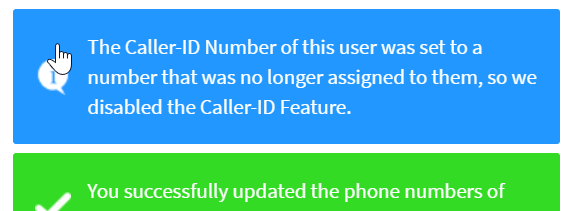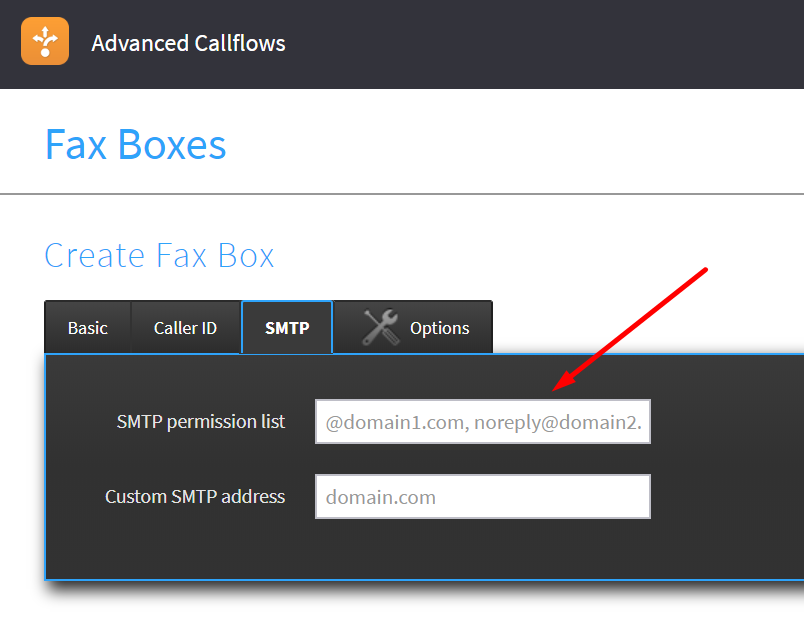Logicwrath
Customers-
Posts
578 -
Joined
-
Days Won
21
Content Type
Profiles
Forums
Resource Library: Monster UI Apps for KAZOO
Events
Downloads
Everything posted by Logicwrath
-
MSTeams Integration using TeamMate Connector
Logicwrath replied to Emily R's topic in Product Discussion
How do we transfer a call to park in Teams? When you click on transfer and then type something like *31 it will not allow you to transfer the call because it can't find a match. I assume this is some kind of setting or permission. How do we allow transfers to parking slots like *31? -
Editing Device Deletes Advanced Provisioner Profile
Logicwrath replied to Logicwrath's topic in Tips and Feedback
I literally just rekt myself on this right now on 2 Yealink T57W phones. For some reason, they had ignore completed elsewhere checked (no idea why btw, did CSV import do this?) and I edited the device to uncheck it in Smart PBX and lost all 29 buttons on both devices. I now have to reconfigure 58 buttons in advanced provisioner. /facepalm I now see that every device has "Ignore Completed Elsewhere" checked. I believe CSV import caused this. Unchecking the box in advanced call flows does not erase provisioning profile. Editing device in SmartPBX to uncheck box does. -
Editing Device Deletes Advanced Provisioner Profile
Logicwrath replied to Logicwrath's topic in Tips and Feedback
Are you referring to Advanced Callflows? -
Hello, I am not sure if you consider this a bug or not. I know it has been brought up in the past. It would be great if you could fix this. We have customers and technicians that will edit their device and then they lose their provisioning profile. It's pretty frustrating when a customer calls you up and none of their phones work because they decided to rename every device in the list. I imagine this could be fixed because, when you PATCH a device via the API the provisioning profile is not lost. It's only lost when you edit the device and save it from the SmartPBX. Please consider fixing this behaviour.
-
We set a caller-id manually on a user in advanced call flows or through the API. We need to do this when we are onboarding users and we don't have the phone numbers ported into the system yet. Next, I go to assign some temporary DID's to users in Smart PBX. Smart PBX shows the message I pasted above and then removes our manually setup caller-id. I then have to go back in and set the caller-id again after I assign the DID.
-
When assigning a DID to a user, SmartPBX is deciding to disable a previously set caller-id number. This is frustrating and creates extra work. Please don't remove my previously set caller-id without asking. I would prefer this did not happen.
-
Advanced e911 - granular based on room or building
Logicwrath replied to DinkyDonkey's topic in Starting Out and Training
Any updates to the dynamic location 911 routing? I seem to recall it mentioned that something like this was being worked on where we would be able to merge in address 2 data dynamically. We need this. -
I was trying to think if there was a clever way to use CAMP for this. However, I don't think you can camp an active call. https://docs.2600hz.com/dev/applications/callflow/doc/camping_feature/
-
Actively use Bria on multiple devices with one registration?
Logicwrath replied to AnthonyP's topic in Product Discussion
The setting to allow the same account to register multiple times has been turned off since Kazoo essentially generates revenue based on the number of accounts that get setup. As I understand it, you can register multiple devices using the same account. However, whichever device was the last one to check in to the cluster is likely the device that will receive any inbound calls. You can for example, create a generic account configured to dial out as a secondary phone number and register this one account onto multiple devices at the same time. Any outbound calls placed to this account should work normally. It would be the incoming calls that would generate a problem. However, in this use case, you may not require inbound calling since the main priority is the ability to switch phone numbers for an outbound call easily. -
It looks like you can provision some changes around this. See here: http://forum.yealink.com/forum/showthread.php?mode=linear&tid=1474&pid=#pid
-
For the T33G there is an issue around white noise generation where you can hear a sort of sine loop audio in the back ground. The newest firmware fixes most of this. It is actually a sort of sine loop audio that phases high and low. You can hear it when you pick up the handset and remove the dial tone in while the handset is still off the cradle.
-
We also need v85 support for for using the T5XW series Bluetooth with Yealink's new line of DECT headsets like the WH66. I have to manually upgrade phones to v85 to pair. Also, the latest T33G v85 firmware fixes some handset audio issues.
-
New App Release: Create & Manage Blacklists
Logicwrath replied to Alisa's topic in Product Discussion
Hello, I like the new interface/app you created for this. It will make it easier to train and does not require advanced call flow access. Some feedback: It would be nice if we could specify or enable a feature code for people to automatically add the last received call to a default blacklist. -
I think what is happening for me is that I have a sprint mobile device also assigned to my user but turned off. The device is likely consuming the SMS first (even if its off) and it never makes it to my Yealink phone.
-
Can you please link the forum post that shows how to get this working with a Yealink phone? I have just enabling a DID and assigning to a user and a ring group but I never see any text message hit my Yealink inbox. Perhaps I need to turn on some Yealink settings. I also tried sending a text message and I never received it.
-
I suspect you would have to use a Shoutcast server to do that and treat it like an Internet radio station.
-
Hello, I had to provision some Yealink T38G's and even though I specified all fields for the line key including the label in Advanced Provisioner it is still using the device name as the label.
-
We use Advanced Provisioner with Yealink phones. When you setup BLF extension monitoring you can use the BLF key to usurp a call from a ringing extension. This does not sound like everything you are looking for. It's worth knowing. If 102 or 103 is flashing red on the BLF key you can press it and steal the call.
-
Have you considered instead using 1 generic user with multiple devices? This seems like the easy solution.
-
Outbounding Faxing via email - permission by Domain
Logicwrath replied to avig2's topic in Tips and Feedback
Add either @domain.com for everyone sending from domain.com or specifically user1@domain.com for only that user. This is in Advanced Callflows. -
Balance below threshold notification
Logicwrath replied to Rick Guyton's topic in Product Discussion
I would also like to disable this notification. -
Is it possible to do extension to extension dialing between accounts yet?
-
The pictures are not loading anymore but review this: https://forums.2600hz.com/forums/themes/cms/pages/academy/cheat-sheets/devices/setting-up-bria-mobile-softphone