Best Practices - Incoming Call Handling
Incoming Call Handling allows you to create a professional experience when customers or potential customers call in to your business. You can direct calls to a specific employee, department and create a customized greeting when your office is open.
- Go to the dashboard in SmartPBX and click "Main Number."
- Click "Incoming Call Handling" and select how you would like to be reached during "Open Hours" and "After Hours."
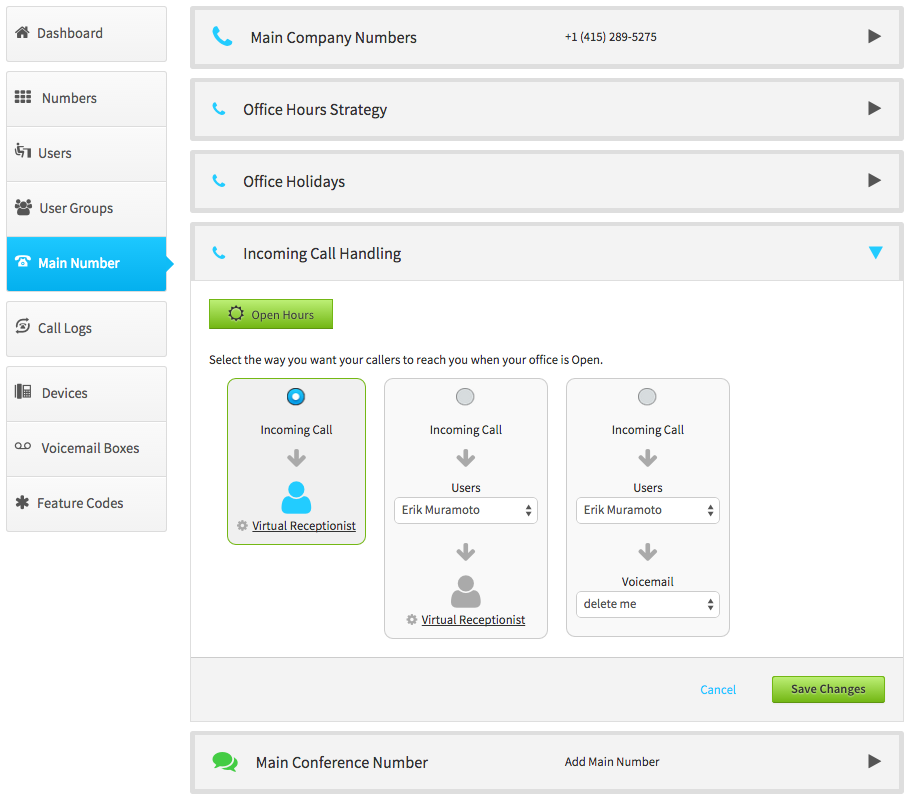
Select the way you want your callers to reach you when your office is Open. You have three ways that you can manage Incoming Call Handling:
- Virtual Receptionist Only - Virtual Receptionist allows you to add a call routes and greetings. You can build call routes for individual users, devices and user groups. Decide how you want to manage greetings using Text to Speech, uploading your own file, or recording it over the phone.
- User and then Virtual Receptionist - When an incoming call occurs, it will first be routed to a specific user. If the user does not pick up, the call will then be routed to the Virtual Receptionist. You can build call routes for individual users, devices and user groups. Decide how you want to manage greetings using Text to Speech, uploading your own file, or recording it over the phone.
- User and then a Voicemail Box - When an incoming call occurs, it will first be routed to a specific user. If the user does not pick up, the call will then be routed to a user-created Voicemail.
