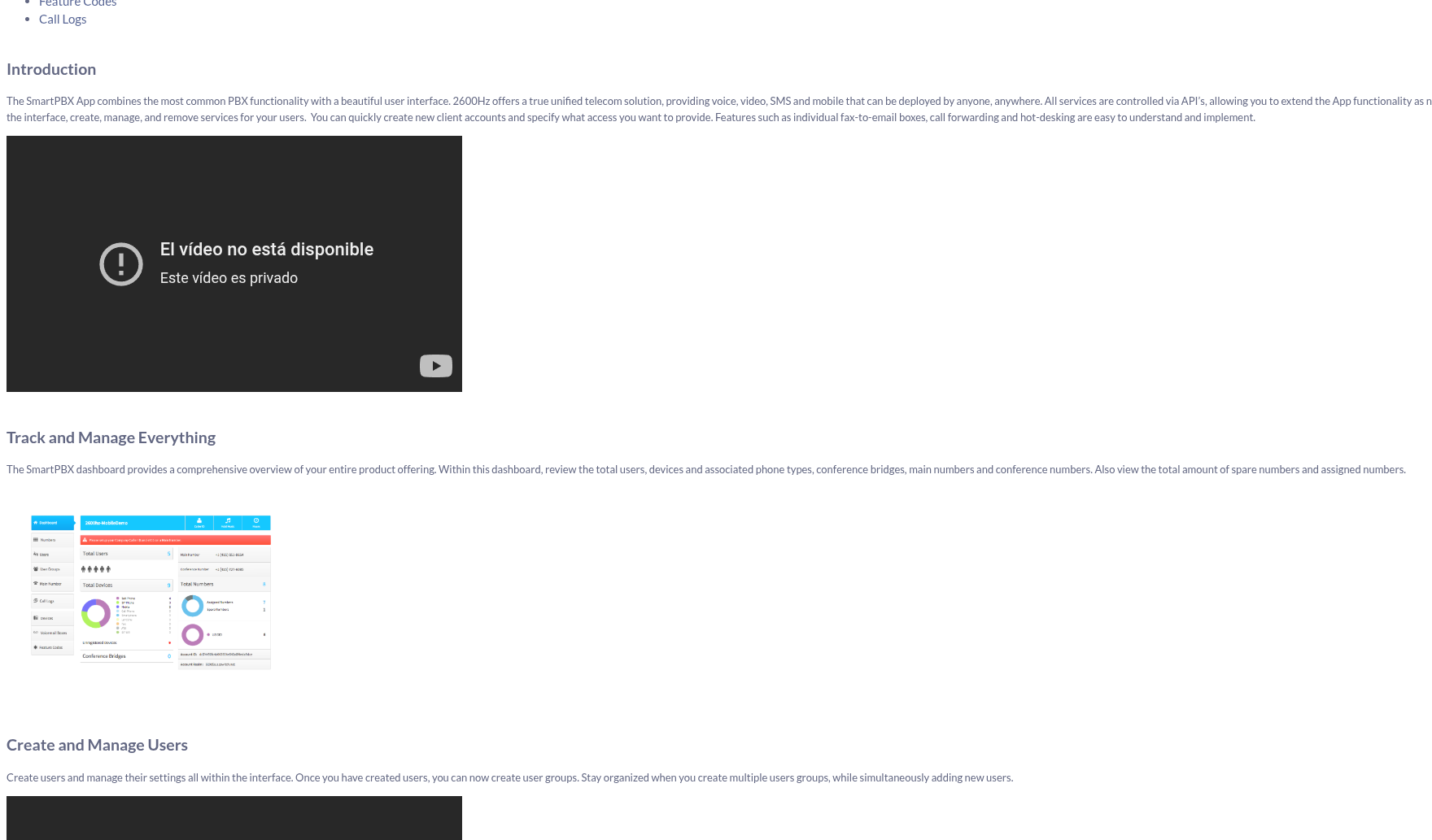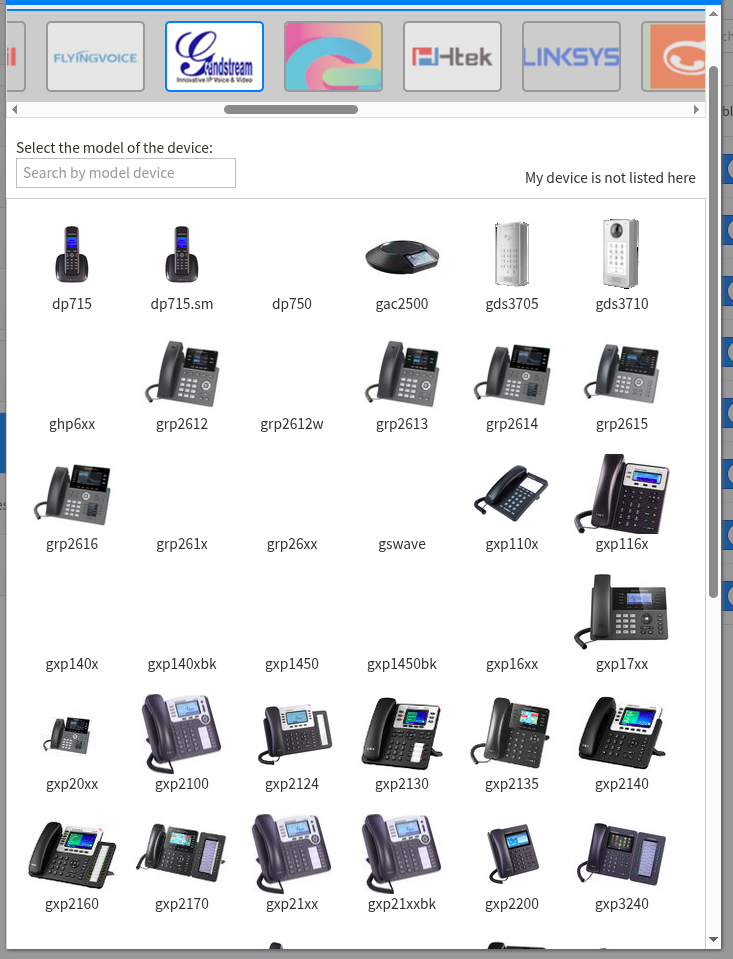All Activity
- Yesterday
-
Ronney started following call restrict
-
How can I restrict a user from receiving calls from a specific user or a specific number in Kazoo? I would also like to limit the numbers a user can dial.
- Earlier
-
rdnn started following Kazoo Community / Kazoo v4.3 Keep-Alive Efforts
-
Kazoo Community / Kazoo v4.3 Keep-Alive Efforts
rdnn replied to Mooseable's topic in General OS Kazoo Questions
If you haven't joined the Discord already, please pop by and say hi. There's a whole channel dedicated to STIR/SHAKEN with a working implementation available for 4.3. -
Welcome! https://docs.2600hz.com/ consider checking the docs site out (though it has both legacy 4.3 and current 5.x docs so make sure you're looking at the right ones for your install).
-
charles_3003 started following Hello!
-
Hi. I am a newbie using this platform. Exploring some documentation to learn about it. Which documentation may you recommend?
-
fmateo05 changed their profile photo
-
AnthonyP started following Introduction
-
What are you looking for help on?
-
Thanks for let it know. wntpftp.!
-
ITMP started following Introduction and Kazoo Version 5 open source
-
@fmateo05 Hi there! Just a quick update — we’ve officially moved all of our documentation to our new site: docs.2600hz.com. You’ll find all the legacy Monster UI documentation there, along with a bunch of other helpful resources. As for open source, we’re still planning on it! That being said, we don’t have a formal timeline just yet. When it does happen, it’ll be based on version 5.4.
-
Also in the .org website there is no update for a long time.
-
That's why I keep saying Kazoo 5 is dead. Their very last KazooCon, they made all the videos unlisted, and no update on the project in over 5 years. The KazooCon site has been removed. It's dead. Even if you take a look at their main web site, there is zero mention of anything open source. It's all SaaS/Cloud now.
-
-
Hi, my name is Tim and I am the IT Manager for our company. We recently started using Kazoo (Monster UI) for our Simple Phone system. I have it working but need some help on advanced features.
-
Guest is attending Where can I download the full version of these books?
-
-
Kazoo Community / Kazoo v4.3 Keep-Alive Efforts
Chris Labonne replied to Mooseable's topic in General OS Kazoo Questions
Wow!! This is excellent! Yeah, we definitely want to be part of testing this and getting it stable on a current OS. Good move you guys! -
Kazoo Community / Kazoo v4.3 Keep-Alive Efforts
Mark McDonald replied to Mooseable's topic in General OS Kazoo Questions
@mc_ It's really not off topic as stir/shaken is required to keep 4.3 running past June. One of the primary project goals of the fork is implementing stir/shaken. I can't find any posts other than this about it: -

Kazoo Community / Kazoo v4.3 Keep-Alive Efforts
mc_ replied to Mooseable's topic in General OS Kazoo Questions
@Mark McDonaldThis seems off-topic for the post. Search what's existing related to stir/shaken or start a new post please. -
Kazoo Community / Kazoo v4.3 Keep-Alive Efforts
Mark McDonald replied to Mooseable's topic in General OS Kazoo Questions
@mc_, can you point me in the right direction as to where you guys added stir/shaken in v5? -
l problema que enfrento es el siguiente: mi empresa desea contratar un troncal SIP para ofrecer servicios de PBX en la nube. Mi proveedor de troncales me ha indicado que debo compatibilizar mi sistema (Kazoo) con la tecnología que utilizan, que es un IMS de Huawei. El inconveniente surge al momento de manejar las causas de las llamadas colgadas. El IMS trabaja con ISUP o Q.850, en lugar de utilizar las causas SIP que provocaron la desconexión. Por ejemplo, cuando se realiza una llamada a un usuario que no responde, el sistema devuelve un 486 USER_BUSY en la causa SIP, pero siempre responde con Reason: Q.850;cause=16;text="NORMAL_CLEARING". Esto se repite en situaciones como llamadas rechazadas, usario no responde o usuarios ocupados. En todos estos casos, el proveedor me ha indicado que, debido a esta inconsistencia, no podian ofrecerme el troncal SIP. Esto se debe a que por ejmplo podia ofrcer un mal servicio a la red telefonica de la pstn `pr ejemplo si un número de la PSTN llama a un troncal asociado a un usuario en Kazoo que está ocupado, el IMS devuelve "NORMAL_CLEARING" (causa 16) en lugar de "USER_BUSY" (causa 17). Como resultado, el número que llama recibe una respuesta que indica que la llamada se ha colgado normalmente, en lugar de un mensaje que informe que el usuario está ocupado. He intentado resolver esto de manera parcial y me va adar el tronco sip pero fue que lo engañe utilizando una modificación en FreeSWITCH, pero esto ha afectado el funcionamiento general de Kazoo. Modifiqué el archivo ecallmgr_fs_bridge.erl en el código fuente y cambié la función spec pre_exec(kz_term:proplist(), atom(), kz_term:ne_binary(), channel(), kz_json:object()) -> kz_term:proplist(). para establecer continue_on_fail en false pues lo tenia en true y añadí {"application", "set sip_ignore_remote_cause=true"}. Esto hace que, si el puente falla, no continúe el plan de marcado y se ignore la causa remota de la desconexión. Sin embargo, esto ha generado un problema: si el usuario le activo el buzon de voz el funcionamiento real deberia ser no hizo el puente continua plan de marcado y llega a su buzon de voz sin embargo como continue_on_fail en false nunca se llega a la parte del puente, y no llega al buzon de voz. Aclara tambien que si el usuario no tiene ningun dispositivo registrado siemre siempre devuelve SIP/2.0 480 Temporarily Unavailable con la causa Q.850;cause=16;text="NORMAL_CLEARING". Cabe mencionar que otros errores, como "no route destination" o "incompatible destination", unallocated: number devuelven correctamente el Reason: Q.850 corres`pondiente ¿Podrías orientarme sobre cómo podría corregir esto para lograr una mejor compatibilidad y que Kazoo funcione adecuadamente? He observado en los logs de Kazoo y FreeSWITCH que el canal se cierra con exec: uuid_kill(UUID) y que, por defecto, esta API de FreeSWITCH siempre finaliza con causa 16 (normal clearing). Sin embargo, sé que si ejecutas exec: uuid_kill UUID, puedes especificar una causa, como 17, para cerrar el canal. No estoy seguro de cómo implementar esta opción y en qué parte podría mapear la causa para finalizar la llamada con la causa correcta. Agradezco de antemano cualquier orientación que puedas brindarme
-
I have Alma8 Binaries for Kazoo 4.3 btw, Just need to go through testing
-
"it's dead, Jim"
-
Hey @mc_ we're days away from the end of Q1'25; any updates you can share on the Open Source availability? Thanks!!
-
Buenas noches desde hace tiempo vengo usando kazoo con muy buenos resultados en mi empresa usando telefonos sip y sophone en windows quiero dar el siguiente paso y usar webrtc para hacer llamada desde el navegador he usado la libreria original libwebphone-2.0.4 que esta en la comunidad y ahora estoy usando sip jssip-3.10.0 y todos dan el mismo resultado se me registra bien pero cuando llamo a algun servicio me da INCOMPATIBLE_DESTINATION SIP/2.0 488 Not Acceptable Here Via: SIP/2.0/UDP 10.50.4.171:5062;branch=z9hG4bKa7a2.1245634a371c0d3d7c01317e5a030212.0;received=1.1.0.6;rport=5062 Via: SIP/2.0/WSS hi3jkv7r679j.invalid;rport=61538;received=10.12.21.56;branch=z9hG4bK3799494 Max-Forwards: 50 From: <sip:1003@ronneypbx.xutil.cu>;tag=okt4tktasu To: <sip:*98@ronneypbx.xutil.cu>;tag=8Sy9tFBS3ZF1D Call-ID: krpnrhu5bargo3oq0cq4 CSeq: 1759 INVITE Contact: <sip:*98@10.50.4.171:5060;transport=udp> User-Agent: Platel Accept: application/sdp Allow: INVITE, ACK, BYE, CANCEL, OPTIONS, MESSAGE, INFO, UPDATE, REGISTER, REFER, NOTIFY, PUBLISH, SUBSCRIBE Supported: timer, path, replaces Allow-Events: talk, hold, conference, presence, as-feature-event, dialog, line-seize, call-info, sla, include-session-description, presence.winfo, message-summary, refer Reason: Q.850;cause=88;text="INCOMPATIBLE_DESTINATION" Content-Length: 0 Remote-Party-ID: "*98" <sip:*98@ronneypbx.xutil.cu>;party=calling;privacy=off;screen=no este es es el log de kamailio cuando se registra 73(273) INFO: <script>: k9q5qojgrdiiu12u6lp4io|end|successful registered with contact : <sip:nkc4c4f3@gib1okmk1uqg.invalid;transport=ws>;+sip.ice;reg-id=1;+sip.instance="<urn:uuid:7e0a7964-af05-4055-8c76-50822d53bd37>";expires=600 : 600 28(228) INFO: <script>: 17946b64-8137-123e-18ac-bc2411231458|start|received udp request NOTIFY sip:1003@ronneypbx.xutil.cu y esto e slo que da freeswitch cuando realizo una llamada al buzon de voz *98 INVITE sip:*98@ronneypbx.xutil.cu SIP/2.0 Record-Route: <sip:10.50.4.171:5062;r2=on;lr=on;ftag=hm3uv6hkn9> Record-Route: <sip:10.50.4.171:5065;transport=ws;r2=on;lr=on;ftag=hm3uv6hkn9> Via: SIP/2.0/UDP 10.50.4.171:5062;branch=z9hG4bK7a6.799547413c3f4d1d7e2173fdaf53e5f7.0 Via: SIP/2.0/WSS gib1okmk1uqg.invalid;rport=61577;received=10.12.21.56;branch=z9hG4bK2587480 Max-Forwards: 50 To: <sip:*98@ronneypbx.xutil.cu> From: <sip:1003@ronneypbx.xutil.cu>;tag=hm3uv6hkn9 Call-ID: 1na8ose8sc80kt1fcibd CSeq: 7087 INVITE Contact: <sip:1003@ronneypbx.xutil.cu;gr=urn:uuid:7e0a7964-af05-4055-8c76-50822d53bd37;alias=10.12.21.56~61577~6> Content-Type: application/sdp Session-Expires: 3600 Allow: INVITE,ACK,CANCEL,BYE,UPDATE,MESSAGE,OPTIONS,REFER,INFO,NOTIFY Supported: timer,gruu,ice,replaces,outbound User-Agent: JsSIP 3.10.0 Content-Length: 1884 X-AUTH-IP: 10.12.21.56 X-AUTH-PORT: 61577 X-AUTH-Token: d9f9854380fda4c7875b7d61a8ee2996@02bbed535679643e00c0ef75c85ecce3 X-ecallmgr_Account-ID: 02bbed535679643e00c0ef75c85ecce3 X-ecallmgr_Authorizing-Type: device X-ecallmgr_Authorizing-ID: d9f9854380fda4c7875b7d61a8ee2996 X-ecallmgr_Username: 1003 X-ecallmgr_Realm: ronneypbx.xutil.cu X-ecallmgr_Account-Realm: ronneypbx.xutil.cu X-ecallmgr_Account-Name: admin X-ecallmgr_Presence-ID: 1003@ronneypbx.xutil.cu X-ecallmgr_Owner-ID: 438430179e65eecd7d4a70ab7cff5cb0 v=0 o=mozilla...THIS_IS_SDPARTA-99.0 3805914362064822193 0 IN IP4 0.0.0.0 s=- t=0 0 a=sendrecv a=fingerprint:sha-256 AD:54:85:6E:ED:06:42:D0:FA:F2:C4:29:06:52:D9:C6:F8:19:2F:0B:FD:9F:97:DA:07:01:E9:7C:EE:43:C7:4F a=group:BUNDLE 0 a=ice-options:trickle a=msid-semantic:WMS * m=audio 64742 UDP/TLS/RTP/SAVPF 109 9 0 8 101 c=IN IP4 10.12.21.56 a=candidate:0 1 UDP 2122252543 192.168.140.1 64742 typ host a=candidate:1 1 UDP 2122187007 10.12.21.56 64743 typ host a=candidate:2 1 UDP 2122121471 10.61.59.21 64744 typ host a=candidate:3 1 TCP 2105524479 192.168.140.1 9 typ host tcptype active a=candidate:4 1 TCP 2105458943 10.12.21.56 9 typ host tcptype active a=candidate:5 1 TCP 2105393407 10.61.59.21 9 typ host tcptype active a=candidate:0 2 UDP 2122252542 192.168.140.1 64745 typ host a=candidate:1 2 UDP 2122187006 10.12.21.56 64746 typ host a=candidate:2 2 UDP 2122121470 10.61.59.21 64747 typ host a=candidate:3 2 TCP 2105524478 192.168.140.1 9 typ host tcptype active a=candidate:4 2 TCP 2105458942 10.12.21.56 9 typ host tcptype active a=candidate:5 2 TCP 2105393406 10.61.59.21 9 typ host tcptype active a=sendrecv a=end-of-candidates a=extmap:1 urn:ietf:params:rtp-hdrext:ssrc-audio-level a=extmap:2/recvonly urn:ietf:params:rtp-hdrext:csrc-audio-level a=extmap:3 urn:ietf:params:rtp-hdrext:sdes:mid a=fmtp:109 maxplaybackrate=48000;stereo=1;useinbandfec=1 a=fmtp:101 0-15 a=ice-pwd:47cb04c53dd26bf935abfdb28c8d0a5e a=ice-ufrag:c31a746f a=mid:0 a=msid:{5f6c1aff-a6b3-4403-8ad3-6bc2fc7ed2f2} {d1cbddb8-b492-4b31-8978-fb45a7b8f254} a=rtcp:64745 IN IP4 10.12.21.56 a=rtcp-mux a=rtpmap:109 opus/48000/2 a=rtpmap:9 G722/8000/1 a=rtpmap:0 PCMU/8000 a=rtpmap:8 PCMA/8000 a=rtpmap:101 telephone-event/8000 a=setup:actpass a=ssrc:1244110417 cname:{df7e721e-1230-4b9e-9c6e-c2fa01cd1c93} a=oldmediaip:192.168.140.1 a=oldmediaip:192.168.140.1 2025-03-21T16:38:35.531845001Z [NOTICE] switch_channel.c:1230 New Channel sofia/sipinterface_1/1003@ronneypbx.xutil.cu [1na8ose8sc80kt1fcibd] 2025-03-21T16:38:35.532008284Z [DEBUG] switch_core_state_machine.c:587 (sofia/sipinterface_1/1003@ronneypbx.xutil.cu) Running State Change CS_NEW (Cur 1 Tot 15) 2025-03-21T16:38:35.532195765Z [DEBUG] sofia.c:10438 sofia/sipinterface_1/1003@ronneypbx.xutil.cu receiving invite from 1.1.0.6:5062 version: 20.20.5 build 87 64bit 2025-03-21T16:38:35.532488696Z [DEBUG] sofia.c:10533 verifying acl "0.0.0.0/0" for ip/port 1.1.0.6:0. 2025-03-21T16:38:35.532538118Z [DEBUG] sofia.c:10562 IP 1.1.0.6 Approved by acl "0.0.0.0/0[]". Access Granted. 2025-03-21T16:38:35.533435150Z [DEBUG] sofia.c:7460 Channel sofia/sipinterface_1/1003@ronneypbx.xutil.cu entering state [received][100] 2025-03-21T16:38:35.533467580Z [DEBUG] sofia.c:7470 Remote SDP: v=0 o=mozilla...THIS_IS_SDPARTA-99.0 3805914362064822193 0 IN IP4 0.0.0.0 s=- t=0 0 a=sendrecv a=fingerprint:sha-256 AD:54:85:6E:ED:06:42:D0:FA:F2:C4:29:06:52:D9:C6:F8:19:2F:0B:FD:9F:97:DA:07:01:E9:7C:EE:43:C7:4F a=group:BUNDLE 0 a=ice-options:trickle a=msid-semantic:WMS * m=audio 64742 UDP/TLS/RTP/SAVPF 109 9 0 8 101 c=IN IP4 10.12.21.56 a=rtpmap:109 opus/48000/2 a=fmtp:109 maxplaybackrate=48000;stereo=1;useinbandfec=1 a=rtpmap:9 G722/8000/1 a=rtpmap:0 PCMU/8000 a=rtpmap:8 PCMA/8000 a=rtpmap:101 telephone-event/8000 a=fmtp:101 0-15 a=candidate:0 1 UDP 2122252543 192.168.140.1 64742 typ host a=candidate:1 1 UDP 2122187007 10.12.21.56 64743 typ host a=candidate:2 1 UDP 2122121471 10.61.59.21 64744 typ host a=candidate:3 1 TCP 2105524479 192.168.140.1 9 typ host tcptype active a=candidate:4 1 TCP 2105458943 10.12.21.56 9 typ host tcptype active a=candidate:5 1 TCP 2105393407 10.61.59.21 9 typ host tcptype active a=candidate:0 2 UDP 2122252542 192.168.140.1 64745 typ host a=candidate:1 2 UDP 2122187006 10.12.21.56 64746 typ host a=candidate:2 2 UDP 2122121470 10.61.59.21 64747 typ host a=candidate:3 2 TCP 2105524478 192.168.140.1 9 typ host tcptype active a=candidate:4 2 TCP 2105458942 10.12.21.56 9 typ host tcptype active a=candidate:5 2 TCP 2105393406 10.61.59.21 9 typ host tcptype active a=end-of-candidates a=extmap:1 urn:ietf:params:rtp-hdrext:ssrc-audio-level a=extmap:2/recvonly urn:ietf:params:rtp-hdrext:csrc-audio-level a=extmap:3 urn:ietf:params:rtp-hdrext:sdes:mid a=ice-pwd:47cb04c53dd26bf935abfdb28c8d0a5e a=ice-ufrag:c31a746f a=mid:0 a=msid:{5f6c1aff-a6b3-4403-8ad3-6bc2fc7ed2f2} {d1cbddb8-b492-4b31-8978-fb45a7b8f254} a=rtcp:64745 IN IP4 10.12.21.56 a=rtcp-mux a=setup:actpass a=ssrc:1244110417 cname:{df7e721e-1230-4b9e-9c6e-c2fa01cd1c93} a=oldmediaip:192.168.140.1 a=oldmediaip:192.168.140.1 2025-03-21T16:38:35.533622655Z [DEBUG] sofia.c:7873 (sofia/sipinterface_1/1003@ronneypbx.xutil.cu) State Change CS_NEW -> CS_INIT 2025-03-21T16:38:35.533642195Z [DEBUG] switch_core_state_machine.c:606 (sofia/sipinterface_1/1003@ronneypbx.xutil.cu) State NEW 2025-03-21T16:38:35.533648782Z [DEBUG] switch_core_state_machine.c:587 (sofia/sipinterface_1/1003@ronneypbx.xutil.cu) Running State Change CS_INIT (Cur 1 Tot 15) 2025-03-21T16:38:35.533716762Z [DEBUG] switch_core_state_machine.c:630 (sofia/sipinterface_1/1003@ronneypbx.xutil.cu) State INIT 2025-03-21T16:38:35.533755540Z [DEBUG] mod_sofia.c:94 sofia/sipinterface_1/1003@ronneypbx.xutil.cu SOFIA INIT 2025-03-21T16:38:35.533791858Z [DEBUG] switch_core_state_machine.c:40 sofia/sipinterface_1/1003@ronneypbx.xutil.cu Standard INIT 2025-03-21T16:38:35.533798530Z [DEBUG] switch_core_state_machine.c:48 (sofia/sipinterface_1/1003@ronneypbx.xutil.cu) State Change CS_INIT -> CS_ROUTING 2025-03-21T16:38:35.533805402Z [DEBUG] switch_core_state_machine.c:630 (sofia/sipinterface_1/1003@ronneypbx.xutil.cu) State INIT going to sleep 2025-03-21T16:38:35.533935971Z [DEBUG] switch_core_state_machine.c:587 (sofia/sipinterface_1/1003@ronneypbx.xutil.cu) Running State Change CS_ROUTING (Cur 1 Tot 15) 2025-03-21T16:38:35.533952194Z [DEBUG] switch_channel.c:2415 (sofia/sipinterface_1/1003@ronneypbx.xutil.cu) Callstate Change DOWN -> RINGING 2025-03-21T16:38:35.534631401Z [DEBUG] switch_core_state_machine.c:646 (sofia/sipinterface_1/1003@ronneypbx.xutil.cu) State ROUTING 2025-03-21T16:38:35.534716975Z [DEBUG] mod_sofia.c:161 sofia/sipinterface_1/1003@ronneypbx.xutil.cu SOFIA ROUTING 2025-03-21T16:38:35.534730904Z [DEBUG] switch_core_state_machine.c:236 sofia/sipinterface_1/1003@ronneypbx.xutil.cu Standard ROUTING 2025-03-21T16:38:35.534771058Z [INFO] mod_dialplan_xml.c:637 Processing 1003 <1003>->*98 in context context_2 send 407 bytes to udp/[1.1.0.6]:5062 at 16:38:35.534748: ------------------------------------------------------------------------ SIP/2.0 100 Trying Via: SIP/2.0/UDP 10.50.4.171:5062;branch=z9hG4bK7a6.799547413c3f4d1d7e2173fdaf53e5f7.0;received=1.1.0.6;rport=5062 Via: SIP/2.0/WSS gib1okmk1uqg.invalid;rport=61577;received=10.12.21.56;branch=z9hG4bK2587480 From: <sip:1003@ronneypbx.xutil.cu>;tag=hm3uv6hkn9 To: <sip:*98@ronneypbx.xutil.cu> Call-ID: 1na8ose8sc80kt1fcibd CSeq: 7087 INVITE User-Agent: Platel Content-Length: 0 2025-03-21T16:38:35.535031014Z [DEBUG] kazoo_fetch_agent.c:246 Sending dialplan XML request (7b77afc9-b85f-4f4a-a07b-764edd8a2372) to kazoo_apps@kazoo.kazoo <3.1756.0> 2025-03-21T16:38:35.535431230Z [DEBUG] kazoo_node.c:1610 Sent erlang message to kazoo_apps@kazoo.kazoo <3.1756.0> 2025-03-21T16:38:35.537378648Z [DEBUG] kazoo_node.c:1109 exec: kz_uuid_setvar_multi(1na8ose8sc80kt1fcibd ecallmgr_Call-Interaction-ID=63909808715-8d3e5e18) 2025-03-21T16:38:35.538391093Z [DEBUG] kazoo_node.c:1610 Sent erlang message to kazoo_apps@kazoo.kazoo <3.8663.0> 2025-03-21T16:38:35.561809062Z [DEBUG] kazoo_fetch_agent.c:317 Received dialplan XML (7b77afc9-b85f-4f4a-a07b-764edd8a2372) after 39ms: <document type="freeswitch/xml"><section name="dialplan" description="Route Park Response"><context name="context_2"><extension name="park"><condition><action application="log" data="NOTICE log|${uuid}|kazoo_apps@kazoo.kazoo won call control"/><action application="export" data="ecallmgr_Ecallmgr-Node=kazoo_apps@kazoo.kazoo"/><condition field="${ecallmgr_Bridge-ID}" expression="^$"><action application="export" data="ecallmgr_Bridge-ID=${UUID}" inline="true"/></condition><action application="set" data="ringback=%(2000,4000,440,480)"/><action application="set" data="transfer_ringback=%(2000,4000,440,480)"/><action application="kz_multiset" data="^^|ecallmgr_Username=1003|ecallmgr_Realm=ronneypbx.xutil.cu|ecallmgr_Privacy-Hide-Number=false|ecallmgr_Privacy-Hide-Name=false|presence_id=1003@ronneypbx.xutil.cu|ecallmgr_Owner-ID=438430179e65eecd7d4a70ab7cff5cb0|ecallmgr_Fetch-ID=7b77afc9-b85f-4f4a-a07b-764edd8a2372|ecallmgr_Call-Interaction-ID=63909808715-8d3e5e18|ecallmgr_Authorizing-Type=device|ecallmgr_Authorizing-ID=d9f9854380fda4c7875b7d61a8ee2996|ecallmgr_Account-Realm=ronneypbx.xutil.cu|ecallmgr_Account-Name=admin|ecallmgr_Account-ID=02bbed535679643e00c0ef75c85ecce3|ecallmgr_CallFlow-ID=27af2d60c6efb99cba9c08dbd9cdb36d|ecallmgr_Channel-Authorized=true"/><action application="multiunset" data="^^;sip_h_X-AUTH-IP;sip_h_X-AUTH-PORT;sip_h_X-AUTH-Token;sip_h_X-ecallmgr_Account-ID;sip_h_X-ecallmgr_Authorizing-Type;sip_h_X-ecallmgr_Authorizing-ID;sip_h_X-ecallmgr_Username;sip_h_X-ecallmgr_Realm;sip_h_X-ecallmgr_Account-Realm;sip_h_X-ecallmgr_Account-Name;sip_h_X-ecallmgr_Presence-ID;sip_h_X-ecallmgr_Owner-ID"/><action application="park"/></condition></extension></context></section></document> Dialplan: sofia/sipinterface_1/1003@ronneypbx.xutil.cu parsing [context_2->park] continue=false Dialplan: sofia/sipinterface_1/1003@ronneypbx.xutil.cu Absolute Condition [park] Dialplan: sofia/sipinterface_1/1003@ronneypbx.xutil.cu Action log(NOTICE log|${uuid}|kazoo_apps@kazoo.kazoo won call control) Dialplan: sofia/sipinterface_1/1003@ronneypbx.xutil.cu Action export(ecallmgr_Ecallmgr-Node=kazoo_apps@kazoo.kazoo) Dialplan: sofia/sipinterface_1/1003@ronneypbx.xutil.cu Action set(ringback=%(2000,4000,440,480)) Dialplan: sofia/sipinterface_1/1003@ronneypbx.xutil.cu Action set(transfer_ringback=%(2000,4000,440,480)) Dialplan: sofia/sipinterface_1/1003@ronneypbx.xutil.cu Action kz_multiset(^^|ecallmgr_Username=1003|ecallmgr_Realm=ronneypbx.xutil.cu|ecallmgr_Privacy-Hide-Number=false|ecallmgr_Privacy-Hide-Name=false|presence_id=1003@ronneypbx.xutil.cu|ecallmgr_Owner-ID=438430179e65eecd7d4a70ab7cff5cb0|ecallmgr_Fetch-ID=7b77afc9-b85f-4f4a-a07b-764edd8a2372|ecallmgr_Call-Interaction-ID=63909808715-8d3e5e18|ecallmgr_Authorizing-Type=device|ecallmgr_Authorizing-ID=d9f9854380fda4c7875b7d61a8ee2996|ecallmgr_Account-Realm=ronneypbx.xutil.cu|ecallmgr_Account-Name=admin|ecallmgr_Account-ID=02bbed535679643e00c0ef75c85ecce3|ecallmgr_CallFlow-ID=27af2d60c6efb99cba9c08dbd9cdb36d|ecallmgr_Channel-Authorized=true) Dialplan: sofia/sipinterface_1/1003@ronneypbx.xutil.cu Action multiunset(^^;sip_h_X-AUTH-IP;sip_h_X-AUTH-PORT;sip_h_X-AUTH-Token;sip_h_X-ecallmgr_Account-ID;sip_h_X-ecallmgr_Authorizing-Type;sip_h_X-ecallmgr_Authorizing-ID;sip_h_X-ecallmgr_Username;sip_h_X-ecallmgr_Realm;sip_h_X-ecallmgr_Account-Realm;sip_h_X-ecallmgr_Account-Name;sip_h_X-ecallmgr_Presence-ID;sip_h_X-ecallmgr_Owner-ID) Dialplan: sofia/sipinterface_1/1003@ronneypbx.xutil.cu Action park() |--- Dialplan: Processing recursive conditions level:1 [park_recur_1] require-nested=TRUE |--- Dialplan: sofia/sipinterface_1/1003@ronneypbx.xutil.cu Regex (PASS) [park_recur_1] ${ecallmgr_Bridge-ID}() =~ /^$/ break=on-false |--- Dialplan: sofia/sipinterface_1/1003@ronneypbx.xutil.cu Action export(ecallmgr_Bridge-ID=${UUID}) INLINE EXECUTE [depth=0] sofia/sipinterface_1/1003@ronneypbx.xutil.cu export(ecallmgr_Bridge-ID=1na8ose8sc80kt1fcibd) 2025-03-21T16:38:35.562278541Z [DEBUG] switch_channel.c:1394 EXPORT (export_vars) [ecallmgr_Bridge-ID]=[1na8ose8sc80kt1fcibd] 2025-03-21T16:38:35.562392884Z [DEBUG] switch_core_state_machine.c:287 (sofia/sipinterface_1/1003@ronneypbx.xutil.cu) State Change CS_ROUTING -> CS_EXECUTE 2025-03-21T16:38:35.562404345Z [DEBUG] switch_core_state_machine.c:646 (sofia/sipinterface_1/1003@ronneypbx.xutil.cu) State ROUTING going to sleep 2025-03-21T16:38:35.562575611Z [DEBUG] switch_core_state_machine.c:587 (sofia/sipinterface_1/1003@ronneypbx.xutil.cu) Running State Change CS_EXECUTE (Cur 1 Tot 15) 2025-03-21T16:38:35.562795507Z [DEBUG] kazoo_node.c:1610 Sent erlang message to kazoo_apps@kazoo.kazoo <3.8664.0> 2025-03-21T16:38:35.562851832Z [DEBUG] switch_core_state_machine.c:653 (sofia/sipinterface_1/1003@ronneypbx.xutil.cu) State EXECUTE 2025-03-21T16:38:35.562876660Z [DEBUG] mod_sofia.c:216 sofia/sipinterface_1/1003@ronneypbx.xutil.cu SOFIA EXECUTE 2025-03-21T16:38:35.562887870Z [DEBUG] switch_core_state_machine.c:329 sofia/sipinterface_1/1003@ronneypbx.xutil.cu Standard EXECUTE EXECUTE [depth=0] sofia/sipinterface_1/1003@ronneypbx.xutil.cu log(NOTICE log|1na8ose8sc80kt1fcibd|kazoo_apps@kazoo.kazoo won call control) 2025-03-21T16:38:35.563381231Z [NOTICE] mod_dptools.c:1867 log|1na8ose8sc80kt1fcibd|kazoo_apps@kazoo.kazoo won call control EXECUTE [depth=0] sofia/sipinterface_1/1003@ronneypbx.xutil.cu export(ecallmgr_Ecallmgr-Node=kazoo_apps@kazoo.kazoo) 2025-03-21T16:38:35.564312656Z [DEBUG] switch_channel.c:1394 EXPORT (export_vars) [ecallmgr_Ecallmgr-Node]=[kazoo_apps@kazoo.kazoo] EXECUTE [depth=0] sofia/sipinterface_1/1003@ronneypbx.xutil.cu set(ringback=%(2000,4000,440,480)) 2025-03-21T16:38:35.565190759Z [DEBUG] mod_dptools.c:1673 SET sofia/sipinterface_1/1003@ronneypbx.xutil.cu [ringback]=[%(2000,4000,440,480)] EXECUTE [depth=0] sofia/sipinterface_1/1003@ronneypbx.xutil.cu set(transfer_ringback=%(2000,4000,440,480)) 2025-03-21T16:38:35.566034133Z [DEBUG] kazoo_node.c:1109 exec: kz_uuid_setvar_multi(1na8ose8sc80kt1fcibd ^^~ecallmgr_Username=1003~ecallmgr_Realm=ronneypbx.xutil.cu~ecallmgr_Privacy-Hide-Number=false~ecallmgr_Privacy-Hide-Name=false~presence_id=1003@ronneypbx.xutil.cu~ecallmgr_Owner-ID=438430179e65eecd7d4a70ab7cff5cb0~ecallmgr_Fetch-ID=7b77afc9-b85f-4f4a-a07b-764edd8a2372~ecallmgr_Call-Interaction-ID=63909808715-8d3e5e18~ecallmgr_Authorizing-Type=device~ecallmgr_Authorizing-ID=d9f9854380fda4c7875b7d61a8ee2996~ecallmgr_Account-Realm=ronneypbx.xutil.cu~ecallmgr_Account-Name=admin~ecallmgr_Account-ID=02bbed535679643e00c0ef75c85ecce3~ecallmgr_CallFlow-ID=27af2d60c6efb99cba9c08dbd9cdb36d~ecallmgr_Channel-Authorized=true~ecallmgr_Application-Node=kazoo_apps@kazoo.kazoo~ecallmgr_Application-Name=callflow) 2025-03-21T16:38:35.566126758Z [DEBUG] mod_dptools.c:1673 SET sofia/sipinterface_1/1003@ronneypbx.xutil.cu [transfer_ringback]=[%(2000,4000,440,480)] EXECUTE [depth=0] sofia/sipinterface_1/1003@ronneypbx.xutil.cu kz_multiset(^^|ecallmgr_Username=1003|ecallmgr_Realm=ronneypbx.xutil.cu|ecallmgr_Privacy-Hide-Number=false|ecallmgr_Privacy-Hide-Name=false|presence_id=1003@ronneypbx.xutil.cu|ecallmgr_Owner-ID=438430179e65eecd7d4a70ab7cff5cb0|ecallmgr_Fetch-ID=7b77afc9-b85f-4f4a-a07b-764edd8a2372|ecallmgr_Call-Interaction-ID=63909808715-8d3e5e18|ecallmgr_Authorizing-Type=device|ecallmgr_Authorizing-ID=d9f9854380fda4c7875b7d61a8ee2996|ecallmgr_Account-Realm=ronneypbx.xutil.cu|ecallmgr_Account-Name=admin|ecallmgr_Account-ID=02bbed535679643e00c0ef75c85ecce3|ecallmgr_CallFlow-ID=27af2d60c6efb99cba9c08dbd9cdb36d|ecallmgr_Channel-Authorized=true) 2025-03-21T16:38:35.566869875Z [DEBUG] kazoo_dptools.c:218 sofia/sipinterface_1/1003@ronneypbx.xutil.cu SET [ecallmgr_Username]=[1003] => [1003] 2025-03-21T16:38:35.566919754Z [DEBUG] kazoo_dptools.c:218 sofia/sipinterface_1/1003@ronneypbx.xutil.cu SET [ecallmgr_Realm]=[ronneypbx.xutil.cu] => [ronneypbx.xutil.cu] 2025-03-21T16:38:35.566952347Z [DEBUG] kazoo_dptools.c:218 sofia/sipinterface_1/1003@ronneypbx.xutil.cu SET [ecallmgr_Privacy-Hide-Number]=[false] => [false] 2025-03-21T16:38:35.566984920Z [DEBUG] kazoo_dptools.c:218 sofia/sipinterface_1/1003@ronneypbx.xutil.cu SET [ecallmgr_Privacy-Hide-Name]=[false] => [false] 2025-03-21T16:38:35.566990534Z [DEBUG] kazoo_dptools.c:218 sofia/sipinterface_1/1003@ronneypbx.xutil.cu SET [presence_id]=[1003@ronneypbx.xutil.cu] => [1003@ronneypbx.xutil.cu] 2025-03-21T16:38:35.566995140Z [DEBUG] kazoo_dptools.c:218 sofia/sipinterface_1/1003@ronneypbx.xutil.cu SET [ecallmgr_Owner-ID]=[438430179e65eecd7d4a70ab7cff5cb0] => [438430179e65eecd7d4a70ab7cff5cb0] 2025-03-21T16:38:35.567003429Z [DEBUG] kazoo_dptools.c:218 sofia/sipinterface_1/1003@ronneypbx.xutil.cu SET [ecallmgr_Fetch-ID]=[7b77afc9-b85f-4f4a-a07b-764edd8a2372] => [7b77afc9-b85f-4f4a-a07b-764edd8a2372] 2025-03-21T16:38:35.567008804Z [DEBUG] kazoo_dptools.c:218 sofia/sipinterface_1/1003@ronneypbx.xutil.cu SET [ecallmgr_Call-Interaction-ID]=[63909808715-8d3e5e18] => [63909808715-8d3e5e18] 2025-03-21T16:38:35.567016194Z [DEBUG] kazoo_dptools.c:218 sofia/sipinterface_1/1003@ronneypbx.xutil.cu SET [ecallmgr_Authorizing-Type]=[device] => [device] 2025-03-21T16:38:35.567025364Z [DEBUG] kazoo_dptools.c:218 sofia/sipinterface_1/1003@ronneypbx.xutil.cu SET [ecallmgr_Authorizing-ID]=[d9f9854380fda4c7875b7d61a8ee2996] => [d9f9854380fda4c7875b7d61a8ee2996] 2025-03-21T16:38:35.567030218Z [DEBUG] kazoo_dptools.c:218 sofia/sipinterface_1/1003@ronneypbx.xutil.cu SET [ecallmgr_Account-Realm]=[ronneypbx.xutil.cu] => [ronneypbx.xutil.cu] 2025-03-21T16:38:35.567033820Z [DEBUG] kazoo_dptools.c:218 sofia/sipinterface_1/1003@ronneypbx.xutil.cu SET [ecallmgr_Account-Name]=[admin] => [admin] 2025-03-21T16:38:35.567037760Z [DEBUG] kazoo_dptools.c:218 sofia/sipinterface_1/1003@ronneypbx.xutil.cu SET [ecallmgr_Account-ID]=[02bbed535679643e00c0ef75c85ecce3] => [02bbed535679643e00c0ef75c85ecce3] 2025-03-21T16:38:35.567041686Z [DEBUG] kazoo_dptools.c:218 sofia/sipinterface_1/1003@ronneypbx.xutil.cu SET [ecallmgr_CallFlow-ID]=[27af2d60c6efb99cba9c08dbd9cdb36d] => [27af2d60c6efb99cba9c08dbd9cdb36d] 2025-03-21T16:38:35.567045600Z [DEBUG] kazoo_dptools.c:218 sofia/sipinterface_1/1003@ronneypbx.xutil.cu SET [ecallmgr_Channel-Authorized]=[true] => [true] 2025-03-21T16:38:35.567067731Z [DEBUG] kazoo_node.c:1610 Sent erlang message to kazoo_apps@kazoo.kazoo <3.8664.0> EXECUTE [depth=0] sofia/sipinterface_1/1003@ronneypbx.xutil.cu multiunset(^^;sip_h_X-AUTH-IP;sip_h_X-AUTH-PORT;sip_h_X-AUTH-Token;sip_h_X-ecallmgr_Account-ID;sip_h_X-ecallmgr_Authorizing-Type;sip_h_X-ecallmgr_Authorizing-ID;sip_h_X-ecallmgr_Username;sip_h_X-ecallmgr_Realm;sip_h_X-ecallmgr_Account-Realm;sip_h_X-ecallmgr_Account-Name;sip_h_X-ecallmgr_Presence-ID;sip_h_X-ecallmgr_Owner-ID) EXECUTE [depth=0] sofia/sipinterface_1/1003@ronneypbx.xutil.cu park() 2025-03-21T16:38:35.591890796Z [NOTICE] kazoo_node.c:449 log|1na8ose8sc80kt1fcibd|executing kz_multiset ^^~effective_caller_id_name=1003 1003~effective_caller_id_number=1003~ecallmgr_Privacy-Hide-Name=false~ecallmgr_Privacy-Hide-Number=false 2025-03-21T16:38:35.592907703Z [DEBUG] kazoo_node.c:1610 Sent erlang message to kazoo_apps@kazoo.kazoo <3.8678.0> 2025-03-21T16:38:35.602205861Z [NOTICE] kazoo_node.c:449 log|1na8ose8sc80kt1fcibd|executing answer 2025-03-21T16:38:35.603197857Z [DEBUG] kazoo_node.c:1610 Sent erlang message to kazoo_apps@kazoo.kazoo <3.8678.0> 2025-03-21T16:38:35.608926938Z [DEBUG] switch_ivr.c:632 sofia/sipinterface_1/1003@ronneypbx.xutil.cu Command Execute [depth=0] kz_multiset(^^~effective_caller_id_name=1003 1003~effective_caller_id_number=1003~ecallmgr_Privacy-Hide-Name=false~ecallmgr_Privacy-Hide-Number=false) EXECUTE [depth=0] sofia/sipinterface_1/1003@ronneypbx.xutil.cu kz_multiset(^^~effective_caller_id_name=1003 1003~effective_caller_id_number=1003~ecallmgr_Privacy-Hide-Name=false~ecallmgr_Privacy-Hide-Number=false) 2025-03-21T16:38:35.609175028Z [DEBUG] kazoo_dptools.c:218 sofia/sipinterface_1/1003@ronneypbx.xutil.cu SET [effective_caller_id_name]=[1003 1003] => [1003 1003] 2025-03-21T16:38:35.609189881Z [DEBUG] kazoo_dptools.c:218 sofia/sipinterface_1/1003@ronneypbx.xutil.cu SET [effective_caller_id_number]=[1003] => [1003] 2025-03-21T16:38:35.609193998Z [DEBUG] kazoo_dptools.c:218 sofia/sipinterface_1/1003@ronneypbx.xutil.cu SET [ecallmgr_Privacy-Hide-Name]=[false] => [false] 2025-03-21T16:38:35.609197356Z [DEBUG] kazoo_dptools.c:218 sofia/sipinterface_1/1003@ronneypbx.xutil.cu SET [ecallmgr_Privacy-Hide-Number]=[false] => [false] 2025-03-21T16:38:35.609674742Z [DEBUG] switch_ivr.c:632 sofia/sipinterface_1/1003@ronneypbx.xutil.cu Command Execute [depth=1] answer() EXECUTE [depth=1] sofia/sipinterface_1/1003@ronneypbx.xutil.cu answer() 2025-03-21T16:38:35.611169192Z [DEBUG] switch_core_media.c:5653 Audio Codec Compare [opus:109:48000:20:0:2]/[opus:116:48000:20:0:1] 2025-03-21T16:38:35.611186281Z [DEBUG] switch_core_media.c:5708 Audio Codec Compare [opus:116:48000:20:0:1] ++++ is saved as a match 2025-03-21T16:38:35.611190395Z [DEBUG] switch_core_media.c:5653 Audio Codec Compare [opus:109:48000:20:0:2]/[PCMA:8:8000:20:64000:1] 2025-03-21T16:38:35.611192960Z [DEBUG] switch_core_media.c:5653 Audio Codec Compare [opus:109:48000:20:0:2]/[PCMU:0:8000:20:64000:1] 2025-03-21T16:38:35.611198715Z [DEBUG] switch_core_media.c:5653 Audio Codec Compare [G722:9:8000:20:64000:1]/[opus:116:48000:20:0:1] 2025-03-21T16:38:35.611201347Z [DEBUG] switch_core_media.c:5653 Audio Codec Compare [G722:9:8000:20:64000:1]/[PCMA:8:8000:20:64000:1] 2025-03-21T16:38:35.611203643Z [DEBUG] switch_core_media.c:5653 Audio Codec Compare [G722:9:8000:20:64000:1]/[PCMU:0:8000:20:64000:1] 2025-03-21T16:38:35.611207546Z [DEBUG] switch_core_media.c:5653 Audio Codec Compare [PCMU:0:8000:20:64000:1]/[opus:116:48000:20:0:1] 2025-03-21T16:38:35.611210041Z [DEBUG] switch_core_media.c:5653 Audio Codec Compare [PCMU:0:8000:20:64000:1]/[PCMA:8:8000:20:64000:1] 2025-03-21T16:38:35.611212511Z [DEBUG] switch_core_media.c:5653 Audio Codec Compare [PCMU:0:8000:20:64000:1]/[PCMU:0:8000:20:64000:1] 2025-03-21T16:38:35.611218311Z [DEBUG] switch_core_media.c:5708 Audio Codec Compare [PCMU:0:8000:20:64000:1] ++++ is saved as a match 2025-03-21T16:38:35.611223762Z [DEBUG] switch_core_media.c:5653 Audio Codec Compare [PCMA:8:8000:20:64000:1]/[opus:116:48000:20:0:1] 2025-03-21T16:38:35.611225975Z [DEBUG] switch_core_media.c:5653 Audio Codec Compare [PCMA:8:8000:20:64000:1]/[PCMA:8:8000:20:64000:1] 2025-03-21T16:38:35.611228318Z [DEBUG] switch_core_media.c:5708 Audio Codec Compare [PCMA:8:8000:20:64000:1] ++++ is saved as a match 2025-03-21T16:38:35.611230042Z [DEBUG] switch_core_media.c:5653 Audio Codec Compare [PCMA:8:8000:20:64000:1]/[PCMU:0:8000:20:64000:1] 2025-03-21T16:38:35.611232059Z [DEBUG] switch_core_media.c:5569 Set telephone-event payload to 101@8000 2025-03-21T16:38:35.611369355Z [DEBUG] mod_opus.c:613 Opus encoder: set bitrate to local settings [120000bps] 2025-03-21T16:38:35.611495389Z [DEBUG] mod_opus.c:613 Opus encoder: set bitrate to local settings [120000bps] 2025-03-21T16:38:35.611559231Z [DEBUG] switch_core_media.c:3873 Set Codec sofia/sipinterface_1/1003@ronneypbx.xutil.cu opus/48000 20 ms 960 samples 0 bits 2 channels 2025-03-21T16:38:35.611572299Z [DEBUG] switch_core_codec.c:111 sofia/sipinterface_1/1003@ronneypbx.xutil.cu Original read codec set to opus:116 2025-03-21T16:38:35.611911188Z [WARNING] switch_core_media.c:4296 NO candidate ACL defined, Defaulting to wan.auto 2025-03-21T16:38:35.611927503Z [DEBUG] switch_core_media.c:4347 Save audio Candidate cid: 1 proto: UDP type: host addr: 192.168.140.1:64742 2025-03-21T16:38:35.611940715Z [DEBUG] switch_core_media.c:4347 Save audio Candidate cid: 1 proto: UDP type: host addr: 10.12.21.56:64743 2025-03-21T16:38:35.611955772Z [DEBUG] switch_core_media.c:4347 Save audio Candidate cid: 1 proto: UDP type: host addr: 10.61.59.21:64744 2025-03-21T16:38:35.611965759Z [DEBUG] switch_core_media.c:4347 Save audio Candidate cid: 2 proto: UDP type: host addr: 192.168.140.1:64745 2025-03-21T16:38:35.611969386Z [DEBUG] switch_core_media.c:4347 Save audio Candidate cid: 2 proto: UDP type: host addr: 10.12.21.56:64746 2025-03-21T16:38:35.611973096Z [DEBUG] switch_core_media.c:4347 Save audio Candidate cid: 2 proto: UDP type: host addr: 10.61.59.21:64747 2025-03-21T16:38:35.611979734Z [DEBUG] switch_core_media.c:4392 Searching for rtp candidate. 2025-03-21T16:38:35.611990622Z [DEBUG] switch_core_media.c:4392 Searching for rtcp candidate. 2025-03-21T16:38:35.612000050Z [DEBUG] switch_core_media.c:4439 Look for Relay Candidates as last resort 2025-03-21T16:38:35.612005564Z [DEBUG] switch_core_media.c:4392 Searching for rtp candidate. 2025-03-21T16:38:35.612009674Z [DEBUG] switch_core_media.c:4392 Searching for rtcp candidate. 2025-03-21T16:38:35.612013735Z [DEBUG] switch_core_media.c:4445 sofia/sipinterface_1/1003@ronneypbx.xutil.cu no suitable candidates found. 2025-03-21T16:38:35.612027981Z [DEBUG] switch_core_media.c:5970 sofia/sipinterface_1/1003@ronneypbx.xutil.cu Set 2833 dtmf send payload to 101 recv payload to 101 2025-03-21T16:38:35.612064610Z [NOTICE] switch_channel.c:4082 Hangup sofia/sipinterface_1/1003@ronneypbx.xutil.cu [CS_EXECUTE] [INCOMPATIBLE_DESTINATION] 2025-03-21T16:38:35.612363961Z [DEBUG] switch_core_session.c:2949 sofia/sipinterface_1/1003@ronneypbx.xutil.cu skip receive message [APPLICATION_EXEC_COMPLETE] (channel is hungup already) 2025-03-21T16:38:35.613378978Z [DEBUG] switch_core_session.c:2949 sofia/sipinterface_1/1003@ronneypbx.xutil.cu skip receive message [APPLICATION_EXEC_COMPLETE] (channel is hungup already) 2025-03-21T16:38:35.613389477Z [DEBUG] switch_core_state_machine.c:653 (sofia/sipinterface_1/1003@ronneypbx.xutil.cu) State EXECUTE going to sleep 2025-03-21T16:38:35.613394118Z [DEBUG] switch_core_state_machine.c:587 (sofia/sipinterface_1/1003@ronneypbx.xutil.cu) Running State Change CS_HANGUP (Cur 1 Tot 15) 2025-03-21T16:38:35.614012255Z [DEBUG] switch_core_state_machine.c:850 (sofia/sipinterface_1/1003@ronneypbx.xutil.cu) Callstate Change RINGING -> HANGUP 2025-03-21T16:38:35.614141794Z [DEBUG] switch_core_state_machine.c:852 (sofia/sipinterface_1/1003@ronneypbx.xutil.cu) State HANGUP 2025-03-21T16:38:35.614166651Z [DEBUG] mod_sofia.c:460 Channel sofia/sipinterface_1/1003@ronneypbx.xutil.cu hanging up, cause: INCOMPATIBLE_DESTINATION 2025-03-21T16:38:35.614487783Z [DEBUG] mod_sofia.c:605 Responding to INVITE with: 488 2025-03-21T16:38:35.614560803Z [DEBUG] switch_core_state_machine.c:60 sofia/sipinterface_1/1003@ronneypbx.xutil.cu Standard HANGUP, cause: INCOMPATIBLE_DESTINATION 2025-03-21T16:38:35.614574222Z [DEBUG] switch_core_state_machine.c:852 (sofia/sipinterface_1/1003@ronneypbx.xutil.cu) State HANGUP going to sleep 2025-03-21T16:38:35.614585674Z [DEBUG] switch_core_state_machine.c:622 (sofia/sipinterface_1/1003@ronneypbx.xutil.cu) State Change CS_HANGUP -> CS_REPORTING 2025-03-21T16:38:35.614705563Z [DEBUG] switch_core_state_machine.c:587 (sofia/sipinterface_1/1003@ronneypbx.xutil.cu) Running State Change CS_REPORTING (Cur 1 Tot 15) send 992 bytes to udp/[1.1.0.6]:5062 at 16:38:35.614674: ------------------------------------------------------------------------ SIP/2.0 488 Not Acceptable Here Via: SIP/2.0/UDP 10.50.4.171:5062;branch=z9hG4bK7a6.799547413c3f4d1d7e2173fdaf53e5f7.0;received=1.1.0.6;rport=5062 Via: SIP/2.0/WSS gib1okmk1uqg.invalid;rport=61577;received=10.12.21.56;branch=z9hG4bK2587480 Max-Forwards: 50 From: <sip:1003@ronneypbx.xutil.cu>;tag=hm3uv6hkn9 To: <sip:*98@ronneypbx.xutil.cu>;tag=4p2Zc52UjSZcj Call-ID: 1na8ose8sc80kt1fcibd CSeq: 7087 INVITE Contact: <sip:*98@10.50.4.171:5060;transport=udp> User-Agent: Platel Accept: application/sdp Allow: INVITE, ACK, BYE, CANCEL, OPTIONS, MESSAGE, INFO, UPDATE, REGISTER, REFER, NOTIFY, PUBLISH, SUBSCRIBE Supported: timer, path, replaces Allow-Events: talk, hold, conference, presence, as-feature-event, dialog, line-seize, call-info, sla, include-session-description, presence.winfo, message-summary, refer Reason: Q.850;cause=88;text="INCOMPATIBLE_DESTINATION" Content-Length: 0 Remote-Party-ID: "*98" <sip:*98@ronneypbx.xutil.cu>;party=calling;privacy=off;screen=no 2025-03-21T16:38:35.615256588Z [DEBUG] switch_core_state_machine.c:938 (sofia/sipinterface_1/1003@ronneypbx.xutil.cu) State REPORTING recv 318 bytes from udp/[1.1.0.6]:5062 at 16:38:35.615426: ------------------------------------------------------------------------ ACK sip:*98@ronneypbx.xutil.cu SIP/2.0 Via: SIP/2.0/UDP 10.50.4.171:5062;branch=z9hG4bK7a6.799547413c3f4d1d7e2173fdaf53e5f7.0 Max-Forwards: 50 To: <sip:*98@ronneypbx.xutil.cu>;tag=4p2Zc52UjSZcj From: <sip:1003@ronneypbx.xutil.cu>;tag=hm3uv6hkn9 Call-ID: 1na8ose8sc80kt1fcibd CSeq: 7087 ACK Content-Length: 0 2025-03-21T16:38:35.616192981Z [DEBUG] switch_core_state_machine.c:174 sofia/sipinterface_1/1003@ronneypbx.xutil.cu Standard REPORTING, cause: INCOMPATIBLE_DESTINATION 2025-03-21T16:38:35.616206855Z [DEBUG] switch_core_state_machine.c:938 (sofia/sipinterface_1/1003@ronneypbx.xutil.cu) State REPORTING going to sleep 2025-03-21T16:38:35.616587239Z [DEBUG] switch_core_state_machine.c:613 (sofia/sipinterface_1/1003@ronneypbx.xutil.cu) State Change CS_REPORTING -> CS_DESTROY 2025-03-21T16:38:35.616607796Z [DEBUG] switch_core_session.c:1778 Session 15 (sofia/sipinterface_1/1003@ronneypbx.xutil.cu) Locked, Waiting on external entities 2025-03-21T16:38:35.616621035Z [NOTICE] switch_core_session.c:1797 Session 15 (sofia/sipinterface_1/1003@ronneypbx.xutil.cu) Ended 2025-03-21T16:38:35.616640768Z [NOTICE] switch_core_session.c:1801 Close Channel sofia/sipinterface_1/1003@ronneypbx.xutil.cu [CS_DESTROY] 2025-03-21T16:38:35.616818888Z [DEBUG] switch_core_state_machine.c:741 (sofia/sipinterface_1/1003@ronneypbx.xutil.cu) Running State Change CS_DESTROY (Cur 0 Tot 15) 2025-03-21T16:38:35.617339757Z [DEBUG] switch_core_state_machine.c:751 (sofia/sipinterface_1/1003@ronneypbx.xutil.cu) State DESTROY 2025-03-21T16:38:35.617356789Z [DEBUG] mod_sofia.c:371 sofia/sipinterface_1/1003@ronneypbx.xutil.cu SOFIA DESTROY 2025-03-21T16:38:35.617376499Z [DEBUG] mod_opus.c:719 Opus decoder stats: Frames[0] PLC[0] FEC[0] 2025-03-21T16:38:35.617386486Z [DEBUG] mod_opus.c:734 Opus encoder stats: Frames[0] Bytes encoded[0] Encoded length ms[0] Average encoded bitrate bps[0] 2025-03-21T16:38:35.617466358Z [DEBUG] mod_opus.c:719 Opus decoder stats: Frames[0] PLC[0] FEC[0] 2025-03-21T16:38:35.617491382Z [DEBUG] mod_opus.c:734 Opus encoder stats: Frames[0] Bytes encoded[0] Encoded length ms[0] Average encoded bitrate bps[0] 2025-03-21T16:38:35.617551292Z [DEBUG] switch_core_state_machine.c:181 sofia/sipinterface_1/1003@ronneypbx.xutil.cu Standard DESTROY 2025-03-21T16:38:35.617558337Z [DEBUG] switch_core_state_machine.c:751 (sofia/sipinterface_1/1003@ronneypbx.xutil.cu) State DESTROY going to sleep Como soluciono el error