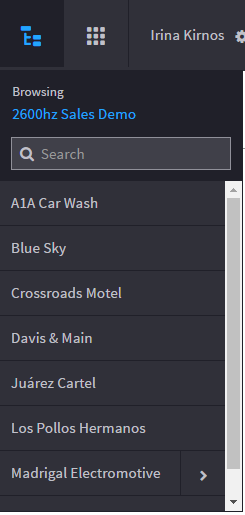Overview
Account Manager is the ideal tool for managing multiple customer accounts. Save time and reduce stress with our streamlined interface that gives you the freedom to customize account tiers and hierarchies. Add an account at the click of a button and get customers up and running quickly and efficiently.
The Accounts Manager app gives access to a customer overview, allows setting limits and restrictions on what the customer can see, and helps you manage the selection of their carrier strategy. It also allows management of customer login credentials.
2600Hz's true multi-tenant account structure allows resellers to add as many accounts as necessary. You are empowered to give each sub-account the same functions as the parent address, then plug in and reset their device account, or enforce specific limitations, based on what the customer desires.
Leave behind clunky PBX interfaces and switch to our simple multi-tenant account management interface!

Features
Technical Specifications
Basic Account Management
- Account Name
- Account Realm
- Time zone
- Add an Admin to the account
- Auto generate/manually type password
Service Plan and Pricing Manager (Private Cloud and Global Infrastructure)
- Select a service plan for this account
Call Restrictions
- Set Two-Way Trunk Limit
- Set Inbound Trunk Limit
- Set Outbound Trunk Limit
- Enable/Disable account to place calls to: US Toll Free, US Toll, Emergency Dispatcher, Caribbean, US DID, International, Others
- Manage per minute credit balance
- Enable/disable customers from going over their per minute balance and bill them the per-minute cost of the call
Overview
- Enable/Disable/Delete Account
- Edit Account Name
- Edit Account Realm
- Edit/Add Account Administrator
- Add Technical Contact
- Add Billing Contact
- Edit Time zone and Language
Limits
- Set trunking limits for inbound/outbound simultaneous calls
- Set account limits for: US Toll Free, US Toll, Emergency Dispatcher, Caribbean, US DID, International calls
- Manage per minute credit balance
- Enable/Disable per-minute calling capabilities
Restrictions
- Select what your customer can view:
- Settings - User, Account
- Billing - Credit Card, Per Minute, Service Plan, Transactions
- Trunking - Inbound, Outbound, Two-way Misc - UI Errors Log
Numbers Features
- Enable/disable E911
- Enable/disable CNAM
Carrier
- Select system-wide, carrier or account specific routing strategies on each account
Notes
- Write an announcement to pop up every time the account is logged into
- Keep customer notes on the account
App Exchange
- Choose which apps are enabled on this account
Use Account
- Masquerade as the account you are editing so you can see what your customers see