-
Posts
18 -
Joined
Content Type
Profiles
Forums
Resource Library: Monster UI Apps for KAZOO
Events
Downloads
Posts posted by LunaTech
-
-
Bump. Trying to set up a new client with 20+ Cisco 504G and 508G phones. Struggling to find a way to make BLF and parking work like they're used to with 3CX. Jack, did you ever figure this out?
-
Sorry, I wouldn't be able to comment. I exclusively use Yealinks. Hopefully someone else can!
-
With Yealinks I use the default "Ringtone1" for external calls. I use "Ringtone4" for internal calls. Via these settings:
Advanced Provisioner -> Device -> Preferences -> Distinctive Ringtone -> Set internal/external as desired.

Advanced Call Flows -> Device -> Advanced -> Options -> Internal Ringtones "http://localhost>;info=Internal"

-
4 minutes ago, Darren Schreiber said:
Errr wait that sounds like a bug for sure, have you guys reported that? It should provision properly on the first go (as long as you rebooted it).
Negative. Have not reported it yet. Will do though. I tried rebooting the phone between steps 3 and 4 in my example and forcing a provision as well through the web gui on the phone, but it still doesn't grab the DSS keys from the provisioner. Only a factory reset does the trick.
-
Avig2, Yes, I experience the same exact thing. This is now my workflow for setting up Yealinks:
1. Configure phone exactly how I'd like it in Smart PBX and Advanced Provisioner (including DSS/Combo keys)
2. Power on the phone. It talks to Yealink and is told what provisioning server to use.
3. It updates firmware and restarts a couple of times. The phone then settles with with Line1 provisioned, but no DSS keys.
4. I press and hold the OK button for 10 seconds and confirm factory reset
5. It goes through the motions again (minus the firmware update of course) and then all the DSS keys appear along with line 1.
I understand it'd be a pain to wipe out a configuration on a phone considering the DSS have been configured manually. If I were you I'd start with one phone, back up its config, press the OK button for 10 seconds to factory reset, and see how it goes!
-
I've had this same issue for a while. The phone will provision initially with just the SIP account and no DSS keys. I end up factory resetting the phone and that corrects the issue. I noticed the Kazoo provisioner now integrates with Yealink's provisioner so the phone should auto-provision itself completely without the need to set the provisioner URL in the web interface.
-
I hate being one of those guys who says "You're doing it wrong." However, I don't think the system is intended to support multiple registrations on a single "device." At least, this was the way legacy SIP worked on Asterisk. So I learned my best practices from that. The way I do this for my receptionist customers is to use personal parking spots.


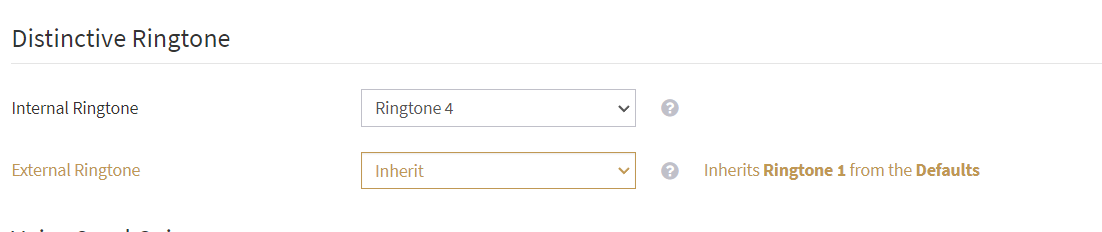
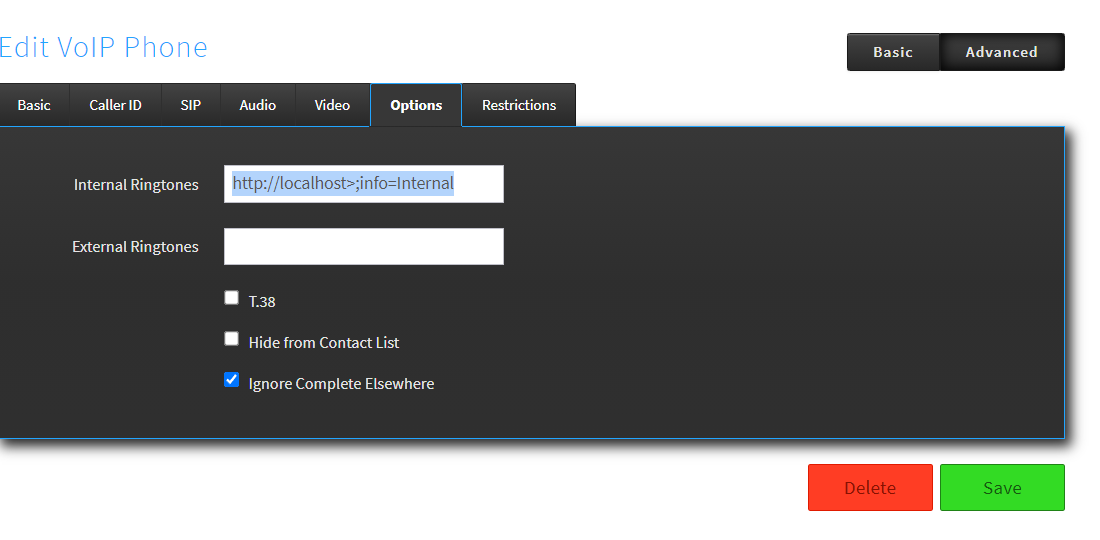
Cisco 504G Park feature setup
in Product Discussion
Posted
Thanks Plau. I saw that suggestion on the web as well. This customer got back to me and let me know they don't really use parking on their old system anyways so I may not need to establish parking for them with Kazoo. However, they use BLF keys frequently and I found a much simpler way to make BLF/Presence/Speed Dial work: Set Extended Function field to "fnc=blf+sd+cp;sub=[extension you wish to monitor]@$PROXY"
For example, to BLF extension 202: fnc=blf+sd+cp;sub=202@$PROXY
I hope this helps someone else!