
Rus Yates-Aylott
-
Posts
20 -
Joined
-
Last visited
Content Type
Profiles
Forums
Resource Library: Monster UI Apps for KAZOO
Events
Downloads
Posts posted by Rus Yates-Aylott
-
-
This was a new one on me as (embarrassingly) I had never heard of it.
My question is what, if anything, is required to make this work on a Kazoo 3 platform?
Does anyone have any tech guidance here.
(Rather Urgently Please)
Thanks
-
The message can by by-passed using the 'Use Mobile Voicemail' Option.
This tells Kazoo that the keypress is not required so that voicemail or other IVR system can collect the call.
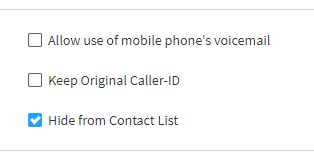
-
The correct way is to create a bespoke callflow using an 'extension' number. This does not need to be a number. It can be a random tesxt string.
On the bar at the top click on the little edit icon (where you can name the callflow)
Next, check the box that says 'Make this callflow available to the Main Number'
Now go ahead and create/save your callflow.
Back on SmartPBX, navigate to Main Number Incoming Call Routing. You will now see a 4th routing option where you can select your bespoke callflow.
-
Yes.
If the evice settings in the Callflow App are not set to inherit those of the overall account, then the device will be prevented from dialling out until a user with appropriate privileges logs in.
By default, it is good practice to set the account level to internal and emergency only.
-
We have achieved this via a bespoke callflow set up to provide feature codes that toggle the 'Forced On' or 'Forced Off' attributes of a ToD element.
Hope this is useful
-
This is most easily achieved via the Yealink configuration file.
Any DSS key can be programmed as follows, to provide BLF key presence etc.
This will show the status of the monitored user as well as provide the ability to answer the phone by pressing the key and also make contact with the monitored party in the way a speed dial key might.
You will need to ensure the Yealink has *23 set up as directed pickup also.
Config as follows:
### BLF Keys - LED Status - Pickup(*23 or equivalent must be enabled as feature code on PBX) - Place Call - Replaces x's and y with valid data for key and account
linekey.x.label = <BLF label 1>
#line = account on which the user exists
linekey.x.line = y
linekey.x.pickup_value = *23
linekey.x.type = 16
### Value must be valid extension number
linekey.x.value = <BLF ext 1>
-
We can page Yealink phones individually using the *0 paging feature code (*0nnnn where nnnn is the extension number)
By default the yealinks will auto-answer but Polycoms will not ( I suspect that to be a setting on the polycom somewhere)
If you have 2 devices registered against the extension (user) it is a race as to which one answers and although the other(s) may attempt to auto-answer the call will only connect to one device.
This is why paging groups would be so useful....
However, the issue we have experienced is that phones in the group WILL answer but there is no audio.
We did a wireshark trace and could see audio being sent, It just wasn't being received.
Anyone else experienced or resolved this?
If multi-cast works, can someone detail how to set this up for Yealinks and Polycom phones.
Thanks
-
On the paging side of things...
We can page Yealink phones individually using the *0 paging feature code (*0nnnn where nnnn is the extension number)
By default the yealinks will auto-answer but Polycoms will not ( I suspect that to be a setting on the polycom somewhere)
If you have 2 devices registered against the extension (user) it is a race as to which one answers and although the other(s) may attempt to auto-answer the call will only connect to one device.
This is why paging groups would be so useful....
However, the issue we have experienced is that phones in the group WILL answer but there is no audio.
We did a wireshark trace and could see audio being sent, It just wasn't being received.
Anyone else experienced or resolved this?
-
Hi.
Has anyone had any issues with paging?
We can use a feature code (*0) followed by an extension number to page a single device ( or user)
With phones that can auto-answer this works well.
However using paging groups (from callflow elements) we can make the connection but no audio is received by the device.
A wireshark trace shows audio being sent by the devices but nothing is received.
Any ideas anyone?

N-Way Conference Calling
in General OS Kazoo Questions
Posted
Hi.
I have searched the net for N-Way conferencing and it seems to be the ability to add further members to an existing ad-hoc conference. So Yes, I agree the usual 3-way ad-hoc conference is supported (usually a phone feature) and Kazoo, like most modern PBX platforms, also offers the 'Conference Bridge' facility.
N-Way appears to be a thir option which, once a phone a 3 parties on a call, can bridge out to ad additional members.
Quite how this works in terms of SIP messaging, I do not know and I am looking for any advice on whether special provision needs to be made in Kazoo 3 to support this.
Here is a link to N-Way calling for reference: https://www.nextiva.com/support/articles/how-to-setup-n-way-calling.html#:~:text=N-Way Calling,or access codes are required.