
Jim_PGi
-
Posts
16 -
Joined
-
Days Won
3
Content Type
Profiles
Forums
Resource Library: Monster UI Apps for KAZOO
Events
Downloads
Posts posted by Jim_PGi
-
-
Look in the configuration files for the Intercom section and the Ringing section. You can set a ringtone for any call containing specified information in the SIP Header. The special header information can be set in the INtercom settings while the associated ring tone can be set in the Ringing section. These changes would need to be set on ALL the phones (as the header change is made when a phone dials an intercom call).
-
I have a client who would like to restrict International Calls for all users, but allow authorized users to call internationally from ANY phone. On some systems this is accomplished with a Forced, Validated account code; the user dials the restricted number and is prompted (i.e. Forced) to enter a code which is then Validated against a list of acceptable account codes. If the user's code is found the call is placed, if it isn't found the call is denied and either reorder tones (fast busy) or a message of some type is played to the user (e.g., "calls to international numbers are not authorized for this user").
Is there an EASY way to configure something similar on Kazoo?
-
Where can we find out more? Can you provide some contact information I can provide to my product lead?
-
Found my answer (no) on another thread.
-
@baze is it possible to change the recording that plays for a forwarded call on a per-call basis?
-
Have a client who will be answering Group calls on their cell phones. I would like to indicate which group and/or telephone number was dialed by the incoming caller. Can't seem to figure this one out.
-
-
-
You might try these folx (https://allgreenrecycling.com/telephone-recycling/). If it were me I'd avoid going the resell route. You won't make very much on the old phones if you resell and the labor and handling alone may make it untenable.
-
Use Audacity for general audio recording and editing tasks (eg greetings, etc) and I use Notability for note taking. Notability allows you to take notes while recording audio and syncs your writing to the audio. Be aware that there may be legal issues with recording in your state if you don’t inform people you’ll be recording. Check your local laws.

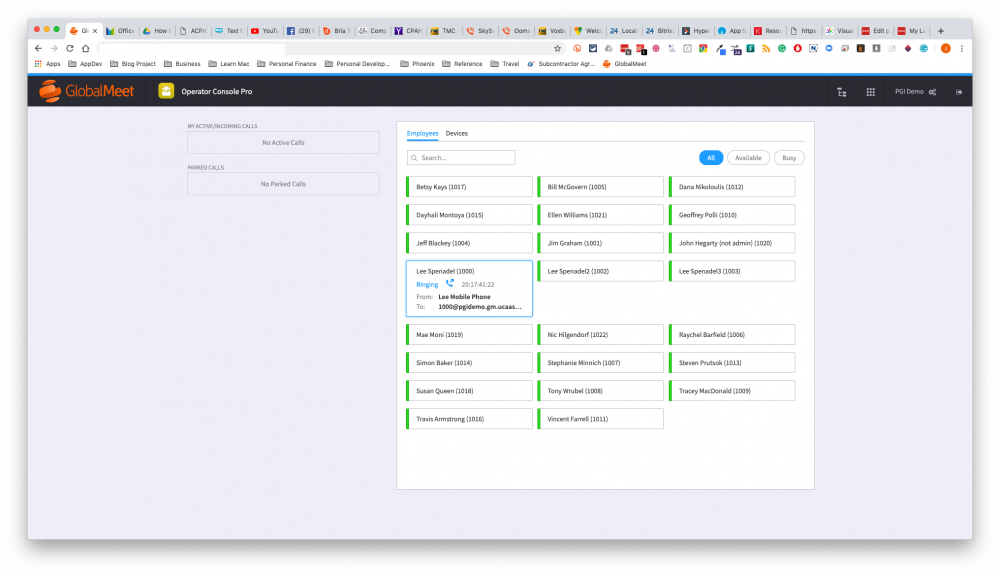
VVX Intercom Ring
in Product Discussion
Posted
Thanks for the community link.