
J. Klein
-
Posts
18 -
Joined
-
Last visited
-
Days Won
2
Content Type
Profiles
Forums
Resource Library: Monster UI Apps for KAZOO
Events
Downloads
Posts posted by J. Klein
-
-
Hi,
How do we deal with 711 Reserved Number Telecommunications Relay Service (TTY), Direct the call to third party service?
Thanks
-
Wow thank you so much.
This is new stuff to me... I think I start to get the logic of it.
thank again Karl
-
Thank Karl.
I'm confused...
A call comes in.Smart PBX is set to follow the advanced call flow route.
the advanced call flow is build like this.
Menu IVR options to press 1, 2 and 3.all options are set to a ring group named "Ring all". (Ring all is build to ring all users)
But, one of the users which is 103, would have its own schedule - Let's say its not available on Wednesdays between 9am - 2Pm.How do I set this up?
-
You probably wanted to write advanced call flow...
So, In order for the dedicated ext custom schedule to work, I have to build the entire call flow in advanced, and drag in the "time of day function" before I drag the user.
which means, if the flow routes to a ring group, and ext 102 is a included in the group, the time of day would effect the entire ring group not just ext 102 -
So I'm actually stuck.
I'm getting an error that the ext. is already being used in another call flow.
-
Thanks Karl again!
Will test it
-
Oh wow!
going to test it.
Thank you so much. -
Hello,
Is there a way to select a schedule for a specific extension?
For example: When a c all flow routes to ext. 102, The ext. itself should have its own schedule when it rings or when it goes to VM.Thanks!
-
Hi,
Is there a feature or a work around to add the possibility to "Escape" voice mail?For example: The call flow routes the call to ext. 1001, while at the voice mail greeting press "0" to escape and get back to the main menu or to another ext.
Thanks!
-
Update:
Gota add another 1 second Pause after step 1 BEFORE pressing step 2. otherwise its too quick for the bell to catch the unlock DTMF key.
-
Hi everyone,
Do I have to say more? Akuvox... Yah, the R26C with my T58a are not behaving.
When the doorbell rings the T58 displays a black place holder for the video, but the video stream is not visible until the call is answered
looking at the sip capture, the Akuvox video stream is there , its the t58 which is not displaying it at the ringing stage.
Yealink has a new ROM 58.85.0.5 (up from 58.84)
When upgrading, Kazoo will "downgrade it back to the older firmware.So, I deleted the 58 in Kazoo, did a factory reset, upgraded the firmware, and added the 58 as a SIP device on Kazoo NOT by selecting from the device list. then placed the sip credentials in the 58 and manually registered it. Just like I did with the Akuvox.
I tested again and same results.
Any ideas?!
See video attached.
-
Thank you guys!
The "custom" was missing. After lots of research I found out why...
Had to add this: features.enhanced_dss_keys.enable = 1
Now I see the Custom Button, And now I can set a BLF to buzz a door.
I will place it here for others to enjoy.
$Sanswer$8$Tdtmf$$Cpause2$$Sendcall$
Explanation:
When the door bell rings.
1) Answer the call:
2) Press number 8 to buzz the striker (or whatever other key you set in the IP door bell)
3) Pause for 2 seconds
4) End the call
-
This is what I'm doing as well.
what I'm missing is the syntax
-
Hi everyone,
On a different platform I was able to set the BLF to a "Custom" key. Now with Kazoo I don't see the custom option in the BLF list. (See screenshots I'm using a T46S)
Why do I need a custom key you my ask?
I want to set it answer the door bell, pause, and press the DTMF key to the striker (Buzzing in) then hang up the call. I know its possible because I used to have it!
Also, I'm searching for the Yealink expression syntax documentation. can't seem to find it.
Any help?
Thanks in advanced!
-
-
I have the same dilemma, I want to use Revio, but on shar host how do I ftp the cdr's ?
-
Hi folks,
I'm kind of new here, I see the DID's are sms'able, but how do I actually use this feature?!
Neither Mobil app Comm.io support text. So, what are my options?
Thanks!

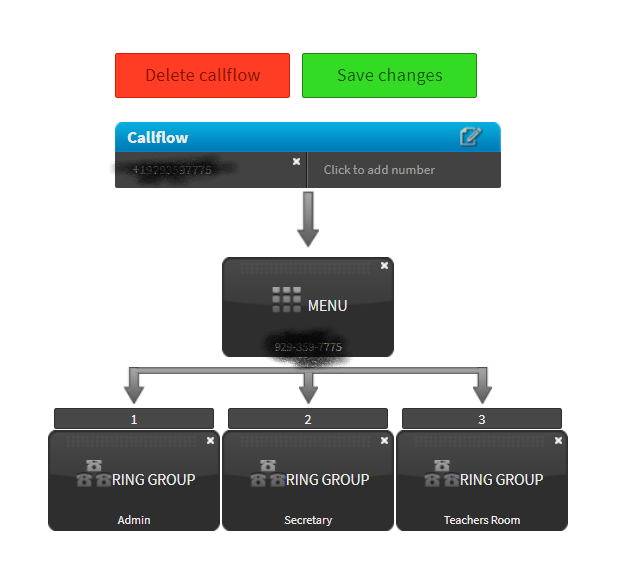
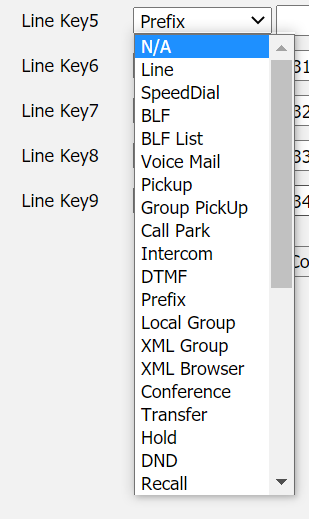
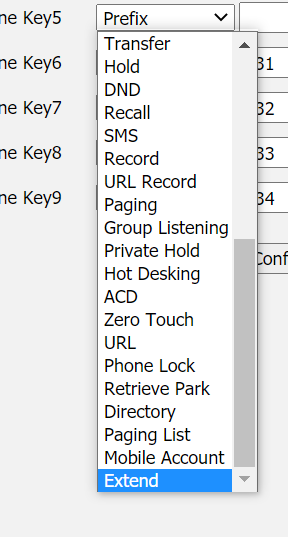
Forward rules based on schedules
in Product Discussion
Posted
So It's me again ….
is it possible to set a user to call fwd based on a schedule?