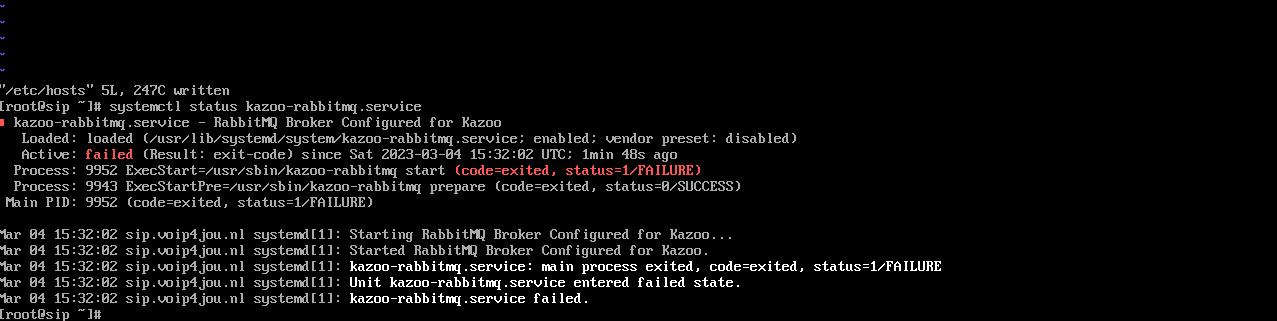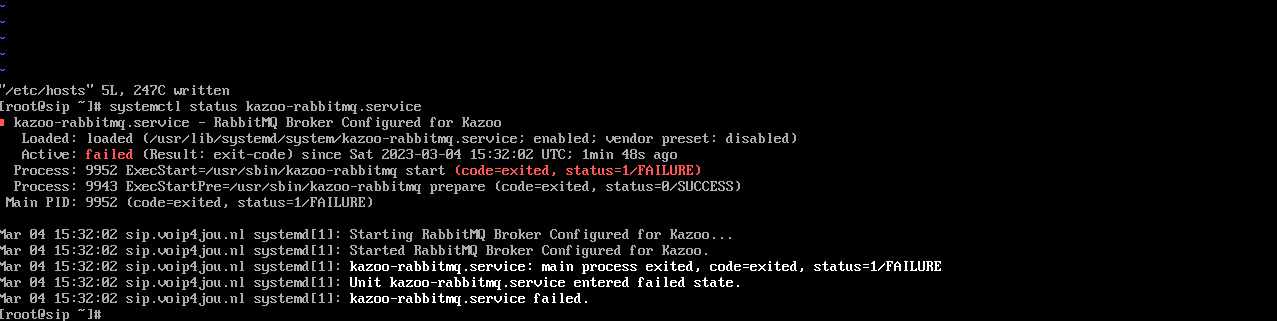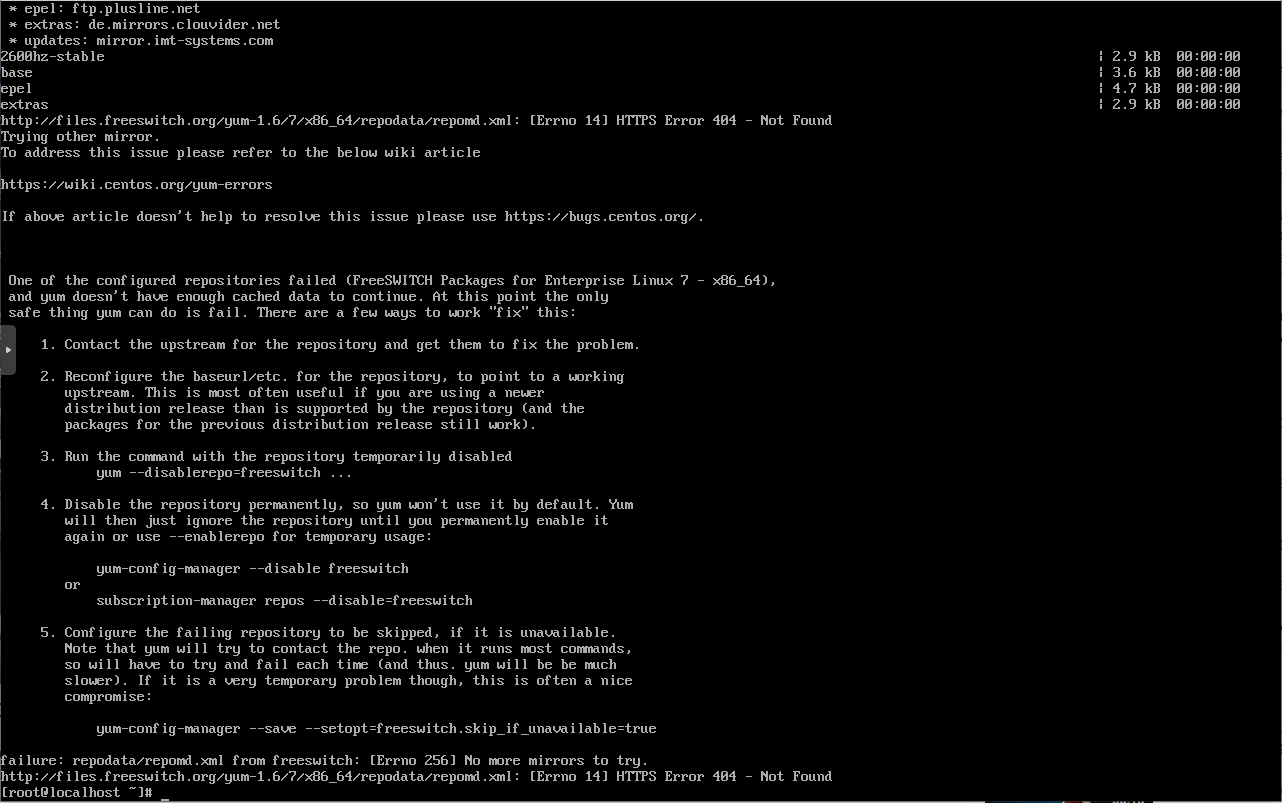-
Posts
14 -
Joined
-
Last visited
-
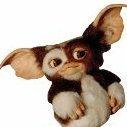
Installing Kazoo - Transaction check error
Gizmo replied to Gizmo's topic in General OS Kazoo Questions
Mar 08 10:57:34 sip.voip4jou.nl polkitd[634]: Registered Authentication Agent for unix-process:2821:37166 (system bus name :1.25 [/usr/bin/pkttyagent --notify-fd 5 --f Mar 08 10:57:34 sip.voip4jou.nl systemd[1]: Starting RabbitMQ Broker Configured for Kazoo... Mar 08 10:57:34 sip.voip4jou.nl systemd[1]: Started RabbitMQ Broker Configured for Kazoo. Mar 08 10:57:34 sip.voip4jou.nl polkitd[634]: Unregistered Authentication Agent for unix-process:2821:37166 (system bus name :1.25, object path /org/freedesktop/Policy Mar 08 10:57:34 sip.voip4jou.nl kazoo-rabbitmq[2836]: /usr/sbin/kazoo-rabbitmq: line 50: /usr/lib/rabbitmq/bin/rabbitmq-server: No such file or directory Mar 08 10:57:34 sip.voip4jou.nl systemd[1]: kazoo-rabbitmq.service: main process exited, code=exited, status=1/FAILURE Mar 08 10:57:34 sip.voip4jou.nl systemd[1]: Unit kazoo-rabbitmq.service entered failed state. Mar 08 10:57:34 sip.voip4jou.nl systemd[1]: kazoo-rabbitmq.service failed. Is what i see -
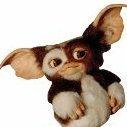
Installing Kazoo - Transaction check error
Gizmo replied to Gizmo's topic in General OS Kazoo Questions
Don't think that applies to me. Since my errors are somewhat different, it might be more convenient to open a separate topic? My messages are now a bit lost and I can't really get any further @fmateo05 I continued with the installation but now I'm running into this. How can there be so many errors? Could it be that I'm doing something wrong? I first installed the recommended one but it didn't work, uninstalled it and then installed the newer one according to the manual. -
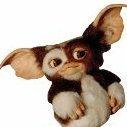
Installing Kazoo - Transaction check error
Gizmo replied to Gizmo's topic in General OS Kazoo Questions
@fmateo05 do you have any idea about my problem? See picture a couple post back -
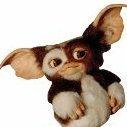
Installing Kazoo - Transaction check error
Gizmo replied to Gizmo's topic in General OS Kazoo Questions
I use a VPS with multiple VMs (in proxmox) that run perfectly. Do you just have internet access? Can you ping google? (DNS problem?) I have tried the steps above and it works reasonably well, but then I run into the last problem. I don't want to immediately try something on my own as I might break more than I hope and then have to perform a reinstall. It's not the end of the world but rather not too often haha -
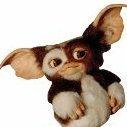
Installing Kazoo - Transaction check error
Gizmo replied to Gizmo's topic in General OS Kazoo Questions
@synogeekKazoo is also new to me, the manual is pretty clear so it should just work I think. Kazoo seems like a really nice platform, I've seen many others but I think this one comes closest to my personal wishes. Hope @fmateo05 can help us :D -
Gizmo changed their profile photo
-
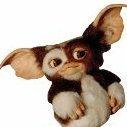
Installing Kazoo - Transaction check error
Gizmo replied to Gizmo's topic in General OS Kazoo Questions
I continued with the installation but now I'm running into this. How can there be so many errors? Could it be that I'm doing something wrong? I first installed the recommended one but it didn't work, uninstalled it and then installed the newer one according to the manual. -
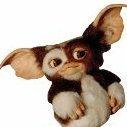
Installing Kazoo - Transaction check error
Gizmo replied to Gizmo's topic in General OS Kazoo Questions
Germany -
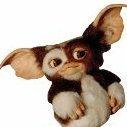
Installing Kazoo - Transaction check error
Gizmo replied to Gizmo's topic in General OS Kazoo Questions
Thats working! Do I first have to finish the entire installation and then fix signal again or do I have to get sigal working first? -
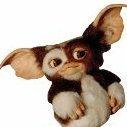
Installing Kazoo - Transaction check error
Gizmo replied to Gizmo's topic in General OS Kazoo Questions
Thanks so far for your help, I really appreciate it. No errors with the "yum install -y https://packages.2600hz.com/centos/7/stable/2600hz-release/4.3/2600hz-release-4.3-0.el7.centos.noarch.rpm" command. But as soon as I enter "yum install -y ntp" then I get "errno 14 https error 404 - not found" "One of the configured repositories failed (freeswitch package for enterprice linux 7 - x86_64, and yum doesn't have anough cached data to continue...... See attach for details Are you using Minimal version to? -
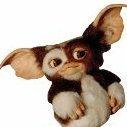
Installing Kazoo - Transaction check error
Gizmo replied to Gizmo's topic in General OS Kazoo Questions
Any idea how this is possible that I get errors? I'll list all the commands here that I've done and what I've changed Otherwise I can see if I can give you a login to my server? Maybe you can discover something? ============================= # export IP_ADDR=(EXTERNAL IP) # export _HOSTNAME=my.domainname.nl # export TOKEN=MYPERSONALTOKEN # export RELEASE_BASE=https://packages.2600hz.com/centos/7/stable/2600hz-release # export RELEASE_VER=4.3 # export META_PKG=2600hz-release-${RELEASE_VER}-0.el7.centos.noarch.rpm # export LATEST_RELEASE=${RELEASE_BASE}/${RELEASE_VER}/${META_PKG} # yum update -y # yum install -y epel-release # yum install -y yum-utils psmisc # echo "MYUSERNAMEFORTOKEN"> /etc/yum/vars/signalwireusername # echo ${TOKEN} > /etc/yum/vars/signalwiretoken # yum install wget # wget https://$(< /etc/yum/vars/signalwireusername):$(< /etc/yum/vars/signalwiretoken)@freeswitch.signalwire.com/repo/yum/centos-release/freeswitch-release-repo-0-1.noarch.rpm # rpm -i --replacefiles freeswitch-release-repo-0-1.noarch.rpm # hostnamectl set-hostname ${_HOSTNAME} # echo "${IP_ADDR} ${_HOSTNAME} `hostname -s`" >> /etc/hosts # echo "127.0.0.1 ${_HOSTNAME} `hostname -s`" >> /etc/hosts # echo "::1 ${_HOSTNAME} `hostname -s`" >> /etc/hosts # ln -fs /usr/share/zoneinfo/UTC /etc/localtime # sed -i 's/ONBOOT=no/ONBOOT=yes/'/etc/sysconfig/network-scripts/ifcfg-eth0 # systemctl restart network # yum install -y https://packages.2600hz.com/centos/7/stable/2600hz-release/4.3/2600hz-release-4.3-0.el7.centos.noarch.rpm Error: Transaction check error" File /etc/pki/rpm-gpg/RPM-GPG-KEY-FREESWITCH from install of 2600Hz............. conflicts with the file from package freeswitch-release-repo-0-1.noarch -
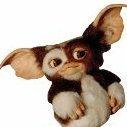
Installing Kazoo - Transaction check error
Gizmo replied to Gizmo's topic in General OS Kazoo Questions
Thanks! Waiting for your reply. Kind regards Michael -
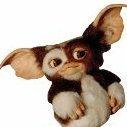
Installing Kazoo - Transaction check error
Gizmo replied to Gizmo's topic in General OS Kazoo Questions
Hi Tryed new clean server install Followed the guide above, the first commands are no problem, I changed: yum install -y https://packages.2600hz.com/centos/7/stable/2600hz-release/4.3/2600hz-release-4.3-0.el7.centos.noarch.rpm To yum --disablerepo=freeswitch install https://packages.2600hz.com/centos/7/stable/2600hz-release/4.3/2600hz-release-4.3-0.el7.centos.noarch.rpm Same error: -
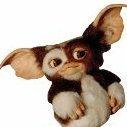
Installing Kazoo - Transaction check error
Gizmo replied to Gizmo's topic in General OS Kazoo Questions
I followed the above and it won't help me. how does that pull request work? -
Gizmo joined the community
-
Hi all! I trying to install Kazoo on my VPS in a VM with SentOS 7 (minimal) The first steps are oke, but if i put in the command: yum install -y https://packages.2600hz.com/centos/7/stable/2600hz-release/4.3/2600hz-release-4.3-0.el7.centos.noarch.rpm Then ill get an error "Transaction check error" File /etc/pki/rpm-gpg/RPM-GPG-KEY-FREESWITCH from install of 2600Hz............. conflicts with the file from package freeswitch-release-repo-0-1.noarch How to solve this? Kind regards Michael