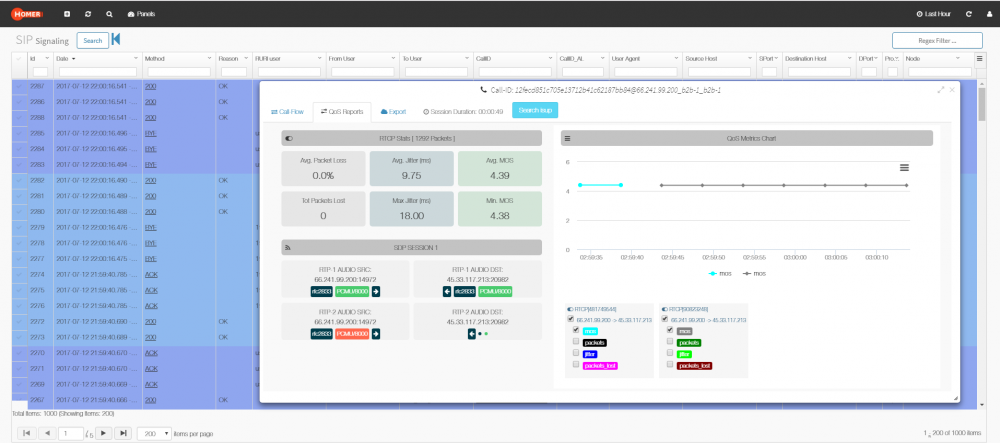Search the Community
Showing results for tags 'homer'.
-
Hi everyone, I've recently installed and configured a Homer Server and CaptAgent for my Kazoo Cluster. Since we have a nice new forum I wanted to create a quick and easy guide on what I've done to get homer working with Kazoo. FIRST, CREDIT WHERE IT'S DUE: The following sources were used. https://github.com/sipcapture/homer-installer https://www.powerpbx.org/content/homer-voip-monitoring-install-guide-v1 https://github.com/sipcapture/homer/wiki/Example%3A-GeoIP I also have to thank Lorenzo Mangani over at Sipcatpure/QXIP as he assisted via email in getting the maps/GeoIP working correctly. Also working on getting the "Dangerous Demo" dashboards and etc working. Will post back here on GeoIP and Dangerous Demo once I have them 100% completed. Now, on to install! I used Debian for my Homer Server and the very easy to use "Install Script" Homer Server: Run the following script on your homer server bash <( curl -s https://cdn.rawgit.com/sipcapture/homer-installer/master/homer_installer.sh ) Follow the prompts and at the end, you will have a working Homer Server. Now onto Kazoo and CaptAgent CaptAgent v6 Install You will do this on every FreeSwitch and Kamailio Server in your cluster. Prerequisites Debian 8 (jessie) apt-get install build-essential git-core libexpat-dev libpcap-dev libjson0-dev libtool automake flex bison libuv-dev CentOS v6 & v7 yum -y install epel-release yum -y install git gcc json-c-devel expat-devel libpcap-devel flex-devel automake libtool bison flex libuv-devel Install cd /usr/src git clone https://github.com/sipcapture/captagent.git cd captagent ./build.sh ./configure make && make install Configure (You will edit 3 files:) socket_pcap.xml - Change RTCP Socket On by enable=true nano /usr/local/captagent/etc/captagent/socket_pcap.xml <?xml version="1.0"?> <document type="captagent_module/xml"> <module name="socket_pcap" description="HEP Socket" serial="2014010402"> <profile name="socketspcap_sip" description="HEP Socket" enable="true" serial="2014010402"> <settings> <param name="dev" value="any"/> <param name="promisc" value="true"/> <param name="reasm" value="false"/> <param name="tcpdefrag" value="false"/> <param name="capture-plan" value="sip_capture_plan.cfg"/> <param name="filter"> <value>portrange 5060-5091</value> </param> </settings> </profile> <profile name="socketspcap_rtcp" description="RTCP Socket" enable="true" serial="2014010402"> <settings> <param name="dev" value="any"/> <param name="promisc" value="true"/> <param name="reasm" value="false"/> <!-- size in MB --> <param name="ring-buffer" value="20"/> <!-- for rtp && rtcp < 250 --> <param name="snap-len" value="256"/> <param name="capture-filter" value="rtcp"/> <param name="capture-plan" value="rtcp_capture_plan.cfg"/> <param name="filter"> <value>portrange 5060-50000 and len >=50 </value> </param> </settings> </profile> </module> </document> transport_hep.xml - You will make 3 changes here. Change capture-host value to the IP address of your Homer server, change capture-port to 9060 and change your capture-id to a unique number to identify this CaptAgent. nano /usr/local/captagent/etc/captagent/transport_hep.xml <?xml version="1.0"?> <document type="captagent_module/xml"> <module name="transport_hep" description="HEP Protocol" serial="2014010402"> <profile name="hepsocket" description="Transport HEP" enable="true" serial="2014010402"> <settings> <param name="version" value="3"/> <param name="capture-host" value="x.x.x.x"/> <param name="capture-port" value="9060"/> <param name="capture-proto" value="udp"/> <param name="capture-id" value="100"/> <param name="capture-password" value="myhep"/> <param name="payload-compression" value="false"/> </settings> </profile> </module> </document> sip_capture_plan.cfg - Uncomment the if(sip_has_sdp() ) section nano /usr/local/captagent/etc/captagent/captureplans/sip_capture_plan.cfg capture[pcap] { # here we can check source/destination IP/port, message size if(msg_check("size", "100")) { #Do parsing if(parse_sip()) { #Can be defined many profiles in transport_hep.xml if(!send_hep("hepsocket")) { clog("ERROR", "Error sending HEP!!!!"); } if(sip_has_sdp()) { #Activate it for RTCP checks if(!check_rtcp_ipport()) { clog("ERROR", "ALREADY EXIST"); } } #Duplicate all INVITEs to JSON transport # if(sip_is_method() && sip_check("method","INVITE")) { # #Can be defined many profiles in transport_json.xml # if(!send_json("jsonsocket")) { # clog("ERROR", "Error sending JSON!!!"); # } # } } } drop; } Configure init or systemd and default Debian8 cp /usr/src/captagent/init/deb/jessie/captagent.service /etc/systemd/system/ cp /usr/src/captagent/init/deb/debian/captagent.default /etc/default/captagent systemctl daemon-reload systemctl enable captagent systemctl start captagent CentOS 7 cp /usr/src/captagent/init/el/7/captagent.service /etc/systemd/system/ cp /usr/src/captagent/init/el/captagent.sysconfig /etc/sysconfig/captagent systemctl daemon-reload systemctl enable captagent systemctl start captagent CentOS 6 cp /usr/src/captagent/init/el/6/captagent.init /etc/init.d/captagent cp /usr/src/captagent/init/el/captagent.sysconfig /etc/sysconfig/captagent # Modify init.d change directory name from "bin" to "sbin" nano /etc/init.d/captagent APP_FILE=/usr/local/captagent/sbin/$prog chmod 755 /etc/init.d/captagent chkconfig --add captagent chkconfig captagent on service start captagent This should give you a working install of Homer that captures SIP, RTCP and produce QOS reports. Below are screenshots from my install. If you have any issues/questions, post them and I'll do my best to answer.