Travis, there are two ways that I know of to accomplish a manual override of a callflow.
1. (This is NOT a good idea, see option 2) There is a Preflow setting in Advanced Callflows under Account Settings. You can create a callflow and then through this menu assign a Preflow. Preflow is designed to send ALL inbound calls to the assigned callflow, bypassing normal operations.
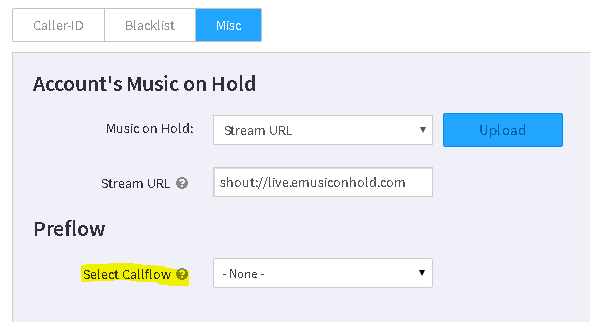
2. Another way, again, through advanced callflows, create a callflow with a menu to conditionally disable or reset time of day. In it's simplest fashion create a time of day that is always open. It will act like a logical switch. Use it in disable and reset.
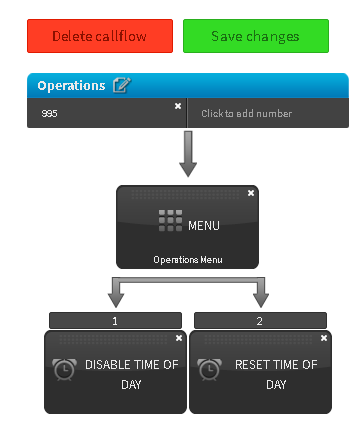
Then create a callflow that uses that time of day. When active, calls flow down the MainOpenSwitch1 and when disabled, calls flow to All-other-times bypassing the main callflow.
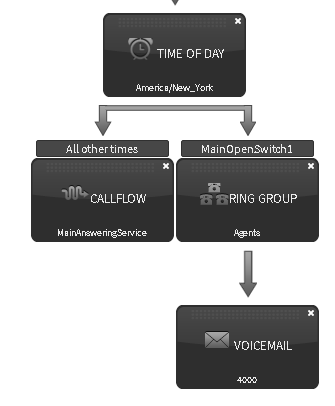

.thumb.png.53ba4a40488cd13986c71377d45b8fdf.png)