2600HZ STEP GUIDE –CALLFLOWS -- CREATING CONFERENCE BRIDGES
Within the Call Flows App, you have the ability to create, edit or delete Conference bridges. The SmartPBX App should be used to set the conference number as well as provide conference bridges for users, but certain advanced options can be provisioned here.
- Click into the Advanced Callflows App and select Conference
-
As noted above, bridges should be created in the SmartPBX App. (If necessary, once in the Conference submenu, click the +Add button to add a conference bridge.)
-
Once the conference bridges have been created in SmartPBX, you will see the list on the left side in the Conference submenu. Click on the one you want to edit, and the details will pre-populate. This is the information created in SmartPBX. A pin can be created on this page if needed.
- Click the Advanced tab in the upper right corner. Three tabs will appear.
- Basic – the information entered in SmartPBX
- Options – these must be added here (not available to provision in SmartPBX)
Edited by Emily R (show revisions)


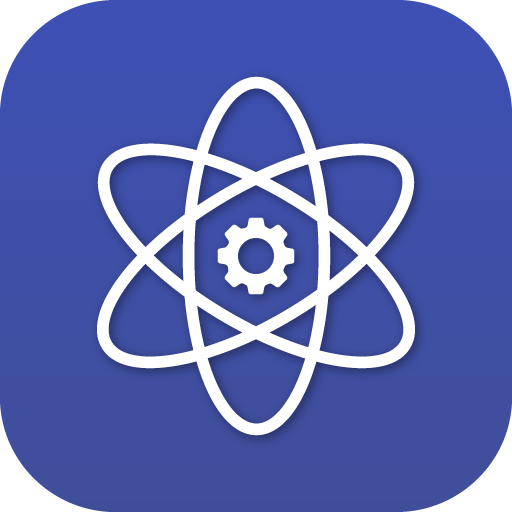










Recommended Comments
There are no comments to display.