NOTE: This document refers to our Product Roadmap portal, which can be found HERE.
User Story
A user, reseller, developer or support team member has a brilliant idea for how to make our product(s) even more productive, more easy to use, and/or more accessible.
A user wants to learn the most effective way to create a product idea card in our Product Board interface, HERE.
Overview
We at 2600Hz believe you - our community of users, resellers, platform developers and device providers - are our most valued resource in helping grow our platform and services. We have long wanted to host a transparent venue where you can submit requests, see how we prioritize these, and follow our progress. And now we’re providing exactly that!
What is Product Board?
We are leveraging the Product Board software to track feature requests and our roadmap. If you’ve registered on our community site, you can see our portal here.
This page is a window for our community to see and contribute to our product development process.
The page provides you access to:
- Review ongoing feature requests and submit your own
- See the status of planned feature updates
- See when the planned update is actually launched.
NOTE: Help us grow this idea and make this process beneficial to all of us! As more of you join the effort we will tweak it. Send your recommendations to: product@2600Hz.com
How to I submit a feature request?
We hope you will! Here’s some tips to keeping this request board somewhat organized, and how best to submit your request.
-
Check existing requests
Check to see if there’s a request similar to yours already submitted. A simple way to do this is to search the page using your keyboard search function (Command-F). Use a keyword that is sure to be used in a related request. If you find a similar request, you can VOTE on it (see below) and add your personal user story to it. -
Select the red “Submit Idea” button at the top right of the frame.
NOTE: if you do not see it, expand your window or zoom out on your screen or select the red circle with a Plus sign at the bottom left.


-
Write out your Idea
Below are some quick guidelines to help us understand your request more fully. We have also outlined a more detailed version of recommended "do's and don'ts" in our community forum, here.-
Create a summary title
Write in a short sentence what. you want. -
Tell us your story
Tell us when you want to use this, how, and in what user interface or applications. -
Tell us your urgency
We want to hear all your ideas, even if they’re just “nice to have” for you. Someone else might see this and agree, or say for them it’s urgent. Votes matter. -
Add your email
You must include an email; this will be used to verify your submission.
-
-
Press Submit and Confirm by email
NOTE: You will be asked to confirm your request in an email sent to you once you submit your request. Please make sure to take this step! IF you don’t see an email shortly after you submit your idea, check your junk box. The email will come from [portal <noreply@productboard.com>]
In the future we will implement a single sign-on system to make this easier.
What your submittal form will look like:
What your confirmation email will show:
Once your idea is submitted, the 2600Hz Product team will review it and publish it the next business day. I will then be ready for votes and comments from.your peers. -
VOTE on other ideas!
Review the other idea cards already submitted and add comments to them and vote! Again, when you vote you will need to confirm your vote in an email.
Frequently Asked Questions
What happens next?
Once you submit your request, the 2600Hz Product team will review it quickly and publish it the next business day. They meet once monthly to review, comment on and tally all requests and votes. Some of the actions they may take based on these could be:
- Make a comment about urgency or possible scheduling expectations (i.e. this year, low priority, etc)
- Make a note if it is not viable and/or a priority for our development team, and if so, why.
- Combine and/or refer your request to another existing request
- Ask followup questions
NOTE as this is new for all of us we anticipate our processes will evolve. Please send any feedback to product@2600Hz.com!
If I vote on an existing idea, does that display immediately?
Votes on existing ideas are registered in real time. You may have to refresh your screen to see the updated data.
How can I track my requests?
Any updates and/or comments made to requests you have submitted or commented on will trigger a notification to your email.
Are all your requests posted here now?
Not yet! We have hundreds of requests from our Product Focus meetings and through our support group that have not yet been added. We hope to keep adding them throughout this year. If you submit one that we also are tracking internally we will make a comment on that and combine them.
Edited by Emily R (show revisions)


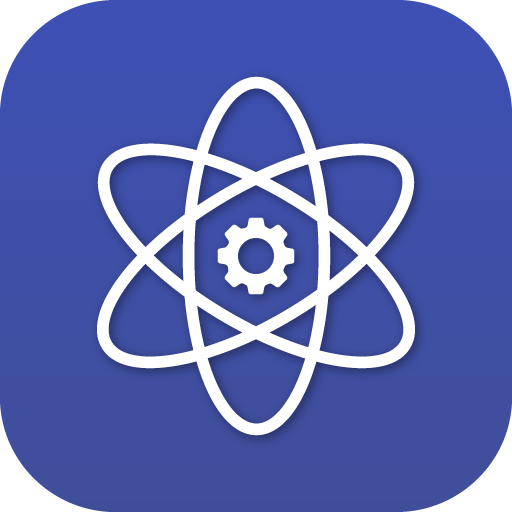





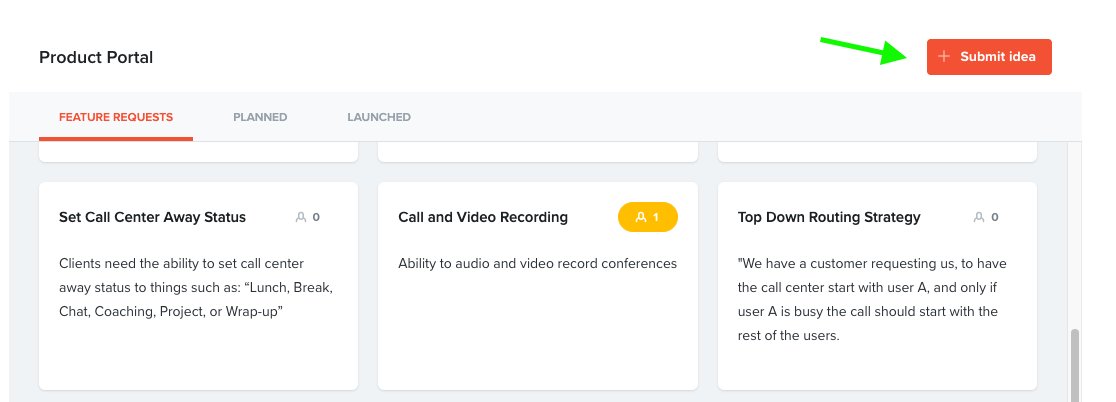
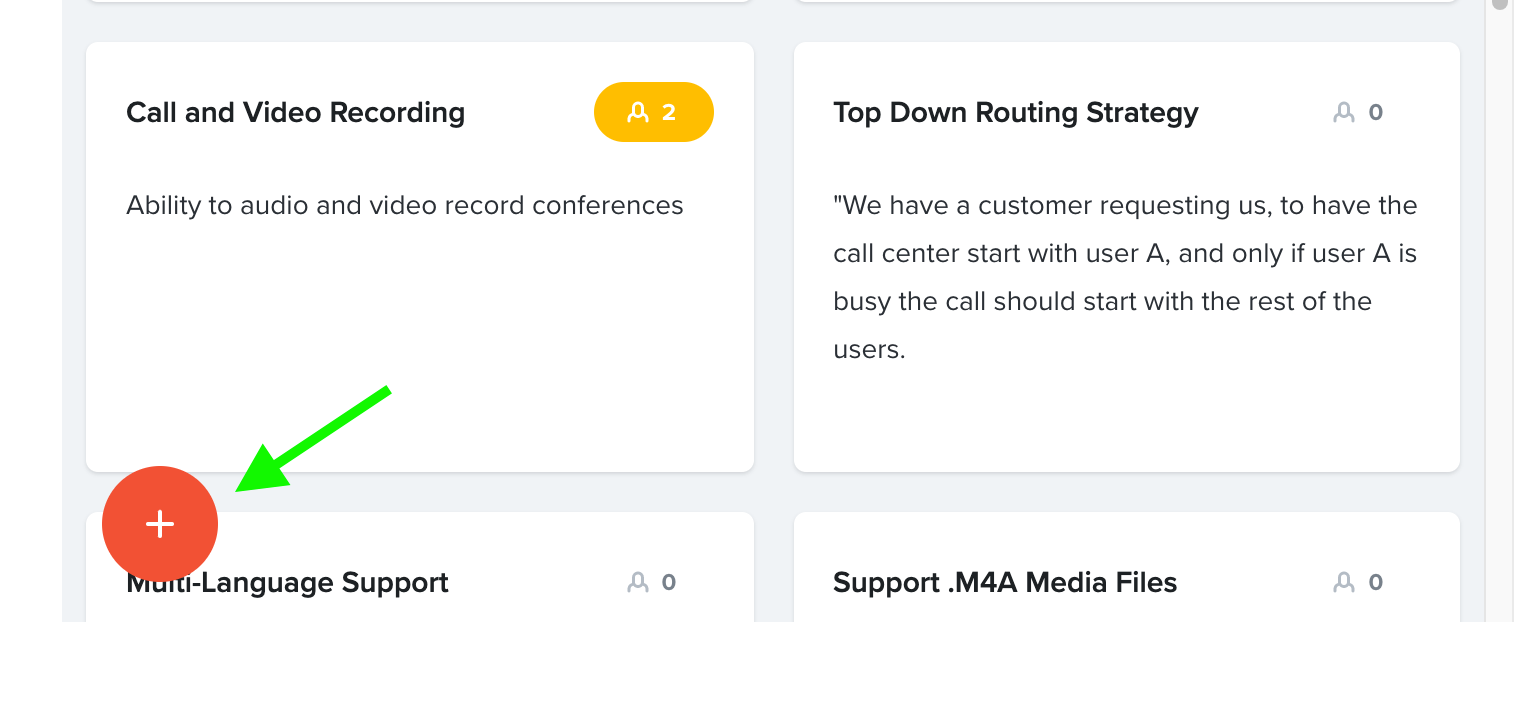
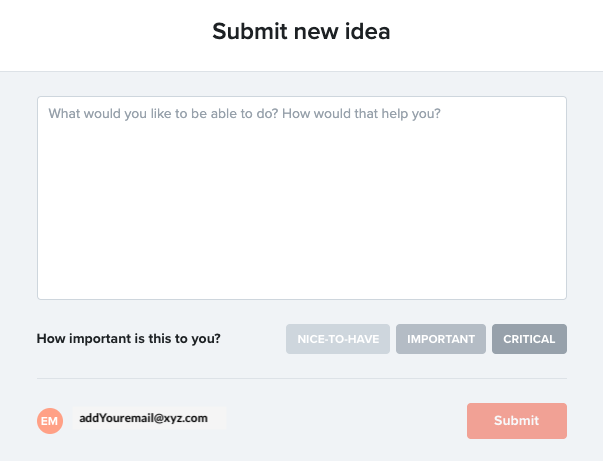
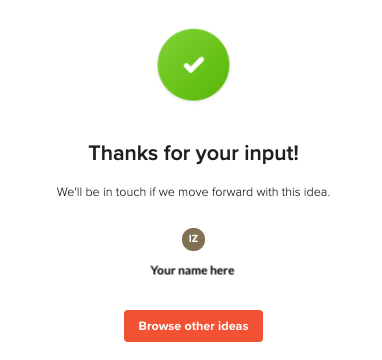
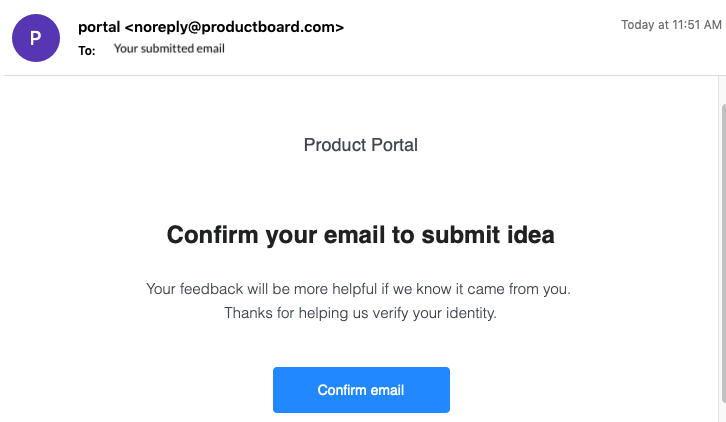
Recommended Comments
There are no comments to display.