Overview
The SmartPBX and Callflows applications in KAZOO access many of the same settings for users, devices, numbers, groups, and voicemails. Which application you use to manage these settings depends largely on the end result you are looking for.
Notes:
-
The first step is to set up your account using the Accounts Manager app. The notes below assume your initial settings have been configured and as an admin you want to refine/edit/update these.
-
To help decide on what application to use when, refer to this document,
Monster App Choices: When to use SmartPBX v. Callflows v. APIs
Reference Grid Comparing Settings
The reference grid below can be used as a companion document that summarizes what and where some of these settings live in ach application, and highlights some of the differences in access between the two. The colored text denotes the following:
-
Blue Text = Available in SmartPBX but not Callflows
-
Orange Text = Available in Callflows, not SmartPBX
NOTE: The settings are saved to the same database regardless of where they are entered. In most cases if you change a setting in SmartPBX it will change in Callflows, and vice-versa.
 SmartPBX SmartPBX
|
 Callflows Callflows
|
|
|---|---|---|
|
Account Settings |
|
|
|
Numbers |
Numbers in Use & Spare Numbers
|
Set under Account Settings
|
|
Users |
Create User
User Features
Add Device Add Extension Add Phone Number |
Basic
Caller ID
Options
Call Forward
Password Mgt. Set new Hot Desking
Restrictions
Devices shown each dialog |
|
Groups |
Create New | Name, Ext.
Features
|
Create New
|
|
Main Number |
Set Main Account Number
Office Hours
|
Account Settings
|
|
Devices |
Add Device (details depend on device)
Enable / Disable Device Edit Device |
Add Device
|
|
Voicemail Boxes |
Add Voicemail Box
|
Add Voicemail Box
|
|
Faxbox |
Set in Main Faxbox or User Settings Main Faxbox
User Faxbox
Rest is set in add Fax Device, or on actual fax machine.
|
Create Faxbox
|
|
Feature Codes |
Available Feature Codes
|
Feature Codes
|
|
Call Logs |
View logs per day, week, month, custom |
Access in SmartPBX |
|
Blacklist |
 Access in Blacklist App Access in Blacklist App
|
Create
|
|
Conference |
 Access in Conferences App Access in Conferences App
and/or
|
Add
Options
|
|
Directory |
|
Add Name | Assign Users
|
|
Media |
Available as setting under each device, user, etc. |
Add / Upload / Save messages
|
Additional Resources
 |
SmartPBX User Guide |
|
|
Monster Apps Choices: When to use SmartPBX v. Callflows v. APIs |
 |
Advanced Callflow configurations and setup |
API References
Edited by Emily R (show revisions)


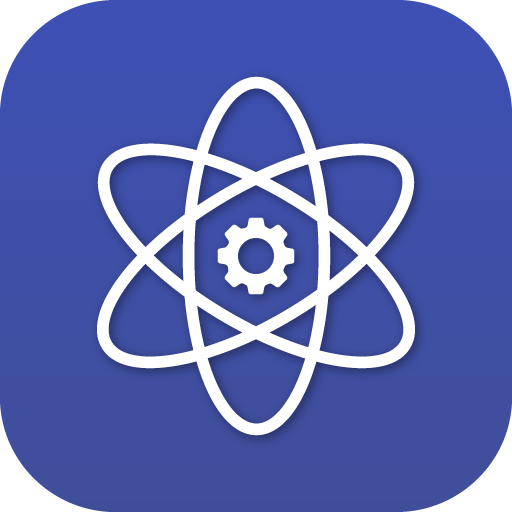






Recommended Comments
There are no comments to display.