Overview
Reseller Reporting provides billing and usage information as Excel documents for each customer.
These documents are typically used for customer billing, but also may be useful for adjusting prices based on usage.We allow you to charge your customers any amount you wish. The freedom of how you bill your clients is yours!
For example, as a reseller, you may be billed $24.99 for trunks, however you might be charging your customers $29.99.
You may even charge your customers for usage/features that 2600Hz doesn’t charge for to gain additional profit!
Customers may have both recurring charges and usage charges – which is where you can decide your billing strategy. Reseller Reporting shows what 2600Hz charges, but doesn’t calculate what you might charge.
With one click, you may run a report for all of your subaccounts or even for subsets of your accounts. Additionally, summaries may be grouped by country for each sub account and edited in excel to fit your needs.

Features
Technical Specifications
Creating Report
- Choose which accounts to include in your report
- Choose report period
- Define where to send the report
Report Details
- CDR Report:
- Date/time
- Call ID
- (From) Caller ID
- To Number
- Billing Minutes
- Rate
- Rate Name
- Reseller Call Type
- Reseller Cost
- Customer Call Type
- Customer Cost
- Reseller Cost Breakdown
Report Summary Details
- Quantity of items accounts are utilizing:
- Account ID
- Name
- Branding-White-Label
- Tollfree US Phone Numbers
- US DIDs
- Dedicated IPs
- E-911
- Outbound CNAM
- Inbound CNAM
- Ports
- Local Number Services
- Two-way Trunks
- Inbound Trunks
- Outbound Trunks
- SIP Devices
- Landline Devices
- Cellphone Devices
- Softphone Devices
- Users
- User Admins
- Ledgers Per Minute


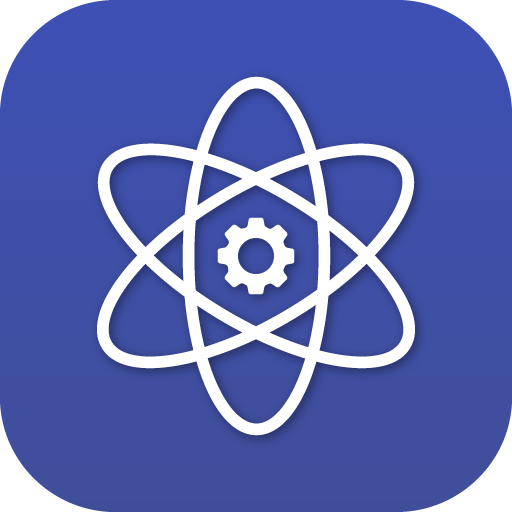







Recommended Comments
There are no comments to display.