Overview
2600Hz Webhooks enables developers to build rigourious intergrations that rely on real time, non-critical notifications from KAZOO.
Webhooks sends a HTTP, GET, or POST notification to a URL defined by you when certain events occur on a system.
A list of notification that Webhooks can send are:
- Inbound/ Outbound Calls
- Call Anwsered/ Ended
- Bridged Calls
- Call Parked
- Inbound/ Outbound Fax
- Callflow Triggered
- Object Triggered (eg. Users, Devices)
Developer Examples:
- Inform my service that a customer pressed “1” to accept charges.
- Update a work tracking system from a standard telephone. (eg. Hotel Staff dial *179 to confirm checkout)
- Track agent/ sales performance in an external system.
- Load a customer profile on an agents CRM software when they call in.

Features
Technical Specifications
Audio Codec Support
- G729
- G711a / G711u
- GSM
- G722/G722.1 @ 16khz/32kHz (HD)
- Siren @ 48kHz/64kHz (HD+)
- OPUS
- Speex @16khz/32khz
Video Codec Support*
- H261
- H263
- H264
- VP8
- * No transcoding
Caller ID Support
- Internal Caller ID
- External Caller ID
- Emergency 911 Caller ID (per station)
Hold Music
- Customizable hold music (.mp3 or .wav)
- Customizable on a per-user basis
Voicemail
- Individual voicemail boxes per user
- Voicemail to Email Notifications
- Personalized Voicemail Name, Greeting
Dial Restrictions
- Restrict dialing to configurable list of areas
- Examples:
- Toll-free Caribbean / Virgin Islands International
Audio Encryption
- ZRTP
- SRTP
Conference Services
- Per-user private conference rooms
- Main conference number
Virtual Receptionist
- Main number configurable by time period
- Open, Closed, Lunch Hour Periods Vacation Holiday Routing
- Configurable Callflows per Time Period
- Route to Main Menu Route to Group, go to Menu on no answer Route to Group, then voicemail
- Graphical Menu Configuration Tool
Call Logs
- Intuitive Call Log Tool
- Shows per-call history Includes success/fail code of each call Includes result for each individual phone Tracks call transfers throughout call
User Features
- Caller-ID Number, Call Forwarding, Call Recording, Hot Desking, Voicemails, Faxbox, Conference Bridge, Find me Follow me, Music-on-Hold
Fax Services
- Individual inbound fax mailboxes, per user
- Faxes delivered as emails w/ attachments


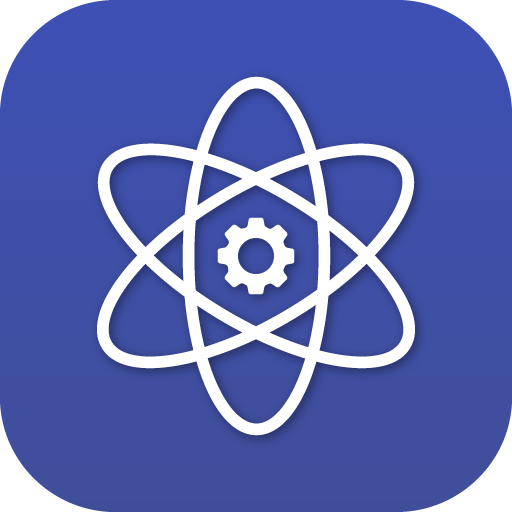










Recommended Comments
There are no comments to display.