Overview
Interacting with your phone system in real time is challenging when you have limited insight into what's happening. Websockets gives you a dedicated pipeline of events from the system - as they happen!
Websockets allows UI developers the ability to connect to KAZOO and receive real-time event activity within your accounts.
Want to update a dashboard when someone is on the phone? Want to popup a window when a voicemail is left in your voicemail box? Detect fraudulent calls in real-time and hang them up? Your imagination is the only limitation, as anything is possible when you have the events streaming directly to you as they happen.
Building rich user interfaces and staying responsive to the usage of your account(s) via the Websockets event stream will allow you to differentiate yourself from your competition, improve your users’ availity to perform their phone-related tasks, and make life sweeter for all.
Who wouldn’t want their phone system to do that?
Features
Technical Specifications
Call Events
- Call Created
- Call Answered
- Call Destroyed
- Call Bridged
Fax Events
- Fax Status
Call Center Events
- Call Joins Queue
- Call Leaves Queue
- Call Delivered
- Queue Status
Call Center Metrics
- Total Wait Time
- Estimated Wait Time
- Recipients
- Active Sessions
- Missed Calls
- Abandoned Calls
Edited by Emily R (show revisions)


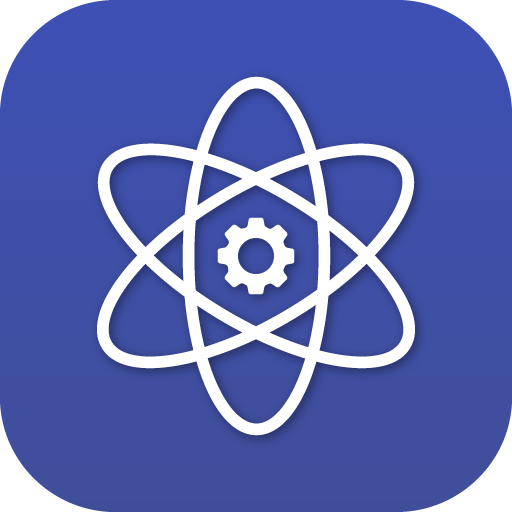









Recommended Comments
There are no comments to display.