
Logicwrath
-
Posts
580 -
Joined
-
Days Won
21
Content Type
Profiles
Forums
Resource Library: Monster UI Apps for KAZOO
Events
Downloads
Posts posted by Logicwrath
-
-
Have you considered instead using 1 generic user with multiple devices? This seems like the easy solution.
-
Add either @domain.com for everyone sending from domain.com or specifically user1@domain.com for only that user. This is in Advanced Callflows.
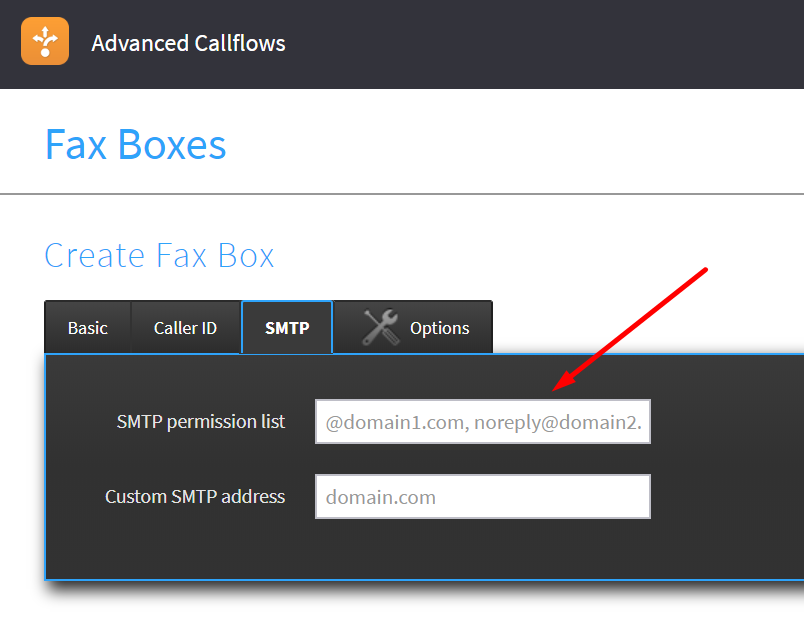
-
I would also like to disable this notification.
-
I like the T48S over the T46S. The large touchscreen sells the phone as high end. I can't really speak to Polycom.
-
Is it possible to do extension to extension dialing between accounts yet?
-
This looks great. I will try it soon. Thanks!
-
Hello,
In quite a few cases we end up daisy chaining PCs to phones so we do not have to run separate cables. If we need to update BLF or line keys we currently have to reboot the phone. I am not sure if this is something Yealink supports but, it would be great if there was another option to have the phone update the config without rebooting the phone. I know in previous firmware or advanced provisioner versions the T48S would update the config without rebooting. Now, I think it currently reboots every time.
Is it possible to get a second option that would updated config without rebooting when a config change does not require a reboot for Yealink?
-
The pictures are not loading anymore but review this:
-
This may have been during maintenance.
-
On 9/28/2018 at 3:48 PM, dtassone said:
Is there a way to camp a call on a extension so it rings the extension when it finishes a call and how would this be accomplished? Thanks
Looking forward to a follow-up if you have time and get this sorted out.
https://docs.2600hz.com/dev/applications/callflow/doc/camping_feature/
-
This also interests me. I have in the past provisioned and tested a Grandstream device for this purpose (HT502) using the advanced provisioner and they specifically list the HT502 and HT502FAX. I assumed the HT502FAX had settings specific to faxing enabled.
I would be inclined to assume that the generic FAX device has some settings enabled like T.38 or may possibly even affect which carrier is used. I am not able to help with these answers.
-
It works for me when I have tried it. I believe the default behavior will pickup a call from a ringing BLF. Additionally, you can transfer a call, and the grab it back while its ringing. At least this has worked for me with Yealink phones.
-
I am not sure. I was actually excited about the possibility of using URL to get around the file size limit. I am wondering how the "streamable" property affects media at this point.
-
I believe the size limit is right around 5 MB.
-
I do not see any recording timeout settings in the menu schema. You may need to record this on a PC, convert to mp3 < 5 MB and upload manually to a menu. If this is something he needs to do constantly you may need to train him on updating the call flow in advanced callflows or create a script that patches the call flow with the new recordings using something like curl.
-
I like this answer better than using PIVOT.
-
Mine is very simple:
#!version:1.0.0.1
directory_setting.url = http://webserver.com/favorite_setting.xml -
You may want to check the raw access logs of the webserver hosting the file and see if the phones are trying to read it. You could also try factory reset on the phones. You may want to logon to the phone and see if exporting the config gives you anything to troubleshoot. I think you can export the "remote config" and then look for the portion specifying the custom config URL. This is likely what I would try first.
-
We use this feature to allow remote phone books under the default "Directory" key. I just rebooted a phone and it appears to be working still on this T27G. Not sure if it would "disappear" if the file was not longer available or not. I plan on using it soon to facilitate some paging features.
-
Switch to the central proxy and see if the issues go away.
-
I think you can also get the media server from the call log detail in Smart PBX.
-
I suspect there is packet loss. What kinds of handsets do you have installed? If you are using Yealink you can logon to the web interface and click on Status, RTP Status and see if there was packet loss on the previous or current in progress call. It will also give you the IP address of the RTP media server used in the last call so you can run tests against it for packet loss.
What are you even pinging? I bet you are not pinging the media servers. What proxy are you using?
-
You don't need to bridge if you already have a static IP. I am not even convinced you have a SIP ALG or that it is affecting your calls. Are you getting one way audio?
-
I have never had an issue around the Comcast SIP ALG, I did not even know they had one. We have a lot of phones using Comcast without issues. I will say that the first thing we do anytime we install phones or firewall is bridge the Comcast modem to our firewall device. I think all the newer modems will allow you to bridge right from the web interface without calling Comcast. If they are on an older modem you can call Comcast and have them bridge the modem for you. When you bridge the modem the device gives your firewall a public IP via DHCP. I suspect this would bypass any SIP ALG the device would have.
If you have a static IP then you already have a public IP address so this would not be helpful. Are you sure the SIP ALG is even affecting your traffic on the public IP? What issues are you even having? If a SIP ALG is causing issues I would think that it would be generating one way audio since the function of the ALG is to rewrite packets with with different source or destination addresses and solve NAT issues.
I would first confirm that they are not maxing out the connection and I would also see if there is packet loss to the RTP media servers. You may want to try using a different proxy.

Shared CallAppearance on Hosted Solution
in Product Discussion
Posted
We use Advanced Provisioner with Yealink phones. When you setup BLF extension monitoring you can use the BLF key to usurp a call from a ringing extension. This does not sound like everything you are looking for. It's worth knowing. If 102 or 103 is flashing red on the BLF key you can press it and steal the call.