-
Posts
154 -
Joined
-
Days Won
9
Content Type
Profiles
Forums
Resource Library: Monster UI Apps for KAZOO
Events
Downloads
Posts posted by Baze
-
-
Checked with team - should work just fine how you have it. Their thoughts below, but is this an established account, or a newly created 2600 system you are testing?
I'd check to make sure that the account isn't set to only have 1 trunk or something
Or the call may be getting rejected at the carrier level for the same
-
Does the first device have call waiting turned off on the phone? It could be responding with a busy- on Yealink for example you can configure how it responds.
-
What Darren says here for sure ^^ - That said, we likely have an app or two we'd be happy to add to the ecosystem. I'd love to see anything and everything relating to integrations. Zoom, Teams, Salesforce, SugarCRM or any other CRM platforms.
-
Is do not disturb on? Is the phone registered and able to make outbound calls?
-
You can disable those emails from the "Branding" app if you've got it. Otherwise you can do that with an API call.
-
This might be one you want to do through the advanced callflow app.
-
Do they have a specific message that plays on holidays, or does it go to just a generic "we're closed"? If a generic, you could route to branch specific time "checker" call flow and then route to a single holiday flow. If you have a specific message, though you'd have a situation where the office is closed but it is still a holiday. Since it happens in that order you'd hear the closed message.
-
Used to be possible on the older kazoo-ui but I don't believe it ever was merged over to monster-ui. (within same account at least). Between accounts is totally possible. May be better to build as a separate script or something, but all is possible with the api!
-
Gotcha, yeah to my knowledge there is no way to increase past what the user can do.
-
Have they manually increased volume to the max and it still isn't loud enough? We've noticed the default ring tones aren't super loud. One trick we've done in the past is upload custom "obnoxious" ring tones to polycom's before and that seems to work. Not sure how that would work on the 2600hz hosted, though. You have to add a few config lines in the provisioning config.
-
Try going in to the phone and turning off everything other than G.711u
-
What codecs is it enabled to use?
-
times 3
-
Or maybe buy a block of DIDs with last 3 or 4 digits matching their extensions and outpulse their direct. Or maybe have the users did outpulse and just have the manager save those all as contacts?
-
-
Turns out we can recreate also. Must be a bug!
-
Oh i see - should have watched video first. can you paste your dial plan?
-
Is this a phone provisioned using the 2600 server, or one you've manually setup? If memory serves there are a few ways to park, so it may be using the alternate method which prepends it this way?
Here are the important bits:
<!-- attendant console and blf --><attendant.behaviors.display.spontaneousCallAppearances.normal="0" ##SO THAT YOU DON'T HAVE ANNOYING POPUP THINGSattendant.behaviors.display.spontaneousCallAppearances.automata="0" ##DITTO ABOVEattendant.behaviors.display.remoteCallerID.normal="1"attendant.behaviors.display.remoteCallerID.automata="1"attendant.resourceList.1.address="*31" ##YOUR ACTUAL PARK LINE, SO THIS PARKS TO SLOT ONE ON KAZOOattendant.resourceList.1.label="Park 1"/><!-- allow lineKey customization --><lineKey lineKey.reassignment.enabled="1"lineKey.1.category="line" lineKey.1.index="1"linekey.2.category="BLF" linekey.2.index="0" /> ##SETTING LINEKEY TO BE THE BLF TYPE<!-- user preferences --><up up.softkey.transferTypeOption.enabled="1" ##SETS THE WARM/COLD TRANSFER DEFAULT TYPEup.BLFDefaultLineView="0"/><!-- call options --><call call.defaultTransferType="Consultative" ##SETS TO WARM TRANSFER BY DEFAULTcall.directedCallPickupMethod="native" ##IMPORTANT TO MAKE SURE ONE TOUCH PICKUP OF A RINGING LINE WORKS (USING REPLACES HEADERS)call.directedCallPickupString="" ##THIS MAY BE WHERE YOUR 10 IS COMING FROM. YOU CAN LEAVE BLANK FOR KAZOOcall.parkedCallRetrieveMethod="native" ##MAKES SURE THE ONE TOUCH PICKUP WORKScall.hold.localReminder.enabled="1"/> ##GIVES A NICE REMINDER TONE WHEN SOMEONE IS ON HOLD. -
Well, the good news is it is possible and we did that very same thing for that very same reason (large school install). The drawback is that it was quite complex to do and not something that we could really contribute or share because we had to setup servers to handle SMS, email, etc and we weren't able to do it in erlang in the system. Not sure how much that helps you other than to say that it IS possible to do. We built it so that we could even send a phone call that plays an automated message stating a call was made and by whom. (screenshot below)
That said, if it is an absolute deal breaker I'd certainly be happy to figure out some type of revenue share or similar and put them on our cluster if there isn't an easier way to do through webhooks or similar.
-
This is amazing!! One less thing on my to do list which I'm thrilled about.
 Really nice work, Rick.
Really nice work, Rick.
-
That'd be great! Either an option or it just reads the caller ID.
-
Oh - well, ignore 4 of course - don't send us that!! 😂
-
Here are instructions for the AWS setup part. This will give access and save only so if you want to be able to also delete you'd need to add that. We have a separate script which actually deletes on a set time so for security we don't give kazoo delete privileges.
Customer S3 bucket setup and permissions
1. Create S3 bucket with name of your choice choosing to disable all public access during setup.
2. Create AWS IAM policy with the following permissions. Make sure to substitute the name of your S3 bucket in both spots for the ARN {BUCKETNAME}.
{
"Version": "2019-05-19",
"Statement": [
{
"Effect": "Allow",
"Action": ["s3:ListBucket"],
"Resource": ["arn:aws:s3:::{BUCKETNAME}"]
},
{
"Effect": "Allow",
"Action": [
"s3:PutObject",
"s3:GetObject"
],
"Resource": ["arn:aws:s3:::{BUCKETNAME}/*"]
}
]
}
3. Create an IAM User, assign the previously created policy and note this user’s AWS Key and AWS Secret.
4. Once this is complete provide Audian with the following pieces of information and we can get it linked up to your account:
-
- AWS Bucket Name
- AWS IAM User Key
- AWS IAM User Secret
-
-
We actually have a client where we route them to asterisk for voicemail as a workaround. lol. Can’t remember why vm to email doesn’t work for them. No speakers or something but yeah. We basically route out to asterisk for vm and do it that way. Pita.



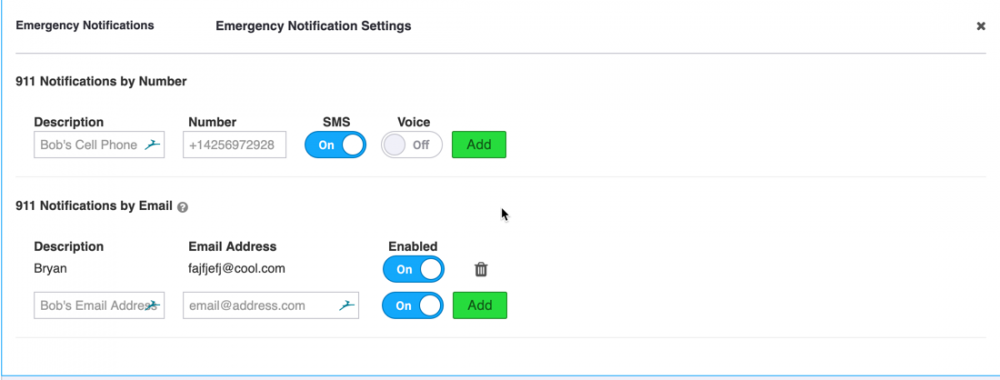
Multiple calls to a ring group
in Product Discussion
Posted
Good to know! thanks Matheus.