
tomas_
-
Posts
788 -
Joined
-
Last visited
-
Days Won
20
Content Type
Profiles
Forums
Resource Library: Monster UI Apps for KAZOO
Events
Downloads
Posts posted by tomas_
-
-
Hi!
We have a demo account on our own hosted cluster, I'll send details in a PM.
However no UK trunk but you can always dial internal between your handsets.
Br Tomas
-
Do you mean that if someone dials 611 it would always dial another, different number?
-
We have developed an app for iOS, Android and web browsers that handles the most common Kazoo features, plus some mobile dial functionality (callback, callthru etc). PM me if interested!

-
We have developed a mobile app (iOS, Android, web browsers). Mostly for our own hosted Kazoo cluster (with some own features), but can be installed (by us) on any own-hosted Kazoo to change the most common features; change device settings, set caller ID, look at CDRs etc. It also have a dial function (callback, callthru) with Android intent / click-to-call.
Contact me via PM if interested. -
Really nice! Glad to help in any way I can... Unfortunately I'm not very skilled in Erlang, but PHP, Javascript, CSS, HTML5. Bug testing also!
If any interest, please PM me!
-
On 2018-02-04 at 9:21 PM, Tom said:
I don't think the provisioning aspects of Monster UI should be reused for a couple reasons:
- When a device contacts the provisioning server, there needs to be a fast way to lookup the configuration based on mac address. Currently, all of the device data for an account is under an account database, so you'd have to filter by mac under ever account, which will yield low performance. I was thinking of creating a single database just for provisioning (it would store the device config options, mac address, and account owner).
- I tried examining the Monster UI source code to determine what requests/responses I needed to implement, and this proved to be a difficult endeavor. I would rather code a new app that I fully understand.
- Coding a new app provides more flexibility than being stuck with whatever UI elements made sense for the 2600hz provisioner. Even 2600hz needed to expose different functionality and created the Advanced Provisioner app, which is not open source.
1. As I see it you could still use the existing Monster UI features and store the data somewhere else, outside Kazoo / CouchDB. Our "Frankenstein" solution (
https://forums.2600hz.com/forums/topic/9588-open-source-provisioner/?do=findComment&comment=52427 ) uses PHP and MariaDB.2. I don't remember exactly, but we also examined what triggers the Monster UI to show the provision details. When looking now it seems like the "provisioner" setting in monster-ui/js/config.js needs to point to a script that returns a json of all the devices available in the provision system:
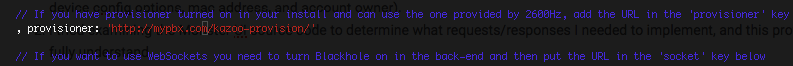
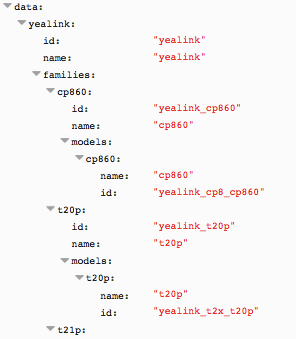
3. I see your point here, but for me it seems easier for the end user to only have one UI to work in when adding / changing devices. Of course you can have a separate provision system/UI (as we do in our Frankenstein-solution - FusionPBX), but the normal end user shouldn't need to make any further steps to get the new device provisioned directly when adding it to MonsterUI. -
Sounds great!
The monster UI part is already in place in the default SmartPBX / voip app (4.1), at least selection of device, MAC address field and feature keys.
Br - Tomas
-
In the PowerPBX install guide ( https://www.powerpbx.org/content/kazoo-v4-single-server-install-guide-v1 ) there is a section that creates a document with all sup commands. Don't know if it's 100% accurate but it seems OK.
To just list all commands: /opt/kazoo/lib/sup*/priv/build-autocomplete.escript /etc/bash_completion.d/sup.bash /opt/kazoo
And to create the doc for easy retrieval:mkdir /usr/doc /opt/kazoo/lib/sup*/priv/build-autocomplete.escript /etc/bash_completion.d/sup.bash /opt/kazoo > /usr/doc/sup_commandsThen just cat /usr/doc/sup_commands to see the list.
You can also use grep to search; grep mgr /usr/doc/sup_commands to search for all commands containing mgr
-
A better idea to accomplish this might be to use Time of Day and/or Enable/Disable Time of Day?
-
The Monster UI works rather good for me on mobile devices. However a "real" app is of course better... (like our Ionic app I mentioned)

-
Also a while ago, but you might also be interested:
-
Hi!
A while ago now, did you found what you wanted?
We're just finishing an Ionic app (hybrid/native for iOS, Android, web etc) for use with our hosted Kazoo platform. For now it can handle the basic user functions (CDRs, login/ out of ring groups, call forward etc), but also a function to dial from mobile through the PBX (calltrhu or callback) and push notifications (get a notice before your mobile is ringing, showing who's calling and where, before you answer).
We've also developed a time based presence functionality ("The user you're trying to reach is in a meeting and will be available at 12:00" etc), available both from extensions and the app.
If you're interested I might send you a demo?
We're also based in Sweden, as the example you linked to (Guess you're from Denmark, right?
(Guess you're from Denmark, right?  )
)
Br - Tomas
-
Thanks, I'm happy to help!

-
Probably a firewall issue...
-
You can assign extensions to users without a main number...
-
I don't know what you mean with directory?
You can assign internal extensions to users (normally 3-4 digits), then users can call each other using this extension.
If you want a call group you can use SmartPBX "Groups". A call group has an extension and contains one or more users.

Would anyone share a demo with me?
in Starting Out and Training
Posted
Yes, ofc
Will send credentials in a minute.