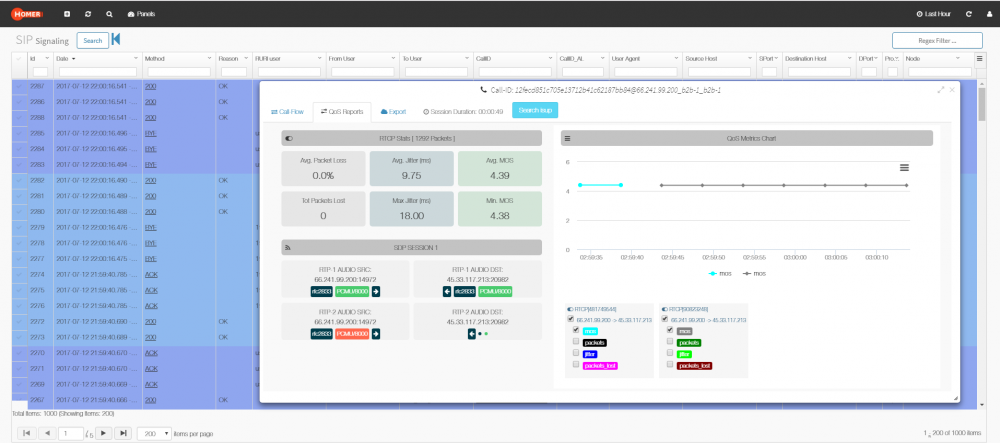Search the Community
Showing results for tags 'guide'.
-
I hope this is allowed and seen as a positive movement. If the mods don't want this here, feel free to remove it. With the delayed release of v5, a group of hard working individuals have gathered to update Kazoo v4.3 to support newer operating systems. We are in the final stretches, in the testing and documentation phase. Once the testing and documentation is complete, I'll go back to developing educational content and adding functionality to the platform. I still hope for a release of v5, as I'd rather put this communities efforts towards improving that over the older v4.3. If 2600hz would like to help us in any way, even if it's to answer some questions about some of Kazoo's functionality in the open source version, please reach out. Info on the repos, discord, or if you want to help contribute, can be found here: https://kazoo-classic.github.io/
-
Currently, we are in the process of adding these guides to our new docs site, for now here are the exported PDFs of the guides until that is complete. We have now placed on this on the new doc site: https://preview.docs.2600hz.com/commland/guides/ Note: comm.land 2.6 requires Kazoo 5.3 Release Notes: COMM.LAND 2.6.96.pdf COMM.LAND 2.6.75.pdf Guides: comm land installation guide (Kazoo 5 3 and above).pdf comm land 2 6 User Guide .pdf Account Settings (Admin Only).pdf MS Teams.pdf Branding.pdf Conferences Admin.pdf Screen Pops Admin.pdf Chat Workspace.pdf
-
Hi everyone, I've recently installed and configured a Homer Server and CaptAgent for my Kazoo Cluster. Since we have a nice new forum I wanted to create a quick and easy guide on what I've done to get homer working with Kazoo. FIRST, CREDIT WHERE IT'S DUE: The following sources were used. https://github.com/sipcapture/homer-installer https://www.powerpbx.org/content/homer-voip-monitoring-install-guide-v1 https://github.com/sipcapture/homer/wiki/Example%3A-GeoIP I also have to thank Lorenzo Mangani over at Sipcatpure/QXIP as he assisted via email in getting the maps/GeoIP working correctly. Also working on getting the "Dangerous Demo" dashboards and etc working. Will post back here on GeoIP and Dangerous Demo once I have them 100% completed. Now, on to install! I used Debian for my Homer Server and the very easy to use "Install Script" Homer Server: Run the following script on your homer server bash <( curl -s https://cdn.rawgit.com/sipcapture/homer-installer/master/homer_installer.sh ) Follow the prompts and at the end, you will have a working Homer Server. Now onto Kazoo and CaptAgent CaptAgent v6 Install You will do this on every FreeSwitch and Kamailio Server in your cluster. Prerequisites Debian 8 (jessie) apt-get install build-essential git-core libexpat-dev libpcap-dev libjson0-dev libtool automake flex bison libuv-dev CentOS v6 & v7 yum -y install epel-release yum -y install git gcc json-c-devel expat-devel libpcap-devel flex-devel automake libtool bison flex libuv-devel Install cd /usr/src git clone https://github.com/sipcapture/captagent.git cd captagent ./build.sh ./configure make && make install Configure (You will edit 3 files:) socket_pcap.xml - Change RTCP Socket On by enable=true nano /usr/local/captagent/etc/captagent/socket_pcap.xml <?xml version="1.0"?> <document type="captagent_module/xml"> <module name="socket_pcap" description="HEP Socket" serial="2014010402"> <profile name="socketspcap_sip" description="HEP Socket" enable="true" serial="2014010402"> <settings> <param name="dev" value="any"/> <param name="promisc" value="true"/> <param name="reasm" value="false"/> <param name="tcpdefrag" value="false"/> <param name="capture-plan" value="sip_capture_plan.cfg"/> <param name="filter"> <value>portrange 5060-5091</value> </param> </settings> </profile> <profile name="socketspcap_rtcp" description="RTCP Socket" enable="true" serial="2014010402"> <settings> <param name="dev" value="any"/> <param name="promisc" value="true"/> <param name="reasm" value="false"/> <!-- size in MB --> <param name="ring-buffer" value="20"/> <!-- for rtp && rtcp < 250 --> <param name="snap-len" value="256"/> <param name="capture-filter" value="rtcp"/> <param name="capture-plan" value="rtcp_capture_plan.cfg"/> <param name="filter"> <value>portrange 5060-50000 and len >=50 </value> </param> </settings> </profile> </module> </document> transport_hep.xml - You will make 3 changes here. Change capture-host value to the IP address of your Homer server, change capture-port to 9060 and change your capture-id to a unique number to identify this CaptAgent. nano /usr/local/captagent/etc/captagent/transport_hep.xml <?xml version="1.0"?> <document type="captagent_module/xml"> <module name="transport_hep" description="HEP Protocol" serial="2014010402"> <profile name="hepsocket" description="Transport HEP" enable="true" serial="2014010402"> <settings> <param name="version" value="3"/> <param name="capture-host" value="x.x.x.x"/> <param name="capture-port" value="9060"/> <param name="capture-proto" value="udp"/> <param name="capture-id" value="100"/> <param name="capture-password" value="myhep"/> <param name="payload-compression" value="false"/> </settings> </profile> </module> </document> sip_capture_plan.cfg - Uncomment the if(sip_has_sdp() ) section nano /usr/local/captagent/etc/captagent/captureplans/sip_capture_plan.cfg capture[pcap] { # here we can check source/destination IP/port, message size if(msg_check("size", "100")) { #Do parsing if(parse_sip()) { #Can be defined many profiles in transport_hep.xml if(!send_hep("hepsocket")) { clog("ERROR", "Error sending HEP!!!!"); } if(sip_has_sdp()) { #Activate it for RTCP checks if(!check_rtcp_ipport()) { clog("ERROR", "ALREADY EXIST"); } } #Duplicate all INVITEs to JSON transport # if(sip_is_method() && sip_check("method","INVITE")) { # #Can be defined many profiles in transport_json.xml # if(!send_json("jsonsocket")) { # clog("ERROR", "Error sending JSON!!!"); # } # } } } drop; } Configure init or systemd and default Debian8 cp /usr/src/captagent/init/deb/jessie/captagent.service /etc/systemd/system/ cp /usr/src/captagent/init/deb/debian/captagent.default /etc/default/captagent systemctl daemon-reload systemctl enable captagent systemctl start captagent CentOS 7 cp /usr/src/captagent/init/el/7/captagent.service /etc/systemd/system/ cp /usr/src/captagent/init/el/captagent.sysconfig /etc/sysconfig/captagent systemctl daemon-reload systemctl enable captagent systemctl start captagent CentOS 6 cp /usr/src/captagent/init/el/6/captagent.init /etc/init.d/captagent cp /usr/src/captagent/init/el/captagent.sysconfig /etc/sysconfig/captagent # Modify init.d change directory name from "bin" to "sbin" nano /etc/init.d/captagent APP_FILE=/usr/local/captagent/sbin/$prog chmod 755 /etc/init.d/captagent chkconfig --add captagent chkconfig captagent on service start captagent This should give you a working install of Homer that captures SIP, RTCP and produce QOS reports. Below are screenshots from my install. If you have any issues/questions, post them and I'll do my best to answer.