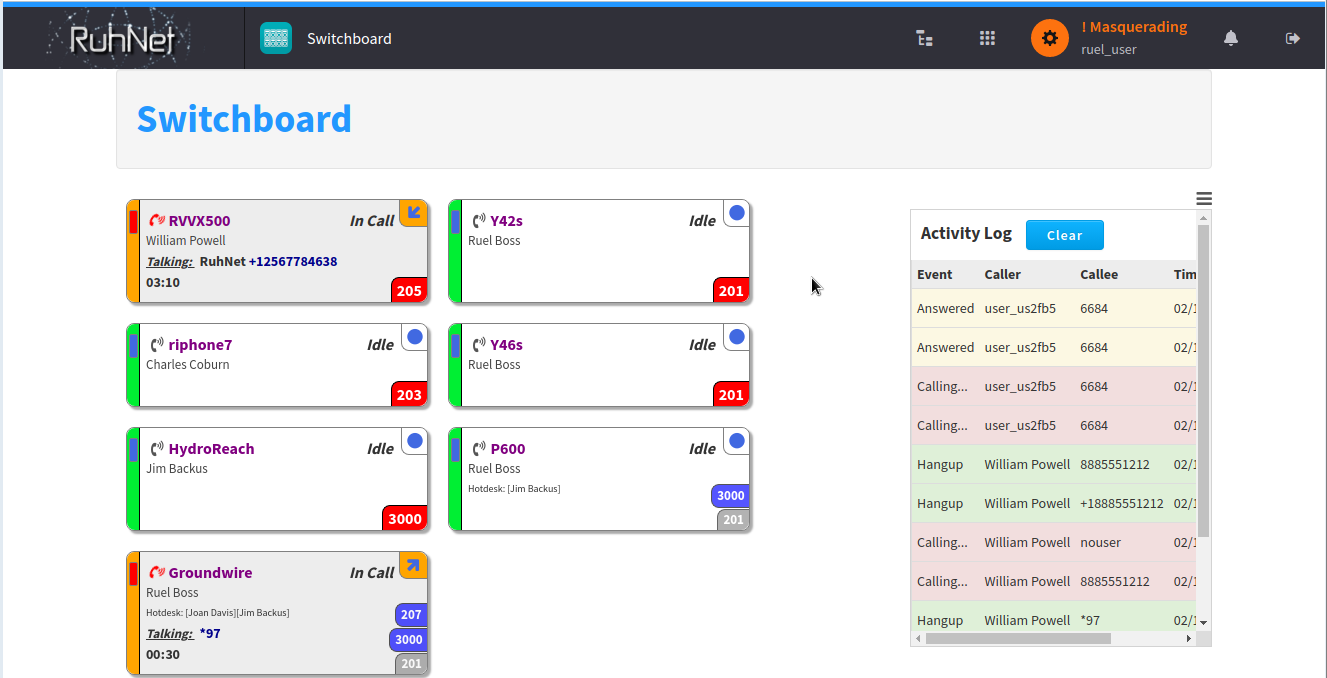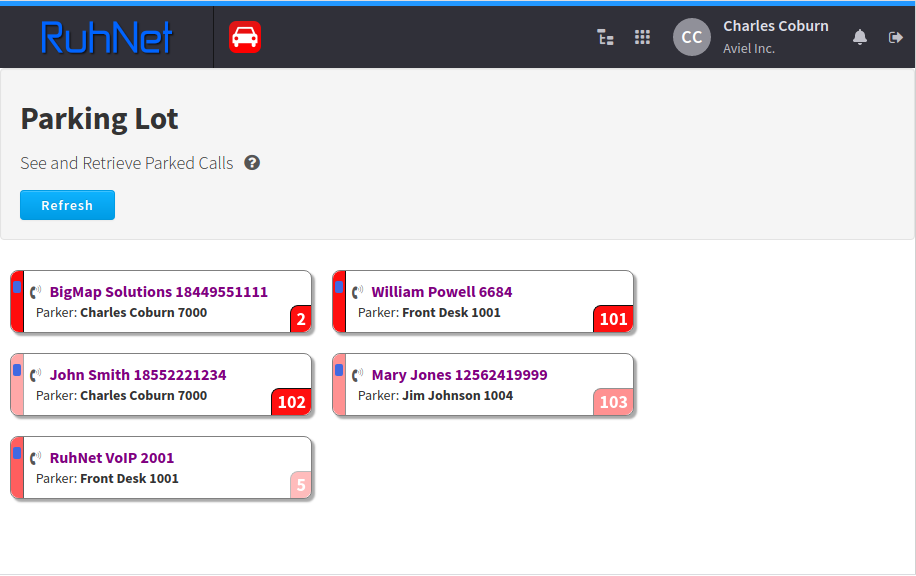Search the Community
Showing results for tags 'monster'.
-
Hi all! I have released another Monster UI app that I think will be of use to some people. It is called Switchboard and is a real-time device/call monitoring app. You can view registered devices on the system, along with their owners, current extension, temporary hotdesk extensions. Call status of devices is updated in real time via websockets, along with an activity log, which can be collapsed if you don't need it. When the Switchboard app is first loaded, Crossbar APIs are queried to see which devices are currently registered, and then the channels API is used to set the current state of the devices. After that, websocket events via Blackhole update the devices visually as calls come in/out. You can see when a device rings, is idle, is answered, or is on hold., along with caller/callee name and number, call direction, and an in-call timer. https://ruhnet.co/blog/switchboard-kazoo-app-monster-ui Part of the reason I developed this app was for a client that uses a combination of hotdesking and normal extensions. Users and management were often confused about who was logged in where, and why they were getting calls for someone else (their device was hotdesked to another user and they forgot to logout). So, in addition to the real time call monitoring, this app gives a very clear visual indication of which devices are hotdesked, and which extension[s] are currently active on any particular device. Try it out and let me know what you think! Also, give me a GitHub star if you find it useful, and feel free to send pull requests if you make useful changes to the source code. I intend to continue development and add features over time.
-
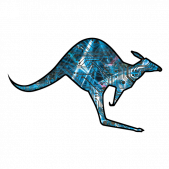
"Parking Lot" - Open Source App for Monster UI
RuhNet posted a topic in PSTN, Software, and Services
I just made my first Monster UI app: Parking Lot. The app shows a graphical display of currently parked calls on the system (updated every 30 seconds), with caller information, and the slot where the call is parked. You can retrieve a call by clicking on the caller, or various other points on the parked call box. A quickcall will be initiated between your phone and the parked caller. When you rest on a parked call, the user who parked it is looked up and shown. You can click on their name/extension to be connected with them, on the device they used to park the call (you want to ask them questions about the caller they parked etc.) The application is available at GitHub: https://github.com/ruhnet/monster-ui-parkinglot No dependencies/external library requirements. GPLv3 License. Try it out and let me know what you think!- 5 replies
-
- monster
- monster-ui
-
(and 4 more)
Tagged with:
-
I have a few suggestions for the Callflows user interface. Please let me know if there's a more appropriate place to share this types of feedback. 1. Searching for a callflow using the search feature will only return matched callflows that have been loaded in the browser. If there are a lot of callflows that haven't been loaded yet (because, they're lazy-loaded when the user scrolls down), the search will return no results even though there is a matching callflow. Ah - I just noticed that a button appears that says, "search on the server". Although that did work, it seems that searching on the server could be the default. If feels strange to have to say, "Yes, please search the server too." Who would be like, "Oh, it wasn't found in the browser? Ok, nevermind. Don't bother searching on the server. I give up." Ha ha ha. 2. Rearranging modules in a callflow via drag-and-drop would be a nice feature. 3. It seems impossible to add a module to the _middle_ of a callflow. For example, if I have a very simple callflow containing one module, the Pivot module, and I want to add a TTS module before the Pivot module, it doesn't seem possible. In order to achieve that, I'd need to first remove the Pivot module (which loses all of its settings), then add the TTS module, then add back the Pivot module. 4. If I add the Device module to a callflow, then select "Add a new device" (a Cellphone), clicking the green save button does nothing. By looking behind the scenes, an error is is generated that says, "Uncaught TypeError: Cannot read property 'media_id' of undefined. In order to successfully add a new device (Cell Phone), I had to use the Smart PBX app. Cheers, Bret