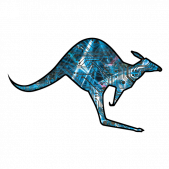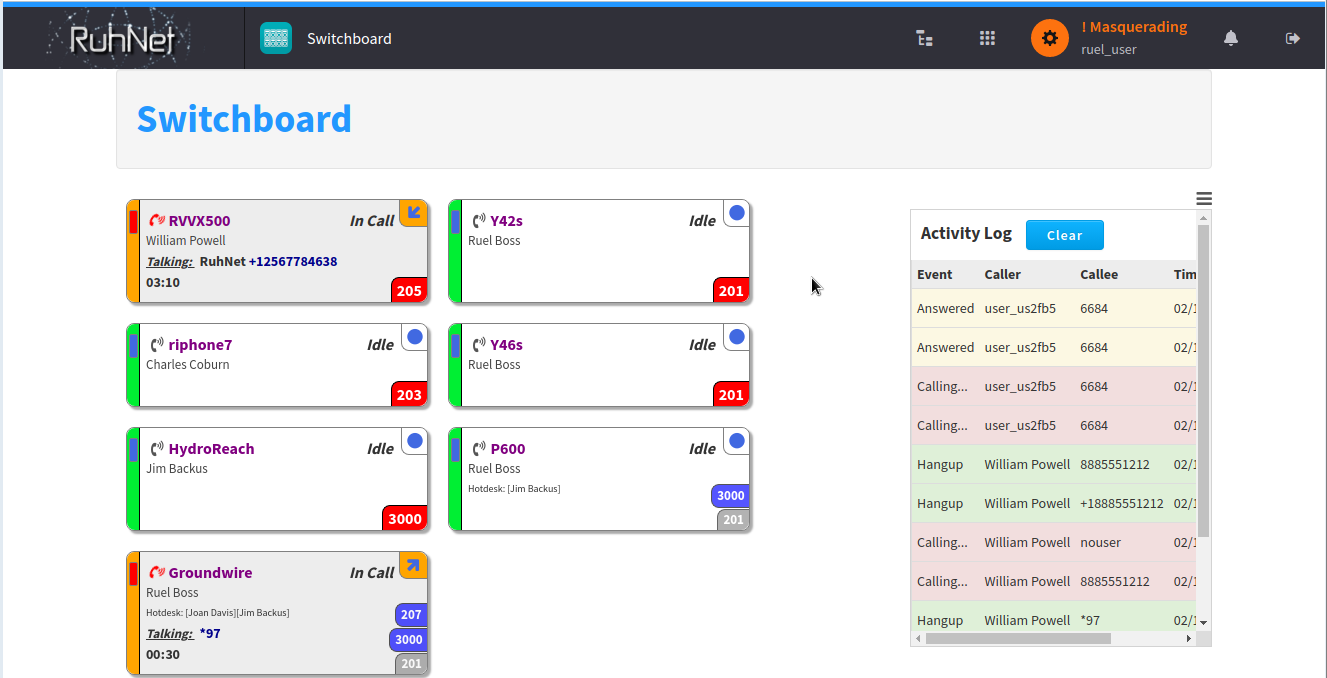Search the Community
Showing results for tags 'open source'.
-
untilThis is a call with James and (at times) additional guest 2600Hz engineers to talk all things 2600Hz with developers from around our community. 9:30-10:00 Pacific (16:30-17:00 UTC) Typically every other Tuesday Join us on Townhall https://parley.2600hz.com/?autocall=community If you don't automatically join, then you can use the dial pad to "Enter an extension" to type in "community" (without the quotes) and press the 'handset' button to dial.
- 5 comments
-
- open source
- developer
-
(and 1 more)
Tagged with:
-
Hi all! I have released another Monster UI app that I think will be of use to some people. It is called Switchboard and is a real-time device/call monitoring app. You can view registered devices on the system, along with their owners, current extension, temporary hotdesk extensions. Call status of devices is updated in real time via websockets, along with an activity log, which can be collapsed if you don't need it. When the Switchboard app is first loaded, Crossbar APIs are queried to see which devices are currently registered, and then the channels API is used to set the current state of the devices. After that, websocket events via Blackhole update the devices visually as calls come in/out. You can see when a device rings, is idle, is answered, or is on hold., along with caller/callee name and number, call direction, and an in-call timer. https://ruhnet.co/blog/switchboard-kazoo-app-monster-ui Part of the reason I developed this app was for a client that uses a combination of hotdesking and normal extensions. Users and management were often confused about who was logged in where, and why they were getting calls for someone else (their device was hotdesked to another user and they forgot to logout). So, in addition to the real time call monitoring, this app gives a very clear visual indication of which devices are hotdesked, and which extension[s] are currently active on any particular device. Try it out and let me know what you think! Also, give me a GitHub star if you find it useful, and feel free to send pull requests if you make useful changes to the source code. I intend to continue development and add features over time.