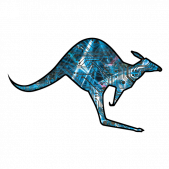@tomas_ @fmateo05 I have updated the README file now with correct instructions.
You need to add the following line into your api block in the MonsterUI js/config.js file:
socket: 'ws://mykazooserver.tld:5555',
Or if you proxy websockets with TLS, which I strongly recommend:
socket: 'wss://mykazooserver.tld:5443',
Of course substitute the port for the one you actually use.
Then make sure the port is open to the public in your firewall:
firewall-cmd --permanent --add-port=5443/tcp firewall-cmd --reload
I also found a typo in the app metadata file, so that is the reason the icon and screenshot were not being picked up @tomas_
Sorry about that. I thought I had previously checked and corrected that but evidently not. Do a git pull (or delete and re-clone) and try re-initializing the app and it should work.