What is CSV Onboarding?
CSV Onboarding is a tool that allows you to enter an exported list (.csv file) of users and phone data into the KAZOO environment. This replaces the process of entering the most common data manually when you are first setting up your users.
What should my .csv file look like?
The CSV Onboarding app looks for a file with the following header fields:
first_name, last_name, password, email, extension, notification_email, mac_address, brand, family, model
- You can choose whether to import Users Only or Users and Devices. If you choose Users Only, your .csv file does not need to include the mac_address, brand, family, and model fields as these describe the device details.
- If you can control the output of your .csv file, this is the ideal order and syntax. If you cannot edit the headers, you will be given a chance to map your existing headers with the fields used by our app. You must however include header data for the first five fields if you're transferring user data only, and all but the notification_email if you're transferring users and devices.
Where do I get / create a .csv file?
If you are using an existing PBX system or internal database storing phone numbers some will provide you with a “.csv export” or “export as csv” option for your username listings. If not, it’s best to create one using a spreadsheet and assigning the headers shown above. Once created, you can save the file as a .csv. Once saved, you can import it into the app by simply dragging the file name to the import window.
What happens if my .csv file includes names I’ve already entered?
If the importing process encounters a duplicate user name, you will see the following error:
????
You will be given the choice to continue or cancel and restart your import. If you continue, the name will not be added, and will be listed in an error document at the end.
I've selected my .csv file and picked Proceed, but nothing happens. How do I troubleshoot this?
Where is the new user information imported to?
The user information will be imported to the account you have logged into when you launched the .CSV app.
Can I leave some of the entries blank?
Yes. As long as you have a header assigned to the field, empty fields under that header will be imported as blank.
What is the JSON Checkbox for?
The JSON checkbox enables access to advanced programming tools to add voice mailboxes, additional user information and devices to the bulk transfer. Some common uses include transferring BLF, Call Parking, and Call Restriction attributes for an extension.
Where can I get references to the JSON constructs?
Devices: https://docs.2600hz.com/supported/applications/crossbar/doc/devices/
Users: https://docs.2600hz.com/supported/applications/crossbar/doc/users/
VoiceMail: https://docs.2600hz.com/supported/applications/crossbar/doc/voicemail/
Edited by Emily R (show revisions)


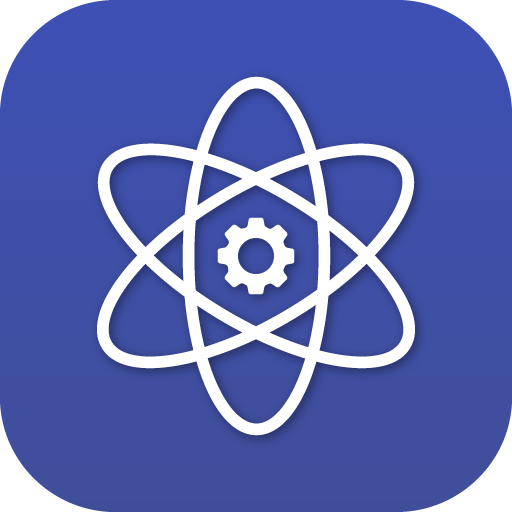





Recommended Comments
There are no comments to display.