Overview
The Debug Tool gives you real time information, including SIP registration status, device connectivity, notification logs, and device subscriptions to aid in solving network issues.
If more technical assistance is required, the Debug Tool provides enough information to allow support staff to quickly identify the problem and provide a solution to a system administrator.
The information collected can be used to:
- Verify a registered line.
- Monitor network for errors.
- Verify correct branding on outgoing emails.
- Inspect and determine BLF issues.
- Flush BLF.
-
Monitor active calls in real time.

Features
Technical Specifications
Major Debug Components
- SIP Registration
- Device Connectivity
- System Notification Logs
- Presence
- Channels
SIP Registration
- SIP Username
- Name
- Presense ID
- Contact (Local IP)
- Source (Public IP)
- Date/Time
Device Connectivity Information
- Device Information
- SIP Username
- Account Name
- Domain/Realm
- Device Type/Model
- Network
- Local IP
- Public IP via ISP
- Proxy
- Server Connectivity
- Scheduled Check-In (sec)
- Lost Connectivity Notification
- Technical Details on JSON payload
Notification Logs
- Searchable
- Displays:
- Status Template From To Date/Time JSON payload
Presense
- Searchable
- Shows:
- Subscription ID MWI BLF Flush Button
- Details:
- List of Subscribers Last JSON Payload Sent
Channels
- Searchable
- Shows:
- Created Timestamp UUID Destination Direction Other Leg Details on JSON payload
Edited by Emily R (show revisions)


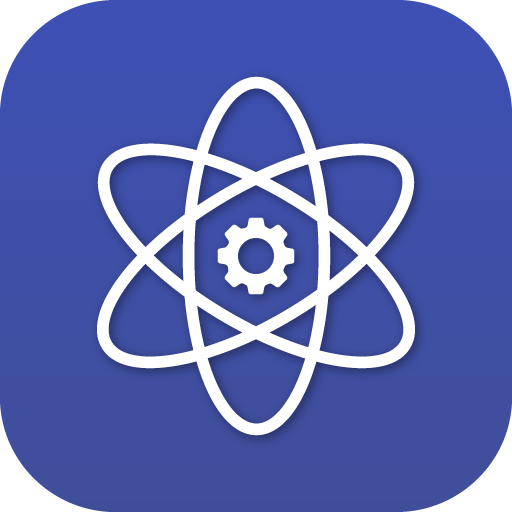










Recommended Comments
There are no comments to display.