2600Hz does not endorse or support any specific networking hardware vendor or configurations. Most should work with little to no modifications over and above establishing internet service. Below are some general recommendations.
-
Make available at all times 64kpbs upload and download bandwidth per phone for HD audio (more may be needed for video). Bandwidth management and/or QoS can help you insure this at the router and switch levels. Alternately, some clients just purchase so much bandwidth that their client's can't reasonably consume it. And others simply buy a completely separate internet connection just for VOIP use.
-
Ensure the phones aren't affected by issues from the LAN such as ARP poisoning, broadcast storms, etc.
VLANs are highly effective for this and recommended whenever possible. Some clients also use fully separate switches for this. While others simply have good anti-virus/intrusion prevention/network monitoring on their network. -
Have some methodology for checking for packet loss and jitter over time.
Solarwinds NPM and Ping plotter can be a great tools for this, as well as routers such as Meraki and Ubiquity. Or just using simple trace route/continuous pings/MTR as needed. -
Ensure your router is sized correctly to handle the load from the network.
How exactly you choose to do this is completely up to you. There are many ways to do so, more even than are listed here. And even more vendors you could potentially use to do so. -
Specific recommendations
- Look for and ensure the router/firewall does not have any SIP Helpers / SIP ALG / SIP {anything} enabled, or VoIP {anything}.
- Avoid sonicwalls made prior to 2015.
- If you use open-sourced router software, ensure the hardware you are using is supported by the project.
- Do not use residential routers in businesses as they can easily be overwhelmed by the traffic.
One last note, community members have reported great success with Meraki, Ubiquity and Mikrotik hardware. You might consider these as there is community support around them. But to be clear even with these manufacturers we cannot support local networking equipment.
Please be aware, if your LAN or ISP configurations are in question, support may ask you to move the phone to another physical location to eliminate LAN/ISP issues as potential causes.
Edited by Emily R (show revisions)


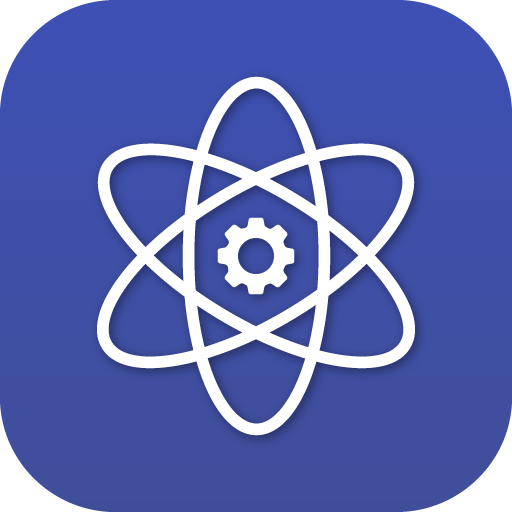





Recommended Comments
There are no comments to display.