Welcome to the 2600Hz Guide to Getting Started with MS Teams!
We’ve partnered with TeamMate Technology to provide MS Teams direct routing integration to our Hosted, Private, and Global customers. This article will provide you with all the information that you need to get started.
Rather than reinventing the wheel, we will be providing you links to TeamMate Technology’s extensive documentation on setting up TeamMate connector along with some tips and tricks of our own.
Pricing
Once you Integrate MSTeams using TeamMate technology you will see additional charges to your account. This will be based on the number of users you sign up for the integration:
-
Your KAZOO user/device license plus $2.50 for each Teams integration
- Includes the costs of TeamMate
-
Does NOT include Microsoft Phone system licenses for end users
- A Microsoft Phone System license or comparable add-on license is needed. Get more info on that here.
- If you can commit to a volume of 1,000 Teams integrated users/devices, please contact sales@2600Hz.com for a volume discount.
Onboarding
Resellers - Onboarding is required to enable your account to manage your own Enterprises. To initiate your Reseller onboarding, please complete the Microsoft Teams Reseller Onboarding Form and email it to ps@2600hz.com:Microsoft Teams Reseller Onboarding Form.docx
Once we receive the completed form and process your request, you will receive an invitation email from us containing a link and pin number for registering to the TeamMate reseller portal.
Resellers can then guide Enterprise MS Office administrators in the following configurations. There are a few preliminary steps we suggest you and your customers take before beginning the registration process, please visit the following link.
Enterprises/Customers - Your Reseller is responsible for creating your Enterprise in the TeamMate portal. Once completed, you’re ready to begin the Enterprise registration process. A great starting point is the following TeamMate’s step-by-step guide:
![]() TeamMate PBX Connector Installation Step-by-Step Guide
TeamMate PBX Connector Installation Step-by-Step Guide
A few tips:
-
When selecting the PBX Type, you may see both an option for “Kazoo” and an option for “2600Hz-Freeswitch”. Please select “Kazoo”.
-
You may need to restart Teams in order for the dialpad to show up. Closing MS Teams may minimize Teams in your system tray and not completely exit the application. (This threw me for a loop!) Be sure to completely exit and restart Teams.
Additional Resources
TeamMate Technology provides extensive documentation on the MS Teams integration. Here are a few that we found most helpful:
-
An excellent walkthrough of the process:
 TeamMate Provisioning
TeamMate Provisioning
-
All reseller documentation: https://connecttoteams.elevio.help/en/categories/3-reseller
-
Documentation on the reseller portal: https://connecttoteams.elevio.help/en/articles/3
-
Knowledge base: https://connecttoteams.elevio.help/en
-
Branding tutorial:
 TeamMate Reseller Branding Settings
TeamMate Reseller Branding Settings
-
Step-by-step guide: https://connecttoteams.elevio.help/en/articles/4
Understanding the Portals
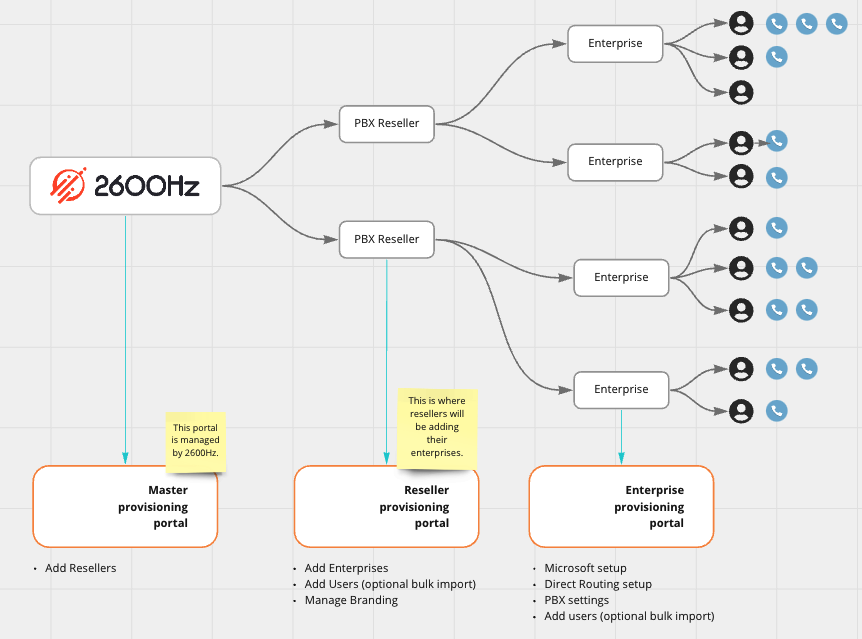
For additional information about the roles of the various portals, see: https://connecttoteams.elevio.help/en/articles/8-reseller-login-vs-enterprise-login
Thank You!
If you have any feedback, please let us know!


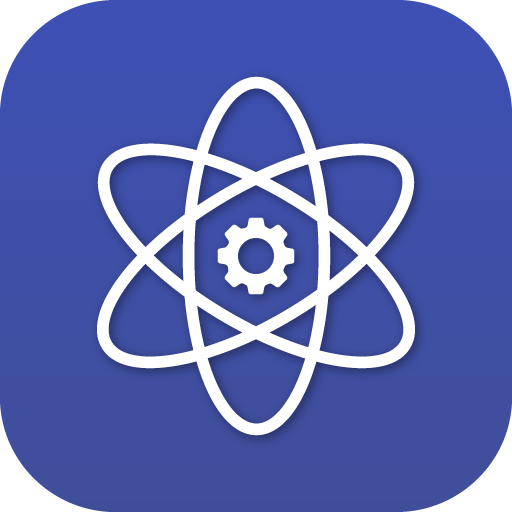





Recommended Comments
There are no comments to display.