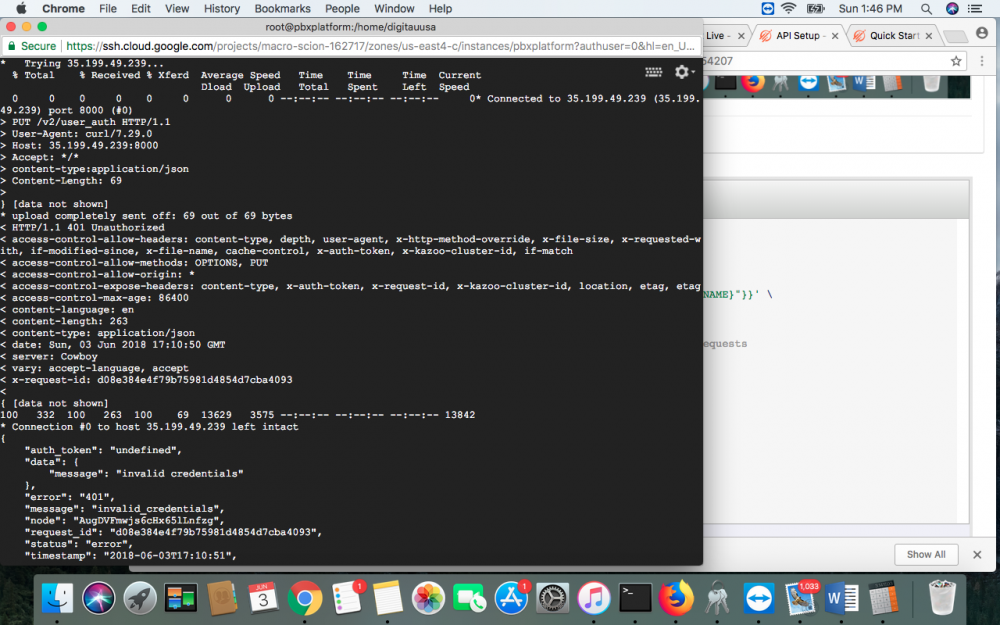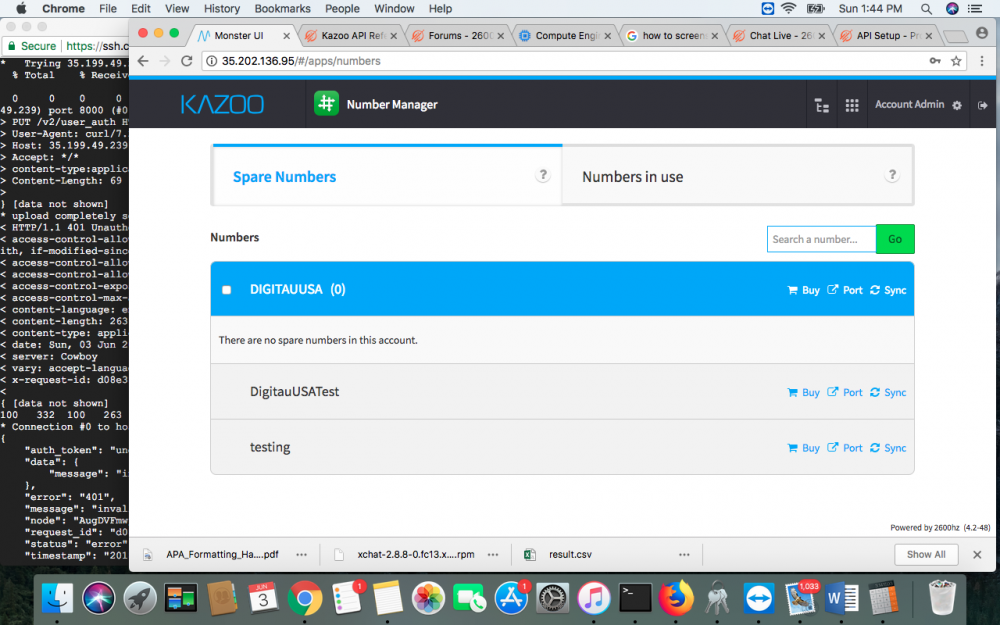-
Posts
20 -
Joined
-
Last visited
Recent Profile Visitors
The recent visitors block is disabled and is not being shown to other users.
-
Yes we did
-
Anyone have advise on setting this up in CentOS7?
-
# Install the Kazoo-wrapped HAProxy yum -y install kazoo-haproxy # Edit /etc/kazoo/haproxy/haproxy.cfg to setup the backend server to point to BigCouch # For AiO installs, it should look something like: cat >> /etc/kazoo/haproxy/haproxy.cfg << EOF global log /dev/log local0 info maxconn 4096 user haproxy group daemon stats socket /var/run/haproxy/haproxy.sock mode 777 defaults log global mode http option httplog option dontlognull option log-health-checks option redispatch option httpchk GET / option allbackups option http-server-close maxconn 2000 retries 3 timeout connect 6000ms timeout client 12000ms timeout server 12000ms listen bigcouch-data 127.0.0.1:15984 balance roundrobin server ${_HOSTNAME} 127.0.0.1:5984 check listen bigcouch-mgr 127.0.0.1:15986 balance roundrobin server ${_HOSTNAME} 127.0.0.1:5986 check listen haproxy-stats 127.0.0.1:22002 mode http stats uri / EOF # Enable and start HAProxy systemctl enable kazoo-haproxy systemctl start kazoo-haproxy # Check the status of haproxy kazoo-haproxy status |Host |Backend |Status |Active |Rate |1xx |2xx |3xx |4xx |5xx |Ping | |aio.kazoo.com |bigcouch-data |UP |0 |0 |0 |0 |0 |0 |0 |1ms | |aio.kazoo.com |bigcouch-mgr |UP |0 |0 |0 |0 |0 |0 |0 |1ms | curl localhost:15984 {"couchdb":"Welcome","version":"1.1.1","bigcouch":"0.4.2"} curl localhost:15986 {"couchdb":"Welcome","version":"1.1.1"} curl localhost:15984/_all_dbs [] We are having an issue on getting the haproxy to connect. Is there something we are missing?
-
Any updates as to whether 2600hz would add the two apps listed above?
-
Ok, Thank you. I have opened a new thread on this.
-

Own Hosted Install - Access Provisioner
digitauusa replied to stockds's topic in Starting Out and Training
Not sure, but, I believe you have to use the API’s. You can reference the following: https://docs.2600hz.com/supported/# -
Ok, got the numbers in the system. Can’t seem to get a yealink t40g to register, any guidance as to why it would continue trying to register instead of failing registration or registering. Thank you.
-
digitauusa changed their profile photo
-
I was logged in a super user, please see attached a copy of database which shows superduper as true. Not sure if this help much, just not sure what to do.
-
Ok, how would I log in as a superadmin or superduper? I have logged in as the account I created during installation as root.
-
# User/Pass credentials hash echo -n "{USERNAME}:{PASSWORD}" | md5sum {MD5_HASH} - # Copy the {MD5_HASH} and create an Auth Token curl -v -X PUT -H "content-type:application/json" \ -d '{"data":{"credentials":"{MD5_HASH}","account_name":"{ACCOUNT_NAME}"}}' \ http://ip.add.re.ss:8000/v2/user_auth | python -mjson.tool # Export the "auth_token" and "account_id" for easy use in later API requests export AUTH_TOKEN="{AUTH_TOKEN}" export ACCOUNT_ID="{ACCOUNT_ID}" This where I tried to start with, however, it gives me this following issue:
-
When I go to the number management, It does not show the + Add, I have attached a screenshot of the screen.
-
Hello Guys, New to this forum, was told by 2600hz.org that this would be a great place to start. We have completed the install of the open source platform, however, we do not see an option to add phone numbers in to the spare numbers form. Curios as to if anyone knows what I need to do to enable adding phone numbers in to the spare account of numbers? Also, how do we obtain credentials for api requests to start building the platform out? https://docs.2600hz.com/supported/#introduction-to-crossbar-rest-apis