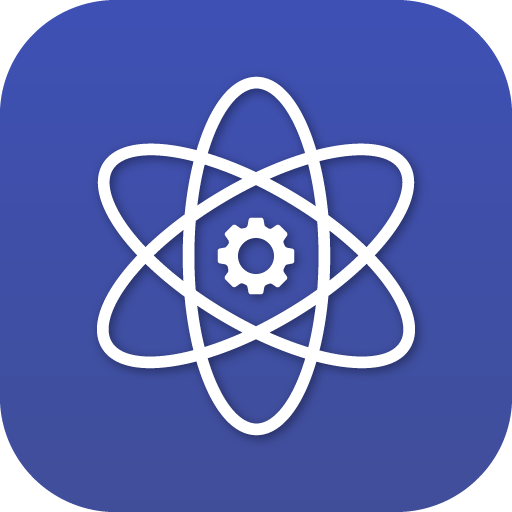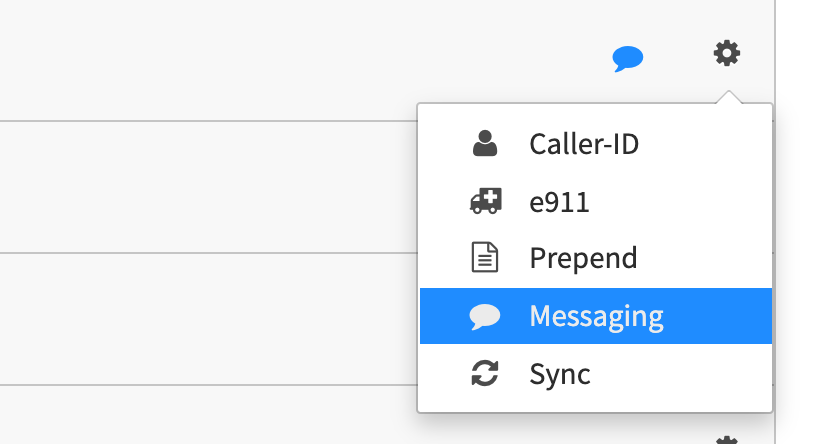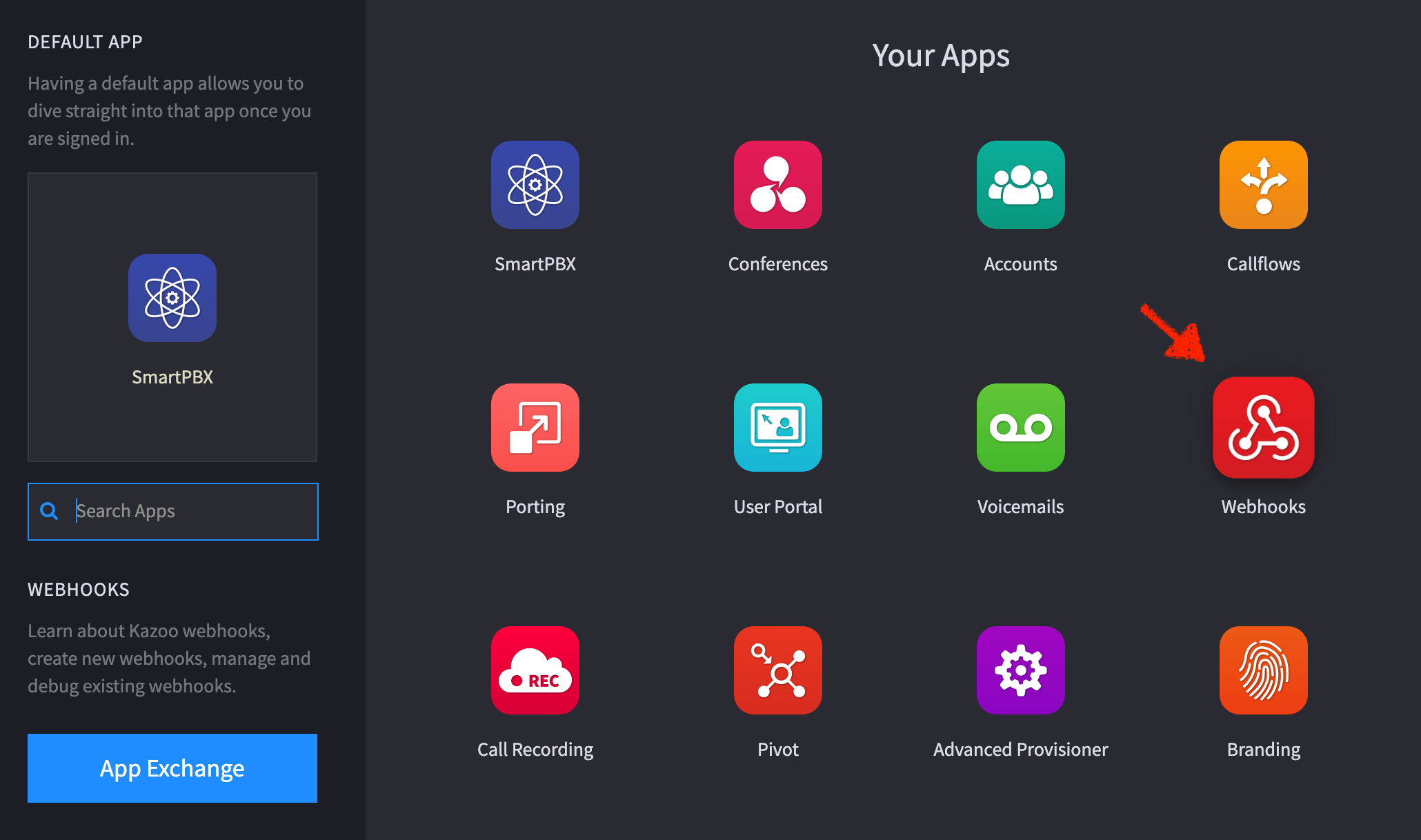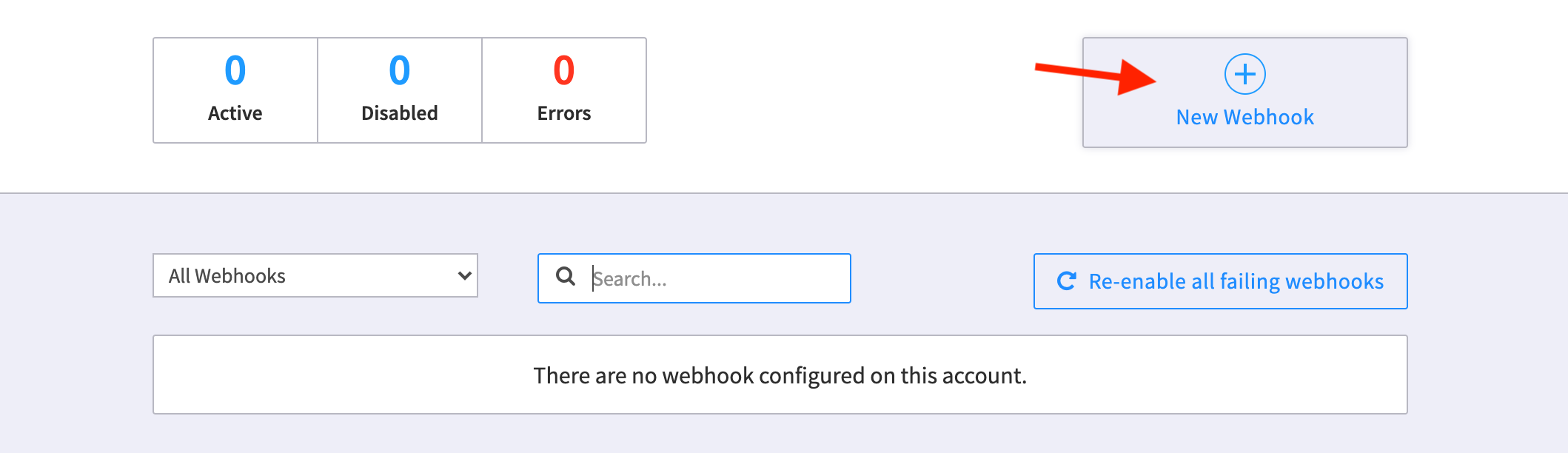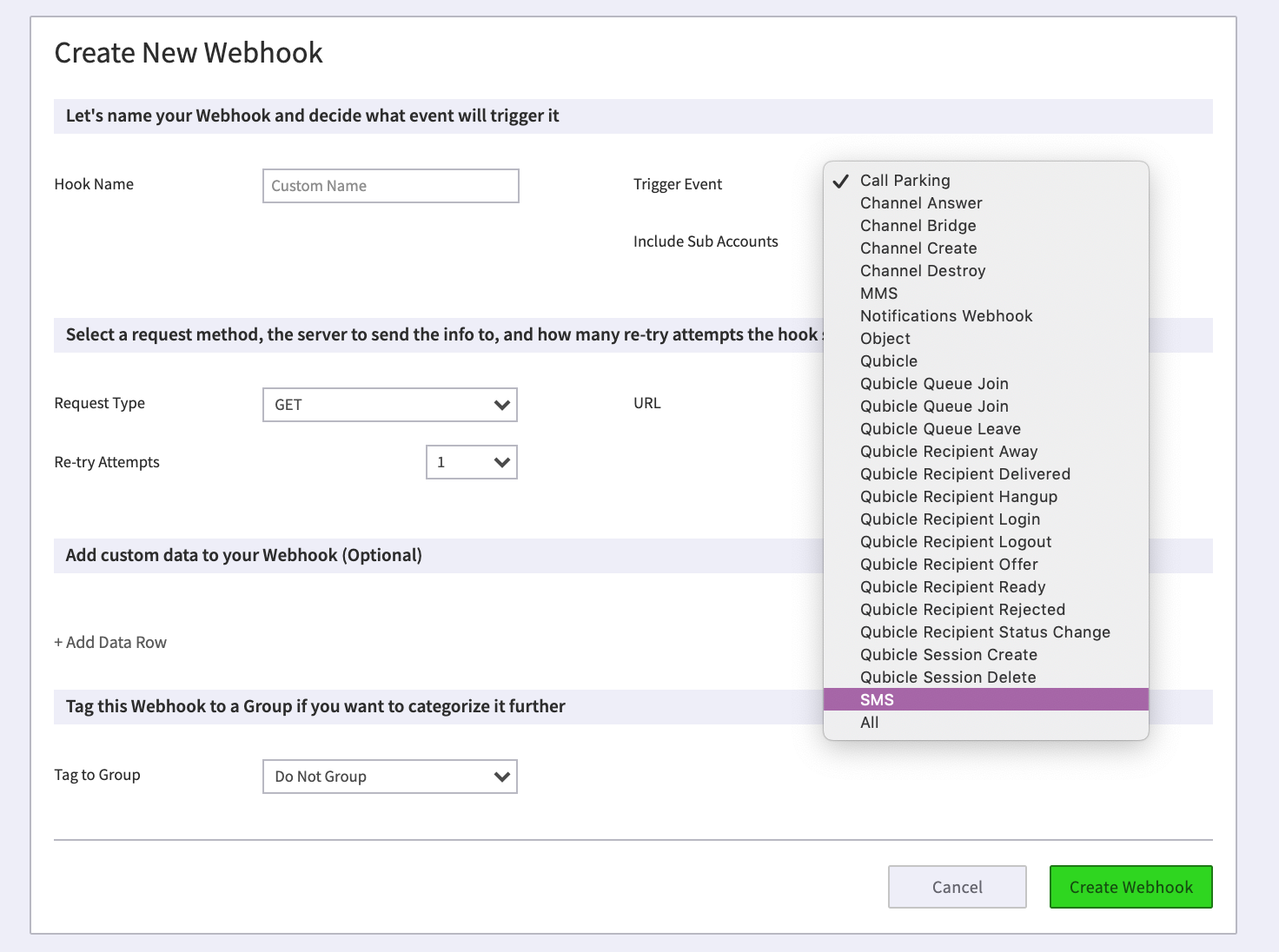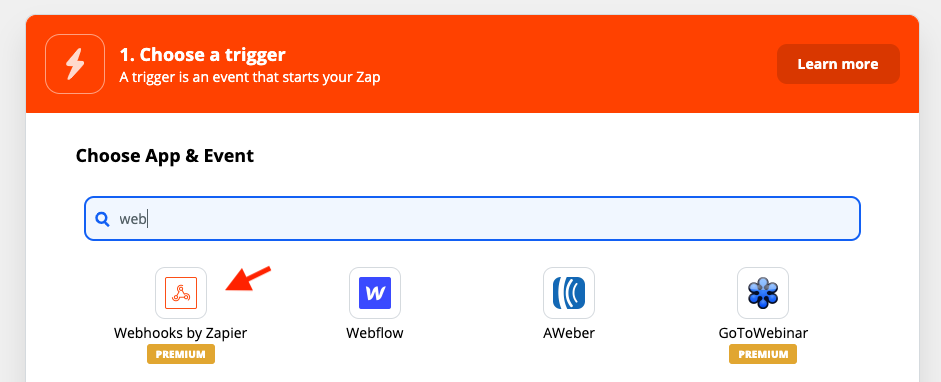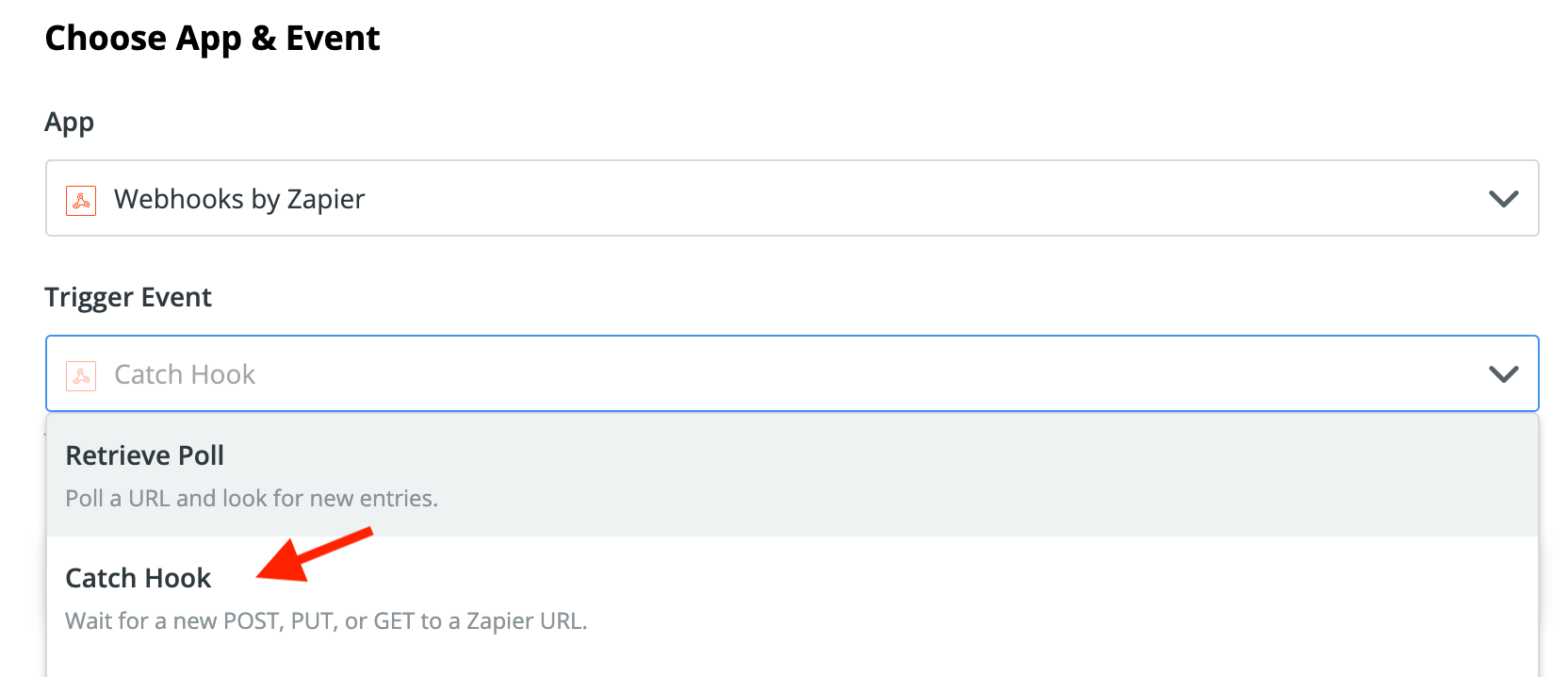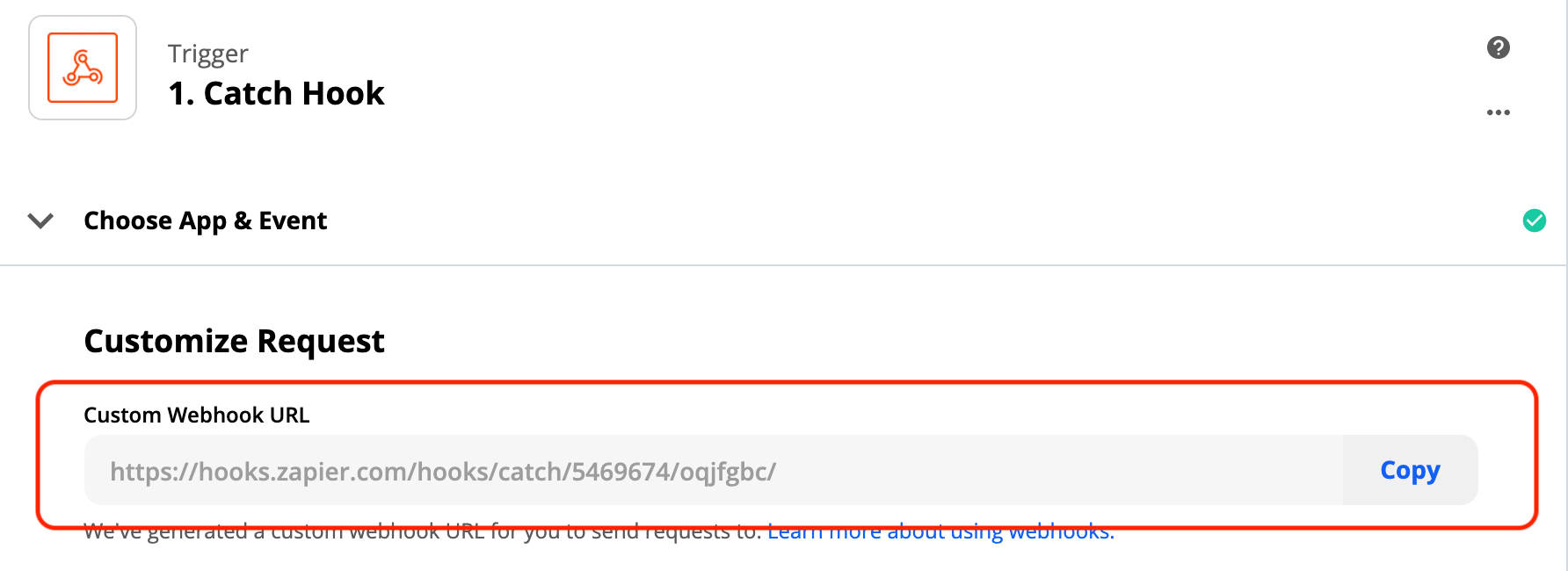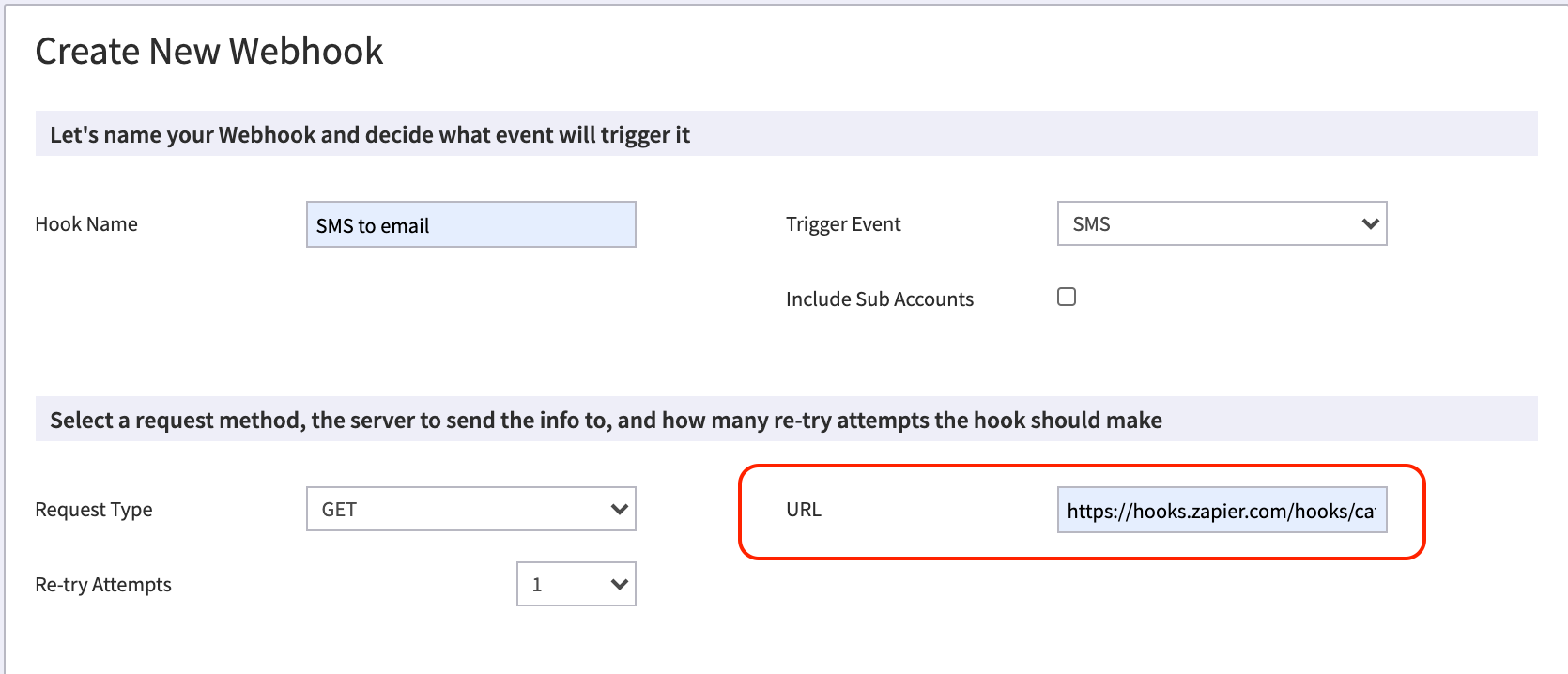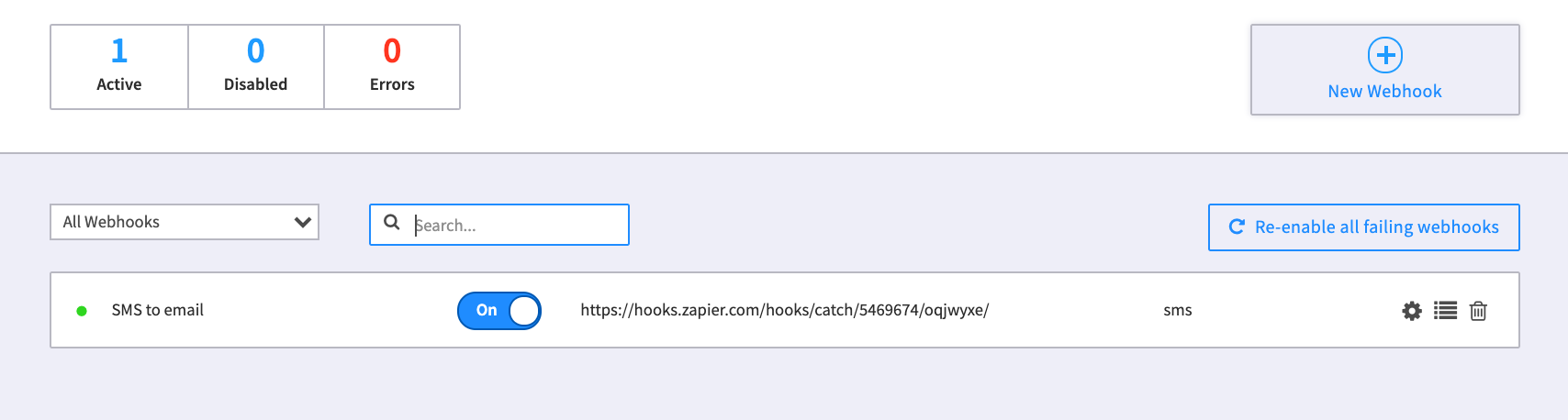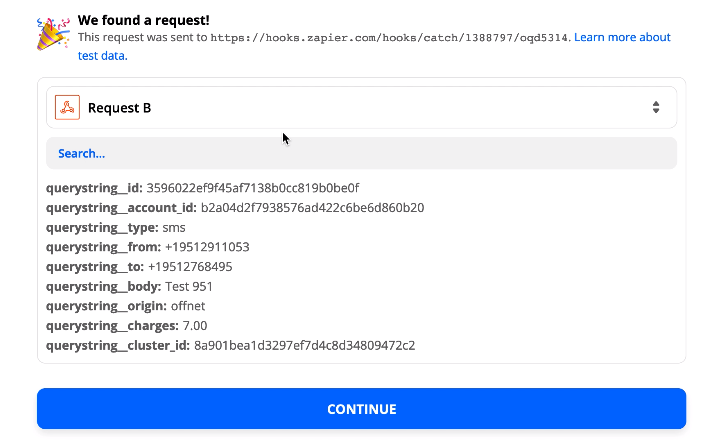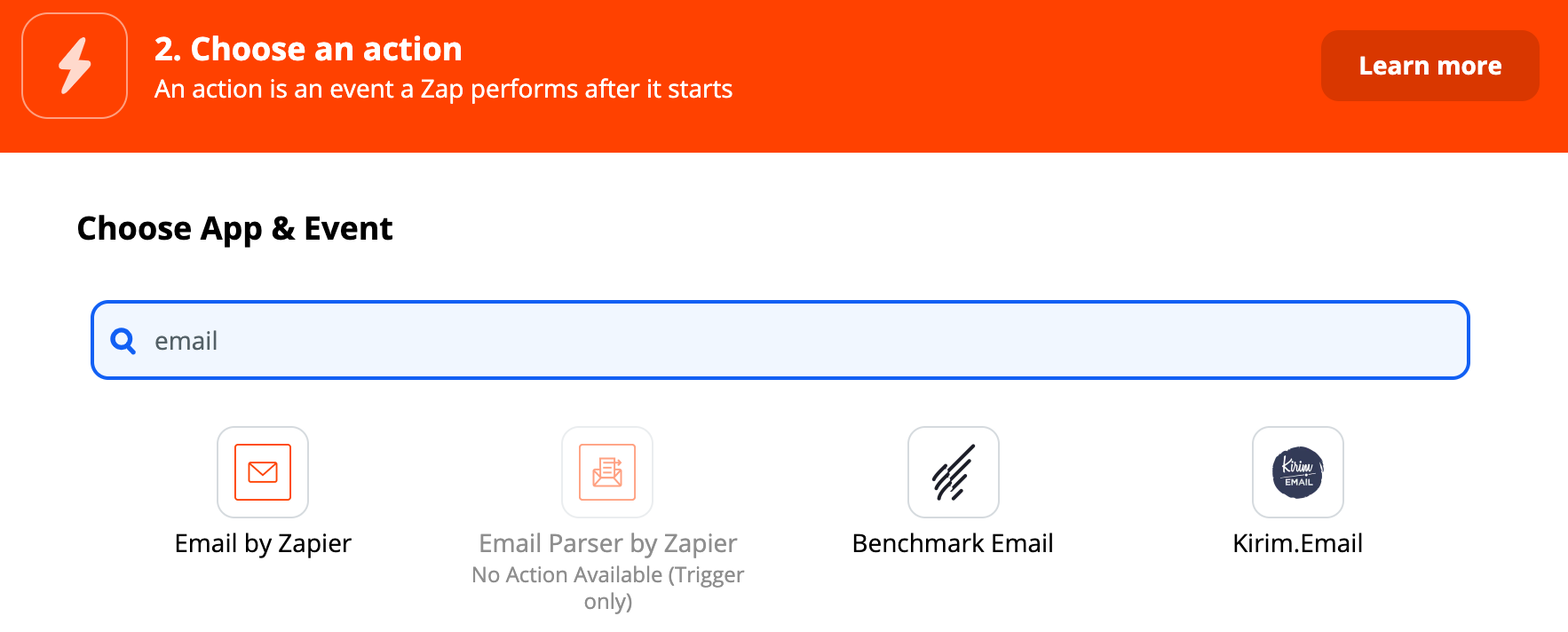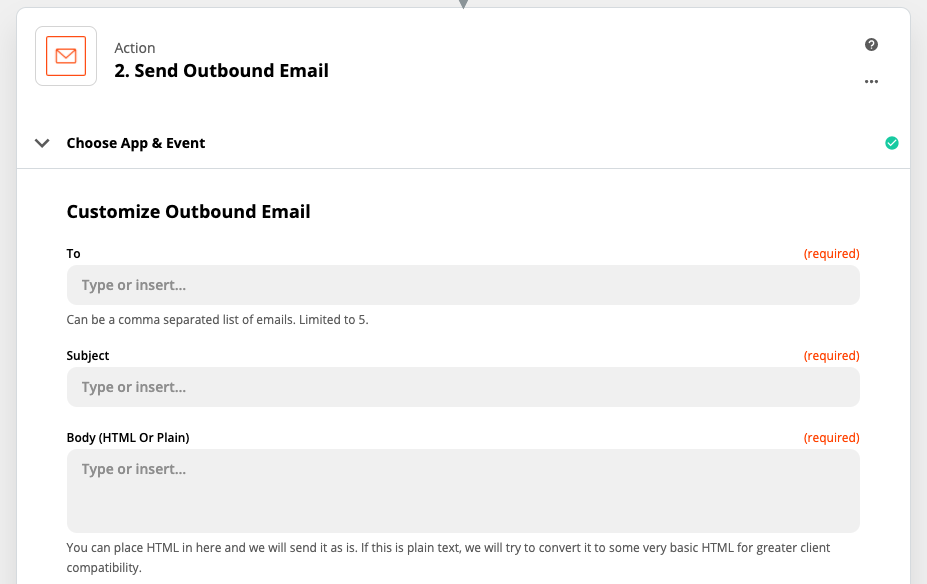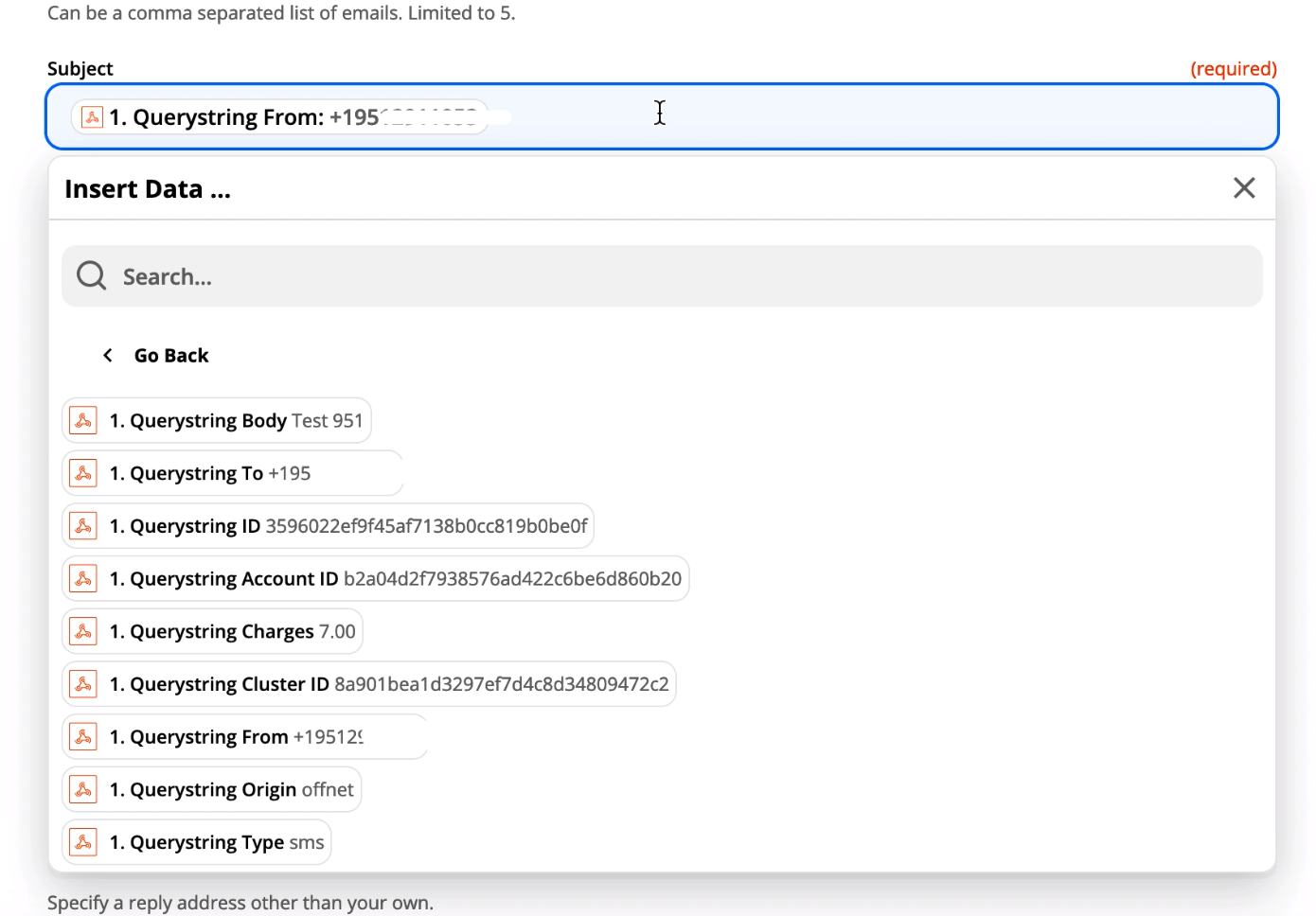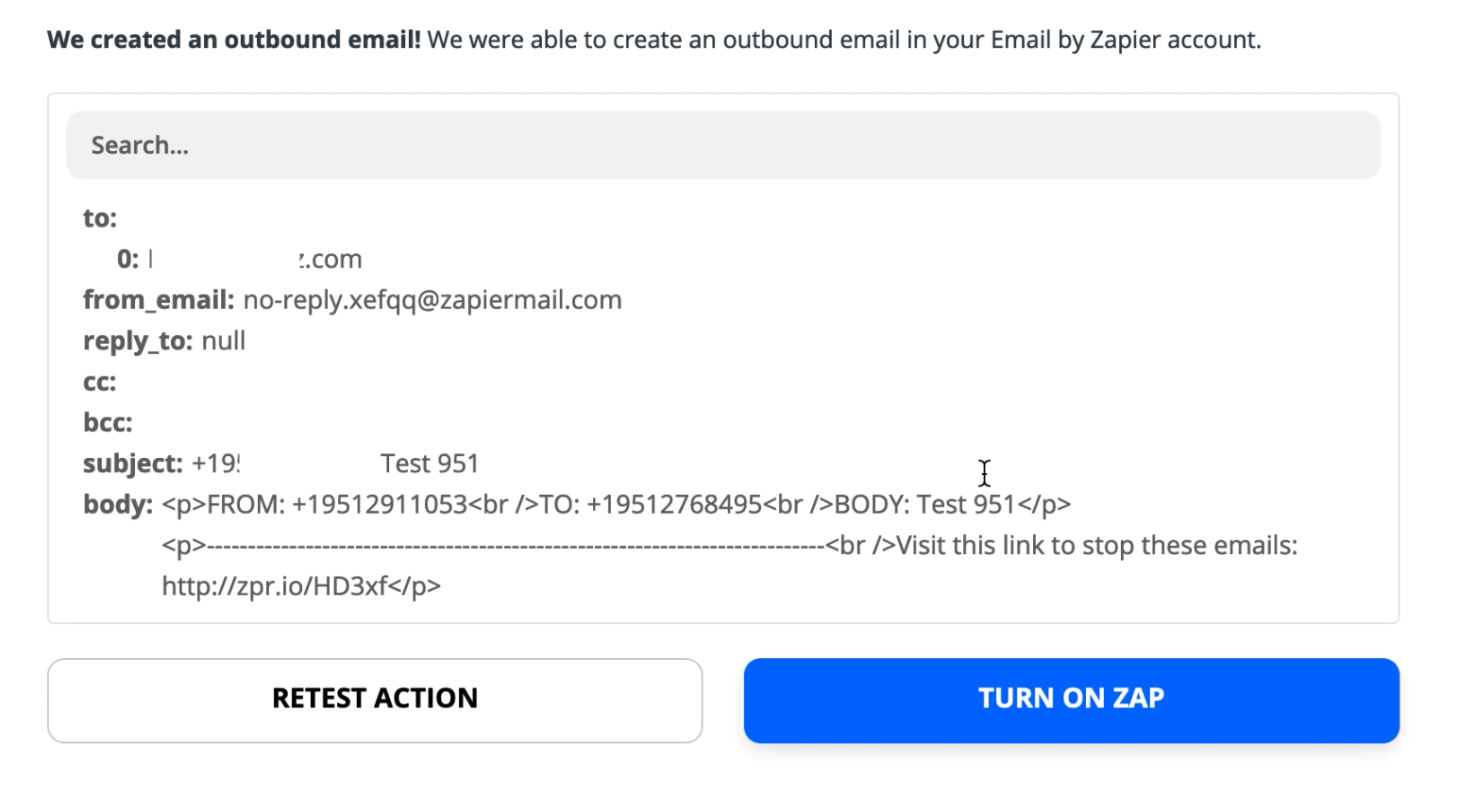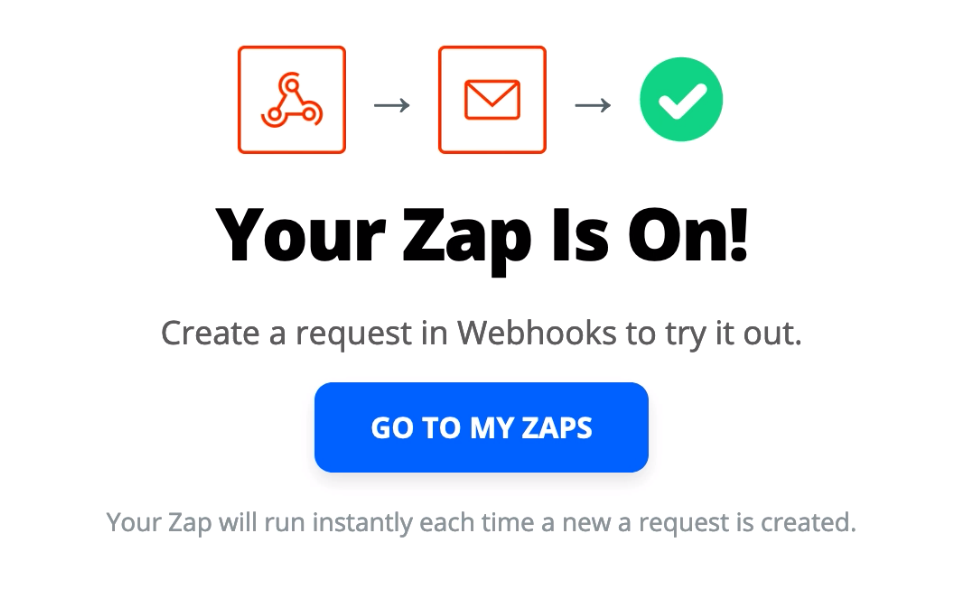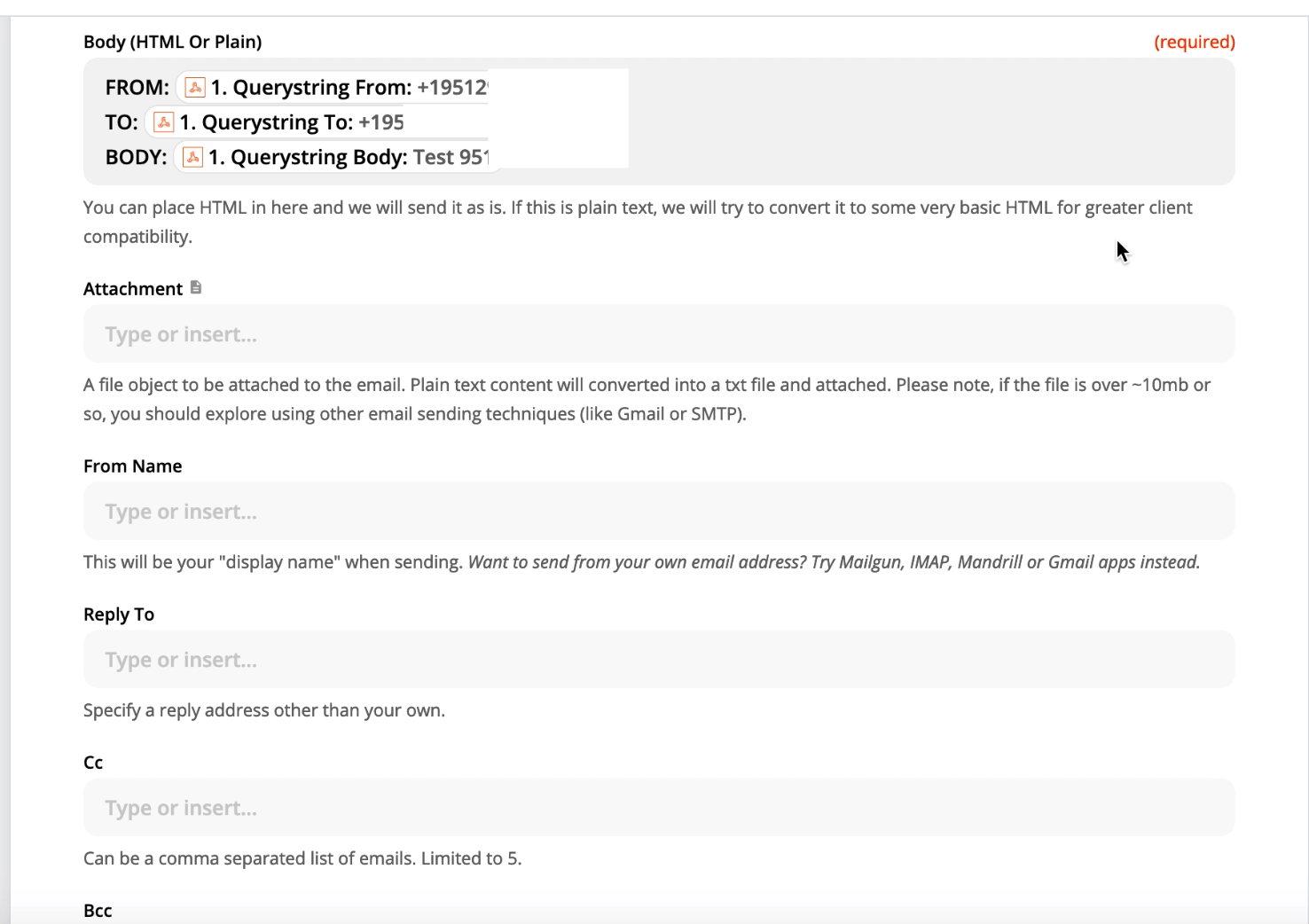Search the Community
Showing results for tags 'sms'.
-
If anyone is looking for an SMS Platform provider. I would highly recommend looking at ChatServ. They have a rock solid system and are constantly adding new features. Darren over that has been absolutely amazing to work with. The platform is setup almost support ticket style to ensure no inbound client texts get forgotten. As well as the ability to designate different colors so you can have a color for a specific department or action. Also has the ability for webhooks to be passed from kazoo to the sms platform to send text messages out. For example if you have an office that is busier call volume wise you can give customers the option to press X and receive a text message and be helped through text. It supports Teams and shows their status. You can also assign text messages to specific people. So if you have say a receptions fielding text messages. She can see what the customers needs are then assign it to the correct agent. They have tons of new features they are working on and if you have a suggestion they are willing to look at it and if it makes sense for them to add it they will! Cant say enough about how well we have been treated by them. I wish more businesses operated how they do. Has the ability to allow users to have multiple numbers/locations assigned to them. It supports multiple carriers include 2600/BW | Inteliquent/Sinch | Telnyx If anyone has any questions about the service I am happy to answer them. https://www.fastdeviceusa.com/
-
What is this? While KAZOO does not yet support SMS messages directly to your account, there is a solution that coverts incoming SMS messages to a user’s email. This is available using zaps, an application connection tool developed by Zapier, and KAZOO’s Webhooks application. NOTES: This process is using Zapier tools that were available in late 2020. The Zapier “zaps” and user interface steps may change without our knowledge. This outlines steps to convert incoming texts only to an email in your account. Outgoing text to email is a more involved process with multiple Zap configurations. Before you start Make sure your numbers have SMS enabled. Go to SmartPBX and select the Numbers tab Find your number and look for the SMS icon. If not displaying select settings gear, drop down SMS and enable NOTE: Enabling SMS will incur additional charges to your account. Make sure you confirm with your administrator this is approved. Set up a Zapier Account Go to www.zapier.com and create a Zapier account Keep your credentials handy! Add a Webhook for Zapier to connect with Open the Webhooks Application from your KAZOO dashboard, . If it is not displayed under your Apps, you may need to enable it from the App Exchange. Ask an adMinistrator to help with this. If this is your first Webhook, your screen will look like this. Select New Webhook. Assign a Name and a Trigger Add a Hook name you will recognize. Select SMS as your Trigger Event. Enter GET as your request type. The next step is to set up your zaplet in Zapier. Log in to your Zapier account In a new window Select “Make a Zap” Choose Webhooks by Zapier as your trigger. Select “Catch Hook” as your Trigger Event Click on ContinueThis will generate a Custom Webhook URL to paste into the KAZOO Webhooks application. Select Copy to copy the URL Return to the KAZOO Webhooks window and paste the URL into the field shown below. Select the green Create Webhook button at the bottom of the page. The Webhooks app should then display your webhook in its list, and should also show it toggled on. NOTE: The icons to the right of the toggle allow you to Edit the settings View your webhook request log - a list of attempts on the webhook. (this is useful for debugging). Delete your webhook Return to Zapier to Test your Webhook Once you have your URL saved in the KAZOO webhooks side, return to the Zapier window and select Continue Send a text message to your newly configured KAZOO SMA number Look for a confirmation in Zapier something like below Next, define an ACTION that you want Zapier to take once it has found the hook. You can choose any of the actions Zapier provides; for this email example however, choose email, and select “Send an Outbound email.” Here you can enter the email you want to send it to, and also a variety of other default fields. In each field add a data source from the drop down menu that was captured during your test. If you skipped that test, you will not see options If your test worked properly you can add any field, or more than one field if you separate them by a colon. Below is an example showing the from: , to: and subject: field applied And an example showing fields filled in: Once you have filled in all the fields you want, select Test & Continue at the bottom of the page.You should see a sample email generated based on your entries. If all looks correct, select Turn on ZAP. Make a final test from a phone to SMS phone numberNOTE: Make sure your JUNK mail filter will recognize your “From:” entry in your zaplet!If you don’t see an email in your inbox, check your Junk mail filter. View full File
- 5 replies
-
- sms to email
- zapier
-
(and 1 more)
Tagged with:
-
Below is a running list of trigger calls that are supported in KAZOO for Zapier "zaplets". We will update this as new calls are enabled. call_ended call_received new_call_recording sms_received account_zone_change bill_reminder cnam_request customer_update denied_emergency_bridge deregister first_occurrence inbound_fax_error inbound_fax low_balance missed_call new_account new_user outbound_fax_error outbound_fax outbound_smtp_fax_error password_recovery port_cancel port_comment ported port_pending port_rejected port_request port_scheduled port_unconfirmed register service_added topup transaction voicemail_full voicemail_new voicemail_saved webhook Actions supported in SMS SMS action accepts for sending sms_send fax_send ringout SMS action accepts for receiving to from body
-
Below is a running list of trigger calls that are supported in KAZOO for Zapier "zaplets". We will update this as new calls are enabled. call_ended call_received new_call_recording sms_received account_zone_change bill_reminder cnam_request customer_update denied_emergency_bridge deregister first_occurrence inbound_fax_error inbound_fax low_balance missed_call new_account new_user outbound_fax_error outbound_fax outbound_smtp_fax_error password_recovery port_cancel port_comment ported port_pending port_rejected port_request port_scheduled port_unconfirmed register service_added topup transaction voicemail_full voicemail_new voicemail_saved webhook Actions supported in SMS SMS action accepts for sending sms_send fax_send ringout SMS action accepts for receiving to from body View full File
-
Is SMS text via sip feature available on the hosted platform? I am getting more and more requests or questions from clients on this feature. 1) They want to allow inbound text to their main number. 2) Or they are wanting to compile a list of approved clients to text (monthly specials/ promos etc). This seems to be a feature that is leaning closer to our wheel house. Any thoughts? or timeline on releasing this?

.thumb.jpeg.2bf524e5db6279b39c7234a2e6921162.jpeg)