What is Pivot?
Pivot enables you to generate real-time KAZOO callflows via a REST API. This means your web application can tell phone calls what to do, during the call!
Some examples use cases:
- Checking an external account balance before allowing a call
- Routing an incoming call based on custom logic
- Present menu items and respond to selections based on information in your database
How does it work?
When you add the Pivot module to your call flow, you provide Pivot with a callback URL to your webserver. From then on, when KAZOO receives a phone call for a Pivot-enabled phone number, KAZOO sends an HTTP request to your webserver asking it for a new callflow. Along with the request, KAZOO passes information about the call, such as the originating number. Your web application will then generate a new callflow, which KAZOO will run. Since your new callflow can itself contain another Pivot, you have the ability to make completely dynamic callflows.

What does a request look like?
When a call comes in to a configured Pivot number, we'll make a request to your web script with the following information:
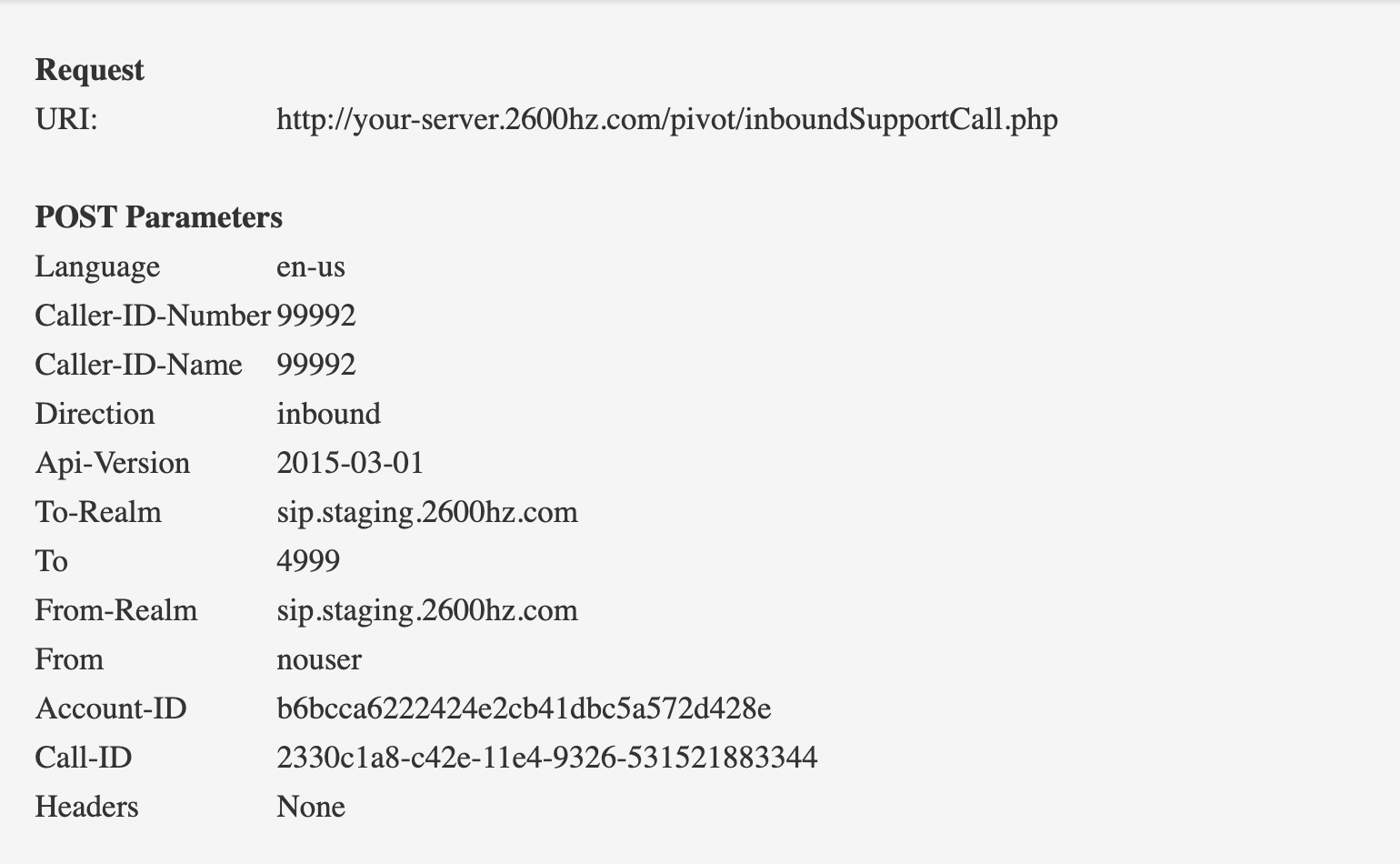
What does a response look like?
When responding to the above request, your script might analyze the Caller ID of the caller and decide to identify the caller automatically and play their account balance, then connect them to customer support.
Returned body:
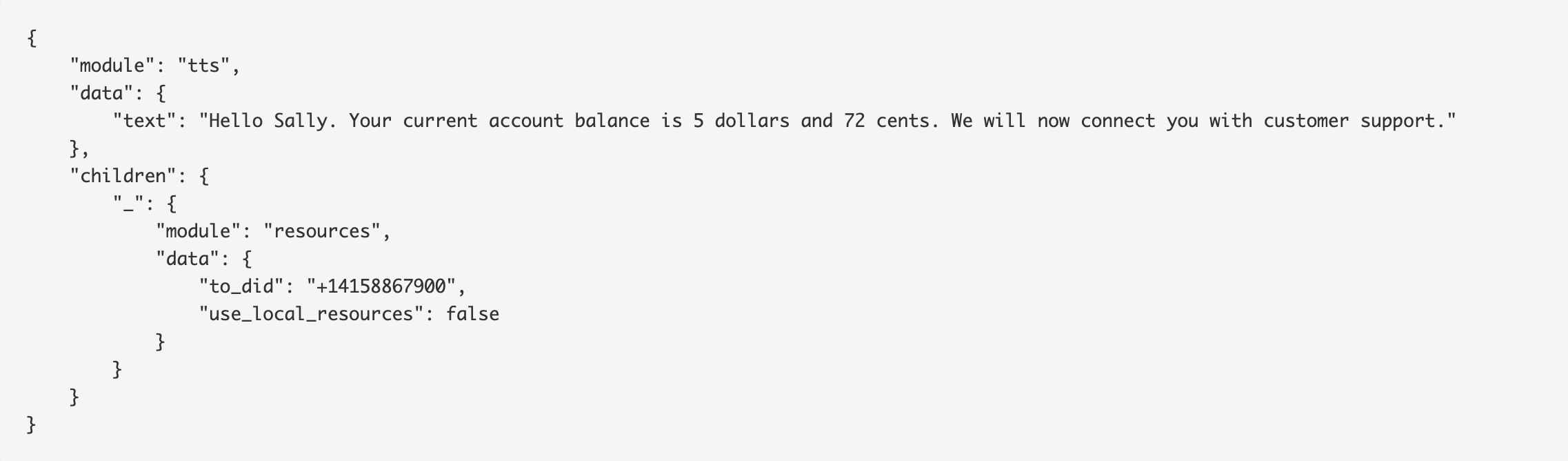
What are the variables for setting a Pivot Callflow?
The dialog box for editing a callflow in Pivot is shown below:
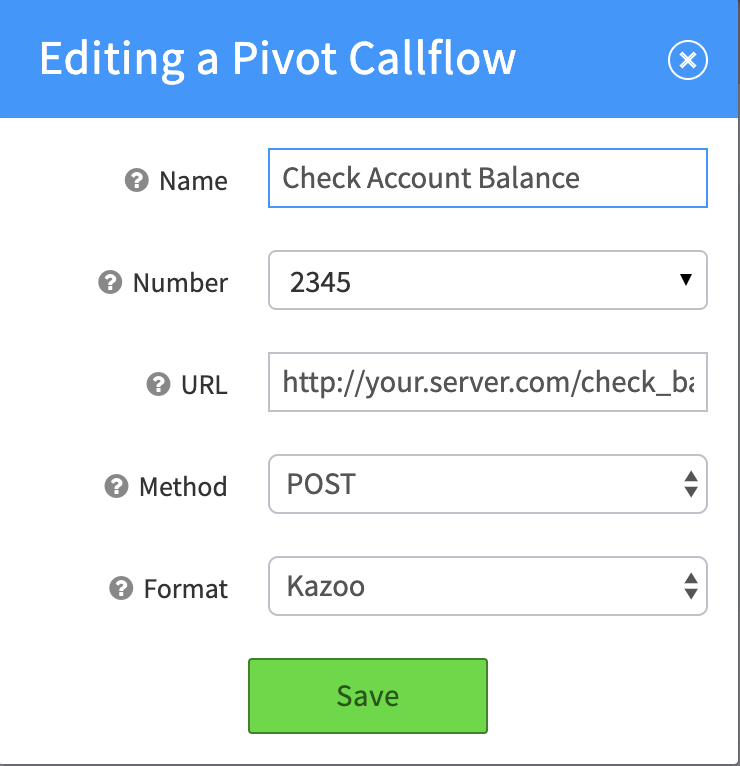
Is there a way to debug my Pivot routine?
Yes. in the application there is a tab called Live Debug. It will list all recent calls that trigger a request to your http servier. If you click on "View Details" you can see the code that was both sent and returned.
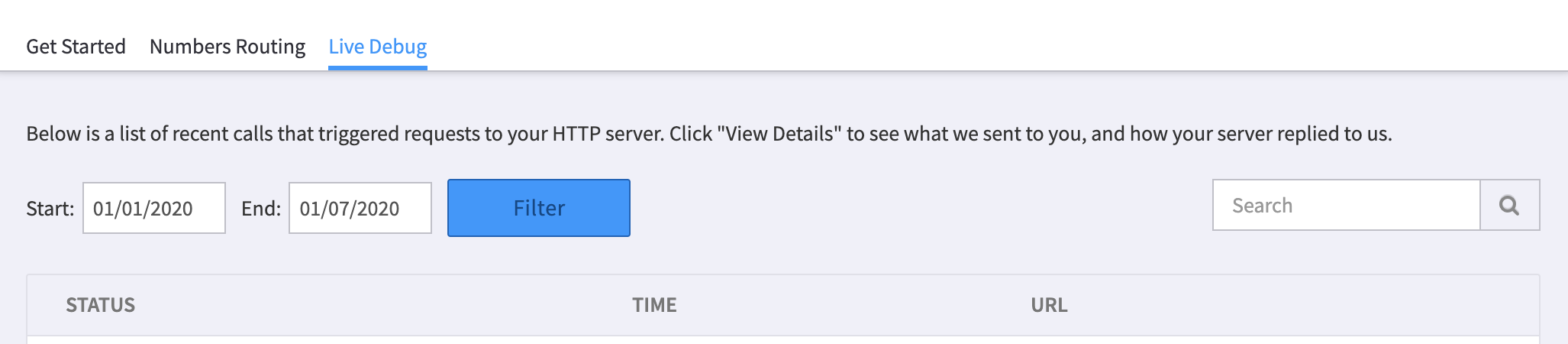
Is there a way to chain multiple Pivot requests together?
Yes, it is possible to pass variables to multiple Pivot transactions. To do this you will want to use the set CAV (Custom Application Vars) option, and sent the results to a second Pivot. In the second Pivot add a query to see if a variable is set and access it that way.


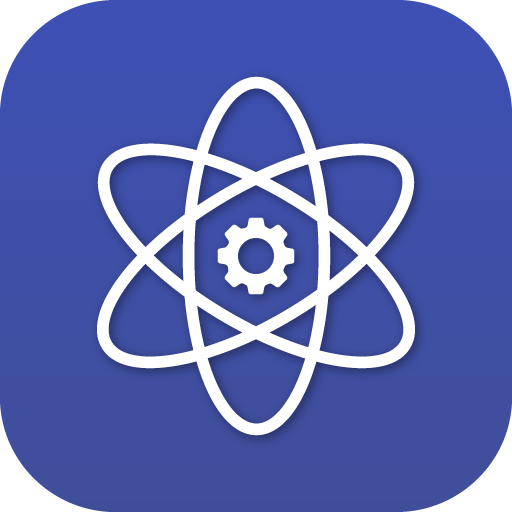





Recommended Comments
There are no comments to display.