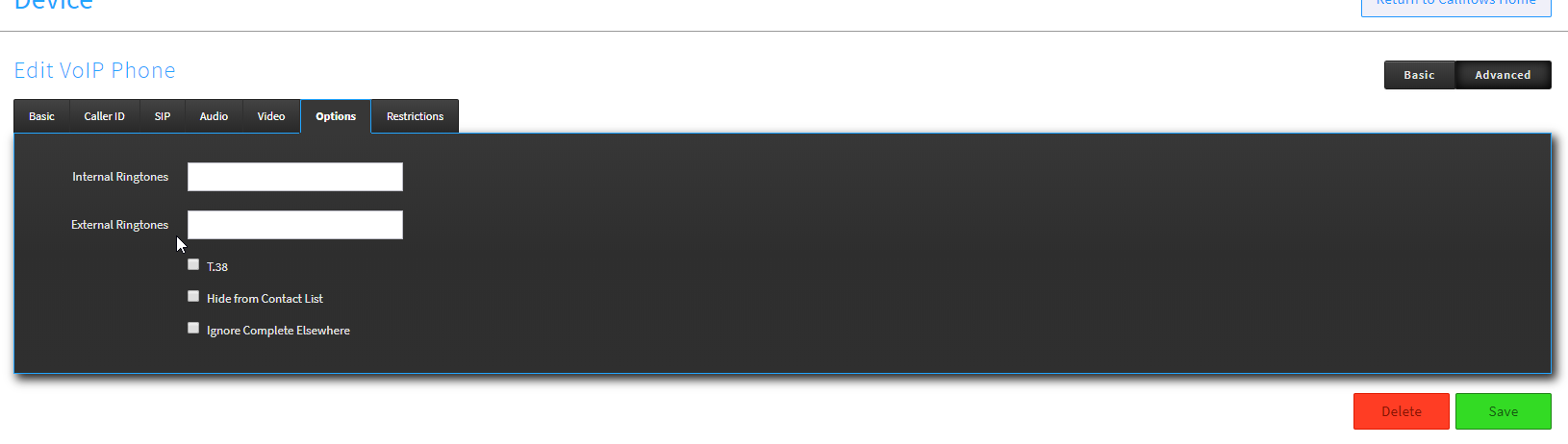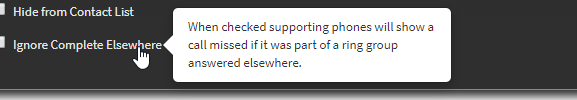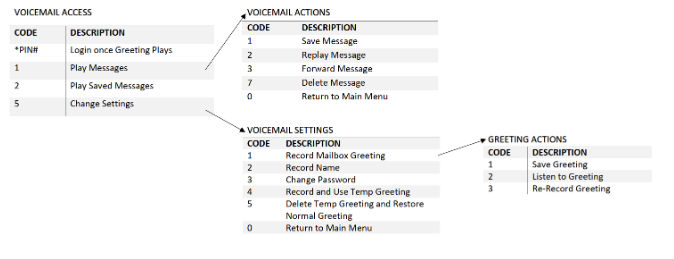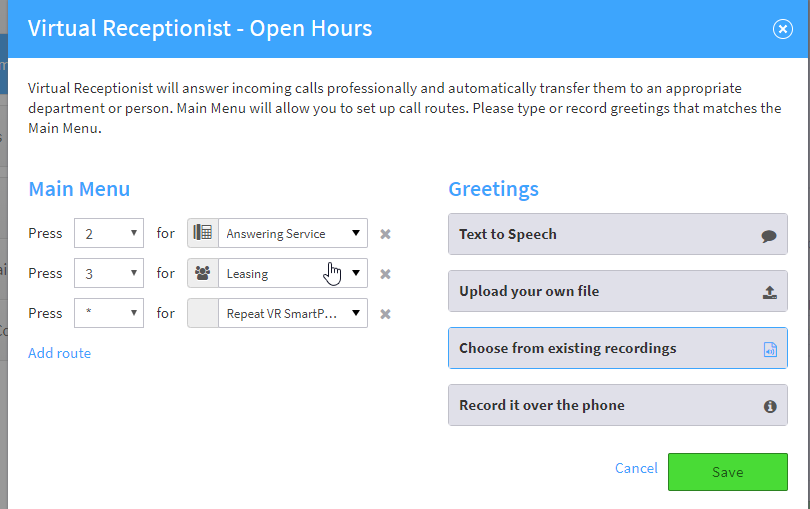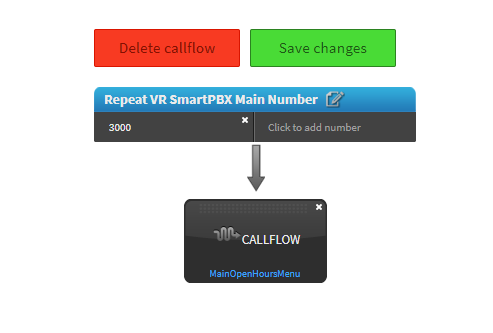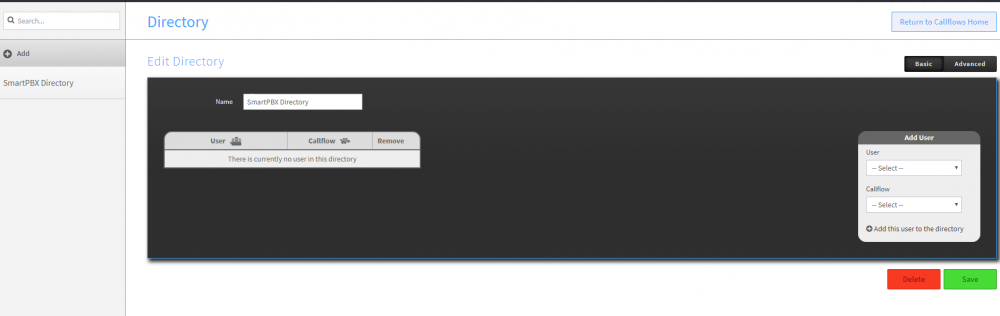-
Posts
23 -
Joined
-
Days Won
1
Recent Profile Visitors
1,532 profile views
-
Can't record lunch greeting- not prompted to enter pin?
TJ Forsman replied to Login's topic in Product Discussion
Do you have time of day conditions set? I think the system has to be in the mode that you want to record for that method to work. Example the system would need to be in lunch mode and then calling the main number and using the pin should work. I ran into this when we had two separate auto attendants setup for day and after hours. We had to be in day mode to record day and night to record night. We ended up just setting up a vm box a user could call into and leave the greeting in and have it email is the wav file and upload to the auto attendant in the GUI to make it easier for changes. -
There is a setting that can help with this. The phone model does have to support it as well. The Ignore Complete Elsewhere setting will send a packet to a phone that tells the phone the call was answered by another phone in the group. I'm pretty sure Yealinks support this and i think Polycom's due too, but I'm not 100% sure on the Polycom's. You can also get to the setting in smart pbx under devices but we have noticed if you change it there and you use advanced provisioner as well then smart pbx will overwrite advance provisioner settings because it is a one way write currently. So i recommend changing it here in callflows.
-
I think the plan is to just route the caller to the after hours message for the branch if they are closed and the same after hours message if it is a holiday. Each branch will be a little different on the message that is played as each branch has a separate auto attendant to reach people at the specific branch. Basically each branch has their own open and closed callflow that has an auto attendant that would need to play to router a caller to the correct place.
-
We do work for a bank that takes the same days off across all 8 of their branches but has different hours for for each branch for the most part. One or two are the same hours. Two questions on this. Could we use smartpbx for the holidays and send the call to an advance callflow for the hours and somehow make them flow to the right place or Option two build all the holidays in once call flow and then send the calls to another callflow and be able to have the numbers go to the right place based on what number was called. The problem i see on either one of these is you would have to assign the numbers either to smartpbx or the first holiday callflow and when the call hit the second call flow you couldn't tell the call flow if the number is xyz do this and if the number is abc go this way instead. would the only way to do this be to build a callflow with the same holidays for every branch and then assign the correct number for it to that call flow? it would just be nice not to have to edit holidays in 8 different callflows when they all take the same day. Let me know if anyone has any ideas.
-
Is it possible to Copy/Duplicate a callflow that is made into a new call flow so you do not have to rebuild it from scratch? would it be possible Copy/Duplicate a callflow between accounts? example if we wanted to keep some templates in one account we use for everyone and copy them over to another account?
-
Are there any of you out there that know the API really well and could help us do some custom work from time to time that we could pay for on an hourly or project basis? Just a few things we have coming down the pipe as examples. Integrating with our billing system, getting the port manager working with the carriers we use, and much more. My boss has lots of great ideas. I am sorry in advance if this is not the kind of question we are supposed to ask on here. I'm not quite sure what the rules are on that. I just figured this would be the best to place to find people who know the system in and out. Let me know if anyone out there would be interested in helping.
-
Does anyone use this in a hotel environment? Can it do wake up calls or other common features that hotels like to have in a phone system? We are talking to a few hotels and are unsure if the system would be a good fit for them. We are still trying to learn what hotels use.
-
One question if you do this manually. I assume it would work ok if you did it via the gui. Is this the main way everyone cleans it up or are they deleting through API somehow? One idea we had was to write a script on the AWS side to delete files that with x days old but we were afraid that would make the database unhappy as it would see the file gone but still have a record pointing to it. We never got around to trying it but i thought i would ask how everyone else was doing it manually.
-
would live to see this as well.
-
I have a customer that is a school with several buildings and lots of phones. They would like to have an email or some kind of an alert when someone on their instance of the phone system calls 911 so they know when, where, and what phone. Has anyone setup anything like this? I talked to 2600 and they said this could possibly be done with web hooks as a starting point but i have never used them before and was hoping someone has done this and could share how. If this helps this was a general overview of how they said it could be accomplished below. I am going to be doing some studying up on the subject and if i get it figured out i will post what i find. To achieve the functionality of the idea you've described here, you would need to use the Webhooks app to define a trigger behavior, so that when a call to 911 is made through your account/a specific subaccount, it triggers our platform to make a request to a 3rd party URL where a custom script is hosted. This HTTP request can be customized to include relevant data, such as who made the call, when, from where, and so on. Your script will receive this data, and then it will be up to your application logic to determine what to do next. This script needs to be hosted somewhere on the public Internet and accessible by our systems.
-
Thanks Guys these are both helpful. I will pass along the 3 in a mailbox to our users as they will be the ones who are forwarding the vm's to another user. I completely missed this. I found this diagram where it shows that to. Thank you again.
-
TJ Forsman started following Rick Guyton
-
Did this ever get added? Looks like this was back in 2016. If so how do you use it?
-
Repeat Smart PBX Virtual Receptionist
TJ Forsman replied to TJ Forsman's topic in Product Discussion
Sounds good. Sorry for the confusion. Thank you for doing that @esoare. I appreciate that. Here is what i am having to do in the mean time. I made a call flow and listed in main number. All it is doing is pointing back to the openhourmenu call flow. I was hoping there was a way to do this in smartpbx with out this. I did find the default action of a invalid entry is to repeat the menu so saying press star in the recording and not defining it worked to but then the system said invalid entry before repeating the menu. I did find an option in call flows where you could disable the invalid entry tone but I'm not sure i want to do that. In this case it might not hurt i suppose. These are the ideas i came up with if anyone can think of anything else. Thank you everyone. -
Repeat Smart PBX Virtual Receptionist
TJ Forsman replied to TJ Forsman's topic in Product Discussion
I could be understanding the SmartPBX directory wrong but isn't that a dial by name directory? I found it referenced here in call flows and i haven't added anyone to it so it shows blank. This did spark an idea that it will test and report back on. -
Repeat Smart PBX Virtual Receptionist
TJ Forsman replied to TJ Forsman's topic in Product Discussion
After doing some more testing i have found if you press an option that is not defined that it says invalid entry and then repeats the virtual receptionist. I can probably make this work but would be nice to define it in smart pbx. Let me know if anyone else has got this working.