-
Posts
79 -
Joined
Content Type
Profiles
Forums
Resource Library: Monster UI Apps for KAZOO
Events
Downloads
Posts posted by Skunkbeard
-
-
@Rick Oh that would be awesome to have it built in! Thank you! Would be kind of cool if there was an option to "tie" it to the business hours set in the SmartPBX or just to manually set them.
-
This is just something we do to help be more green but also increase the longevity of the screens on our phones. We add a custom override with the following:
powerSaving.enable="1" powerSaving.officeHours.startHour.sunday="8" powerSaving.officeHours.startHour.monday="8" powerSaving.officeHours.startHour.tuesday="8" powerSaving.officeHours.startHour.wednesday="8" powerSaving.officeHours.startHour.thursday="8" powerSaving.officeHours.startHour.friday="8" powerSaving.officeHours.startHour.saturday="8" powerSaving.officeHours.duration.sunday="0" powerSaving.officeHours.duration.monday="10" powerSaving.officeHours.duration.tuesday="10" powerSaving.officeHours.duration.wednesday="10" powerSaving.officeHours.duration.thursday="10" powerSaving.officeHours.duration.friday="10" powerSaving.officeHours.duration.saturday="0" powerSaving.idleTimeout.officeHours="480" powerSaving.idleTimeout.offHours="1" powerSaving.idleTimeout.userInputExtension="10"
-
@DanH Can you share the fax adapter you are using? We have been using the Cisco ATA's and they work great but no real remote provisioning without some work and they have gotten pricey.
-
Good to know! Thank you for this!
-
Does anyone know of a company or service that integrates a customers account on kazoo to a property management system for hotels and hospitality?
Or is a full service hospitality software suite that integrates with kazoo natively?
-
Does anyone know how to set Comm.Land as the default app for the TEL: protocol? Or is that not a functionality the program has?
-
In our number manager we have this little settings button next to the numbers and have messaging option. Selecting Messaging gives us the following option. I just wanted to verify if you had this option and make sure its not something simple.


-
So this might be to simplistic and may have tried it. But if you go to the Number Manager App. Then Find the number you're trying to send SMS out of. Click the COG / Gear > Go to Messaging > Enable It
-
Are you planning on creating your own SMS App or finding a white label?
-
You could setup a TR-069 Protocol to remote provision Cisco ATA's. We have deployed Cisco SPA8800 & SPA8000. Don't really need remote provision on those in most cases. Once you get it setup you typically dont have to touch it. But if you do set it up to be internet facing which is what we have had the best luck with you can just login to it to make changes. I attached some PDF's of how we configure ours. We set this one up 7 years ago and haven't had to touch it. Just replicate line 1 for additional lines. Creating an ATA device for each line. Hope this helps.
Cisco SPA Configuration - Line 1.pdf Cisco SPA Configuration - SIP.pdf
-
I'm guessing from post history you are running the open source platform. Depending on the carrier you are using and how much you have integrated the carrier to the platform. You are probably better off using the carrier API to do SMS.
Are you on open source?
Who is your carrier?
Do you have SMS enabled with your carrier?
Are you using a third party app for SMS or something you build?
-
(This is for Polycom phones)
This allows you to override or add features that the provisioner doesn't have built in.
- So you create a web URL with a directory you can save config as the MAC-web.cfg | For example www.YourURL.com/p/overrides/
- Go to Advanced Provisioner > Find the device > Settings > Configure > Settings > Go down to Configuration Settings > Custom Overrides Directory URL> Paste your override url in the field www.YourURL.com/p/overrides/ > Save
- Then create an override file with the MAC of the phone example: 64167f000000-web.cfg
I currently don't know of a way to add this URL to all devices on an account so you'll have to paste them in individually. (I think it can probably be done via the API. If there is another way please let me know. We plan to add this but its on a list of 100 other things to make since we moved to hosted)
We chose to use the web config. But in your config file you use the code below . Then put the config settings into it between <OVERRIDES and />. Whatever you want to change based off the manufactures docs. Below is for Polycom Intercom. This changes the ring type when using *0XXXX. So their is an audible alert before connecting intercom.
We had to do this since the current provisioner is lacking the ability. The default Intercom and Answer settings don't provide an audible (Well one loud enough to hear) short alert letting you know someone is connecting to you using the intercom.
<?xml version="1.0" encoding="UTF-8" standalone="yes"?> <WEB_CONFIG> <OVERRIDES voIpProt.SIP.alertInfo.1.class="ringAutoAnswer" voIpProt.SIP.alertInfo.1.value="intercom" se.rt.ringAutoAnswer.ringer="ringer11" se.rt.ringAutoAnswer.timeout="500" se.rt.ringAutoAnswer.type="ring-answer" /> </WEB_CONFIG>
-
1 hour ago, Chuck said:
I want to thank everyone for the info on this thread. I did not know about the ability to press 9 to call back the person who left the VM. Very important feature for a new customer and I would not have been able to provide it without this thread!
Awesome! Happy it helped!
-
TWIL: So we have a client who's outgoing number is being flagged as SPAM by their patients carriers.
Need to use the following websites:
Verzion: https://www.voicespamfeedback.com/vsf/
ATT and others: https://freecallerregistry.com/
Free Caller Registry also has these emails listed for contact:
First Orion : FCRsupport@firstorion.com
Hiya : freecallerregistry@hiya.com
TNS : communications@tnsi.com
-
Haha yeah sorry I just screenshotted that from the git for csv import customization.txt file. Just wanted to be sure before I started creating it. Thanks again for taking the time to help and answer my questions. Really appreciate it!
-
2 hours ago, Rick said:
@Skunkbeard the sysconfig wouldn't set the default for you. It only enables it across a whole cluster. You already have it enabled. :) There's no real way to set it up as a default. BUT... if you use the CSV onbaord app, you can define extra JSON you'd like to apply to your NEW users/devices/voicemail boxes. So, you could just define it there. If you want to apply a setting across all your existing voicemails, ect, put in a ticket. I've got a little script I can run against your account to do that for you as a one-off
EDIT:
Just in case any PC/GI/Open Source folks need it, the sys_config is under the callflows doc, voicemail.is_voicemail_ff_rw_enabled that needs to be true
Awesome thank you for the clarification! I just starting learning programming and the ins and outs kazoo so I apologize for my ignorance. I really appreciate the offer of the one off script. i will look into the JSON as that seems it will fit my needs. Is the below the JSON format its looking for on import?

-
@DanH Yah! No worries! Thank you!
-
On 7/22/2022 at 2:35 PM, Rick said:
Heh, love hidden options! FYI there’s a sysconfig needed to enable this. Don’t have it off hand but LMK if you need it and I’ll get OPs to dig it out. I believe it’s on on ZSwitch though. Also 9 will call back the person who left the voicemail!
Yah hidden options are always a fun find! Part of the enjoyment of exploring menus. Oh awesome I didn’t know about the opt 9!
Ya! I’d love to hear more about the sysconfig. No rush I know you guys are busy making magic happen with all the new features. Been working on using the api to set defaults like VM FF and play oldest first. We are new hosted customers migrating all our customers. Being able to set defaults for options every user/device/menu have will save tons of time in setup over the course of migration and new customers. -
TWIL: Under Advanced Callflows > Voicemail > Select User> Advanced > Options. You can enable Fast-forward and rewind.
Then to FF or RW while listing to a VM: 5 to Rewind and 8 to Fast Forward.
Update: Opt 9: Calls customer back
-
Hey I was poking around a bit and completed the bootcamp course. I think its a great start! I don't have any criticisms for it. One thing that would be nice would be able to designate someone as a manager and be able to send an enrollment email out to new hires and be able to track their progress, see where they had issues and then the manager can do additional training with them. but that's purely just a fluff add on.
-
11 hours ago, DanH said:
Ah that's awesome! So to clarify one of the main ideas behind this subforum, we are actively encouraging users like yourself to also make your own TWIL posts based on information that you've discovered and verified on your own as well, we're crowd sourcing this concept! This is exactly in the spirit the forum, all you need to do is give it its own post and voila, first community contributor to TWIL archives. 😃 Please let me know if I can clarify anything about this further, it's a work in progress as usual and we can always work on explaining things or defining the idea and boundaries better. Thanks @Skunkbeard!
@DanH Ah I see ok I thought you guys were making a weekly post and we add to it. I was thinking that because I didn't see the orange button to create a new post.
-
@DanH No it was more a my own TWIL for hang up explanations. I am still looking into what a dropped call might report if it does at all. I was more thinking out loud incase someone saw it and might have an answer to it. The links I got from a support ticket and a comment from MC in another thread on hang up reasons. Was just sharing them as I found them in my journey to figure out if dropped calls from packet loss report a different type of hang up cause.
-
TWIL: The Hang up Types and causes.
Still trying to figure out which one is reported when a call is dropped due to packet loss. But I found this help for researching call issues.
https://freeswitch.org/confluence/display/FREESWITCH/Hangup+Cause+Code+Table
https://docs.2600hz.com/kazoo_dev/applications/hangups/doc/README/
Also thank you for that info @DanH. Super helpful and good to know!
-
So I know SIP ALG is the firewall setting. But when you specify TLS and Port 7000 are you referring to sip server settings on the device? Transport is set to TLS and Port default is 5060/0 changed to 7000?



.thumb.jpeg.2bf524e5db6279b39c7234a2e6921162.jpeg)
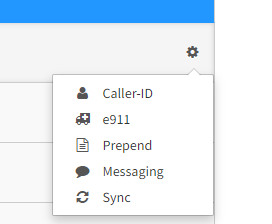
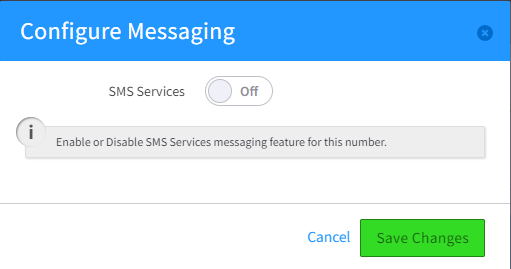
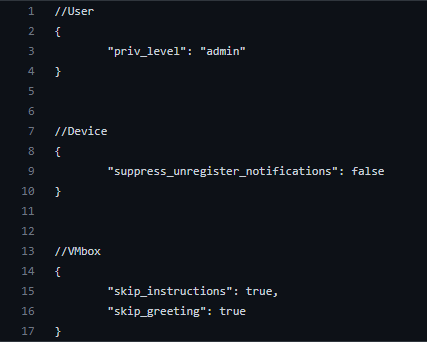
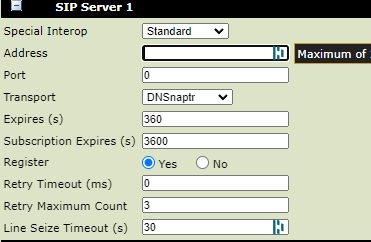
Fax and ATAs
in TWIL Knowledge Base
Posted
@DanH Hey no worries! Appreciate you taking the time to respond.