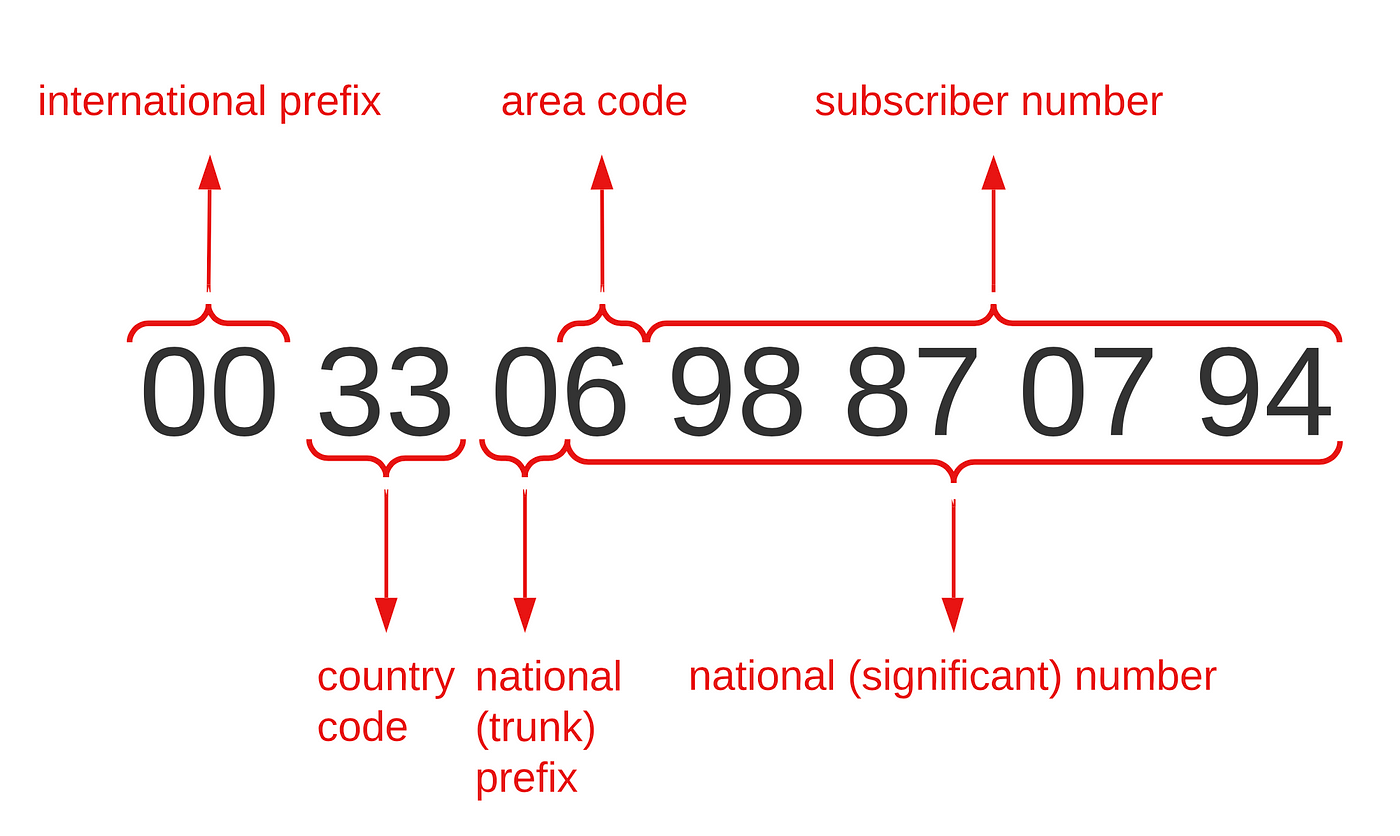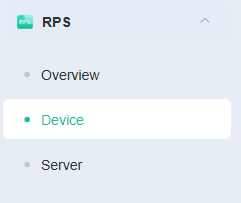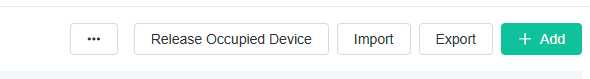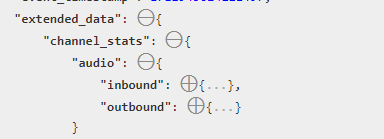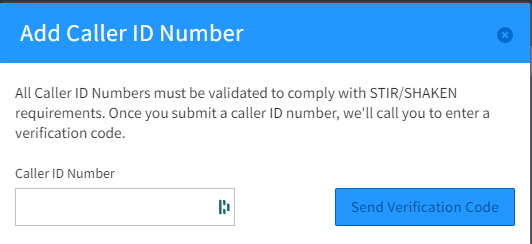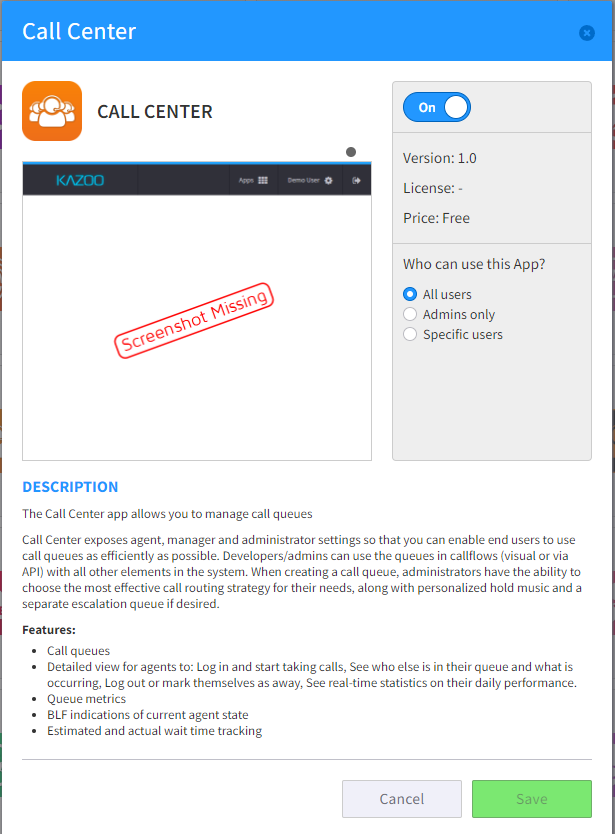-
Posts
79 -
Joined
Content Type
Profiles
Forums
Resource Library: Monster UI Apps for KAZOO
Events
Downloads
Everything posted by Skunkbeard
-
Yealink has changed how you go about removing a device that is already registered to RPS. Before you could create a ticket with their support. Now you need an RPS account or a Yealink Cloud Management Service account. RPS Can be setup here: https://www.yealink.com/en/onepage/yealink-free-remote-provisioning-service Once Logged in to RPS portal. Navigate to "Device" From there in the top right is Release Occupied Device. Select Release Occupied Device and enter MAC and SN. Now the device has been removed from RPS and can now be added to kazoos for registration.
-
When making international calls, it’s essential to understand the concept of exit codes and how they apply to dialing from different types of phones. Here’s a concise explanation: 1. Exit Code: 011 or +1 The exit code serves as the gateway for dialing international numbers. It indicates that the following phone number is outside the country you’re currently in. In the United States and other countries within the North American Numbering Plan (NANP), you can use either “011” or the plus sign (“+”). When dialing from a fixed-line phone, use “011.” When dialing from a mobile (cell) phone, use the plus sign (“+” Usually a long press of 0 ). The plus sign automatically selects the appropriate exit code based on your location. 2. IDD (International Direct Dialing) Number The exit code “011” is specific to the U.S. and Canada. It signifies that you’re about to make an international call. After entering the exit code, you’ll proceed with the country code and the recipient’s phone number. This is all pretty basic stuff if you have dealt with international calling. But for those of you just getting into it. Might find this helpful.
-
I did ctrl+f to find "mos" and it didn't find it. But if you find this area and expand "inbound" and or "outbound" it will have MOS score in there.
- 7 replies
-
- mos score
- mos call quality
-
(and 1 more)
Tagged with:
-
@vladimir_2600hz Thank you for this info Vlad! It was good to meet you at kazoocon! I'm excited to see the new provisioner. Just the bit you told me and from the presentation. Its going to be awesome!
-
.thumb.jpeg.2bf524e5db6279b39c7234a2e6921162.jpeg)
Top 3 Apps to buy on a KAZOO App Exchange?
Skunkbeard replied to Emily R's topic in Tips and Feedback
Integrations for everything. Medical Software, Dental Software, Law Firm Software, O365, CRM and everything in-between. The more we can integrate with the longer customers stick around. Would also like to see an App that utilizes ChatGPT/ AI Agents. Just an app we could connect via API. Be able to limit access to the comm.land app. As well as have trained AI Agents for specific things. So users from comm.land can select the app and have GPT right there. Then build out functionality to it. So it can analyze call recordings and transcribe them. Utilize it to generate reports from call data. Ask it questions such as how many calls did we get today. But then also have the different agents where they can use it to just ask questions. Summarize PDFs ect. Already have ChatServ and ReplyCloud - Would like to see them integrated with comm.land. AI Conversation IVR builder for advanced options as well as just questions such as (What are your open hours or What holidays are you closed) Have some ideas dont have the ability to create them. -
So I have a question on this. This is great first of all super helpful. But lets say we are setting up multiple locations at one time. If we setup a provisioning window for an IP. Is it then replaced when we add another? or does it just create a list of IP's and time frames it will allow from?
-
Has anyone gotten comm.lands screen pop function to work with hubspot cloud? If so would you be willing to share the configuration you used?
-
This is awesome! Thank you for taking the time to put this together. This is great for managers to quickly look at their phones and see the status of their call center agents. As well for the agent themselves to know what status they are in so they don't leave themselves logged into the queue.
-
.thumb.jpeg.2bf524e5db6279b39c7234a2e6921162.jpeg)
Yealink DECT USB Dongle (DD10K) + W56H handset -
Skunkbeard replied to esoare's topic in TWIL Knowledge Base
This is great! Thanks for taking the time to post this! -
.thumb.jpeg.2bf524e5db6279b39c7234a2e6921162.jpeg)
Caller ID - Adding Caller ID for number not in the system.
Skunkbeard replied to Skunkbeard's topic in TWIL Knowledge Base
@DanH No worries! Thanks for looking into it! -
.thumb.jpeg.2bf524e5db6279b39c7234a2e6921162.jpeg)
Caller ID - Adding Caller ID for number not in the system.
Skunkbeard replied to Skunkbeard's topic in TWIL Knowledge Base
@tomas_ Its a requirement for STIR/SHAKEN Version 5.1.48 | Hosted | 2600hz Carrier SmartPBX > User > User Features > Caller ID > Number Drop Down > Add New Caller ID Adv Callflow > Users > Select User > Outbound Caller ID Number Drop Down > Add New Caller ID Number Manager > Caller ID Numbers Tab > Add -
I am sure many of you have ran into this but just wanted to make a post as it has been a while. When adding caller ID for a number not in the system. You put in the number and need to be able to answer on the line the number is setup on. However, It cannot be forwarded to your direct number for the purpose of getting the call for the PIN. (cant be forwarded in anyway) Areas where you can find this: SmartPBX > User > User Features > Caller ID > Number Drop Down > Add New Caller ID Adv Callflow > Users > Select User > Outbound Caller ID Number Drop Down > Add New Caller ID Number Manager > Caller ID Numbers Tab > Add So in our case we have a separate fax service we use for our medical offices. So we are unable to masquerade their satellite fax numbers ad the primary one so all faxes go into their EMR. Would be nice if there was a way around this. If anyone knows let me know. But it would also be nice if there could be an option in the port process for just caller ID where we can submit a sign document from the customer confirming they own the number and a copy of the bill. To just masquerade the number. (Ill submit a feature request) But wanted to know if anyone else has ran into the problem.
-
.thumb.jpeg.2bf524e5db6279b39c7234a2e6921162.jpeg)
Looking for feedback on forum improvements
Skunkbeard replied to a topic in Forum Rules & Announcements
I think the top two options are great. Been liking the TWIL. It would be cool to see more advanced unique uses. Tips /Tricks or creative uses - Monster UI apps. Separate section dedicated to each 3rd Party MonsterUI vendors. For Q/A and questions/suggestions. Product/app showcases that integrate with 2600 Codebase sharing ( scripts, web apps ect) that speed up/optimize/improve utilization ect. Unique issue people have ran into and the fixes for it. Patch Notes posted prior to patch. Upcoming new feature showcase and Q and A. Potential new features discussions and suggestions for said feature. Like the community spotlight. Maybe a forum based showcase focused on business. Marketing tactics that worked, Pricing structures that work well ect. More of a focus on business where we can learn from wins and loses of others. Might even be nice to do like employee spotlights. With employee background, field of expertise and what not. Help put a name to a face -
Just to add to this. If you do require a key press. Make sure you adjust the ring time for that user/device. Because the time is still counting while its asking them for a key press. Typically 30s - 45s is sufficient. Also if you run into issues with transferring to cell phone or callthru device. Make sure they are doing a blind transfer and not attended.
-
If anyone is looking for an SMS Platform provider. I would highly recommend looking at ChatServ. They have a rock solid system and are constantly adding new features. Darren over that has been absolutely amazing to work with. The platform is setup almost support ticket style to ensure no inbound client texts get forgotten. As well as the ability to designate different colors so you can have a color for a specific department or action. Also has the ability for webhooks to be passed from kazoo to the sms platform to send text messages out. For example if you have an office that is busier call volume wise you can give customers the option to press X and receive a text message and be helped through text. It supports Teams and shows their status. You can also assign text messages to specific people. So if you have say a receptions fielding text messages. She can see what the customers needs are then assign it to the correct agent. They have tons of new features they are working on and if you have a suggestion they are willing to look at it and if it makes sense for them to add it they will! Cant say enough about how well we have been treated by them. I wish more businesses operated how they do. Has the ability to allow users to have multiple numbers/locations assigned to them. It supports multiple carriers include 2600/BW | Inteliquent/Sinch | Telnyx If anyone has any questions about the service I am happy to answer them. https://www.fastdeviceusa.com/
-
@esoare Yeah I am not the best at titles but I dont think it will let me change it maybe @DanH can update for me so its easier for people to find it.
-
This has been great for our medical offices. We can throw everyone into the same Queue. Then setup skills for billing, MA, and Appointments. It really helps the client start to see where their call volume is and where additional skills are needed to bring down hold times. Cant wait for the Press X for a call back. Hope to see that soon! Also if you use something like xarios for advanced reporting there is an erlang call center staffing tool you can find online that lets you enter in desired metrics like hold time and help time and it will give you a staffing chart. Would be kind of cool to see that built into the Call Center so clients can pull metrics from that and say they want to hit xy and z and it will use that calculator to help give them a staffing guide based of historical data.
-
Oh this is awesome! Thank you for this!
-
The quickest way I found to determine which is which. The new one when clicked on in app exchange is free while the other specifies a price. The new one also has the description of features (See Screen Shots). So you may need to masquerade as the account and go into the exchange and turn the old one off and make sure the new one is enabled. As you wont be able to know which is which in the account manager apps enabled. I believe the patch is already live so you shouldn't be getting "bad identifier" anymore and if you are you may want to open a ticket. | Looks resolved https://status.2600hz.com/ The patch also fixed the BLF flush function. I was having an issue with it myself and tested after and works without issue.
-
@AshleyYep that worked! I did run into an issue which I think was unique to my situation as I was running the Sandbox Version on my computer. This caused the Comm.Land App to have an issue loading the account info and I couldn't access anything or the settings. To fix this if anyone runs into it. Uninstall Comm.land/comm.io Navigate to C:\ > Users > %useraccount% > AppData > Local | From there delete anything comm.land or comm.io. I had the following: comm.io-updater | comm.land | comm.land-updater Then same thing in roaming: Navigate to C:\ > Users > %useraccount% > AppData > Roaming | Delete: comm.io | comm.land Install comm.land and login.
-
Loading Issue: If you are on hosted and go to log in and it gets stuck "loading" (Blue Progress Bar at Top) and nothing actually loads you just need to clear your browsers cache files. (Verified on Chrome) Call Center: If you have clients with call center/pro once they log in it should automate the migration of enabling new call center app and disabling pro. However if you have specific users that you give access to it you will need to go back in and re add them to the new call center app. Default App: Also for us we set the default App as Call Center Pro for our clients to simplify login. Because a good amount are older generation. So if you do this then you would have to go back through and set the default app for them. Otherwise they can just access it like they do any other app. Patch Notes I got from Support: Below are the changes from KAZOO 5.0.337 to KAZOO 5.1.88 Bug Fixes: Fixed an issue where Syncing numbers resulted in 504 gateway timeout. Fixed an issue where record starts sends empty URL parameter in API payload. Fixed an issue where Call recordings are shown in sequence but the start time is incorrect for calls with an attended transfer. Fixed an issue where custom filtered call logs are not showing all call logs. Fixed an issue where CSV imported users are not added to the company directory. Fixed an issue where Calls are not recorded due to failure to respect recording inherit feature. Fixed an issue where there are more than 2 recordings for internal ON-Net calls. Features: Added support for comm.land version 2.3 (I did try downloading it from user portal and it was the older version. I have a ticket to support about it and will update this when I hear back. Where it says added support makes me think they haven't deployed it) Improved Call forwarding/failover mechanisms Deprecated Call Center Basic and Call Center-Pro APPS. Now, CC Basic and Pro are a unified App “Call Center” where pro features can be turned on. Enhanced Office Holiday Management Added abilities to allow Pivot request to define custom header values Updated VM system media prompts Lastly I would just like to thank the 2600hz team for all their hard work to create an amazing product. So thank you guys/girls! You are amazing to work with!
-
Sorry I was not super clear in my previous message. We had it working on our open source 3.22 cluster. Haven't figured out a work around for the hosted one we moved to. Below is from our dev @Staretta You have to do it in two separate spots, Callflows > Device > Click device on the left column > Click Advanced on the right side of the page > Click Options tab > Set Internal Ringtones to internal and External Ringtones to external Note: internal and external must be lowercase, as the advanced provisioner sets them up as lowercase. If you use a different case, it will not work.In the Advanced Provisioner, click the gear icon on the right, followed by Configure > Click Preferences > Under Distinctive Ringtone, select two separate ringtones for internal and external calls > click Save at the bottom of the page.If you are not using the advanced provisioner, and want to do it through your own configuration, you'll need something like this: Note: this is how we set it up on our old system. voIpProt.SIP.alertInfo.2.value = "internal" voIpProt.SIP.alertInfo.2.class = "internal" voIpProt.SIP.alertInfo.3.value = "external" voIpProt.SIP.alertInfo.3.class = "external" se.rt.internal.name="Low Trill" se.rt.internal.ringer="ringer2" se.rt.external.name="Low Double Trill" se.rt.external.ringer="ringer3" For intercom, we created our own softkey that inserts *0 before the extension. feature.enhancedFeatureKeys.enabled="1" efk.efkprompt.1.status="1" efk.efkprompt.1.label="Enter intercom destination" efk.efkprompt.1.type="numeric" efk.efkprompt.1.userfeedback="visible" efk.efkprompt.1.digitmatching="none" softkey.3.label="Intercom" softkey.3.action="*0$P1N4$$Tinvite$" softkey.3.enable="0" softkey.3.use.idle="1" softkey.3.insert="2" feature.intercom.enable="1" softkey.feature.intercom="0" We really like a notification sound when an intercom call comes through, so to achieve that we use the following: voIpProt.SIP.alertInfo.1.class="ringAutoAnswer" voIpProt.SIP.alertInfo.1.value="intercom" se.rt.ringAutoAnswer.ringer="ringer11" se.rt.ringAutoAnswer.timeout="500" se.rt.ringAutoAnswer.type="ring-answer" If you're using the advanced provisioner, you can achieve this by going to Preferences > Intercom > Mode - Ring then Answer, which inserts voIpProt.SIP.alertInfo.1.class="ringAutoAnswer" and voIpProt.SIP.alertInfo.1.value="intercom" into the config already. All you need from there is to add the notification sound with se.rt.ringAutoAnswer.ringer="ringer11" se.rt.ringAutoAnswer.timeout="500" se.rt.ringAutoAnswer.type="ring-answer"
-
Are there plans to try and bring on other carriers such as Verizon? We do a lot in smaller towns so sprint and T-Mobile are not great coverage wise.
-
@DanH Thank you for an update on this! We had this working on our old open source cluster of kazoo. Would it be helpful if I talked to our Dev and see what she did to get it working?