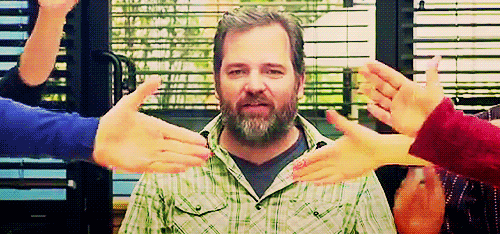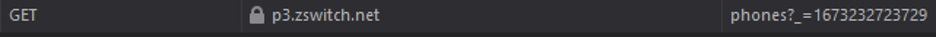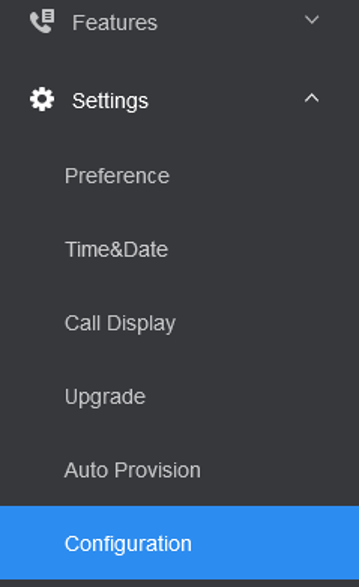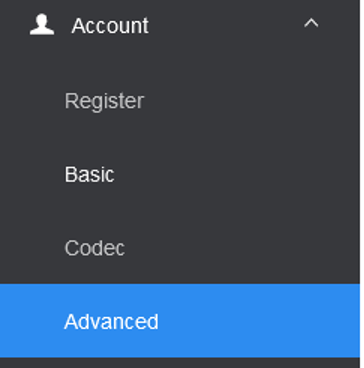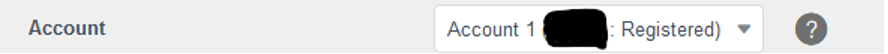-
Posts
126 -
Joined
Content Type
Profiles
Forums
Resource Library: Monster UI Apps for KAZOO
Events
Downloads
Everything posted by DanH
-
Hello @xinufje, welcome and glad to have you here with us!
-
Ciao @Maxv78, ci mancherebbe! È un piacere avere te e le tue domande e prospettive qui, mi piace sapere che KAZOO viene esplorato qui in Italia in questo modo, è davvero un desiderio che ho! Looking forward to the questions and learning more about your exploration, and honestly there is no such thing as too many questions!
-
This week the team has come up with some helpful information about working with the CSV Onboarding application great mechanism to expedite the creation of new accounts or higher volume updates. Feel free to discuss how you use the CSV Onboarding app and any tips or tricks you might have for it! When using CSV Onboarding to add a device, you will need to specify the brand and model of the device, as well as the family. The family of a supported device can be found using your browser’s Dev Tools. First, navigate to the Devices tab of Smart PBX. Open your Dev Tools by right clicking the page and choosing Inspect. After this in the upper left choose Network, as seen here: Now, select Add Device and choose SIP Phone, but do not select a brand. First, select the second response for phones, the Get request. Now select Response in the upper right of your Dev Tools. From here you will be able to find the families of your devices based on your brand. For this example, I want to find the family corresponding with the Yealink T46U. Click the arrow next to Data, then the brand, and then families. This will show the names of each family within the brand. If you are uncertain as to whether your device is in one of the families, select the arrow next to that family. By selecting the arrow for t4x, I can see each of the models under that family. And there you have it; please definitely also post your questions on this process, and thanks for reading!
-
Hello Kazooists, this edition is another bit of esoterica for the Yealink folks, but it's an interesting and powerful function when utilized properly! This kind of diagnostic data can help with support and troubleshooting efforts across the board, and is fairly easy to set up. What follows are instructions for setting up packet captures (PCAPs) from a Yealink device UI. To access the web UI for your Yealink phone you will need to enter the IP address for the Yealink device into a web browser. The IP address can be found by pressing the OK button on the phone. The default login credentials for Yealink are admin/2600. Once logged into the Yealink web UI select Settings > Configuration. It should look something like this: Set the PCAP Type to Enhanced and press Start, as seen here: You can now run tests for various issues where packet degradation or loss is suspected. Once your tests are completed click Stop. The new file will appear in your downloads. The created PCAP file can then be examined in software such as Wireshark. These kinds of resources from a primary source like an affected device can be very valuable to a support diagnostic process and can even immediately expose the cause for some issues. If anyone's already been using this method to acquire PCAPs, comments on your experience would be most welcome here!
-
Hi @dit101 and thanks for joining us, looks like you're already in pretty deep! I hope we all can be a mutual resource for your continued endeavors.
-
Hi @elkato and welcome! Great to have you and your experience amongst us, looking forward to your questions and your insights along your journey!
-
Welcome @rdnn and that's amazing! I'm sure many folks are going to be interested in your project here, so please do participate and share as much as you're happy with!
-
Hello all, back from another pause we've got a nice niche item for our TWIL this week. We have a guide the support team was able to generate around this for ensuring you see the correct caller ID when receiving a forwarded call on a Yealink device. Chime in with your Yealink tips if ya got em'! Yealink devices need to be configured to retain the caller ID of a forwarded call. If you are not seeing the original caller ID when forwarding to Yealink devices, follow these steps on the phone not receiving the correct ID: Navigate to the phone’s web UI by typing its IP address into a browser. From there, select the Advanced tab under Account. See below: At the top of the Advanced page choose the account your phone is under: After this locate the Caller ID Source and update it to Preference. By default this value is FROM: You should now see the correct caller ID when forwarding to a Yealink device.
-
2600Hz-Doc_Call Center One Pager_Apr 2022.pdf
-
PDF of our feature list for Call Center available as a PDF download for the moment: 2600Hz-Doc_Call Center Full Feature_Oct 2022.pdf
-
-
Hello @Christian King and welcome! Looks like you've already got your eye on the horizon, and I hope we can be a resource to you in that pursuit!
-
Hello @Karthik M and welcome to the forums! Sorry for the delay on this response, and I would advise you review the following forum categories for the area which best matches the problem you're trying to resolve here, and my suspicion would be that those areas would be a part of this section of the forums: https://forums.2600hz.com/forums/forum/7-advanced-topics/ Please follow up there with another post and provide as many possible details as you possibly can in the first go, a thorough forum post replete with specific information about the nature of the error and use case goes a long way to making the community support process a lot more fluid. Thanks for joining us!
-
Hi @vivek and thanks for joining us, and that might be my favorite part of this whole world, the sweeping potential of it all! YOU have a great day as well! 🙌
-
Hey @rmullins thanks for coming out of that woodwork, and no worries, there's always time for KAZOO! 🤙 Also thanks for that report, that might best be relayed in one of the following forums, most likely general Q/A or installation/configuration (dealer's choice): https://forums.2600hz.com/forums/forum/8-system-administration/
-
Hello @zaben and welcome to the forums! I think the more time you spend here, the more potential you'll discover with KAZOO, just sayin', and high five from one who was at one point a rubyist as well! You'll probably want to check out the following forums for more specific dev-type help: https://forums.2600hz.com/forums/forum/35-developer/
-
Hello @OliverIN and welcome to the forums! Thanks for joining us, and we're excited to be a part of your learning journey for KAZOO and everything involved in that!
-
Hi @Maxv78 and welcome! I'm also in Italy, high five! Benvenuto e grazie per il complimento, ti auguro una piacevole esplorazione qui! How are you using KAZOO in Italy? I'm very curious!
-
Hi @Alex1977 and welcome to the forums! That sounds pretty particular, but based on how much people like our version of that in our Monster UI application SmartPBX, I'd say it's a worthy undertaking! Are you thinking about developing that as a standalone project as open source, or would you like to know more about our in-house solution for that if you've not yet been acquainted with it?
-
Today's TWIL is another Polycom particularity, this time having to do with how calls are offered and their timeout behaviors. Polycom phones natively have a Call Offering Timeout of about 60 seconds. This means that if a call is being offered to a Polycom phone and there is only a single INVITE sent, the Polycom phone itself send a 603 DECLINE after 60 seconds. There is a scenario where this might cause some more insidious issues, which is if a Polycom device is part of a Ring Group and the ring timeout is set to be over 60 seconds, the Polycom device will disconnect after its own initial 60 second timeout described above. We are looking into the possibility of changing the Call Offering Timeout for Polycom phones via Advanced Provisioner, but we do have a work-around for this in the meantime, which would be to set your ring timeout on the group to be below that 60 second limit and have it ring that device more than once.
-
Hi @Sergey K thanks for touching base on this again! So I had spoken to the team leads about this and currently we do not have plans to generate that particular content at this time, for reasons that I'd somewhat alluded to previously. However, I've logged this request with my management team and will follow up with other team members about the particular details contained in that document you linked on Github, about the service plans. I'll let you know here in this thread about what the response is on that particular area and request.
-
@Skunkbeard that would totally advance the spirit of this community knowledge base effort and the TWIL model marvelously! 🌟
-
This TWIL we get a bit esoteric with some configuration tips for Polycom devices. For the Intercom capabilities, Polycom phones natively target the "Alert Info Header" and will not auto-answer if there is anything other than Intercom in the "Alert Info Header". Distinctive Ring requires the "Alert Info Header" to be set as Internal or External to differentiate between internal/external calls and in-turn decide which ringtone to use. As this is somewhat limiting, we are looking into a way to fix this, but at this time you cannot effectively use both on a Polycom device simultaneously.
-
@Skunkbeard I wish I could help here but this is actually only information I am passing through from the support team in this case! I've not directly dealt with a Fax adapter or ATA myself to date actually, but we've worked with the engineering team to get some of the understandings we have in support, as well as from field reports from customers and other testing we've done. Unfortunately I would need to appeal the greater community at large about such recommendations!
-
Hi @JustinVI and welcome! Very glad to have you and your wealth of experience in this area, thanks for joining us and looking forward to seeing how you get in the mix!