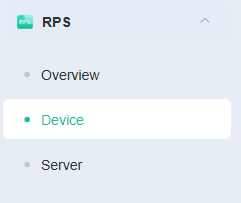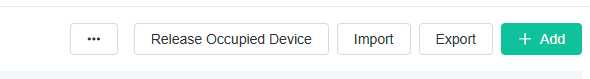Search the Community
Showing results for tags 'yealink'.
-
Yealink has changed how you go about removing a device that is already registered to RPS. Before you could create a ticket with their support. Now you need an RPS account or a Yealink Cloud Management Service account. RPS Can be setup here: https://www.yealink.com/en/onepage/yealink-free-remote-provisioning-service Once Logged in to RPS portal. Navigate to "Device" From there in the top right is Release Occupied Device. Select Release Occupied Device and enter MAC and SN. Now the device has been removed from RPS and can now be added to kazoos for registration.
-
Hello all, Some 2600Hz partners are having difficulty operating T4xU Yealink phones that came pre-loaded with v85 firmware. Only v84 firmware has been tested and approved for use on KAZOO and there seems to be a problem downgrading from v85 to v84. We have identified a workaround for this. You can download and manually install this firmware: http://firmwares.2600hz.com/yealink/t4x/T48U-T46U-T43U-T42U-108.85.0.27.rom We are working on making this the default going forward without messing with existing phones that are happily running v84. This will take about 2 weeks. Once completed we will fully support the T4XU line again.
-
Hello, I have a specific client interested in using SRTP to encrypt voice calls. I am trying to test these features out but I am running into some issues. Here is what I have done so far on my Yealink T46S. 1. Edited device in advanced call flows. Under the Audio tab I set Secure RTP to SRTP. This erases your advanced provisioner profile for the device. 2. In the Advanced Provisioner under Lines I made sure that RTP Encryption (SRTP) was set to Enabled. 3. In the Advanced Provisioner under Lines I made sure that the Primary Address was set to secure-us-east.p.zswitch.net. 4. In the phones web interface under Account -> Advanced I manually set RTP Encryption (SRTP) to "Compulsory". I was not able to place outbound calls without setting this manually. I am able to place outbound calls and lock shows up on my Yealink phone indicating that the call is encrypted. However, I am seeing some major issues and I was hoping to get some assistance. 1. BLF is not working. The BLF keys are showing a RED X. 2. I am not able to receive inbound calls. The Hangup Cause is "RECOVERY_ON_TIMER_EXPIRE" with a hangup code of "sip:408" Any suggestions on how I could get this working?
-
Happy Friday! As always we’ve been working hard behind the scenes on several product updates and enhancements. If you’ve been attending our weekly business partner calls for paid clients, you may have heard Darren Schreiber - 2600Hz CEO, talk about new and exciting initiatives coming down the pipeline. And we are excited to announce the most recent provisioner updates will be available next week! Here is what you can expect to see: Yealink Device Updates Include: Yealink W60P now supports up to 8 handsets and 8 lines Fixed missing space in Yealink Timezone Names Added audio gain settings for all Yealink handsets Added security checks for .boot files (used for custom config files) Fixed number of combo keys for the T40P/G models Polycom Device Updates Include: Added UI setting for setting default transport types and international dialing Added UI setting for directed call pickup for devices to use Native mode (a popup comes up on Polycom when a call is made to a monitored line) Obihai Device Updates: Added ATA port selection for Obihai ATAs to determine which line rings on which port Fixed off by one account issue for Obihai devices Grandstream Device Updates: Fixed off by one Account issue for Grandstream GXP2160 Fixed Grandstream expire time so the backend handles conversion of seconds to minutes Updated firmwares for Grandstreams and allows for firmware selection Fixed call forwarding on Grandstream GXP21xx Cisco Device Updates: Fixed template issue for Cisco 941 Added the ability to view device activity log and config files for a given device through Advanced Provisioner You should start seeing all these updates on Monday, September 10th. Feel free to comment in our community if you have any questions. Team 2600Hz
- 3 replies
-
- provisioner
- polycom
-
(and 2 more)
Tagged with:
-
Hey everyone, As many of you are aware, we’ve been hard at work enhancing our provisioner experience. We have several exciting new updates in the pipeline, but are also catching-up on some older requests. Namely, firmware! We’re pleased to announce that the following firmware versions are now available on Sandbox and can be selected on a per-phone basis for testing. (We're aware many of you want the ability to make mass-edits – so hang tight for that as its on its way!). If you’ve been waiting for the updated firmware releases, they’re here! Here’s what you'll find on sandbox: Polycom VVX We have removed the 5.4.0 firmware because it's not supported on all VVX models. We have added these new firmwares: 5.4.7 5.5.2 5.6.1 5.7.0 These will be marked beta until a sufficient number of users have tested and we worked through the issues. For details on these firmwares, please review Polycom’s firmware matrix at http://downloads.polycom.com/voice/voip/uc_sw_releases_matrix.html Yealink We've added the v82 firmware for testing on T19E2, T21E2, T23G/P, T27G/P, T29G and T4x family phones. This firmware is believed to help resolve issues with parking, voice quality and adds the ability to pair Bluetooth headsets on some models. You can review the notes about Yealink’s releases at http://support.yealink.com/documentFront/forwardToDocumentFrontDisplayPage - scroll down to see the Desktop IP phone section and select your model, then the release notes, for the v82 firmware version. The specific version of Yealink firmwares available, include: 82.0.20 (T19E2, T21E2, T23G/P, T40G, T41P, T42G, T46G, T48G) 82.0.30 (T27G/P, T29G, T41S, T42S, T46S, T48S, T52S, T54S) 81.0.30 (W52P, W56P) General Changes We have also added "Use own firmware" option. This is for clients to manually set firmware themselves – we will not overwrite your firmware settings if you set them on the phone or via an alternate config file yourself. You can test these on the 2600Hz Sandbox. We are scheduling a production update for these changes on Wednesday, February 14th, 2018 barring no major reports or issues. We hope you're as excited as we are about the current/upcoming updates. As always feel free to reply, comment and ask questions here in this community forum.
- 2 replies
-
- provisioner
- yealink
-
(and 2 more)
Tagged with:

.thumb.jpeg.2bf524e5db6279b39c7234a2e6921162.jpeg)