-
Posts
438 -
Joined
-
Days Won
26
Content Type
Profiles
Forums
Resource Library: Monster UI Apps for KAZOO
Events
Downloads
Posts posted by FASTDEVICE
-
-
I tested this and the Yealink directory entry overrides the alert-info header settings. In other words, the phone should be using the ring-tone of the directory entry not the ones configured using "Ring." Make sure that you have the phone number correct when entering the directory entry. I believe that's how it distinguishes the entry.
@Baze having a customizable alert-info header in a callflow would be great. Thanks!
-
For reference, there is a Polycom support doc titled, "Using Statically Configured Busy Lamp Field with Polycom..." aka "Static_BLF_TB62475.pdf" There may be something on disabling the pop-up screens but consider you may also lose the caller-ID info.
Here is a link to the pdf.
https://support.polycom.com/global/documents/support/technical/products/voice/Static_BLF_TB62475.pdf
I'm flooding this thread with too many convenience links. As with any good forum, links are frowned on as they go stale over time. The right approach is to please search the Polycom support site.

-
You can read more about directed call pickup here:
Yealink
http://support.yealink.com/faq/faqInfo?id=176
Polycom
https://documents.polycom.com/bundle/ucs-ag-5-8/page/r_ucs_ag_directed_call_pickup_parameters.html
-
From my testing the order of operation is:
- Initial configurations are sent to the phone by the Advanced Provisioner
- The phone then requests any additional configuration (custom) that was included in the initial configuration provided by the Advanced Provisioner.
- Custom configuration files that include more URLs to additional configuration files.
What this means is, the phone is requesting the additional files, not Advanced Provisioner. All Advanced Provisioner does is include the URL to the additional files within the initial config files as a feature of the phone. (sometimes I complicate things, so sorry if it's confusing)
What I have found is additional configurations can overwrite previous with the last being the final setting. Therefore, only include setting that you want changed. I.e. using my site.cfg XML settings, you will overwrite Advanced Provisioner digitmap with the XML digitmap settings.
On another note, here are the optional settings in my example XML file:
- call.internationalDialing.enabled="0"
- dialplan.removeEndOfDial="0"
- attendant.ringType="ringer10"
- dialplan.digitmap="*xxT|xxxxT|[2-9]11|0T|011xxx.T|[1][2-9]xxxxxxxxx|[2-9]xxxxxxxxx|[2-9]xxxT|x.T|*xx.T|**xx.T"/>
The rest are used to provide BLF and to steal incoming calls.
-
For Polycom, place this in a file. In my case 'site.cfg'. Host the XML file on your webserver and include the url using Advanced Provisioner | Settings | Custom Config URLThis should activate the phone's BLF and allow the user to steal any incoming call.<SITE_CONFIG><ALL attendant.behaviors.display.spontaneousCallAppearances.normal="1" attendant.behaviors.display.spontaneousCallAppearances.automata="1" attendant.ringType="ringer10"call.directedCallPickupMethod="native" call.directedCallPickupString="" voIpProt.SIP.strictReplacesHeader="0" call.internationalDialing.enabled="0" dialplan.removeEndOfDial="0"dialplan.digitmap="*xxT|xxxxT|[2-9]11|0T|011xxx.T|[1][2-9]xxxxxxxxx|[2-9]xxxxxxxxx|[2-9]xxxT|x.T|*xx.T|**xx.T"/></SITE_CONFIG>
-
in lieu of a fix, which was discussed, this message was added to warn about streaming media.
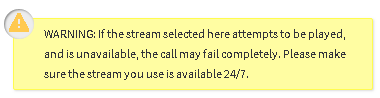
If your team is willing to undertake changing the functionality with MoH to eliminate any risks, that would be much appreciated.
As for the call park issue, I submitted ticket number #KAZOO-5797 on 24/Dec/17
-
We use the streaming property with our streaming music-on-hold. It has huge advantages and some disadvantages that I hope 2600hz will correct in the future. When used with MoH there is no fail-back capability and if a stream is not available (even for a short time, say server reboot or stream server fail-over) there is a possibility your calls will fail. We have also found that the call Park feature can break. When used in a callflow you can simply add a TTS or other media file after the streamable media. This way if the stream is ever unavailable, it will drop to the next element in the callflow which can be an error message or substitute media and the callflow exits without issue.
-
Does that hold the same for files stored on my server where the play media module is referencing a URL? It appears that when using this method Kazoo uploads the file anyway and caches it. I may want to put a rather large file out on my server. I'm thinking isn't that the purpose of having the file elsewhere?
-
Are there any size limitations to what can be uploaded?
-
When I play media using the URL option http://mydomain.com/file.mp3 and replace the file with a new recording of the same name, the recording 'may' not change. In many cases, after say five minutes, the recoding changes but in just as many cases the system plays an older version of the file that appears to be cached.
Is there a way to flush the media cache before updating the recording?
-
Didn't realize you can change the menu option to a value greater than 9 but gave it a try and it worked great. Thanks @mc_ for the recommendation.
-
My reason for asking the model number is I'm noticing some Comcast clients being asked to swap out their prior business class Netgear modem for an Xfinity labeled Cisco DPC3941B. While I haven't had any reported issues from the swap out, the Netgear over the years has been the least troublesome. There is a blacklist floating around the Internet of Comcast modems that have SIP related issues. i.e. a poorly implemented ALG that can't be turned off etc.
-
What model DOCSIS modem did Comcast deploy to the client's site? I have a number of clients on Comcast and they complain the least.
-
Struggled with this myself when I created a module that allows people to dial in from the outside to update their forward. Had to have it password protected and provide success and error responses on the fly. What I did was to break down the callflows into methods where a controlling method was able to provide the logic and route to the next pivot. I'd suggest using Lumen or Silex to allow for the routes as you will need to create RESTapi routes for each pivot. There might be a more simple way but that worked for me and I ended up with a library of reusable callflows and logic that I can draw from for any Pivot project.
-
@Rick Guyton good suggestion and much simpler and more elegant than what I'm about to propose.
I was thinking more on the lines of wrapping the user with one assigned device and an orphaned (not assigned to a user) device within a Ring Group. I've been doing it that way because devices assigned to users have a single ring strategy--all at once. Wrapping the user and additional devices within Ring Groups allows a user to call themselves and provides all the ring strategies of a Ring Group.
-
Curious as to what the difference is between:
"ringtones": {
"internal": "<http://localhost>;info=Internal",
"external": "<http://localhost>;info=External"
},and this method:
"sip":{
"custom_sip_headers": {
"in":{
"Alert-Info":"<http://localhost>;info=Special1",
"X-device-header-in": ""
},
"out":{
"Alert-Info":"<http://localhost>;info=Special2",
"X-device-outbound": ""
}
}
}And I see all the documentation falls under Callflow, so can this be written to a callflow element instead of a device?
-
This mobile app sounds great. What are the dependencies keeping you from using it on the hosted platform? You will soon be able to submit Erlang in conjunction with JS to develop Monster apps. on the hosted platform. Keep up the great work!
-
The body of your Curl should be something like the below. Try using Postman.
PUT http://{{API_VER}}/accounts/{{ACCOUNT_ID}}/callflows
{"data":{"flow":{"data":{"method":"GET","req_timeout":"5","req_format":"kazoo","voice_url":"https://pivot.yourdomain.com/path/","debug":false},
"module":"pivot",
"children":{}},
"numbers":[],
"patterns":["^\\*25"],
"contact_list":{"exclude":true}}} -
Are you setting the callflow key-value pair "patterns" ? If not, you need to lookup creating callflows.
i.e. "patterns" : [ "^\\*99$"],
-
I represent a group of developers that contract out for these types of custom solutions and many more. PM if you are interested.
-
^\\*FEATURECODE -
This may be useful to accomplish the task using MS Outlook. It enables the use of the fax integration within Outlook to add cover pages and send faxes via email.
Create a file named "fax.reg" copy, save and run the contents below. Mileage will vary, so if you are having difficulty, Google is your friend.
Windows Registry Editor Version 5.00[HKEY_CURRENT_USER\Software\Microsoft\Office\15.0\Common\Services\Fax]
"FSPName"="zswitch.net"
"FSPHome"="zswitch.net"
"FaxAddress"="%D <%F@realm.fax.zswitch.net>"
"NoFax"=dword:00000000
"TicketOptions"=dword:00000001
"CostButton"=dword:00000000
"DoNotConvertMailBody"=dword:00000000
"UseCoverSheet"=dword:00000000 -
I'd suggest json_decode ($JSON_DATA) make your changes using -> offsets and then return to Kazoo a json_encode($JSON_DATA).
-
I was talking to a general contractor, whos day consisted of being on the road and hands on with many construction projects. This meant he lived on his mobile and RingCentral's mobile app. It appeared to give him access to voicemails, SMS, and other things but he didn't have time to show me it all. I was wondering if anyone has this app and can do a breakdown of what it does? Suffice it to say I couldn't move him to our service without a similar app.


.thumb.png.53ba4a40488cd13986c71377d45b8fdf.png)
Pivot Failback for UI
in Tips and Feedback
Posted
Any thoughts on adding a failback field to the Advanced Call Flow Pivot element?
Maybe a pulldown to select extension, user, device, media, TTS, or enter another Voice URL?