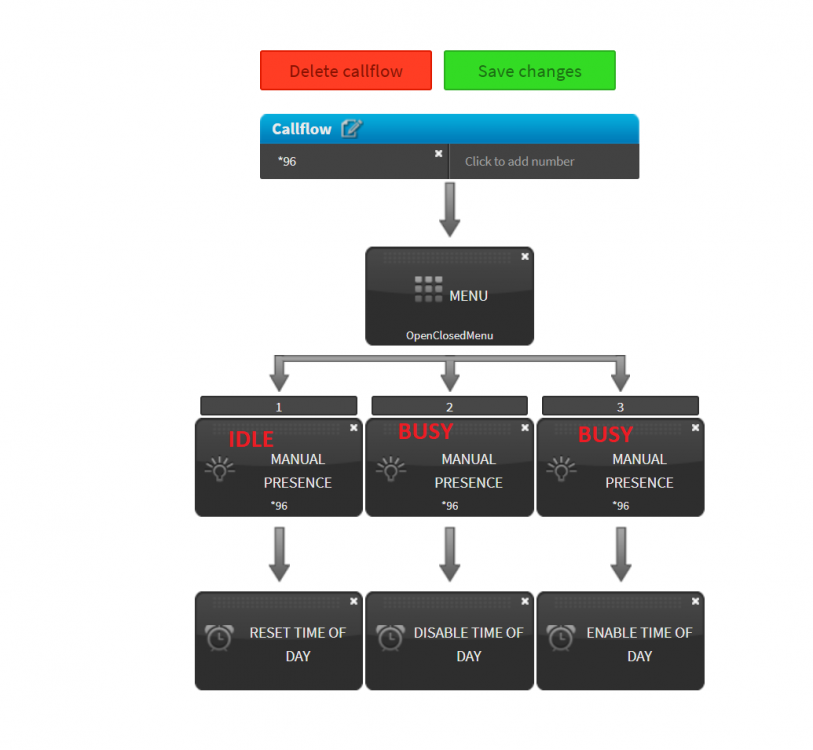-
Posts
628 -
Joined
-
Days Won
41
Content Type
Profiles
Forums
Resource Library: Monster UI Apps for KAZOO
Events
Downloads
Everything posted by Rick Guyton
-
Hi Tuly, I'm not sure I understand your question. But I think you are asking me why you have to use a pattern (feature code) instead in the call flow instead of a static number. If so, you don't have to actually. Consider this: Problem: When I call my my mom at 9095555507, I want to spoof my cellphone's caller ID (4805555516) Solution: Create a callflow in my account for the static number 9095555507 and point it to a pivot script https://api.telkit.tk/scid/4805555516. Now, when I call my mom, at 9095555507, my outbound call will hit my pivot script and my caller ID will change to my cell phone number 4805555516. But this is really limited. What if I want all of my family in so cal to see my cellphone caller ID when I call them? Not just my mom? If I stick to this method, I now have a few dozen call flows to make. New Problem: When I call anyone in the 909 area code, I want to spoof my cellphone's caller ID (4805555516) Solution: Create a callflow in my account for the pattern ^909 and point it to a pivot script https://api.telkit.tk/scid/4805555516. Now, any time I call a number in the 909 area code, it will use my cell phone CID 4805555516. This is super powerful and some sales may love a tool that calls out using matching area codes. But, I'm using this for my family and my little sister, wife and daughter all live in AZ with me and have 480 area code numbers. New Problem: When I call anyone from my family, I want to spoof my cellphone's caller ID (4805555516) Solution: Well, I can't use area code based call flow anymore.. So I've either got to create callflows for each of my family's numbers. So, just make a feature code for calling out under my cellphone caller ID. Since I might want to call friends, ect with my cellphone number, I'll just make a feature code using the direction in the tutorial. You could do any of this and more... I'll share a really cool config I did for a client in just a minute that's totally out of the box in a minute. But, as you read through the scenarios, I think you'll see why the best practice is to simply setup a feature code. As people use features, their use cases for that feature grow and it'd suck to accommodate each problem as it grows if you were servicing a client. Ok, you didn't ask but I have to share this config just because I was astounded just how powerful the 2600hz platform can be. Problem: An enterprise client purchased a single building for two of their entities to use. On Mondays and Fridays, CompanyA will use the building and all at all other times, CompanyB will use it. Both companies need the phone system to operate using their numbers on their days. This is easy enough for inbound. But outbound calling is a tough nut to crack... Solution: Create a feature code (*80*) and point it to a time of day. On Monday and Friday, go to the pivot https://api.telkit.tk/scid/CompanyANum. And set all other times to go to https://api.telkit.tk/CompanyBNum. Then, I configure all phones in the building to prepend *80* to all 11 and 10 digit numbers. BOOM, time based dynamic caller ID and it is SOLID.
-
Hi all, I just created a feature for this. Check it out!
-
FYI the call center does not know when you are on non-queued calls. So if the client is on an outbound call, or if the client receives a direct call, qubical will still try to deliver calls from the queue. To deal with this we disable call waiting. This basically causes the queue to continuously try and fail to deliver calls to the client until they are off the unrelated call. It’s a little less than optimal, but it works
-
I mean, my solutions does exactly what you describe. Except that the BLF keys do not that will illuminate when the after hours or holiday TODs are active. They only illuminate when you are overriding the system schedule. Personally, that's what I want. A BIG RED BUTTON when action needs to be taken. I understand the preference for it to work the other way. But good god the unholy hacks you'd have to do to make it even kind of work as an external service would be nasty. Even if you did manage to do it... when 2600hz does maintenance and wipes the BLF status cache... your clients would be calling you all the time.
-

Line Key settings in "Account Settings"
Rick Guyton replied to Rick Guyton's topic in Tips and Feedback
This can also be done with the provisioner with this command: features.show_action_uri_option = 0 You'd just need to add it in a supplementary config in the provisioner. -
Yea, we've had issues where the user will press a menu option and then immediately hang up. And sometimes the system doesn't route it in time. So it fails. With our config this is slightly more pronounced because we have a process BLF callflow item and then a TOD item. And there was a time that we put the TOD first in the callflow and the BLF second. Man, that was a bad idea.. So, now we just advise clients to walk away and let the system hang up on them. To be clear, I'm not sure if this is a practical issue for your config because you go straight to the TOD toggle from your menu. I was just highlighting a couple of potential issues with my solution so people go in eyes wide open.
-
This is totally valid. And we were bitten once when BLF states were lost on the 2600hz side during an upgrade that coincided with a holiday. Fortunately, most of our clients knew they needed to push the button to reset anyway. And at the end of the day all but one of the reports were more of a "why did this weird thing happen?" and not a "OMGZ everything's down". We haven't had issues with BLF being on the fritz for quite some time, so I'm really hoping that's behind us... Also, it's important to know that if the user hang up at EXACTLY the right time, it's possible for them to hit the BLF update in the callflow without hitting the office hours update callflow item. That's why we tell the client not to hang up the call in the TTS for the menu. The TTS is usually enough to prevent this though. Also, during training I'll stress the importance of letting the phone system hang up. I usually throw a joke about the system being like my wife in that way for fun, but that's totally optional. Thanks for the info on the preflow @FASTDEVICE! I didn't know about that. I'll probably personally stick to our way of doing out of office. But, I'm sure that info will come in handy eventually.
-
If anyone stumbled onto this, we've updated our best practice on this.
-
Here's what we do: 1) Create a "Star Code" callflow leading to a menu. Pick a star code that's not in use anywhere else. 2) Drop in a Menu 3) Create a menu message, set it to a TTS and input this "Hello, I can help you open and close your office manually. For instance you may want to force your office to be closed during a holiday. Or, may want force your office to be opened if you will be staying late. A quick note before we get started, please do not end this call early or your system may not behave as expected. I will hang up the call when we are all finished. To reset your office back to the schedule setup when your system was configured, please press 1. To manually close your office, please press 2. To manually open your office, please press 3. Thank you." 4) Drag in a manual presence three menu items. Set them all to update your star code feature. 1 should update to idle and 2 & 3 should update to busy. 5) Under option 1 drag in a reset time of day and reset these TODs... "Main Monday" "Main Tuesday" "Main Wednesday" "Main Thursday" "Main Friday" "Main Saturday" "Main Sunday" 6) Under option 2 drag in a disable time of day and pull in the same TODs 7) Under 3 drag in en enable time of day and select the same TODs. I love this config. I've posted before about doing this with three separate BLF keys. But, that took up quite a few keys. And people would always forget when to use what keys. With this setup, the TTS explains how it works every time. So there's no need to train new people. It doesn't get forgotten about because there's a big red button when it's activated. And, we don't get pestered about setting holidays up for out clients.
-
10-4. I think we all appreciate being looped in sooner than later. Thanks again for sharing.
-
Wow Josh, this looks amazing! I have a few questions if you don't mind. While you are masquerading as say San Francisco, would you be able to reference a Portland user/device in call groups or main callflows? We have clients that frequently overflow calls from one location to another. Also, would Portland users be allowed to use San Francisco caller IDs, extension numbers, etc? Some of our clients have branch offices that need to operate effectively as HQ, but still need different 911. In addition, we have some users that operate as HQ, but work from home. These users will need their own DID/911. But I'm not sure a full "location" would be appropriate. Finally, one of my clients has a HQ biller that works out of a clinic that's near her home in Lousiana. Ironically, she doesn't even bill for the Louisiana clinic. It's just close to her. I'm curious if you'd have that user in the Louisiana clinic's location at all. Or, just set her up as a "work from home" style location like above? How would you handle these situations in your locations app?
-
One of my clients asked me if it's possible to allow clients to dial by first name instead of by last name. Anyone know?
-
Nice that'll make attending easier & it'll be nice to be able to have a recording to review late (I'm assuming you are recording it for us)! But, now I don't have an excuse to go on vacation to SF.
-

System Hold Music on Ring Back
Rick Guyton replied to Karl Stallknecht's topic in Product Discussion
Hey Karl, do you think it could be done with a pivot? I haven't played with them much, but I'd think that'd be the route to go down. Just a thought. -
Ok, confused... If you want inbound callers to be automatically put on hold without any indication to the end user that's a queue. Unless they don't ever want the call routed to them??? If so, they won't be in business long. Sorry Karl, I've got to missing something here.
-
Soooo.... Queues? You can play hold music will it rings phones in the call group. It's a setting inside call groups. Is that what you are looking for?
-

Advanced Provisioner - Current Firmware Settings
Rick Guyton replied to Logicwrath's topic in Tips and Feedback
That would be awesome!!! -

Advanced Provisioner - Current Firmware Settings
Rick Guyton replied to Logicwrath's topic in Tips and Feedback
Ok two thoughts here. First, I'm not sure FW issues specifically needs to be handled in the sandbox. We can just upgrade our phones and report back like I did on the 80.130 yealink f/w. Second, while I think bug hunter credits would be awesome, I think the bigger issue is more that we don't know what awesomeness is available in sandbox because you only announce changes when they get to production. Right now for instance my Monday is clear. If I knew what new hotness was available in sandbox right now, I might spend a good part of the day whacking at it. And if I knew when that multi location feature was dropping, I'd block off a week to turn it inside out and back again. But I really don't want to slog through every app in sandbox trying to find new buttons to hit every week. -

Advanced Provisioner - Current Firmware Settings
Rick Guyton replied to Logicwrath's topic in Tips and Feedback
Perhaps the solution to all of this might be the white label URL for firmware. For those that want a different default firmware than what's offered: If you are hosing your own files, who says T27-45.80.0.95.rom has to actually contain 45.80.0.95? Rename T27-45.80.0.130.rom to T27-45.80.0.95.rom and boom! Now your "default" is .130 not .95. For those that are concerned about new firmware: So... don't put up the new T27-45.999.999.999 firmware up. Provisioner can reference it all it wants. If it's not there, it's not upgrading. Thoughts? -
That would be amazing thanks for the update!!!
-

Advanced Provisioner - Current Firmware Settings
Rick Guyton replied to Logicwrath's topic in Tips and Feedback
Yea, I agree. Though I think they'll probably announce it when they do it. I'm a little concerned for the first big update. Hopefully they will do something like a staged roll out. All MACs ending with a 1 on day one, all MACs starting with a 2 on day 2, etc -

Remote reboot and MWI notifications via GUI
Rick Guyton replied to Darren Schreiber's topic in Product Discussion
Thanks Darren! I saw it but I thought it was because I was running the .130 yealink firmware. Good to know I can reboot again!! Love that feature -
FWIW, I do something very similar using the python SDK. If you know or have even played with python a little it's a piece of cake to do with with the SDK. https://github.com/2600hz/kazoo-python-sdk
-

Line Key settings in "Account Settings"
Rick Guyton replied to Rick Guyton's topic in Tips and Feedback
then play them back a bunch of times until the phones are setup. This worked really well until recently -
Seriously Tuly, thanks for spearheading this. Sounds like it's good now. If you are ever in the PHX valley, hit me up and I'll get you that beer. Thanks again!