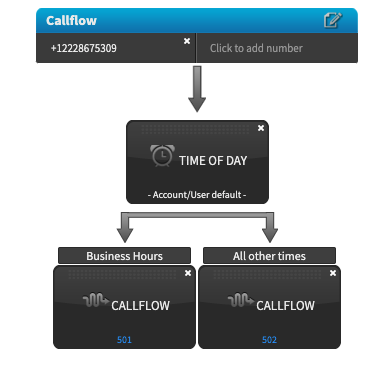-
Posts
1,154 -
Joined
-
Days Won
21
Recent Profile Visitors
The recent visitors block is disabled and is not being shown to other users.
-
My memory is a little fuzzy here, but I think the issue ended up being the client's POS (point of sale) terminals wrecking havoc on the network. Maybe I'm recalling something completely different though...? lol Also, I did see another ticket where there was an issue with default config issued by provisioner. Random phones were ringing, but it turned out to be an issue where phones with BLF keys monitoring other phones were ringing even though the call was not being directed towards them. @Rick Guytonthought it was an issue with NAT (assuming the phones actually HAD been receiving calls) and thus asked us to switch to TLS, when it was actually just an issue with the appearance/sound of the phones ringing, triggered by other phones. @Rick Guyton are BLF and custom ring tones still broken with TLS?
-

change default value of Ringing Timeout
Karl Stallknecht replied to Riccardo's topic in Product Discussion
I'd love to know this as well! -

Editing a MAC address in Device in Advanced Call Flows
Karl Stallknecht replied to esoare's topic in Tips and Feedback
I would love this too, but I think it's kinda impossible now since the MAC address is what the provisioning file is based off of, so it has to generate a new provisioning file when you change the MAC. Not sure there is any easy workaround. -
Ahhh thank you! This will save us SO much time!!!
- 1 reply
-
- contact list update
- provisioner contact list
- (and 1 more)
-
Not directly with a built in method, but you can build a call flow with a time of day to do it.
-
No problem, happy to help
-
Ahh I see what you're trying to do. I don't think that would work. I would suggest building this a little bit differently. There's no way to set a schedule on a device...only a call flow. That means you can't have a phone (such as 103) set with a different schedule if it's part of a ring group. You would need to create a call flow to point calls to different ring groups at different times. So for example, point your main DID to a call flow with a time of day element, and then duplicate this example that you've taken a screenshot of, and build it a second time without device 103. Then you can route to the one you want based on the time of day. Here is an example: So basically, there is one call flow to control the time of day, then one call flow to include device 103 that I named 501, and one call flow to not include device 103 that I named 502. If you want device 103 to not be able to receive internal calls either during these times, you'd have to create a call flow with extension 103 in it and then apply the same time of day call flow element to it.
-
Whoops, sorry, I just edited my post. Sorry about that! And no, ring groups are based off of devices or users, not call flows.
-
That sounds like you're using SmartPBX and trying to build a duplicate call flow in advanced call flows.
-

How To: Setup BLF button for Voicemail Box
Karl Stallknecht replied to Jrdnr's topic in Product Discussion
Yup, this is very easy. -
You would have to do this in advanced call flows by building a call flow for each extension, and assigning a time of day function to it.
-
Here is the official response from support: +++++++++++++++++ All accounts can setup a callflow of “0” and users can push 0 from any voicemail and it will ring that extension. It is system-wide, it can’t be configured on a per mailbox basis, but it would allow someone to “get out” of voicemail and go back to, say, a main menu if 0 was configured as a main menu. SmartPBX always adds extension 0 automatically if you are using that application, so this would already be setup in that case. If a given account is not using SmartPBX, they would have to build an extension 0 in Advanced Callflows. +++++++++++++++++
-

Unable to upload MPEG 4 audio file format .m4a
Karl Stallknecht replied to Marie's topic in Tips and Feedback
Is there any possibility of 2600 introducing a conversion tool? As per the OP as well as my earlier post, it would be fantastic to be able to upload a variety of formats and have them automatically re-encode to the correct bitrate, format, and sample rate. Would save us a lot of time 🙂