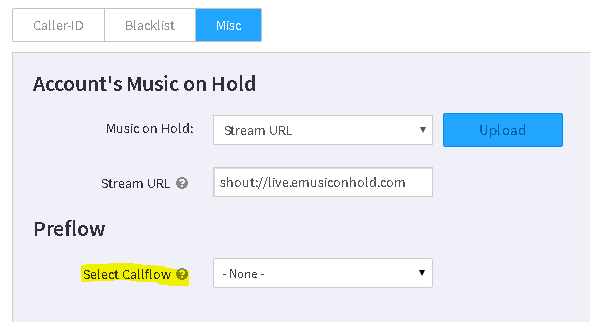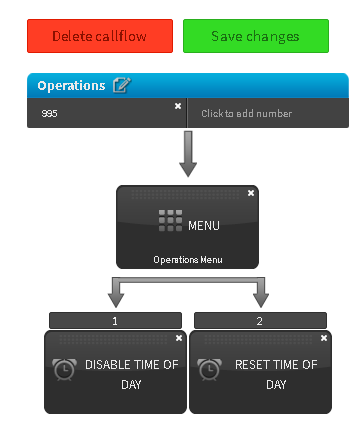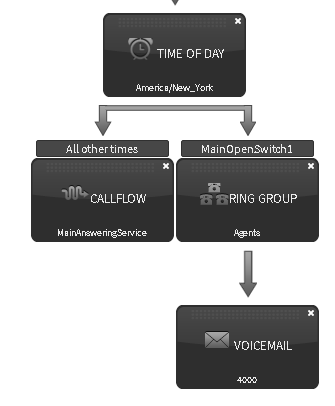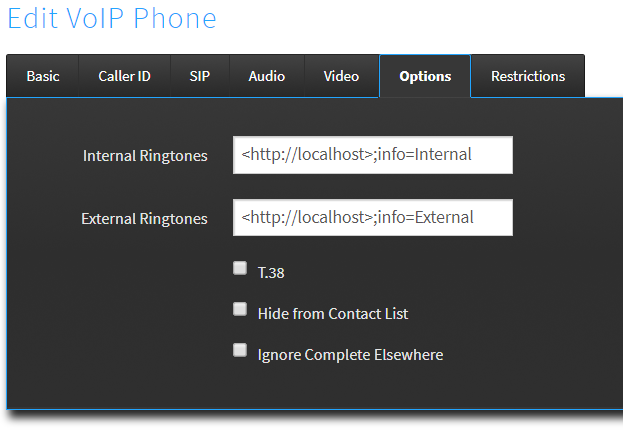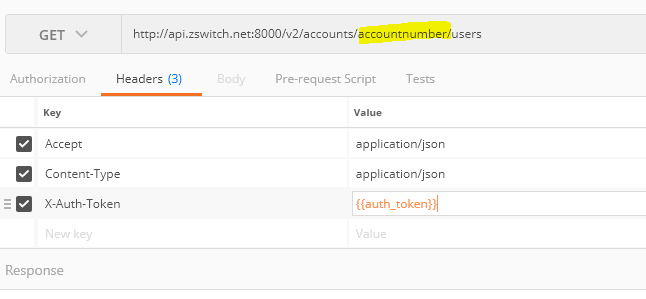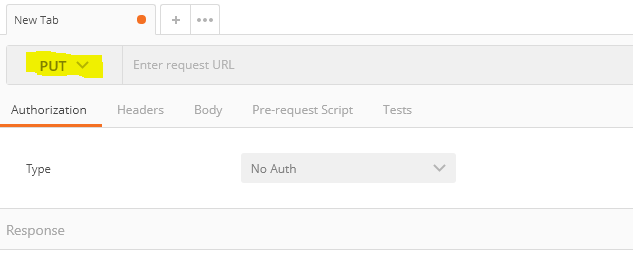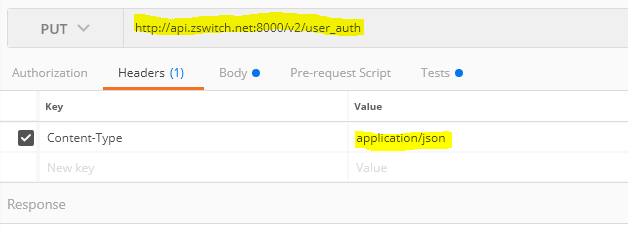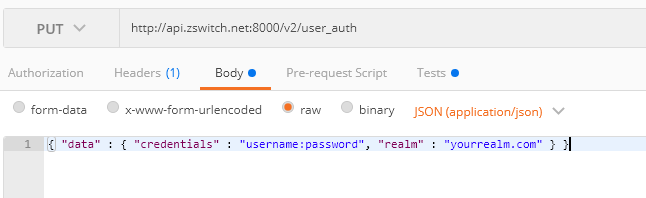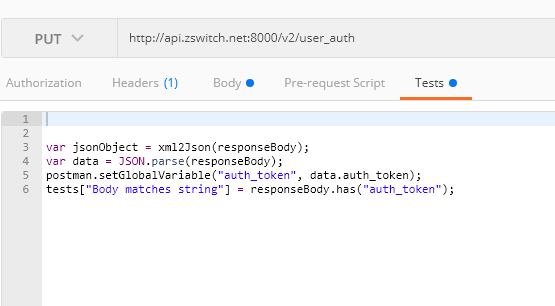-
Posts
438 -
Joined
-
Days Won
26
Content Type
Profiles
Forums
Resource Library: Monster UI Apps for KAZOO
Events
Downloads
Everything posted by FASTDEVICE
-
Thanks @Karl Stallknecht, that appears to be a good solution for manually updating to another callflow, but I'm looking for a programmatic way, through the API, without having to know the prior state of the callflow. I.e. change the Callflow doc with forwarding values.
-
I see call forwarding at the account, user, and device level. However, what if I want to forward a call from a callflow? e.g. Any DID that is not assigned to a user, but expected to ring an auto attendant, or a ring group. I'm fully aware that I can modify the callflow as I see fit, but I'm after a way to keep the callflow as-is and selectively override it with a forward. This way I don't have to write code to remember how the callflow was configured prior to the modification and restore the preexisting callflow. Some PBX systems call this mainline forwarding. Any thoughts?
-
@Karl Stallknecht I don't think you are missing anything. Once a "disable time of day" is invoked, the only way I know to resume the normal schedule is to "reset time of day" or enable selectively, but as I mentioned above, enable could be misleading so I always use reset. Perhaps sponsor 2600hz to develop a "TEMP DISABLE TIME OF DAY" where this feature disables the time of day until the next TOD event is reached where it then follows the reset selections. However, I fear implementing this feature could be somewhat complicated.
-
A system phone, while in a conference, will not play hold music when the conference call is placed on hold. Additionally, I can't place the conference call in park.
-
.thumb.png.53ba4a40488cd13986c71377d45b8fdf.png)
Conference Welcome Message, API Question
FASTDEVICE replied to FASTDEVICE's topic in Product Discussion
Thank you. How do I disable, "You are now joining the conference" and "you are the only person in the conference." Basically, I want to transfer a client into a conference without them knowing, and use the conference bridge as a barge, eavesdrop. -
Does anyone know where the conference welcome message media ID is located and how to change it using the API? I see when you create a custom message in the UI (SmartPBX) it generates a media file named, "MainConferenceGreeting," but in which doc is this media id associated for the conference to play the media when a member enters the conference? I've reviewed the /conferences module, but can't seem to find it. Also, on another related tangent, some of the conference options (i.e. play_entry_tone, and play_welcome) don't appear to work. The root of my question here is that I want to disable the welcome message and disable the join tones.
-
.thumb.png.53ba4a40488cd13986c71377d45b8fdf.png)
Call Recording - When Transferring a Call
FASTDEVICE replied to FASTDEVICE's topic in Product Discussion
@Logicwrath Precisely our predicament. We have a GUI that provides recordings at the admin and user level. Admins are able to listen to all recordings while users are restricted to only their conversations. However, we found that users were able to listen to combined conversations when a call has been transferred. I guess we didn't test that scenario expecting users would only receive their leg of the call. Had to turn off user-level access to recordings yesterday until we can find a solution. Additionally, now we have to find and delete these intermediate recordings as they add no value (in our case), but eat up storage space. -
.thumb.png.53ba4a40488cd13986c71377d45b8fdf.png)
Call Recording - When Transferring a Call
FASTDEVICE replied to FASTDEVICE's topic in Product Discussion
@lazedo Thanks for confirming the behavior, but what is the acceptance criteria for having incomplete intermediate recordings? These intermediate recordings seems to have no purpose, increase bandwidth, and take up storage space. However, I have a need for: The total combined recording would be for the admin of the account and each transfer recording could be provided to the corresponding user. I only want the user to hear the part of the conversation in which they participated. -
I'm trying to understand the behavior of what gets recorded when a call is transferred. Based on testing, here is what I observe. Call to ext 1001, transferred to ext 1002, then to ext 1003. Three recordings are created: (combined recording) 1001 + 1002 + 1003 (combined recording) 1002 + 1003 1003 Only Is this expected behavior? I see the need for items (1) and (3), but why item 2 the intermediate combined recording and not a separate 1001 and 1002?
-
@Rick Guyton Didn't realize the routing could fail if the user hangs up before confirmation.
-
The only issue to consider with Rick's suggestion is that using "enable" will result in the persistent appearance of the office phones working, but potentially disabling your normal business hours and holiday schedule. In both Rick's and my case, the end-user has to manually use the "reset" option regardless, but in Rick's they rely on BLF for indication. My suggestion to simplify the menu and avoid BLF altogether is use a short ring duration after-hours and a normal long-ring duration normal business hours. This way if a BLF is on the fritz or not programmed, the short ring will indicate the mode and the end user never has to worry about taking a call if they stay late. Additionally, as I mentioned, the menu is simplified to just two state. All of my clients are programmed this way and we sell it as a feature; Always able to receive a call when working after hours. Here is our menu: Press 1 to route calls to after hours service, Press 2 to resume normal scheduling. @Rick Guyton"Please remain on the line until the system confirms your routing is complete."
-
Travis, there are two ways that I know of to accomplish a manual override of a callflow. 1. (This is NOT a good idea, see option 2) There is a Preflow setting in Advanced Callflows under Account Settings. You can create a callflow and then through this menu assign a Preflow. Preflow is designed to send ALL inbound calls to the assigned callflow, bypassing normal operations. 2. Another way, again, through advanced callflows, create a callflow with a menu to conditionally disable or reset time of day. In it's simplest fashion create a time of day that is always open. It will act like a logical switch. Use it in disable and reset. Then create a callflow that uses that time of day. When active, calls flow down the MainOpenSwitch1 and when disabled, calls flow to All-other-times bypassing the main callflow.
-
You are asking for a way to trigger an alert-header by matching a regex expression from the callerID. It would be nice to have an array of them so you can program more than one. That would be a nice feature, perhaps you can sponsor the development of it with 2600hz?
-
Correct, it would trigger the header for an internal call when the doorbell button is pressed. Why do you need it to be absolutely unique? If so, some of the phones allow for distinctive ring, but you have to program the phone to recognize the DID or extension.
-
Hi Tuly, Under the Advanced Callflows app | Device. <http://localhost>;info=Internal or <http://localhost>;info=External, or <http://localhost>;info=anythingyouwant Depending on the phone manufacturer, you will need to include the value of "info=" in the phone configuration.
-
@Karl Stallknecht Once configured as I'm showing, Postman becomes simple to use. Actually, it will be easier than the GUI and much more extensible. All that is being asked, is give it a try.
- 26 replies
-
- developer app
- postman
-
(and 2 more)
Tagged with:
-
Now lets use Postman to GET users on an account. Replace the <accountnumber> with the actual Kazoo account number. Notice the {{auth_token)) value for the X-Auth-Token key. This is the variable that was used to store the auth token when the PUT was executed. Now save your parameters using Save As... and place the call under a folder. Remember to do the same with the PUT that retrieves and stores the auth token. The sequence will then be, execute the PUT first to retrieve and store the auth token, and then any command after that utilizing the X-Auth-Token with a value of {{auth_token}}.
- 26 replies
-
- developer app
- postman
-
(and 2 more)
Tagged with:
-
The first step, and hopefully the easiest, is to install the application... https://www.getpostman.com/ Once installed, you can create Collections and folders within the Collection. Click on the ellipse ... after you create a Collection to add folders. I created a Collection called "2600hz" and under that a folder called "Auth Token" Let's get an Auth Token. On the tabs at the top, use the pull down to select "PUT" then type in the url for the API and configure your Headers as below: Now you need the Body of the request. However, your username:password should be an md5hash. In Linux: "echo -n username:password | md5hash" for the MD5 hash, it has to be in "lower case" otherwise it won't work. Lastly, you will need the Auth Token saved to a variable in Postman. Click on Tests and enter the below: var jsonObject = xml2Json(responseBody); var data = JSON.parse(responseBody); postman.setGlobalVariable("auth_token", data.auth_token); tests["Body matches string"] = responseBody.has("auth_token"); If you click Send in the blue box, you should then get a response from Kazoo indicating Status "success" and a long auth_token.
- 26 replies
-
- developer app
- postman
-
(and 2 more)
Tagged with:
-
The first step, and hopefully the easiest, is to install the application... https://www.getpostman.com/ Once installed, you can create Collections and folders within the Collection. Click on the ellipse ... after you create a Collection to add folders. I created a Collection called "2600hz" and under that a folder called "Auth Token"
- 26 replies
-
- developer app
- postman
-
(and 2 more)
Tagged with:
-
@Darren Schreiber I tend to agree with you about deprecating the Developer's app. It would be difficult to keep up with every expansion request. The way forward is Postman, but I believe that people feel intimidated by the application. I'd be willing to post some examples here on the forum and entertain questions.
- 26 replies
-
- developer app
- postman
-
(and 2 more)
Tagged with:
-
right, I'm aware there are two, but related topics, here. The ability to view the account and auth string, and then using the token somewhere in the UI. Where are they using the token? Karl referenced a "developer's app." I see no such app.
-
I thought that UI based API functionally (that existed in Kazoo UI) was taken away, thus my push for Postman. Where is that functionality located?
-
Glad you brought that up as we are in need of SSO/ IdP between Monster and our Harmony Portal. I was wonder what the roadmap looks like for "Authentication" and timelines? Perhaps we can even talk about sponsorship to accelerate the development.
-
...and Darren, correct me if I'm wrong, but the auth-token it shows is temporary. If so, not a lot of value unless one quickly copy & pastes it to a cURL call and if you are going to that extent, Postman is your friend. Don't understand what the auth-token is being used for in the two cases above. My though is I'd give some instruction on using Postman.
-
Not sure what you mean by changing the users' password, but you can use the UI to do that through Advanced Callflows | Users.