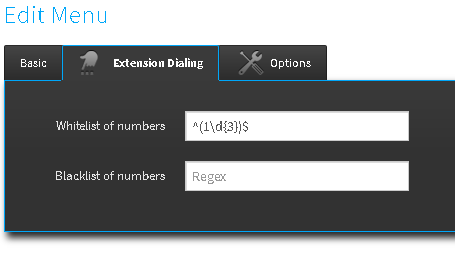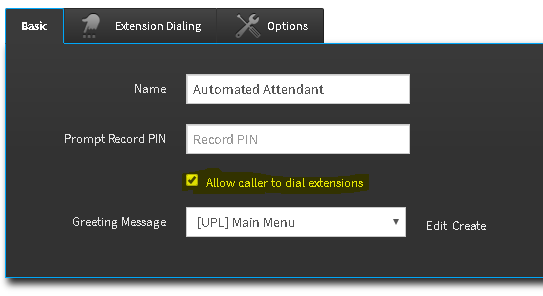-
Posts
438 -
Joined
-
Days Won
26
Content Type
Profiles
Forums
Resource Library: Monster UI Apps for KAZOO
Events
Downloads
Everything posted by FASTDEVICE
-
@Rick Guyton correct, 0 callflow is the escape for VM.
-
I can only speak for Yealink, but when you have a dial rule with multiple accounts, the phone let's you select the account.
-
The Regex is straight from the documentation slightly modified with your example. Dial Plan using Device level. Regex: ^1?([2-9][0-9]{2}[2-9][0-9]{6})$ Prefix: BARRED Dial any 10 digit number and you get an error trying to complete a call; as I would expect. Do the same with pivot on the no_match and I never see the "BARRED2125551212" in the request or anywhere for that matter. I'm concluding there must be a behavior difference when global carrier is evoked in the no_match.
-
therefore, in the hosted service, I don't have access to the classifiers being located in the number_manager config? and, It appears that dial plan has no effect when the global carrier is removed from no_match. I.e. if I place a pivot there and look at requestbin the request is always normalized. However, if I replace global carrier, I can use dial plan to create nonconforming numbers that fail. Does having global carrier in the no_match callflow enable dial plan?
-
Oh and thanks! So excited , I'm jumping head in.
-
genius.... replace no_match global carrier with pivot. I love that idea and don't even care if they dial 9. I was only considering that to enter a callflow. Let me take a few swings at a strategy, it might work.
-
Wouldn't that end with an actual number being dialed from the phone? I'm wanting to enter a pivot, grab a number, compare that number to what's in a database and route accordingly.
-
yes, sir. And thanks for the quick reply.
-
My use case is for the user to press 9 (or any callflow ext.) and hear a dial tone while trying to collect dtmf. In my case, I want the user to dial a telephone number and it seems the most intuitive way to let them know what's expected.
-
@mc_ This is really good information and I moved some of what you said from another thread to this one for consistency on what I'm about to ask. I've read the documentation on phone numbers, converters, classifiers, dial plans, and etc., but would like some clarification. I'm struggling to understand when they take effect as anything that reaches no_match is already formatted correctly and unmodified from the dial plan. I inserted a pivot into no_match and looked at the results. Regardless of what the dial plan matches and converts a normalized number is the outcome. This includes "unknown" extensions. Where in the account, user, or device doc do you insert the classifier, all I can find is call restrictions. And if I add a classifier, do I then need to add the friendly name to call restrictions to deny? How does pretty print apply to classifiers? That one seems to be coming out of left field for a place that prevents routing of numbers. What is with the "\\" in the regex? It appears in the beginning and again within "\\d" The '\' means literal and would imply the match should be "\d" Am I missing something as that's not a valid number syntax. Wheew , sorry for so many questions, but this topic appears to be very powerful stuff.
-
This is more of an informative post around improving client experience with IP Phones. I've been using (Yealink) Dial Plan rules to emulate the response of an analog phone for years. It has been the recipe for a great user experience and I was wondering if anyone else is using them, and if so, how? I'll start by publishing my set of rules, and hopefully this could extend to better practice and rules for other phone manufacturers. Dial Now 1[0-1]xx 1[2-9]xx[2-9]xxxxxx [2-9]xx[2-9]xxxxxx [3469]11 *[1-9]x *01xxx **1xxx Block Out 1900x.
-
@tomas_ yep your suggestion is our common way to forward calls to after-hours services, but this was more of a quick way to forward every DID; main and all extensions assigned DIDs to a single forwarded number without having to insert time of days in each callflow. I've done some further testing with PreFlow and it's not a good idea to assign it a callflow that is connected to a device. It can get quirky, so I'd stick to the intended usage of:
-
You have me thinking... but business is shutdown for whatever reason and the owner needs to forward calls to a service. PreFlow appears to be quick way to accomplish this. However, I see what you mean and it's intended usage.
-
Interesting, I was seeing it as a way to bypass all callflows and forward calls.
-
Thanks Darren, makes sense. When it comes to cell phones, I'll make sure to add another call element in the event the battery dies or someone forgets to turn on the phone.
-
The person on-call forgot to turn the cell phone on, and now clients are hearing about 50 seconds of silence before it starts to ring the MainCallflow.
-
Cell Device, not 2600hz mobile, and I force "Require Key Press." This is for a client that needs to forward calls to a cell.
-
When configuring a PreFlow with a callflow that uses a cell phone device, and that cell phone is off, the PreFlow stalls for the time indicated by "Ring this device for x seconds." 1. PreFlow-> CallflowA-> Cell Phone Device. (when cell is off: long delay before normal operations) If I place another call element under the cell phone device, the off condition of the mobile phone is immediately detected and the callfow switches to the next call element without delay. 2. PreFlow-> CallflowA-> Cell Phone Device-> MainCallflow. (when cell is off: no delay reaching the MainCallflow) Is there a way to configure item 1 to have no delay when a mobile phone is off? In some cases, clients hear 30-50 seconds of silence (no ringing) and then it moves to normal operations.
-
Not messy at all, and that solution has been discussed in-depth several times on the forum. I even use that method in my after-hours menu options for forwarding. However, I was thinking more on the lines of allowing the user to set the forward number from the outside. If the number is static and won't change, then using time-of-day as an off/on switch works great.
-
This is a job for Pivot.
-
@Jack Noe I tested Webhook trigger "channel_create" and it appears to work for this purpose. The best way to investigate the contents of a Webhook is to use a service called RequestBin. (please google and find the RequestBin address) Follow the directions on the site and create a RequestBin, the service will return a URL to be inserted in the Webhook. I like to set the Request Type to POST. Once you have the Webhook configured with the RequestBin URL, call your callflow and then look at your bin. You should see all the detail from the Webhook appear in the bin. What you do with that data is now up to you, but this is the first step of the process.
-
That would be a good feature request of the missed call alert functionality, but, if implemented, they would need to change the name to call alert. However, to accomplish this without the easy button, I'd suggest looking at Webhooks. Perhaps "channel_create" may do the job, and then have the hook call out to a routine that sends an email. I bet this could be done using a service like IFTTT to keep coding to a minimum.
-
Now might also be a good time to bring up the safe use of menus by preventing callers from dialing erroneous extensions. It's always a good idea to whitelist values using a regex. In this example I'm restricting callers from dialing anything outside my user extension list of 1xxx. The regex is: ^(1\d{3})$ and a great way to test your regex is here https://regex101.com/ of course this applies if you have the following enabled:
-
Does this appear to be the correct scenario? If so, I just tested and it works properly. Callflow A -> Menu -> option 1 -> Callflow B -> menu -> option 1 -> Callflow C -> menu -> option 1 -> user/ resource {end}
-
.thumb.png.53ba4a40488cd13986c71377d45b8fdf.png)
Sharing Media Files with Child Accounts?
FASTDEVICE replied to Josh Robbins's topic in Product Discussion
Ahh, this is good to know. We have a similar situation and have been uploading individually to each account. Thanks.