
Tuly
-
Posts
235 -
Joined
-
Days Won
7
Content Type
Profiles
Forums
Resource Library: Monster UI Apps for KAZOO
Events
Downloads
Posts posted by Tuly
-
-
@Rick Guyton i can also say we have more quality issues on Yealink T27 then all other phones, what codec is the phone using? G722 or PCMU?
-
i did see the CDR in the sandbox, but it looks the same what we have now, only added to see per user CDR, (the talk about Qubicle reports are different then CDR, this post is about simple CDR)
-
Total, Answered, Missed, Total Time, is CDR
Longest, Average is call center,
I had a simple request yesterday, (It took me about 2 hours to prepare the excel sheet) "Hi I'm logged in to your website, where can I see all of my incoming calls of the last 2 months? I would also like to know who answered them"
-
@Rick Guyton Have you tested 82.0.20 with success? (We have quite a few T27G with no quality issues)
-
I tried using the UI from a mobile Web browser many times, I was unable to do anything, Out of frustration I'm not even trying, just RDP'ing to my computer
-
Any official word if there will be a searchable CDR app in the future?
-
@Logicwrath Even if you are in Chicago and sending the calls to SJC, call quality should still be very good,
In our testing we had all clients from east use SJC for a long period of time, and call quality was reasonably OK, (I believe there are very fast battery operated upgraded huge tunnels under ground for the call to travel😊)
-
You are correct, Provisioning Cisco phones with the provision or does not set the SRV records correctly, (I think i opened a private ticket a long time ago about it )
-
I do not believe you can use one key for 2 separate accounts impossible,
-
Ok simple,
When your getting a call on your cell phone both from a ring group and from a FMFM
1) pick up the call when the system says "this is a forwarded call press 1 to except 2 to reject" just hang up, Then you will get the call again,
(I guess it might be related, when you press 2 to reject, nothing happens it starts again "this is a forwarded call press 1 to except 2 to reject")
-
I had The same issue a few times where I rejected a call and a second later got the same call about 2 or 3 times,
But in testing today in the morning I was not able to see what the issue is, I'll do a bit more testing tomorrow (I think it only happens on FMFM not if your cellphone is in a ring group)
-
3 minutes ago, JR^ said:
For #2 it was indeed an issue with the slider library, and although we all preferred to set the times with a slider, the fact that some people couldn't set the exact time they wanted was an issue. Since it was also the only location where we used this slider library we decided to remove it and make the monster core lighter.
For #3, are you talking about the "Account Jump" feature at the top right of monster? It's using an API that searches for account, and it's my understanding that due to CouchDB we can not really "search" in a very user-friendly way. A good way to use this tool is to search for account names "starting by" the string you type. We understand it's not a great way to search but for now we believe it's better than nothing.
As for #4, I'm a little confused by what you mean. Voicemail to Email is a feature that is applied on the User, so in the features of SmartPBX, if the feature is enabled it will tell you there which email will be receiving these voicemails. It will match whatever is set in the Callflows App > Users > and the checkbox "voicemail" next to "Email notifications" (it will send emails to the "email" defined in the "Email" field)
#2 Maybe is just the beginning and I'm getting confused between AM and PM, or when we need to set a time for example 4:00 p.m. im scrolling down scrolling scrolling ops I'm already at 8:00 p.m. so I'm going back back back ops im at 1PM..... Maybe would be good just to see a little bit more at once, as in the picture attached
#3 Even when you search by "starting by" its not working, for example if you have a name "New York" and you're typing "new"it's not gonna find anything, (this is only an example I did not test the name new york) I would say I can find about %30 of our accounts that we cannot search even if we search by the starting letters of the name
4# Very simple I have an account that has voicemail to email in advanced/user/email, but when I go to advanced/voicemail/advanced "Email Recipients" it's not there, Smart PBX/voicemail boxes/Recipients its not there, and the same when you have an email in Smart PBX/voicemail boxes/Recipients, it will not be in advanced/user/email,
-
1) Is it possible to already take-off the BETA from the voicemail manager app?
2) In the time of day, could we get back the slider?

 Or maybe both…
Or maybe both…
3) I think the search for account names should be better, about %20 results in not finding the account,
4) The voicemail to email locations are all over the place,
When there is an email in advanced/users it's not being reflected in other settings like voicemail settings, when there is an email in voicemail settings is not being reflected in advanced/users or in smart PBX
So when someone calls “why are my voicemails going to ….” Or where is my voicemail going? You need to look at 5 locations to answer the question,
Thank you all!
-
i almost never had to reinstall the base firmware directly from Polycom,
-
Do a "Format File System"
-
We have doorbell ringtone on every phone, But I don't want a doorbell ring tone when you dial extension to extension,
(It's not only a doorbell, we have many times customers telling us when someone calls into a specific number there should be a different ringtone)
The 2nd part you mentioned about the phone recognizing a number, for that we need to add a full contact, I was hoping I can just add an alert info header at the beginning of a call flow,
-
@FASTDEVICE that will not work, how would this make pressing a DoorBell key to ring a phone with a distinctive ringtone? (the one that you suggested will only work for EVERY phone call coming in to that device)
-
I Would imagine it's possible through the API, but is it possible from the UI To add a custom alert-info Header on a callflow?
The use would be to have a distinctive ringtone on a doorbell, Or distinctive ringtone on a certain incoming phone number
-
Ummm our list??
We're not using the provisioning of 2600hz we're using our own provisioning server, but for us to switch provisioning we would need to have a ,
"Reprovision all phones" throughout system wide With one click of a button of a button,Reprovision all phones of a certain account with one click of a button ,
Having a username password on the provisioning file, so hackers cannot just scan a MAC address and find the SIP username/password,Having a global file/text Box to dump in all our custom settings that is not in the 2600HZ provisioning file,
-
@Darren Schreiber what port numbers should we chose? any range?
also i don't see Rport, is it voice/sip/ Handle VIA rport? Insert VIA rport?
-
Screenshots would help, 1 specific question that I also have, Is it possible to have 2 calls let's say a conference call, and still getting another beep?
-
i am looking on a client when and how many times they dialed 911 in the last 6 months, can anyone help me?
-
can anyone share a good working Cisco SPA112 configuration file? (Not specifically for Fax)
-
how would i fill out the Callflow Name via API?
for example i have this code, where do i put the call flow name?
http://api.zzzz.com:8000/v2/accounts/xxxxxxxxxxxxxxxxxxxxxxxxx/callflows -d '{"data":{"flow":{"data":{"action":"static","caller_id":{"number":"7777777777","name":"ABC"}},"module":"dynamic_cid","children":{"_":{"data":{"pin":"","use_account_caller_id":false,"interdigit":"7000","preconnect_audio":"dialtone"},"module":"disa","children":{}}}},"numbers":["*1000"],"patterns":[],"id":""}}'

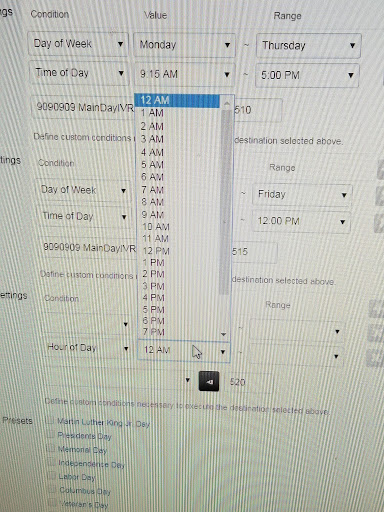
T27G Call Quality on <82.0.20
in Hardware Endpoints
Posted
yes im also talking about T27G, and im also using G722, i think ill switch over to PCMU for now, (2600HZ default is PCMU)