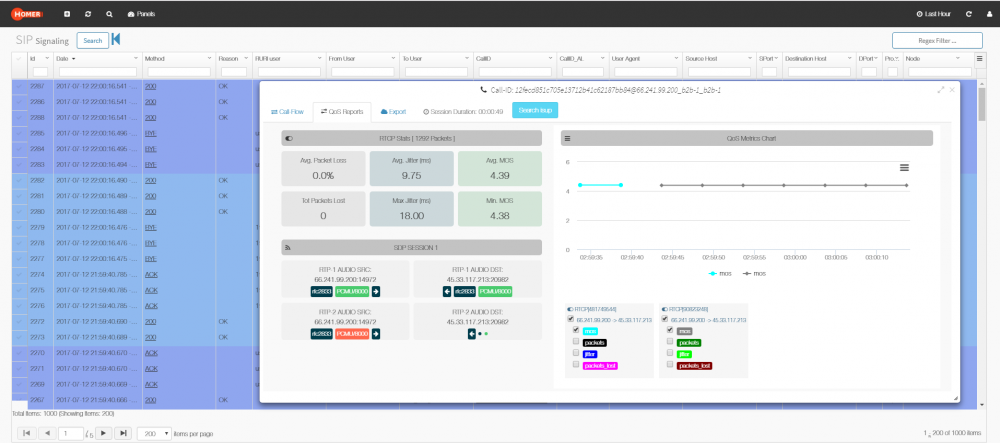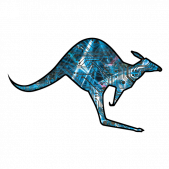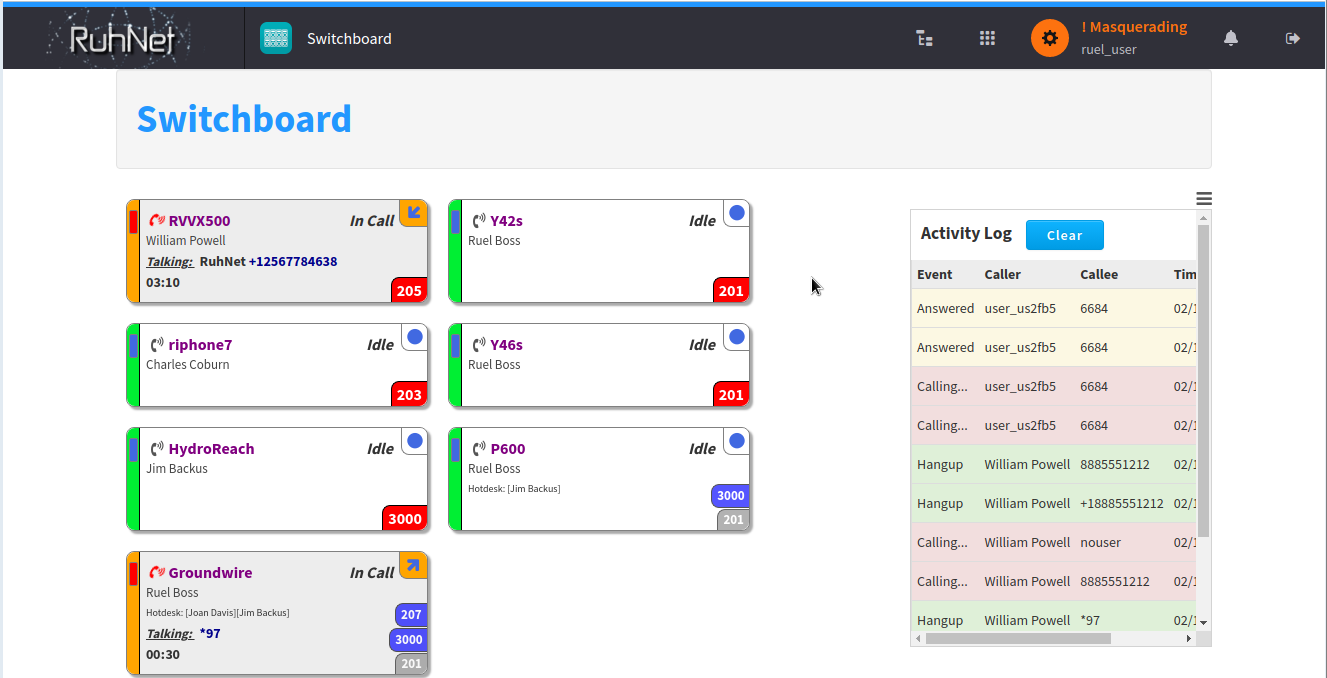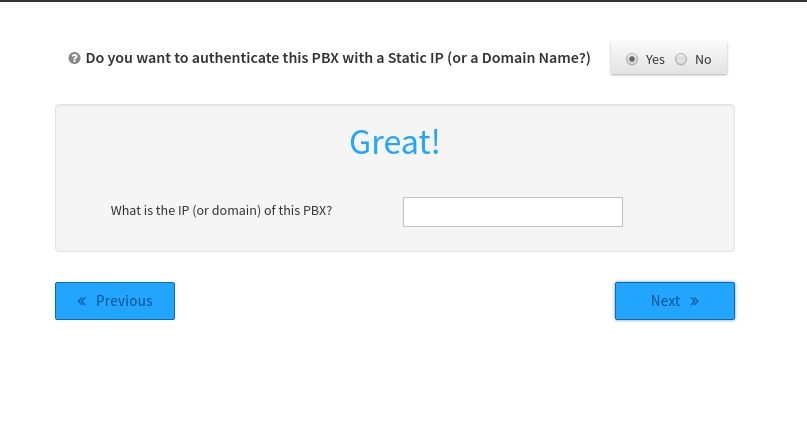Search the Community
Showing results for tags 'kazoo'.
-
Hi everyone, I've recently installed and configured a Homer Server and CaptAgent for my Kazoo Cluster. Since we have a nice new forum I wanted to create a quick and easy guide on what I've done to get homer working with Kazoo. FIRST, CREDIT WHERE IT'S DUE: The following sources were used. https://github.com/sipcapture/homer-installer https://www.powerpbx.org/content/homer-voip-monitoring-install-guide-v1 https://github.com/sipcapture/homer/wiki/Example%3A-GeoIP I also have to thank Lorenzo Mangani over at Sipcatpure/QXIP as he assisted via email in getting the maps/GeoIP working correctly. Also working on getting the "Dangerous Demo" dashboards and etc working. Will post back here on GeoIP and Dangerous Demo once I have them 100% completed. Now, on to install! I used Debian for my Homer Server and the very easy to use "Install Script" Homer Server: Run the following script on your homer server bash <( curl -s https://cdn.rawgit.com/sipcapture/homer-installer/master/homer_installer.sh ) Follow the prompts and at the end, you will have a working Homer Server. Now onto Kazoo and CaptAgent CaptAgent v6 Install You will do this on every FreeSwitch and Kamailio Server in your cluster. Prerequisites Debian 8 (jessie) apt-get install build-essential git-core libexpat-dev libpcap-dev libjson0-dev libtool automake flex bison libuv-dev CentOS v6 & v7 yum -y install epel-release yum -y install git gcc json-c-devel expat-devel libpcap-devel flex-devel automake libtool bison flex libuv-devel Install cd /usr/src git clone https://github.com/sipcapture/captagent.git cd captagent ./build.sh ./configure make && make install Configure (You will edit 3 files:) socket_pcap.xml - Change RTCP Socket On by enable=true nano /usr/local/captagent/etc/captagent/socket_pcap.xml <?xml version="1.0"?> <document type="captagent_module/xml"> <module name="socket_pcap" description="HEP Socket" serial="2014010402"> <profile name="socketspcap_sip" description="HEP Socket" enable="true" serial="2014010402"> <settings> <param name="dev" value="any"/> <param name="promisc" value="true"/> <param name="reasm" value="false"/> <param name="tcpdefrag" value="false"/> <param name="capture-plan" value="sip_capture_plan.cfg"/> <param name="filter"> <value>portrange 5060-5091</value> </param> </settings> </profile> <profile name="socketspcap_rtcp" description="RTCP Socket" enable="true" serial="2014010402"> <settings> <param name="dev" value="any"/> <param name="promisc" value="true"/> <param name="reasm" value="false"/> <!-- size in MB --> <param name="ring-buffer" value="20"/> <!-- for rtp && rtcp < 250 --> <param name="snap-len" value="256"/> <param name="capture-filter" value="rtcp"/> <param name="capture-plan" value="rtcp_capture_plan.cfg"/> <param name="filter"> <value>portrange 5060-50000 and len >=50 </value> </param> </settings> </profile> </module> </document> transport_hep.xml - You will make 3 changes here. Change capture-host value to the IP address of your Homer server, change capture-port to 9060 and change your capture-id to a unique number to identify this CaptAgent. nano /usr/local/captagent/etc/captagent/transport_hep.xml <?xml version="1.0"?> <document type="captagent_module/xml"> <module name="transport_hep" description="HEP Protocol" serial="2014010402"> <profile name="hepsocket" description="Transport HEP" enable="true" serial="2014010402"> <settings> <param name="version" value="3"/> <param name="capture-host" value="x.x.x.x"/> <param name="capture-port" value="9060"/> <param name="capture-proto" value="udp"/> <param name="capture-id" value="100"/> <param name="capture-password" value="myhep"/> <param name="payload-compression" value="false"/> </settings> </profile> </module> </document> sip_capture_plan.cfg - Uncomment the if(sip_has_sdp() ) section nano /usr/local/captagent/etc/captagent/captureplans/sip_capture_plan.cfg capture[pcap] { # here we can check source/destination IP/port, message size if(msg_check("size", "100")) { #Do parsing if(parse_sip()) { #Can be defined many profiles in transport_hep.xml if(!send_hep("hepsocket")) { clog("ERROR", "Error sending HEP!!!!"); } if(sip_has_sdp()) { #Activate it for RTCP checks if(!check_rtcp_ipport()) { clog("ERROR", "ALREADY EXIST"); } } #Duplicate all INVITEs to JSON transport # if(sip_is_method() && sip_check("method","INVITE")) { # #Can be defined many profiles in transport_json.xml # if(!send_json("jsonsocket")) { # clog("ERROR", "Error sending JSON!!!"); # } # } } } drop; } Configure init or systemd and default Debian8 cp /usr/src/captagent/init/deb/jessie/captagent.service /etc/systemd/system/ cp /usr/src/captagent/init/deb/debian/captagent.default /etc/default/captagent systemctl daemon-reload systemctl enable captagent systemctl start captagent CentOS 7 cp /usr/src/captagent/init/el/7/captagent.service /etc/systemd/system/ cp /usr/src/captagent/init/el/captagent.sysconfig /etc/sysconfig/captagent systemctl daemon-reload systemctl enable captagent systemctl start captagent CentOS 6 cp /usr/src/captagent/init/el/6/captagent.init /etc/init.d/captagent cp /usr/src/captagent/init/el/captagent.sysconfig /etc/sysconfig/captagent # Modify init.d change directory name from "bin" to "sbin" nano /etc/init.d/captagent APP_FILE=/usr/local/captagent/sbin/$prog chmod 755 /etc/init.d/captagent chkconfig --add captagent chkconfig captagent on service start captagent This should give you a working install of Homer that captures SIP, RTCP and produce QOS reports. Below are screenshots from my install. If you have any issues/questions, post them and I'll do my best to answer.
-
Hi all! I have released another Monster UI app that I think will be of use to some people. It is called Switchboard and is a real-time device/call monitoring app. You can view registered devices on the system, along with their owners, current extension, temporary hotdesk extensions. Call status of devices is updated in real time via websockets, along with an activity log, which can be collapsed if you don't need it. When the Switchboard app is first loaded, Crossbar APIs are queried to see which devices are currently registered, and then the channels API is used to set the current state of the devices. After that, websocket events via Blackhole update the devices visually as calls come in/out. You can see when a device rings, is idle, is answered, or is on hold., along with caller/callee name and number, call direction, and an in-call timer. https://ruhnet.co/blog/switchboard-kazoo-app-monster-ui Part of the reason I developed this app was for a client that uses a combination of hotdesking and normal extensions. Users and management were often confused about who was logged in where, and why they were getting calls for someone else (their device was hotdesked to another user and they forgot to logout). So, in addition to the real time call monitoring, this app gives a very clear visual indication of which devices are hotdesked, and which extension[s] are currently active on any particular device. Try it out and let me know what you think! Also, give me a GitHub star if you find it useful, and feel free to send pull requests if you make useful changes to the source code. I intend to continue development and add features over time.
-
Hello to everyone! We could not use the strategy weighted_random in the ring_group in the Kazoo. It returns always error. The example of scheme: kz_json_schema_extensions:58(<0.23897.340>) extra for <<"callflows.action.data">> : {[{<<"timeout">>,300},{<<"strategy">>,<<"weighted_random">>},{<<"repeats">>,1},{<<"ignore_forward">>,true},{<<"name">>,<<"scen569">>},{<<"endpoints">>,[{[{<<"id">>,<<"771e8fabdcbc8c746fc206d585ea63d4">>},{<<"endpoint_type">>,<<"device">>},{<<"delay">>,0},{<<"timeout">>,300},{<<"weight">>,1}]},{[{<<"id">>,<<"ed32f61d3ab5fdb5d0b44e145aee986c">>},{<<"endpoint_type">>,<<"device">>},{<<"delay">>,0},{<<"timeout">>,300},{<<"weight">>,2}]}]}]} Everything look like taken and lasted correct, until come to ring_group's module. The log of the module ring_group: - cf_ring_group:272(<0.23906.340>) resolved device ed32f61d3ab5fdb5d0b44e145aee986c - cf_ring_group:272(<0.23906.340>) resolved device 771e8fabdcbc8c746fc206d585ea63d4 - cf_ring_group:167(<0.23906.340>) builder <0.23902.340> exited abnormally: {badarg,[{kz_json,get_value1,3,[{file,"src/kz_json.erl"},{line,1132}]},{kz_json,is_true,3,[{file,"src/kz_json.erl"},{line,976}]},{kz_endpoint,maybe_owner_called_self,4,[{file,"src/kz_endpoint.erl"},{line,773}]},{kz_endpoint,should_create_endpoint_fold,2,[{file,"src/kz_endpoint.erl"},{line,742}]},{lists,foldl,3,[{file,"lists.erl"},{line,1263}]},{kz_endpoint,should_create_endpoint,3,[{file,"src/kz_endpoint.erl"},{line,715}]},{kz_endpoint,build_endpoint,3,[{file,"src/kz_endpoint.erl"},{line,707}]},{cf_ring_group,builder,4,[{file,"src/module/cf_ring_group.erl"},{line,186}]}]} - cf_ring_group:167(<0.23906.340>) builder <0.23912.340> exited abnormally: {badarg,[{kz_json,get_value1,3,[{file,"src/kz_json.erl"},{line,1132}]},{kz_json,is_true,3,[{file,"src/kz_json.erl"},{line,976}]},{kz_endpoint,maybe_owner_called_self,4,[{file,"src/kz_endpoint.erl"},{line,773}]},{kz_endpoint,should_create_endpoint_fold,2,[{file,"src/kz_endpoint.erl"},{line,742}]},{lists,foldl,3,[{file,"lists.erl"},{line,1263}]},{kz_endpoint,should_create_endpoint,3,[{file,"src/kz_endpoint.erl"},{line,715}]},{kz_endpoint,build_endpoint,3,[{file,"src/kz_endpoint.erl"},{line,707}]},{cf_ring_group,builder,4,[{file,"src/module/cf_ring_group.erl"},{line,186}]}]} - cf_ring_group:79(<0.23906.340>) ring group has no endpoints, moving to next callflow element So, it return always abnormally exit and told about badarg, but I could not understand what is wrong there. And if this will be changed to strategy single or simultaneous - with the same scheme and parameters - everything is going on correct. Did anyone face the same? What could be the problem? Thank you in advance for help! I can give additional info if it could help resolve this.
-
Good day! We are facing an issue with diversion. Everything was correct earlier, when we had Kazoo version 4.3.34, but after update to 4.3.105, we are facing the issue with diversion. Nothing was changed, we have "should_add_diversion_header"true in 'system_config/kazoo_endpoint' . But in the final we do not have diversion header. Did somebody face the same? Or maybe somebody know what to check additionally?
-
I have configured PBX connector via username and password authentication method. How i can connect remote PBX using IP authentication? Note that I did search google and kazoo documentation with no accurate information about.
- 2 replies
-
- pbx
- pbx connector
-
(and 2 more)
Tagged with:
-
i need to reset user password, i have https://github.com/2600hz/kazoo/blob/master/applications/crossbar/doc/user_authentication.md#password-recovery follow this link. i have received reset password email but which API i need to use for update new password
-
Hey Everyone, We’re excited to announce the Kazoo 4.3 release is currently being upgraded in our back end systems - starting today! This major release will open the door for incredible new functionality - that over the next several weeks will lay the framework to Improve how you manage your business, while providing new revenue opportunities. To ensure a smooth transition and address any real-time issues that may occur, we’ve segmented the upgrade into phases that we'll roll out based on your platform. Hosted Platform Clients: We’ll be kicking off the upgrade with Hosted Platform clients this weekend - please keep in mind as with any upgrade, you may experience some unfamiliar occurrences. Feel free to comment or reply to this post with any questions and our team will do our best to get back to you ASAP. Private Cloud & Global Infrastructure Clients: Please allow 1-2 weeks for quality assessment and refinement with our Hosted Clients. Once all goes well, Kazoo 4.3 will be rolled out to private cloud and global infrastructure clients soon. For more details around the enhancements this release will bring to your platform - check out our recent business partner webinar replay here: https://attendee.gotowebinar.com/register/6533554671879906049 *Please note: During this webinar - we experienced an Adhoc fire drill about 3/4 of the way through - so there is a short improvisational segment for your enjoyment You can find all the incredible highlights included in 4.3 below: ----------------------------------------------------------------------------------------------------------- KAZOO 4.3 - The Highlights Billing Services (and service plans) have received a major overhaul in 4.3. APIs have changed for interacting with services so if any one has built on top of the `service_plans` API, they will need to take note and adjust their code. Ledgers and Transactions: Also received a major lift. Ledgers- Ledgers represent "Kazoo money" not necessarily tied to a financial transaction. Transactions - Transactions are tied to bookkeepers (like Braintree) and charge real money. Faxing New resolution settings to make faxes look really nice. Fax notifications aren't sent when disabled now Improved conversion of PDF<->TIFF Callflows Using multiple Caller ID Prepend actions in the same callflow is fixed Added a 'transfer' callflow to initiate a transfer, mostly for use by Konami Pro Better handling of short-lived calls (calls that end before callflows is properly setup) Dynamic Caller ID works even if no capture group is specified in the feature code pattern Fixes to Temporal rules for "weekly" cycles Parking slot selection fixes Conferences Dynamic conferences track setup config more accurately for each participant APIs File uploads respect max file size properly Fetching recordings using the `accept={CONTENT_TYPE}` query string parameter fixed De-duplicated CSV headers when downloading CSVs Fix Calculating usage charges in ledgers API Calls retrieved from parking slots now show up in the channel listing Check for conflicts in hotdesk IDs; disallow existing IDs being set on another user Storage integration (with dropbox/Google drive/etc) errors are reported back to the user CDR listing timeouts have been addressed Fetching faxes uses the API user's timezone to create the filename instead of UTC Added ability to refresh UI app list (easier maintenance) Fixed token costs bug for API rate limiting to support complex rules again Fixed search API duplication of results Optionally adjust CDR timestamps to match a supplied UTC offset Better handling of file upload multipart headers Routing When using shortdial correction, start validation process over with new the corrected request When using shortdial correction, limit the number of digits that can be corrected Fix setting a CIDR (vs just an IP) for a carrier/SBC ACL Common properties among endpoints are lifted out into global settings, reducing bridge string size (and data transferred over the network) Ignore unhandled events to avoid filling up error logs while waiting for a bridge to terminate OpenCNAM added as a provider for CNAM lookups Voicemail Voicemail setup wizard and the voicemail change PIN prompts only allow 3 attempts before exiting the voicemail system Allow storing voicemail in external databases (via storage plans) Don't end the call when trying to delete a non-existing temporary greeting CNAM Vitelity CNAM added a toggle to use it in Stepswitch processing. Core Check that an IPv4 or IPv6 network is available to be used; otherwise the system shuts down. Soft-deleted docs are ignored by default when fetching from the database (treated as not found) Internal caching now has several strategies for how and when to cache, affecting load on the databases and the Erlang VMs, when a document is being requested by many different processes (a cache stampede). Internationalization UK ringback (and probably others) fixed Braintree Create new subscriptions without descriptions if desired TTS/ASR Add Google TTS and ASR engines as providers Ecallmgr Ecallmgr no longer relies on the sysconf app for config; it uses kapps\_config directly. Fixed issue where previous media terminators were used when requesting no terminators be allowed on playback Rating Add a system-wide toggle to turn on/off notifications when no matching rate can be found. Race condition when importing rates fixed to ensure the task is finished before signalling to the API caller. Pivot TwiML processing updates for dialing into conferences Kamailio Added SBC auto-discovery and ACL updates Engineering `make splchk` and some variants added to help developers spellcheck their code and documentation efforts! Cycle detection much clearer when processing application dependencies Documentation More examples in the API docs of requests and possible responses More usage examples of various features
- 13 replies
-
- kazoo upgrade
- kazoo
-
(and 2 more)
Tagged with:
-
Hey Everyone, We’re excited to announce the Kazoo 4.2 release is primed and stable for launch! To ensure a smooth transition and address any real-time issues that may occur, we’ve segmented the upgrade into phases that we'll roll out based on your platform. Hosted Platform Clients: We’ll be kicking off the upgrade with Hosted Platform clients this weekend - The update will begin on Sunday, March 25th, 2018 at 10pm PST. No disruption to service is expected. Private Cloud & Global Infrastructure: If all goes well, Kazoo 4.2 will be available to private cloud and global infrastructure clients for upgrade via Cluster Manager next week (remember to let us know before you schedule an upgrade with your clients!). Look for more communications around this soon! Open Source: Over the next week we’ll be promoting 4.2 as stable for all open-source users. Feel free to connect with us in the community if you have any questions. You can find highlights of what’s in 4.2 below: (*Please note that some bugs were also released as part of 4.1 so may already be in your environment if they were deemed urgent.) Feel free to comment or reply to this post with any questions and our team will do our best to get back to you ASAP. ------------------------------------------------------------------------------------------------------------------------------------------------------------------------------ What to Expect from the 4.2 Upgrade: Feature Updates, Bug Fixes & More Features We are launching a refreshed login page – complete with social media buttons you can configure in our Branding app! Our Branding app has been redesigned to make it easier to brand your customer’s experience – including previews of the branding. The Voicemail Manager app has been updated to have a more intuitive experience. The Fax Manager app has s sleek new interface to enhance the usability. All email notification templates that are using the system-wide standard will be updated to a new, friendlier, nicer looking format. System admins can now “impersonate” any user on the system they have access to, so that debugging is easier, from Monster UI. Multiple Call Center improvements, including: New Features A new reporting API Added CSV support to reporting API Improved event sending to reduce erroneous warning messages Shortened callid's for recipient dialouts Added ability to load all queues and recipients with single API call Switch from using "Action" field to "Event-Name" to be consistent with other Kazoo applications Added support for tracking non-Qubicle calls Added CCV's with information about queue actions to inbound calls Improved hold-treatment handling Added "Event-Timestamp" to enable events to display correct timers regardless of client time correctness Agent/manager role enforcement in the UI Timers sync’d across different clients/browsers/time zones Visually improve app loading Show problem queues in real time without reloading the app Greater Stability: Improved routing strategies and routing metrics Improved logging for all entities Improved call offer process Simplified session management Improved session join process to prevent timeouts due to network latency Added active session check to prevent "ghost" sessions Improved failure handling during outbound dialing to agents Improved system startup across multiple zones Improved process management across nodes Added sensu checks for Qubicle to monitor telemetry Vulnerability Fixes KAZOO-5848: A sophisticated hacker who gained access to a Kazoo server’s internal RabbitMQ management port, when deployed in a multi-zone configuration, and where RabbitMQ was configured to require a password, could manipulate the WebSockets application to emit the password for RabbitMQ access. This is due to the user/pass being part of the AMQP broker URL itself. These changes were implemented to protect against this: Filter optional AMQP headers prior to exposing externally (#4625) Ensure UI applications that use websocket channel create/answer/destroy events show the current call state properly (primarily Operator Console) The Kamailio team has notified the public of a security vulnerability where a malformed packet can be used to overrun memory space, causing Kamailio to crash. A sophisticated hacker may be able to manipulate memory space for other purposes as well. This is fixed in Kamailio 5.0.4j and higher. Bug Fixes Fixed incorrect failure code for inbound faxes HELP-34413: Inbound faxes show wrong failure code (TX not RX) if there is a failure Improved parking stops efficiency at the account level HELP-34315: Parking Stops working in accounts after repeat create/delete of parking documents Improved VM security HELP-34437: Improve security of voicemail for customers who do not follow our GUI setup process and misconfigure fields, to avoid hacking of insecure voicemail boxes Corrected time of day HELP-34176: Time of Day not working on Mondays in some cases (also fixed in 4.1) Improved Webhook data and compatibility HELP-32874: Webhook data not backward compatible with old CDR format (fixed) Removed duplicate call recording events HELP-33420: Fixed inbound call recording duplicate events Enhanced caller ID settings in Smart PBX HELP-33189: Allow setting Caller ID in SmartPBX for a number in porting state Enhanced VM recording media HELP-34868: Enforce media_source for cf_voicemail when recording voicemail greetings Porting updates HELP-34892: Phone numbers in port_in state are not set to in_service after successful inbound calls Fixed Voicemail-to-email errors HELP-34519: Voicemail-to-Email Notification is disabled: a new voicemail message might be still marked "saved" or "deleted". BLF improvements for *98 Support for BLF on mailbox via *98 + mailbox number Resolved Provisioner Crashes KAZOO-5837: provisioner_v5 crashes when trying to get the label for presence combo key Updated device ring groups KAZOO-5575: Ring group does not check if device is deleted Revised Doodle requirements KAZOO-5636: Doodle should not be a required app, currently kazoo crashes when doodle is not installed Improved email notifications KAZOO-5718: Comments entered in the GUI by the user for a port do not cause an email notification Enhanced ledger query functionality KAZOO-5657: Queries for large number of ledgers can crash kazoo applications Improvements to Call Recording storage Ensure storing call recordings to an HTTP URL works as expected (Google Drive / AWS) Fixed whitelabel upload errors KAZOO-5794: After uploading a new whitelabel logo with Monster UI on sandbox, 404 on the following request to GET the /logo Improved default port templates KAZOO-5717: Default port email templates don't include port messages Refined voicemail retention capabilities KAZOO-5736: As a user I want kazoo voicemail to not count messages older than retention duration Qubicle Fixes Cancel offer timeout when offer is rejected Remove bindings for outbound recipient calls after use Removed "primary_node" field from queue configurations Filter invalid endpoint types before attempting outbound recipient calls Fixed overflow timeout bug Correctly return error codes for failures during outbound dialing to agents Check to prevent duplicate sessions
- 5 replies
-
- kazoo
- system upgrade
-
(and 3 more)
Tagged with:
-
Happy Friday! As always we’ve been working hard behind the scenes on several product updates and enhancements. If you’ve been attending our weekly business partner calls for paid clients, you may have heard Darren Schreiber - 2600Hz CEO, talk about new and exciting initiatives coming down the pipeline. And we are excited to announce the most recent provisioner updates will be available next week! Here is what you can expect to see: Yealink Device Updates Include: Yealink W60P now supports up to 8 handsets and 8 lines Fixed missing space in Yealink Timezone Names Added audio gain settings for all Yealink handsets Added security checks for .boot files (used for custom config files) Fixed number of combo keys for the T40P/G models Polycom Device Updates Include: Added UI setting for setting default transport types and international dialing Added UI setting for directed call pickup for devices to use Native mode (a popup comes up on Polycom when a call is made to a monitored line) Obihai Device Updates: Added ATA port selection for Obihai ATAs to determine which line rings on which port Fixed off by one account issue for Obihai devices Grandstream Device Updates: Fixed off by one Account issue for Grandstream GXP2160 Fixed Grandstream expire time so the backend handles conversion of seconds to minutes Updated firmwares for Grandstreams and allows for firmware selection Fixed call forwarding on Grandstream GXP21xx Cisco Device Updates: Fixed template issue for Cisco 941 Added the ability to view device activity log and config files for a given device through Advanced Provisioner You should start seeing all these updates on Monday, September 10th. Feel free to comment in our community if you have any questions. Team 2600Hz
- 3 replies
-
- provisioner
- polycom
-
(and 2 more)
Tagged with:
-
On a new cluster, latest kazoo v4.2.3, Monster-UI v4.2.10, Accounts App v4.2.0, functionally fine other than this small issue: The latest version of the Accounts app when adding a new account, unsuccessfully makes a call to a service_planner endpoint resulting in an error and ultimately an unusable Accounts app. Other apps seem fine. I search the kazoo repo and was only able to find a few references to this searching for "service_planner", mainly in the service_planner.md and cb_service_planner.erl files, none of these are able to be found other than in this commit and referenced pull request. service planner available fields to customize API (#4104) https://github.com/2600hz/kazoo/commit/5ee55d9b9c97f05b78369682c2ad0ae2f6610ac7 KAZOO-5618: Service plans planner API https://github.com/2600hz/kazoo/pull/4087 OK, looks like a new API but there wasn't a branch (including master) or RPM (Tried them all) that I could find the code in, namely cb_service_planner.erl So, looks like I can't fix this by rebuilding kazoo (even checking out master), so I should have to downgrade MonsterUI to a version that doesn't attempt to use this new API. At appearance, it would seem the problem lies in the Accounts MonsterUI app, but I was able to trace it down to a MonsterUI core template: servicePlanDetails.js The commit in the MonsterUI repo where the change appears to be introduced: UI-2390: service plan overrides with new ledgers item: https://github.com/2600hz/monster-ui/commit/3a20cad6938acd46efce554d4f7be3203c499f1d#diff-34258a55b944d8971d79d24e1871ba54R782 It appears after this change, it was also ported back to earlier 4.2.x RPM's because this string appears when grepped for on all 4.2.x RPM's. At this point I realize the solution either involves surgery or rolling back to 4.1.x so I do that and call it a day to get things working. This is sad because I would really like to use a more recent version of Kazoo and MonsterUI. I see it is effectively working on the Kazoo Sandbox (MonsterUI v4.2.10 according to the version string). On there it appears the service_planner endpoint is working correctly too. Is there a way I can check this out on open-source? If not, any idea when it might be released in the future? Also, would copy/pasting the source from github for cb_service_planner.erl work or just asking for trouble? I'm not asking for support on an undocumented feature, I'm just looking to have Kazoo & MonsterUI 4.2.x able to create a new user through the UI, and to tip you guys off on a possible bug if it ends up being one. Thanks!
-
I have correctly set up PIN Set for outbound calling (the users must enter a kind of password through DTMF) before the carrier outbound call become placed and established. It can be useful for avoid unwanted users make calls without authorization. Based on some kazoo docs examples and also pivot call flow app, and some php scripts; When dialing 10 or 11 digits Number. Kazoo asks for 5 digits password, then the script compares the entered digits with the saved ones (in hash format); if it is correct; the call is continued and routed to carrier. More Pin numbers can be created and hashed. I hope it helps you. index.php pinset.php generate_hash.php
-
Below are release notes for the next update, targeted for - Friday, April 13th after 5:00pm PDT: Fixes Fixes bigcouch issue causing missing MAC indexing doc preventing phone from provisioning Removes v81 firmware for Yealink T4xS series phones because of audio quality issues Adds missing custom config file setting for Yealink T2x phones that support v81+ firmware Fixes issue where Yealink T3x can't retrieve config files due to security update Fixes Yealink timezone name for Australia Fixes missing secondary DNS settings Replaces "current" firmware with "Use own firmware" to remove the confusion and allow users to use firmwares not listed Fixes provisioning URL in the Grandstream GXP21xx template Disables all codecs not set through the UI Fixes bug for Cisco DNS/NAPTR settings Forces Polycoms to always reboot when updating settings Fixes off by one bug with Yealink Combo Keys New Features Security Update All phones now must first be added to Provisioner before entering the provisioning URL. If a device doesn't exist in Provisioner requests it's config files, it'll be banned for an hour. 10 unique failed requests for config files from an IP address will ban the IP for an hour Yealink RPS integration All new Yealink phones added to Provisioner will automatically add a server and MAC pairing to Yealink RPS. Once the phone boots up, it'll pull the provisioning URL directly from Yealink without users having to input it manually. Polycom VVX 500/600 video codec support Adds ability to set the number of line keys per line for Polycoms New Models Yealink - CP920 - CP960 - W60B VTech VCS752 We're continually working to enhance and improve overall functionally of supported devices. If you don't see your specific feature request addressed in this update, don't worry, even more are coming soon!
- 1 reply
-
- provisioner
- product update
-
(and 2 more)
Tagged with:
-
I installed Kazoo v4 platform on CentOS 7. After creating an account with sup crossbar_maintenance create_account master master.local superadmin somepassword it returns me failed to validate user: 500 schema users not found. failed to create 'master': {"message":"schema users not found."} failed It updates account to db, but i cannot use it to login. Why does this occur? How can i solve this? Thanks for any help.
-
how would i fill out the Callflow Name via API? for example i have this code, where do i put the call flow name? http://api.zzzz.com:8000/v2/accounts/xxxxxxxxxxxxxxxxxxxxxxxxx/callflows -d '{"data":{"flow":{"data":{"action":"static","caller_id":{"number":"7777777777","name":"ABC"}},"module":"dynamic_cid","children":{"_":{"data":{"pin":"","use_account_caller_id":false,"interdigit":"7000","preconnect_audio":"dialtone"},"module":"disa","children":{}}}},"numbers":["*1000"],"patterns":[],"id":""}}'
-
Hi, I'm going to use kazoo as a PBX for a service that I'm building that requires a modular VoIP system. I will use Kazoo only for registrations and simple calls between 2 registered devices; no conferences, no call centers, no carriers, only internal calls. 1) I would like to know how many registrations/calls Kazoo can manage for each Kazoo/kamailio node (for registrations) and for each FreeSwitch node (for calls). How can I estimate these values? Do I have to evalutate for each node or for the entire cluster? I'm thinking to use dedicated servers (one server per node) with these specs: Intel Xeon E3-1230v6 (4/8 cores with 3.5G/3.9Hz), RAM 16GB 2400MHz DDR4, SoftRaid 2x4TB, bandwitdth 500mbps and vRack for nodes at 1Gbps. Starting with the 7 nodes configuration (3 DB, 2 FS and 2 Kazoo) is expensive (I have no fundings), so I would like to know the very basic configuration and its theoretical limits. 2) I would like to start with 2 nodes. How can I setup them? 1 FS + 1 DB/Kazoo? 1FS+1DB + 1Kazoo? All-in-one? Next they will be scaled as the registered devices increase. 3) I know Kazoo 4.0 pretty good (applications and source code). Is it a good idea to start with 4.1 instead?
-
Complete 4.1 Overview: Re-write of BLF (Fundamental re-write of how it works) More robust solution Automatic of flushing BLF indications when call processing is lost (stuck lights) New maintenance commands to clear lights at account, zone and cluster level Notification email retry for failure (the inability to leave our system - NOT the failure to be received) - We are just retrying if email can’t leave our servers. Provides a more reliable notification New maintenance commands to view notifications, status failures, and retries Kamailio Auto Discovery of FS servers Kamilio will automatically manage the dispatcher list Use the command: kazoo-Kamailio status Dbtext is no longer used /etc/kazoo/kamailio/dbtext - Note: if you are doing what you’ve always done, it’s not going to work anymore Make sure your Kamailio is properly federated on a multi-zone cluster to avoid inter zone call looping Kazoo Cluster Status Enhancements Kamailio dispatcher list is now included along with the current dispatcher state for easy trouble-shooting of call routing issues Includes the configured Kamailio roles to easily identify architecture of a cluster. Debug presence information to help balance the presence/blf load Performance Improvements Improvements to CPS Added feature to block anonymous callers We are deprecating the old way of doing this by creating a blacklist with a phone number comprised of all 0’s Please convert to using the new parameter - See our documentation site for more details Features that identify missed calls that didn’t leave a message - No missed opportunities Sponsored by Bluetel Parking enhancements - Changes to how parking is stored in the DB for performance and stability Default email templates have been improved/enhanced/updated This is an opt in. Will NOT be automatic - will require sys admins to run a command and sub resellers that have white labeled to reset their templates (using the branding app) On hosted this is not opt in. If you have not white-labeled the templates, expect them to change once the update occurs Any customization made will be lost - test on sandbox Improved email to voicemail templates (highly requested feature) Identifies the actual VM box Account info provided at bottom Format phone numbers: You can now identify the country for local calls Quest for internationalization Various ways to format. Users can configure to see numbers from various countries in more comfortable display formats Improved user experience Storage Integrations (Google drive, AWS (store VM/Fax storage) Call recording, voicemails, faxing all included More to come on integrations (GD, AWS, etc) in next few months Call Recording Ability to turn on/off at the account, user and device level for inbound, outbound, internal and external Changing call flows no longer required Ability to use first storage integrations in the platform (google drive, AWS) Port Submission (now a port history can be pulled) Complete revamp. More user friendly, greater reliability, can view a timeline of all porting events Multi factor authentication integrations Starting with DUO for user login Things to be Aware of: When installing any RPM in CentOS you should always watch for warnings about “.rpmnew” files during the install process. In this particular case, it is critical you resolve these warnings or Kazoo will not start. This is due to how the cookie management for Erlang is managed, which has changed. Specifically: Watch out for .rpmnew files in /etc/kazoo/kamailio If these are not resolved - Kamilio will not start, BLF will not work, won’t discover freeswitch servers Watch out for .rpmnew files in /etc/kazoo/core Changes to vm.args is resulting in RPMnew files that will keep kazoo from starting - simply overwrite the vm.args with vm.args.rpmnew No longer edit vm.args Upgrade Schedule & Details For those on our Hosted Platform, the intended release date is the weekend of September 9th, 2017 (look for specific maintenance window notices as we get closer to that weekend for exact times). For Private Cloud and Global Infrastructure clients, we will begin assisting with your upgrades after September 12th, once our rollout to hosted platform has been completed and is stable. All paid 2600Hz customers are strongly encouraged to review the new applications and updates on our sandbox servers, prior to the rollout of this version, to ensure you understand the new features and are able to ask questions before updates are visible to customers. Let us know if you have any questions surrounding the 4.1 Release and look for upcoming emails and announcements with more details. Team 2600Hz