-
Posts
857 -
Joined
-
Days Won
37
Content Type
Profiles
Forums
Resource Library: Monster UI Apps for KAZOO
Events
Downloads
Posts posted by esoare
-
-
Jack Noe,
Got to http://www.grandstream.com/support/tools
Download The Ring Generator tool
Then do this http://www.grandstream.com/support/faq/common-questions/custom-ringtone-faq
". There are 8 steps to follow using the ringtone generator:
- Upload the ringtones to a computer.
- Save the file as a .wav file.
- Select the appropriate ringtone generator.
- Open the .exe file and then select (and double click) the ringtone file from your files.
- Click "generate ringtone file". A .bin file will be created in the folder where the .wav file is located.
- Put the ring1/ring2/ring3.bin file under HTTP/TFTP server.
- Enter HTTP/TFTP server IP address in “Firmware Server Path” on Advanced Settings page of web UI.
- Click on UPDATE and REBOOT the device, just like how we do firmware upgrade.
- Then, the phone connects to the HTTP/TFTP server and grabs the ring tone file. After the phone downloads the file, the ringtone can be changed by using keypad or web UI. The config tool doesn’t support .mp3 files."
-
On 7/17/2017 at 2:51 PM, Plau said:
HI,
I'm working on setting up a dedicated firmware server to store all the multiple firmware versions as we have a growing collection of firmwares and need for space. Once I have it working in our sandbox environment, I'll schedule a deployment with our Ops team. Usually we like to deploy updates to Provisioner end of day Fridays so it'll be up end of this week or next week.
Plau,
Since it didn't happen last week. Is there hope for this Friday?

Two deployments are waiting, and I want to get it figured out for my customers sake.
esoare
p.s. I know I probably could accomplish through regular provisioning on the Yealink T42S's. But I don't want to do things twice...
-
21 hours ago, Plau said:
It looks like the firmware file was missing so it didn't ever upgrade, just downgraded. Sorry about that. I just added the firmware file so the phones will now upgrade.
Thanks for noting that the w56 doesn't work with v73 firmware. I'll update the w5x series to use v80 by default since both models share the same y0000000000xx.cfg file which is how we setup default firmwares.
I am happy to report, that I went through my procedure above, and the device was NOT downgraded!
Thanks Plau!
esoare
-
Plau,
Perfect. Worked.
-
On 7/17/2017 at 11:25 AM, Plau said:
Hi,
Provisioner has been updated to include the W56 and the v80 firmware. By default, it still uses v73, but you can go into Advanced Provisioner -> Device Settings -> Settings Tab and there's a firmware dropdown available to change the firmware.
The Phone Firmware gets downgraded whether you select Firmware V80.0.15 or not.
Hosted 4.0-35
RESET W56P to factory default with Yealink RPS pointing to a Advanced provisioner and the SIP W56P firmware is selected as current -> The firmware is downgraded to Firmware Version 25.73.0.40
Also the PHONE tab is NOT accessible from the web-interface.
Select in Advanced Provisioner - Firmware V80.0.15 the Config File gets remade.The Firmware does NOT get upgraded.
Using the Handset. Reset Base to Factory default.
This keeps the firmware at the same level of 25.73.0.40 But the PHONE tab is now accessible in the web-interface.
Point the Same Phone to Auto Provision on the SandBox Server 4.1-32 using a W56P.
Select in Advanced Provisioner - Firmware V80.0.15 the Config File gets remade. The Firmware does NOT get upgraded.Upgrade the Firmware manually to V80.0.015
Setup Hosted Sandbox 4.1-32
Phone W56P with Firmware set to V80.0.15.
Phone Provisions, and the phone does NOT get downgraded.Phone is at Firmware V80.0.15
Setup on Hosted Cluster 4.0-35
Phone W56P with Firmware set to V80.0.15.
Phone Provisions, and the phone DOES get downgraded.Also the PHONE tab is NOT accessible from the web-interface.
So, a bug in the Hosted 4.0-35 for the W56P phone. It downgrades the device, whether you select Firmware V80.0.15 or not.
p.s. The W56P isn't made to use 25.73.0.40, so that is probably why the PHONE tab doesn't work the first time. Why it works the after a RESET on the Handset, I am not sure.
-
Can anyone verify the Sandbox URL??
-
Can we get clarity on the sandbox Provisioner URL? I am using the URL that is in the Web GUI of the Sandbox Server, Advanced Provisioner web page.
I have phones pointing to it for testing purposes, but the phones are not getting provisioned...
Wasn't sure if I should post the provisioner url on this forum, so, I didn't.
esoare
-
I do see that.
And I tried that.
But the Firmware update doesn't get done. It still shows
Firmware Version 25.73.0.40 Not sure what to say...
-
Thank you Plau!
Waiting for this, before deploying 3 sites. I only care to deploy them one time.

Of course, I want to test it out before I Ship the phones out for install.
-
In Smart PBX under the device settings there is an option for Combo Keys. I would suggest adding the Label Slot to this. So that the Label can have customization.
Attached is a pic of where it can be put.
The reason for this is that if you have quite more than 1 Call Parks, all the buttons display "Call Park" , even though they are for different slots/numbers/names...
Perhaps even pre-populate the Label portion with
Park 1
Park 2
Park 3
Park Eugen
Park Sarah
Also, Shortening from "Call Park" to "Park x" will help with the space constraints of some phones for the Label's on their display.
-
21 hours ago, Logicwrath said:
Hello,
The firmware setting on the W56P does not seem to have any affect. I left it as inherit and my W56P base station was downgraded to v73. I changed it to 80.0.15 and the base station would not upgrade. I also was unable to access the Phone tab of the base station's web interface. I also believe that v73 is not a supported firmware for the W56P. I do not even see it listed on the support website for download. I had to reset the base back to defaults and then for some reason I was able to get into the Phone tab on the web interface and manually upgrade to 80.0.15.
It appears to keep the 80.0.15 firmware when manually installed.
There also appears to be some settings that do not get set. These do not get set as Inherit or when manually specifying a value:
1. Date Format
2. Time Format
Same here!
It was interesting when it downgraded and I couldn't access the phone tab, to upgrade back. But a reset does get it back up and working.
This would be nice to get rolling as well as the new T42s. Perhaps the Referenced post in T42s Firmware on Hosted from Plau will have the firmware for the W56P's also?
-
Got an implementation coming up. In a week or two.
Any news?
-
FASTDEVICE,
Sounds good. Looking forward to your product...like within a month or so.

es
-
To explain a little bit better.
So with Monster UI, I can download a CSV. For the Whole Month.
The data is in the CSV program.
So the curiosity question that I am asking about, is there a program to take that CSV info.
Tabulate and a: put it into a new database to run reports from, or b: just run the reports from this CSV only.
I am looking for the least complicated way of doing this, and wasn't sure if someone has a python script with a PDF creator to do this already.
esoare
-
I can probably close on a customer, but I need this "I need to be able to tell by extension/person, number of inbound/outbound calls." Anything BASIC out there that people are using?
Would appreciate more info.
esoare
-
When I noticed the W56P was in the New UI (What are we calling that again?)
I programmed the MAC in Yealinks RPS, did a factory reset on the unit, and the phone went/stayed at Firmware Version 25.73.0.40..
Thanks for working on the firmware updates!!
es
-
-
Great, please keep us updated...rather not open a ticket on my end.
-
Would like to see the option of "Also Ring VoIP Phones" in the Call Forwarding of Users in the Admin Interface
not only the User Portal interface. -
experienced this also. must be a bug.
-
Vern from Telnexus came up with something for those of us that haven't the brainpower to do it. https://helpcenter.2600hz.com/2600hz/topics/new-billing-service is the post for that.
-
Any updates on this?
CDR analytics in general. -
When are the T42S (I guess all the Yealink S phones + W56P wireless) going to be Supported in the Provisioner?
I can't get my hands on T46G's anymore, and it will be making more deployments difficult. -
All I can get is the T42S's as well. I am going to give it a go in testing this week. Will update this thread to see if the T42G SIP template works or not.




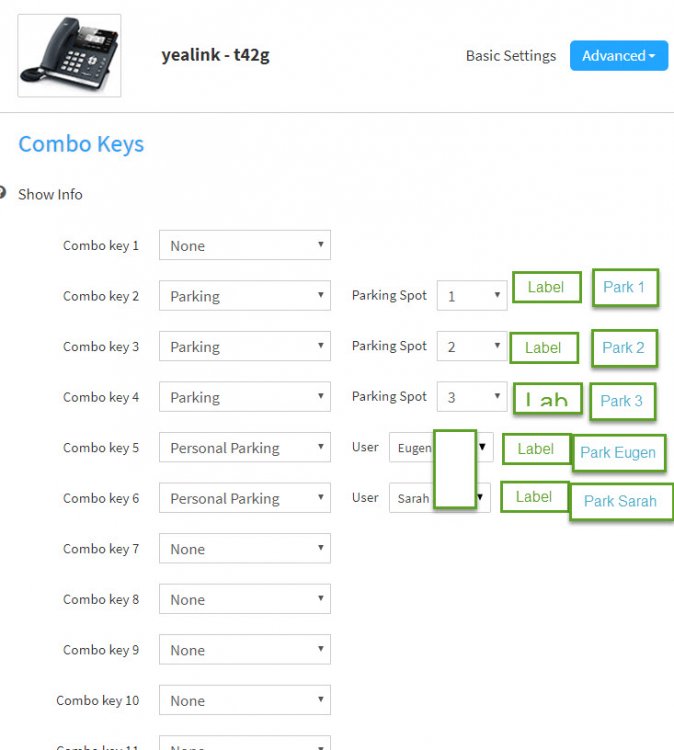
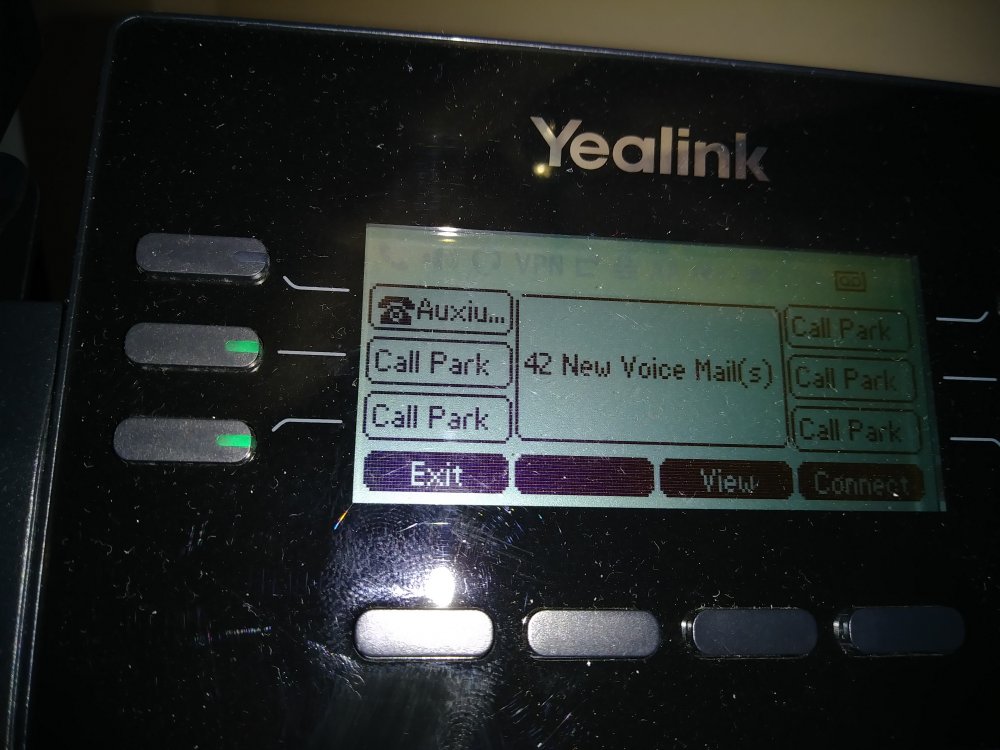


Grandstream Phone Provisioning
in Provisioner Service
Posted
I am taking over a customer with Grandstream GXP2160 phones.
I bought one and am working out the kinks to get it configured, and make the transition easier.
I got setup with Grandstream GAPS, so that I can enter MAC addresses, and it will program the FM server & Provisioning server into the phone.
There is success there!
Checking out the phone programming, I see the proper entries filled out.
I programmed the MAC Address of the phone with SmartPBX, but the phone doesn't get provisioned...
Am I missing something?
esoare