-
Posts
861 -
Joined
-
Days Won
37
Content Type
Profiles
Forums
Resource Library: Monster UI Apps for KAZOO
Events
Downloads
Posts posted by esoare
-
-
-
Currently in "App Exchange" on a "smart phone" when I 'touch' on an APP, it acts like I am pressing the left mouse and holding it on my computer.
Is there a way to change that behavior on the server side?
I am guessing it has to do with the smart phone, sending something different to the server, but I could be wrong.
I know the Monster UI isn't setup for a "Smart Phone". But, it is the easiest way to debug on the fly, from testing, only the "App Exchange" has this feature. I can create "Shortcuts" to the variuous zswitch.net apps on my home screen (or save them as bookmarks)....BUT..

If it is just a problem with the Smart Phones, and can't be fixed, I understand. Just thought I would put this "Feedback & Idea" out there.

-
On 9/24/2017 at 12:08 AM, Darren Schreiber said:
LOL this feature was discussed on one of our webinars about a year ago :-)
Press the question mark key on any screen for more tips. You must use keyboard shortcuts only when a text box is not already selected (otherwise it thinks you're typing in the text box).
You just need to push d, not cd, in this case.
How about a Go to Application "Debug" shift+d ??
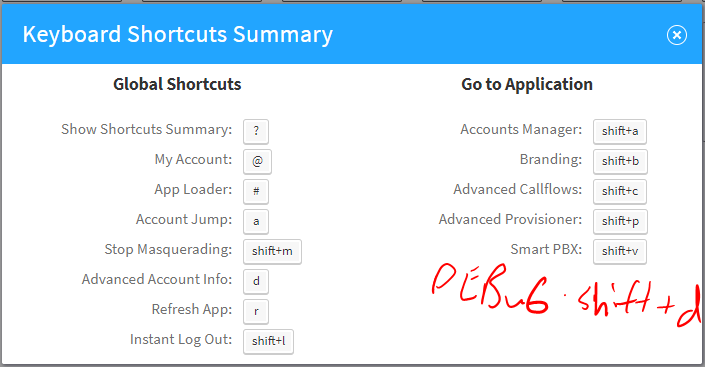
-
47 minutes ago, Darren Schreiber said:
Someone rebuilt the old Kazoo UI developer app, perhaps we could merge that in and maintain it, if you really liked it?
I loved the "ease of use" of the tool. But I agree with @FASTDEVICE
1 minute ago, FASTDEVICE said:@Darren Schreiber I tend to agree with you about deprecating the Developer's app. It would be difficult to keep up with every expansion request.
The way forward is Postman, but I believe that people feel intimidated by the application. I'd be willing to post some examples here on the forum and entertain questions.
Let's move forward!
It's just hard when You stuck in "have no clue how to do" land.
 If you would do that, it would help. Hopefully I can look at your examples and created a step by step GIF or Video on this. (oh oh, it sounds like I am committing to something!) Jut an FYI, I have "Postman" installed, but never done a successful "Push" "Pull" or "GET". So your example at that level would be most helpful.
1 minute ago, Darren Schreiber said:
If you would do that, it would help. Hopefully I can look at your examples and created a step by step GIF or Video on this. (oh oh, it sounds like I am committing to something!) Jut an FYI, I have "Postman" installed, but never done a successful "Push" "Pull" or "GET". So your example at that level would be most helpful.
1 minute ago, Darren Schreiber said:So actually we built the schemas so that they can have descriptions, and thus be "fed" into a friendlier tool. Let me talk to the UI team about what we can do here.
That sounds like moving forward also!
-
Interesting.
That would be interesting...
Would the RTP logs from the phone be uploaded to the server...
-
Any news on the Bookmark plugin, or a feature like it?
I know everyone's been busy with the upgrade etc...
It would be a Super cool plugin to add (for me anyways)
-
On 9/22/2017 at 10:02 PM, Darren Schreiber said:
This is not a great idea. While it's been discussed, we generally only support extension dialing within the same account. As you pointed out, there are many threads discussing this, and while most people SAY they only want to call extensions between accounts, the conversation always devolves into additional requirements (all of which vary) like BLF across accounts, conference bridges across accounts, parking slots across accounts, and so on. It gets super messy.
We are instead working on a solution so that, in a single account, you can have multiple delegations (for location or franchise and so on). This should solve this, but is not ready yet.
That's a rockin!
-
In this discussion https://forums.2600hz.com/forums/topic/9224-get-a-auth-token-shortcut/ there was a mention of the "developer app" in the old Kazoo UI. Per a message in there, I am opening this topic.
I found the developer app, pretty cool to see what/how to create code. I realize the 'developer app' wasn't kept up, and that "Postman" is the way to go, but the app had a pretty low bar of playing around with code. I/E, you clicked on stuff and saw what happened.

I have tried a few times to play with Postman, and I did read some info in the WIKI on doing "stuff" (API calls), but it definitely didn't have the "ease of use" that the developer app had.
? Would it be of interest to anyone, to have a "Postman" step by step tutorial?
Having "working" examples/videos have been a great way to learn. i/e "step by step tutorial, on how to fix 'x' " on Youtube.
If there is enough interest, would a separate workshop/tutorial be worth it for KazooCon in April 2018? (referencing the email sent out on September 22nd...somebody actually reads those anoucements!!
 )
)
-
6 minutes ago, Darren Schreiber said:
No, I'm quite sure the issue being discussed in this thread is limited to us-east at this point.
Thanks for the confirm.
-
Tested Yealink T42G, T42S and the codec's are taken properly.
Tested Yealink T58V and it had all the basic Audio and Video Codecs.
-
Don't want to high jack this.
Any us-west.p.zswitch.net West Coast Data Center customers with "Comcast" having issues?
Brought 3 customers on-board over the past Month 8-10 forward. And they seem to have issues. Spent about 1-3 cumulative man days on one customer in troubleshooting.
Pulling hair out...oh wait, hair is just jumping ship.

-
10 hours ago, Darren Schreiber said:
The media servers in ORD are 8.45.131.x . However there is a packet fragmentation problem in ORD when the packets are sourced from Rackspace servers, so we had temporarily disabled them. We will be restoring them this weekend, so you should start seeing that source IP as of Monday.
What you mentioned above...would it affect the phones I point to us-west.p.zswitch.net?
Just troubleshooting some issues with new customers...
-
On 2/18/2017 at 4:40 PM, Darren Schreiber said:
I think we should add this to the GUI for configuration. But, question - do people not like the default? What are your clients telling you about this?
On 2/18/2017 at 6:03 PM, Darren Schreiber said:Got it. This is awesome feedback. Thanks.
I'll pass it along!I created this link in Product FeedBack
https://forums.2600hz.com/forums/topic/9188-call-park-ringback-time-change/My customer wants 5 minutes... Basically the operator sometimes needs to consult for quite awhile on callers accounts... any news on getting into the UI?
-
So a customer wants to change how long a call will stay in a PARK SLOT *31 for example. I don't see a way to change this in the UI.
Perhaps adding this capability to the UI under Advanced Call Flows - Feature Codes would be a good spot to put this?
Smart PBX would have a different location to place that of course.
-
3 minutes ago, Bret Truchan said:
I wonder if this bookmark plug-in would be the same as your star request? https://invisioncommunity.com/forums/topic/438150-bookmarks-support-topic/
Also, maybe we should create a topic to discuss the forums themselves? (I brought this up before and was told it was a good idea, but I think that we forgot about it.)
I like it!
Perhaps as default, make a BookMark "Private" instead of "Public"?
I am fine with the "Following" being Public as well as the REP etc... But BookMarks.... I don't know... I guess, I can make the choice.

Let's go with Default "Public", but allow a "Private" bookmark option.
Great suggestion on a Topic give feedback on the Forum!
esoare
-
45 minutes ago, Logicwrath said:
I have not re-visited this since I made the original posting. I was hoping to get some kind of official response. We use Yealink phones. You can logon to the phones web interface, and then go to the Status -> RTP Status page. From here you will see what the "Remote IP" is for the current or previous call. I found that when using US-CENTRAL it is using RTP media from SJC which is on the west coast. I have not tested this again since I posted it. I suspect it is still doing it. I moved all of my phones over to US-EAST for now until this gets some review.
Are there media servers in Chicago or only in US-EAST and US-WEST?
We see packet loss and poor audio from using SJC media servers as we are in Michigan near Chicago.
Tested Central/West and East, and I see what you see.
us-central.p.xxxxxx.net uses RTP IP of 8.3x.x.x which is a west coast Media server (from the little I know.:) ) ...
Good question on the Media Servers in Central.
I am facing issues with packet loss and poor audio on west coast, but IT is PROBABLY the Comcast/Cox providers../local equipment...At least that is what I am thinkin...
Interesting...
esoare
-
Is there an option to "STAR" a post?
For instance. I can go to my member page, and under "Post" see all the upvote/downvote activity.
I am curious if there is a "STAR" option, that would place a particular post in a "STAR" category.
The reason is, I want to "STAR" The post below in https://forums.2600hz.com/forums/topic/1616-so-you-want-to-play-with-mikrotik-routers/ because it has great information that I want to see later...but I don't want to "Search", or go through a post's other stuff, until I find it. The Star, should take me to the Link, but directly to the Post....
Not sure if that is possible. It's not necessary, but seems like a pretty powerful feature.
P.s. once again, GREAT forum!!
esoare
Quote-

- Members
- 8
- 409 posts
With Wifi:
hAP AC (RB962UiGS-5HacT2HnT-US)
Be aware the WiFi on this could be better. I get something like 30 ms more jitter on average using WiFi vs wired. That's a little high, but it is WiFi, most people won't notice. Also, Jeff's mentioned to me that the WiFi uses the CPU, so potentially, large WiFi thoughput could cause issues. But, considering your WAN will be limited anyhow, this is only of major concern if you have a client pulling large files off a LAN server over WiFi. And... that's a pretty edge scenario. Long story short, this is my go to for <30 Mbit connections and <20 users and I use it personally at home.
Recently On My Radar.... CRS125-24G-1S-2HnD-IN
This thing's kind of cool. It's a 24 port switch with WiFi. And because it runs the Mikrotik software you can use it as a SoHo router. One of my IT partners selected it for their customer and asked me if it'd work. I told them it should and it's been working pretty well for that client for a few months now. Really wish it had POE though... Throughput seems to be in the 30 Mbit range as well. But, I havn't done extensive testing on it. Let me know if you want to use this, it requires a small tweak to my script to allow bridging/masterporting of all the switch interfaces.
Without Wifi:
hEX (RB750Gr3)
LOVE. THIS. THING. And it's only $60. I wish more clients would let me use it. But, most want an all in one WiFi/Router. It's actually got a faster processor than the hAP and without WiFi bogging down CPU, You can go up to 50Mbps on these. Did I mention I love these? If I were my customer's IT person, I'd be rolling these or RB3011 /w sperate WiFi APs all day long.
RB3011 for 50Mbit+ onsite router
Theoretically this guys handle about 3Gbps of total thoughput even loaded down with a bunch of firewall rules and Queues. All for <$200. Love it. If my client has access to 50Mbit+ service at their site and isn't terribly price conscious, this is my recommendation + external WiFi.
Do you have easy remote management, like the Ubiquiti Unifi Cloud product?
Even if setting up an AWS instance, it may work for me...
EASY remote management? No, not particularly easy. There's a build in DDNS you can enable. Then you'll be able to access the router via ROUTERSERIALNUMBER.sn.mynetname.net after you put in a firewall rule allowing it using your preference of Winbox/SSH/or :shutter: WebGUI. Once you get in, it's not EASY, but it is stupid powerful. @Logicwrath might be able to give you more info. He plays with this a lot.
OH, BTW, turn Safe Mode on if you are editing configs remotely! This makes it so that you are only messing with the running config. And if something goes horribly wrong, just ask you client to reboot the router and it'll come back up with the old config.
Why should someone want to push a router / MikroTik Routers to there VoIP client?
And what specifically is the benefit of MikroTik Routers?
Well...
1) Cost
I mean they have a $30 hAP mini... That's got WiFi and can handle about 20 Mbit with full QoS. Not my personal favorite, but for a small branch or an work from home employee's house, it's great. Then there's the hAP AC for $130 that's got decent WiFi and can handle 50 Mbit with full QoS. And then a full blown gigabit+ with QoS for under $200. (RB3011) All with no re-occurring costs. (I'm looking at you meraki)
2) Scipting
You can create and regularly run scripts on these routers. I've leveraged this to make my routers automatically find and prioritize VOIP phones. But, I've seen a bunch of other cool stuff. Enabling port kocking for remote access, dual auth, reporting, logging, billing stuff.
3) Wide Variety Of Hardware Options
There's a router for pretty much every level of need. From the tiny hAP mini to the $3000 cloud cores that run Africa's whole internet. And, for the most part configs that work on the mini will work on the Cloud Core and vice versa.
4) Features, Features, Features, Features
Pretty much every Mikrotik comes with the full suite of features right off the bat. Want to do BGP on your $129 hAP AC? Ok, it's there. Or, how about setting up a site-to-site VPN. YUP, it can do that. What about WiFi or HotSpotting or RIP routing or OSPF routing or packet shaping/QoS or MPLS or Radius or LTE.... I mean the list just keeps going and going.
4) Easy Hand Off
Combined with the script I offer, I can ask an IT person a few questions and send them a fully functioning QoS router that'll work in almost any scenario. Before I made the script, we basically had three options, hope the client didn't saturate their connection and cause call quality issues/buy more bandwidth than the client could ever use, set static IPs on the phones and do QoS based on those IPs or do VLANing.
The first option was never really an option for me, that's just not how I roll.
Options two (static ips) works, but when the client inevitably wants to move a phone somewhere else it causes problems, I've also had IT guys change the DHCP pool on me and cause conflicts and there's been other weird edge issues I can't recall right now. Also, it can be kind of a pain to get a static pool for every location for clients with 10+ locations.
Finally, option 3 (VLANs) are great and pretty much best practice. But, you'd be surprised how many IT people don't like them, don't know how they work or just don't want to do that. I find that getting an IT person that wants to do this is the exception.
Now, I can support any setup their IT guy wants. I can do DHCP from the router, or let them do DHCP from their DC. I can support VLANing if they want, but I don't have to have it if they don't want to. We can do DNS or let a local server do it. They can assign static IPs to the phones if they are more comfortable or let DHCP handle it. So long as the router can find the phones in it's ARP table, my QoS will work and that's a pretty low bar.
4) Street Cred
Only half joking here. We get quite a bit of referrals from local IT guys. And in the initial stages of a partnership, when they want to know what routers we prefer answering MikroTik and being able to geek out on the subject puts your in a whole different category of vendor than most.
5) API (Maybe Someday)
Much like with Kazoo, I liked that there was an API from the get go. I may never use it. But I want to know it's there. Because for example with Kazoo, I use it EXTENSIVELY now. Maybe I will with Mikrotik some day. Or not, but it's there!
Edited 23 hours ago by Rick Guyton -
-
Just now, FASTDEVICE said:
Find the "0" callflow and change the metadata to the below, as it will then make visible the callflow in Advanced Callflows. You can then edit it or, in your case, delete it and start over.
"ui_metadata": {
"version": "4.0-35",
"ui": "monster-ui",
"origin": "callflows"
},Your talking through the API, right?...
It would take a bit for me to figure that out... Not that I mind, but since this is in production...
I didn't see your post above on creating a 0 callflow first, so SmartPBX can't grab that.
I opened up a support ticket.
esoare
-
On 7/31/2017 at 3:37 PM, JR^ said:
When that number is added through SmartPBX, then the app will set "0" as a Main Number.
Additionally, if a user removes the last main number seen in the app then the number "0" will also be removed and replaced by a placeholder.
Edit: In order to fix empty callflows that would already have been created with the "0" numbers: just clicking on "Main Number" will replace the "0" by a placeholder.
How could I get 0 to go to a new call flow?
When I try to do this, I get an error that 0 is in the "MainCallFlow.
I may have clicked Main Number. I don't use that. I route everything through Advanced Call Flows... Can I get the 0 Back, and place it on it's own Call Flow for an operator?
"data": ⊖{ "numbers": ⊖{ "unique": ⊖{ "cause": "0" "message": "Number 0 exists in callflow d502eeadcc47c919b948c73cb29ce497 MainCallflow", } } }, "error": "500", "message": "validation failed", "request_id": "bb62d41536e55f97588bec7886343ca4", "status": "error", } -
15 hours ago, Logicwrath said:
Did you try factory resetting the phone to see if it removed G722 correctly after that? The Use User Settings options can cause issues if you want a setting overridden that you manually changed in the past.
Yes. Totally new phones, also completed a few factory resets. I use the Yealink RPS also.
-
On 8/23/2017 at 0:07 PM, Logicwrath said:
e,
One thing I like to do when troubleshooting provisioning stuff is to pull up the config in a web browser before and after making changes and see if the config is the same or different. You can copy the URL from the phone and then add the MAC address .cfg to the end of the URL. The MAC will need to be lower case. This might help you identify if something is getting set right.
This way you can see the changes without having to worry about "Use User Settings" as well.
Thanks for the tip.
I did that.
And saw under the Codec of the Account 1.
PCMU 1st
PCMA 2nd
The picture below is from a T46S, but it is happening on the T42s + T42g.
To my understanding. The G722 + the G729 should be removed. I think Yealink has them in the firmware update as the default codec settings, and the Advanced Provisioner is not over-writing this.
~~~~~~~~~~~~
An interesting fact.
1: I dial out from the phone to an outside number. (Codec used G.722)
2: Transfer the call to another phone.
3: The outside call on the second phone is using (Codec PCMU)
I think this is do to the fact, that the servers during the transfer, sets the call to PCMU.
~~~~~~~~~~~~
So. Why isn't the defaults for the codec settings by Yealink being overwritten by the Advanced Provisioner?!?
There goes 2 hours on a Saturday. All for the love of telecom.

esoare
-
-
Would LOVE to have the Date Format at the Account Level. This would make one less thing to change on 10 phones....seems like a Account Level thing.
+
OR
Have the normal MM-DD-YYYY be the Inherit Default on the Devices. (I know the USA isn't the only place in the world, but that would be the normal way of doing things....flame war on? not
 ) I'm guessing that the default from Yealink is why this is left alone, but could be corrected.
) I'm guessing that the default from Yealink is why this is left alone, but could be corrected.
esoare
-
On 8/22/2017 at 0:25 PM, Tuly said:
JR While your there
 maybe it's also worth changing Smart PBX has "Leave voicemails on forwarded numbers" and advanced callflows has "Require Key Press" (i believe it makes more sense Require Key Press)
maybe it's also worth changing Smart PBX has "Leave voicemails on forwarded numbers" and advanced callflows has "Require Key Press" (i believe it makes more sense Require Key Press)
Thank you!!
Agreed!



Who wants a Developer app, or, a bunch of API calls/Commands and a Step by Step Postman Tutorial?
in Tips and Feedback
Posted
@FASTDEVICE don't let @Karl Stallknecht discourage you. What you are doing is golden! Keep up the info!
an FYI for whomever: for the MD5 hash, it has to be in "lower case" otherwise it won't work. I ran the username:password through an online generator, and 1 made the alphabet Upper Case, and that did not work.
@Karl Stallknecht we'll see what the @Darren Schreiber and the UI team come up with.
on a side note: this is really what the Community is all about! Very much appreciate the pitching in and collaboration...speaking of, have some Points @FASTDEVICE