-
Posts
857 -
Joined
-
Days Won
37
Content Type
Profiles
Forums
Resource Library: Monster UI Apps for KAZOO
Events
Downloads
Posts posted by esoare
-
-
-
1 hour ago, SPC-Tim said:
I would say contact Microsoft, then cause 2600hz.com is not blacklisted on https://talosintelligence.com/reputation_center/lookup?search=2600hz.com
@SPC-Tim I think it's something else. I clicked follow on this post, and am not getting emails either. Google Apps pro.
Post a reply to this, and will check email again.
-
On 11/8/2017 at 9:07 AM, Mark Diaz said:
Integrations with brand's respective "zero touch provisioner" systems. This allows for true plug and play.
@Mark Diaz That is a great idea!
There have been times where I forgot the Yealink RPS, (RPS is Yealinks zero touch provisioner) and had to "Reset to Factory default" to get the phone to check the RPS again.
This link and PDF in the webpage talks about using API to access the Yealink RPS system.
http://support.yealink.com/faq/faqInfo?id=86
Perhaps someone has the info for other providers.
-
I noticed that there are new templates for the 82.20 firmware.
http://support.yealink.com/documentFront/forwardToDocumentDetailPage?documentId=145
Hope that helps with Planning this new firmware!

-
On 11/2/2017 at 4:09 PM, Darren Schreiber said:
@esoare This was great, great feedback btw. Thank you. Working on your requests now. Probably won't do the auto-email thing though. Too much backend work.
Sure @Darren Schreiber . More than happy to help with this type of stuff.
Gotta give another "shout out" to the forum! I don't think we would have gotten this far in collaborative conversations, with the old forum!
-
11 hours ago, sporkman said:
Thanks - found that. I do frequently get lost in the UI, so maybe I'm missing it, but after some hunting, I'm not seeing a place to set the default. I checked at the main "advanced provisioner" level, nothing there. Also looked all over at the account level and didn't find anything.
That said, any good reason to be running something this old? Does the use of this old version imply that after testing 5.4.x is what's best or just what was out when the account was setup?
1The firmware is what was out when that model came out + it is the firmware that was tested by 2600hz.
They can't test every firmware. But hopefully the option of choosing newer (non-tested by 2600hz) firmware will be available at some time.
I am NOT sure how to change the default firmware either.
To my knowledge (limited as it is) there is no way to at the account level. Hopefully when/if we get "Templates" for Phone types/combo keys, etc for accounts, we will have the option to set firmware versions for particular models.
This would be good to "Inherit" from the Provider level, in my opinion.
This post goes into some of that.
-
33 minutes ago, SPC-Tim said:
We have many T4S models deployed, even some T5S models. They are amazing phones so far but the way they provision with the AP scares a few clients cause it takes 2-3 reboots to download the entire configuration.
@SPC-Tim Since you aren't necessarily using the AP.
You can check remotely by using the DEBUG app click on Details
will show you what Firmware it is
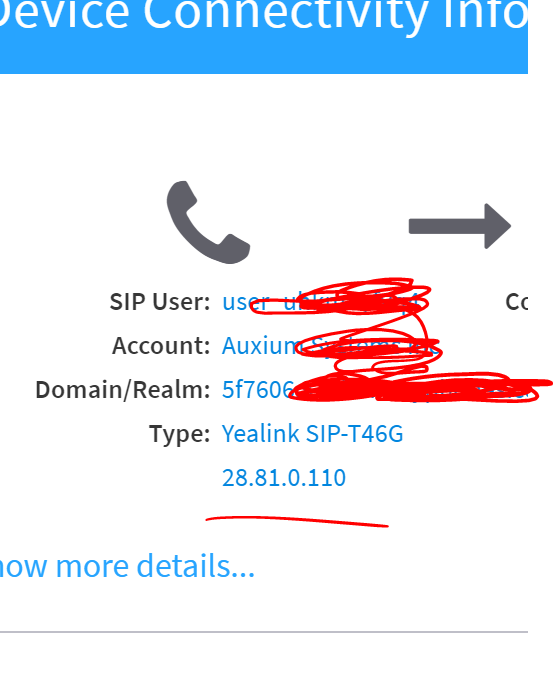
I would like to know. Because that would tell me. Yeah, we use the latest T4S, but all of them are at the latest firmware. Or if they aren't, what firmware are you using on those?
-
So I have had great success with the newer firmwares for the Yealink T4xS series.
Customers with Yealink T46S phones and Yealink T42S phones, have increased call reliability, no more dropped packet / what sounds like packet loss, but no counting on the RTP Status of the phones....
Having to move the phones off advanced provisioner, till we get the new firmware's available... A pain for administration, but at least I'm not losing the customers!
This is what I get, since @Rick Guyton bought up all the last T42G and T46G phones in the country!
upvote this or something, hopefully, we can get some eyes on the problem (I see it as a problem, but hope others can verify with their customers).. @Plau@Darren Schreiber
p.s. Is no one using the new Yealink T42S or Yealink T46S phones? Is it really only me out here with those deployed?
-
@Plau Perfect! Thanks for troubleshooting so quick.
-
-
-
@Plau I changed Combo Key 2 as a Speed dial to *98.
That comes through,
But I still get the two additional pages with the Testing Account.

-
@SPC-Tim After the unlock. I would suggest going to Setting's Auto Provisioner tab on the web interface, and double check that you have the phone "auto provisioning" on Reboot, and every 1440 minutes.
You can also "Click" on "Auto Provision" button.
Hope that helps.
esoare
-
@SPC-Tim. Double check that the device is unlocked , check next post for additional troubleshooting. My Phone grabbed info from the Provisioning server.
So this is what happened on a T46G factory reset with firmware 81.0.110 (on a T42, I see a double Account 1 on Combo Key 2.)
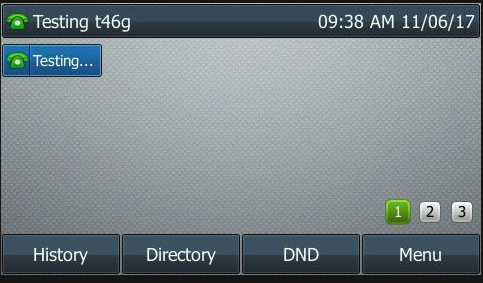
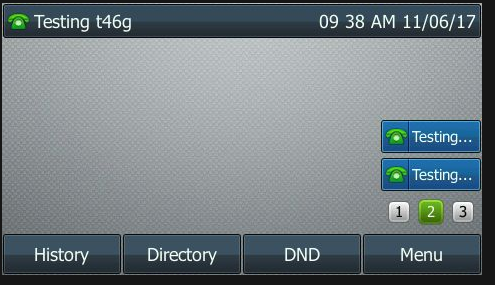
-
I haven't heard anything.
Don't forget to "Unlock" if you have the phone built for more than 24hours before it connect's.
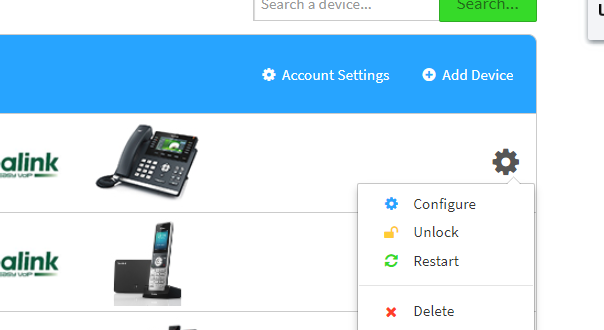
I am resetting a T46G right now to factory default to test on my end. I use RPS, so will see if it works here.
Will post results shortly.
p.s. I set the firmware to the 81.0.110 that you stated. Stand by.
-
On 11/2/2017 at 2:12 PM, Rick Guyton said:
H U G E!!!
There's no HD symbol.

Otherwise, not really. I mean you can hear it if you are calling between two HD phones. But that rarely happens.
Editing Compulsion duly noted.
-
Created a new thread requesting update on new Yealink firmware.
-
If you are using the T4S series -> it would be prudent to upgrade to 66.82.0.20 on these devices. There 'seems' to be an issue with audio quality on lower firmware versions.
~~~~~~~~~~~~~~~~~~~~~~~~~~~~~~~~~~~~~~~~~~~~~~~~~~~~~~~~~~~~~~~~~~~~~~~~~~~~~~~~~~~~~~~~~~~~~~~~~~~~~~~~~~~~~~~~
Are we getting the new firmware's for the Yealink's in the pipeline?
This Thread Talks about the "need" of 82.0.20. Not sure if the T4xS series is having issues on lower firmwares.
Below is a list of some/not all.
It's interesting that they made the T4xS series the same ROM!
T46S(T48S,T42S,T41S)-66.82.0.20.rom New
esoare
p.s. I checked the sandbox, but none of the newer Yealink firmware was available.
-
On 11/1/2017 at 1:27 PM, Rick Guyton said:
This can also be done with the provisioner with this command:
features.show_action_uri_option = 0
You'd just need to add it in a supplementary config in the provisioner.
That would be a cool howto!
Not just the part on the setting a URL for the supplementary config! But a full, this is how you do it for Yealink/Polycom etc.!
For us unedjumacated folk, we like the step by step and pictures...lot's of pictures.

-
On 11/1/2017 at 10:30 AM, sporkman said:
Interesting. On a 2600hz partner account if I wipe a phone, load it with the latest 5.5 and then point it at the provisioning server, it gets knocked back to 5.4.0.5841.
Go to advance provisioner.
Go into the config of a phone
Go to Settings
Go To Firmware
Select a newer firmware that you would like to use.
Hope that helps.

p.s. Screenshot is from a Yealink.
p.p.s. Do I really have that many tabs open for community threads? WOW!
p.p.s. If posts help you, consider up-voting the post, by hitting the heart and up-voting or down-voting.
-
11 hours ago, FASTDEVICE said:
@esoare I'm a little surprised about all the pressure for reporting and analytics. You are using the FASTDEVICE reporting module and I believe it supports everything mentioned. Is there something additional that you need?
@FASTDEVICE I was chiming in for improvements on the CDR app from 2600hz. But since you asked about your reporting app. Below are the functions that would be great to add. in bold.
Some may be duplicates. p.s. I know you are working on some of these with ETL, and allowing access to the data through reporting software. But the bold items below, are as of right now.Ability to look at call history for: daily, weekly, monthly, quarterly, annuallyAbility to schedule reports –1) Change your current graph, to allow for "business hours" so that would be zoomed in by the hour, while the out of business hours, would be zoomed out (Maybe before and after...i like 00:00 - 07:00 <- make this changeable by customer, and 17:00-23:59 <- make this changeable by customer)2) When a customer uses Click to call. It shows in CDR that it's an incoming call, instead of outgoing. Perhaps modify when the name shows "Click to Call" to make that "outgoing" in the metrics.3) What about incoming calls based on numbers?a) if a customer has multiple numbers, show all the numbers and how many calls came into those numbers. daily,weekly,monthly,quarterly,annuallyb) along with "every DID" allow for individual DID statistics.4) Total, Unique, Answered, Missed, Total Time, Longest, Average5) Cost might be important, but not necessarily. Maybe make that optional? (for instance, my customers are on unlimited)6) PDF Download7) Email a PDF8) Schedule a report to email a PDF (or HTML5?)9) To be clear, these reports don't need the CDR records in them. But a link to get to them/show them, "might" be nice.10) Whole account compilation. Currently only extensions/lines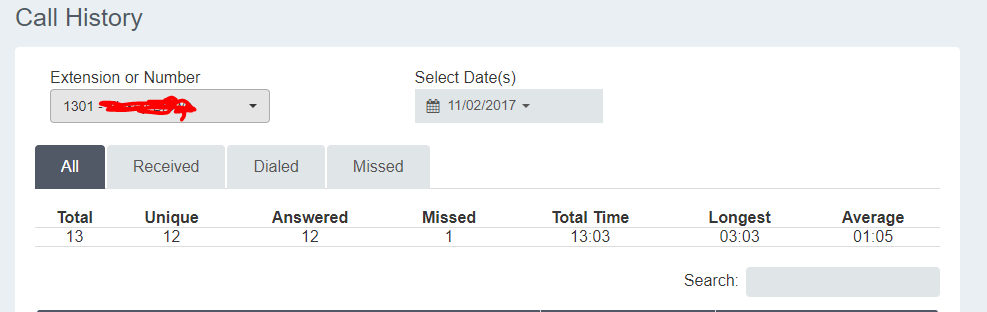 See below on the Sandbox CDR App.Who doesn't like Graphs!
See below on the Sandbox CDR App.Who doesn't like Graphs! See the hours in there?p.p.s. These comments are for suggestions and improvements, it's not to "slight" anyone in there efforts!esoare
See the hours in there?p.p.s. These comments are for suggestions and improvements, it's not to "slight" anyone in there efforts!esoare -
On 11/1/2017 at 11:09 AM, Plau said:
I think I know what's going on. There's a bug where the combo keys are offset by 1 causing both combo key 1 and 2 to be set to Line Key for Line 1. I just worked on a fix yesterday which I tested and fixes that issue.
@Plau I am deploying a Yealink T42S that has the same problem. Does your fix two days ago, fix that template also?
When will this fix, be on the hosted production?
-
3 hours ago, Mark Magnusson said:
I will take this opportunity to chime in here to say that as of 4.2 Qubicle has reporting capabilities that include:
Per Queue
- Average wait time
- Call Count
- Timeout Count
- Abandon Count
Per Agent
- Call Count
- Missed Call Count
- Rejected Call Count
- Average Call Duration
- Average Ring Duration
These will all be available via a new qubicle_reports API (as well as in a nice new graphical dashboard).
This will likely make it much easier to get the data you are interested in for call center calls without having to process the WebSocket events that Dave listed above.
@Mark Magnusson So this is Call Center Queue stuff. While exciting! It isn't standard CDR... Just wanted to clear that up. I didn't realize it until I saw per Agent.

-
Just now, Darren Schreiber said:
@esoare the reason I said it screams CDRs is because you said "missed" calls. Also the inbound call stats sounds like call center too, frankly. Like I can't imagine a customer saying "I'm curious how many people called our main number", but perhaps people say that.
But what good is a "missed" call for a sales person? Number of times someone called and they weren't at their desk and it went to voicemail? They care about that?
I have a customer with 20 numbers they ported over, because they were unsure if people still called those numbers... I gotta pay $ for that now. If I could tell them without a doubt that they got NO calls on 19 of those numbers. Then, walla, money in pocket.
 after I pay for the DID cancel fee. lol
after I pay for the DID cancel fee. lol 
I had another potential customer, who ran multiple business numbers in various regions of a state, that forwarded to 1 number. He would look at all those "region" telephone bills, and see what adds work, or whatever... it was a big deal for the guy. I couldn't provide that granularity on calls per DID, therefore no client. (not to frustrated about it, but just providing a real world example of how that would be used). I agree! Most customers with 1 number, would not necessarily be interested...
but, what if a company wanted to run an A/B addvertising blitz. They used DID 1 for advertising A, and DID 2 for advertising B. After running adds for a week/month/whatever, they could tell which add worked better, or what region they were getting clients from, and concentrating their add dollars appropriately. (this one was just an idea I had, but seems feasible as a need)
Missed Calls - might be a fringe, but from a business perspective, it 'may' /would tell if a person is not taking care of incoming calls... perhaps you are correct though.
@Darren Schreiber Did the other metrics (not missed calls) look good to you?



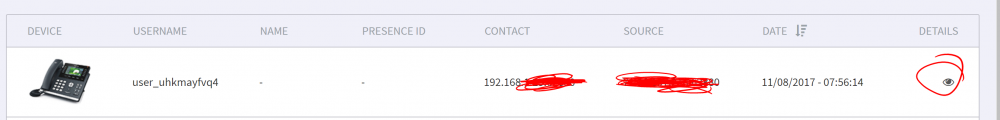
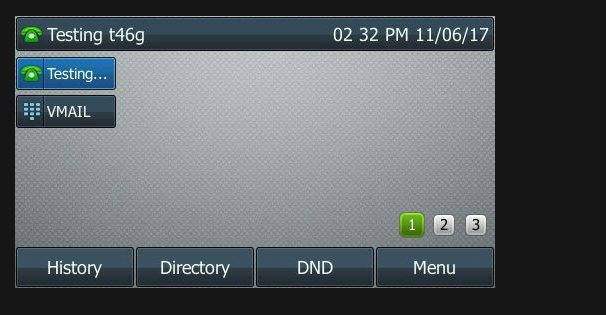
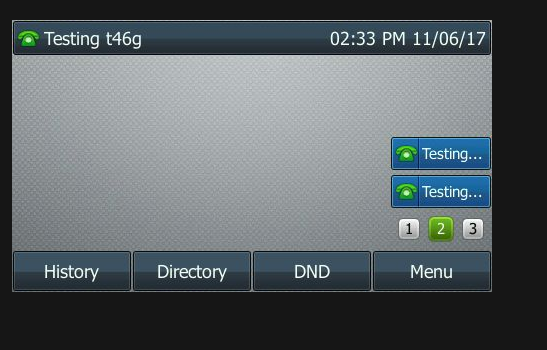
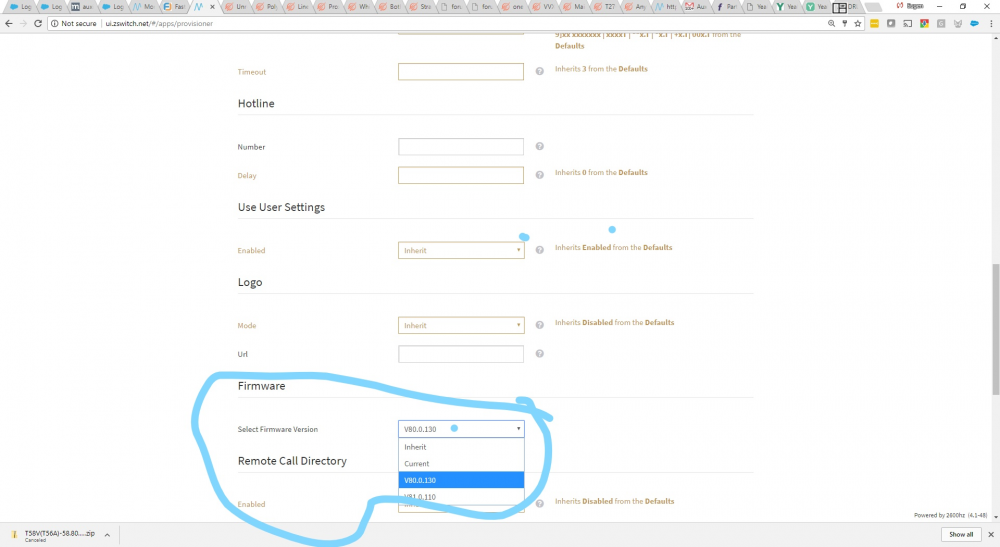
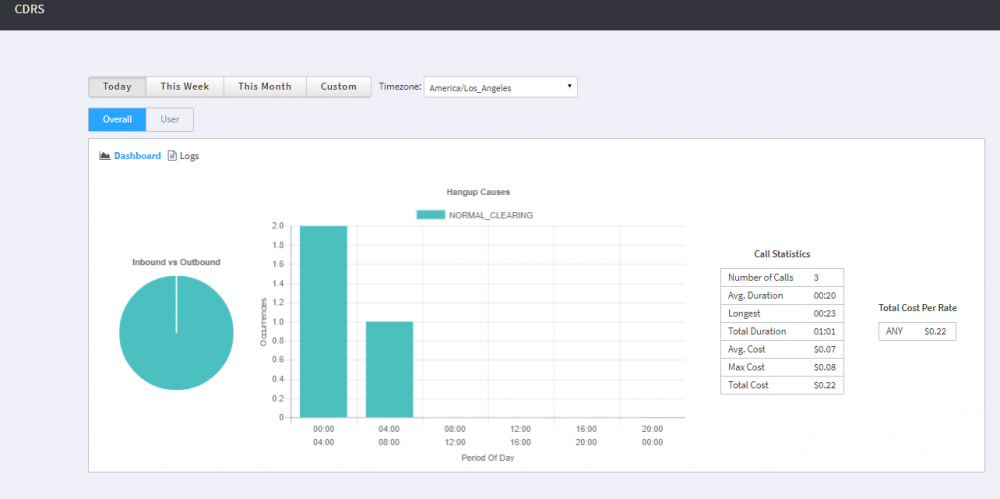
New Yealink Firmware 82.0.20 +
in Hardware Endpoints
Posted
Thanks for the confirmation @Travis Hawkins! I felt like I was the only one deploying these things!
I spent a ton of time on this also! ugh. Yealink sure put us in a predicament in discontinuing the G series so fast.
ugh. Yealink sure put us in a predicament in discontinuing the G series so fast.
Hopefully, the 66.82.0.20 can be tested and available on Advanced Provisioner quickly for the T4S series phones.
@Travis HawkinsKeep an eye on BLF's, and see if you get more reports from your customers. Been having some issues with that, but I can't pinpoint anything quite yet. Hopefully, the BLF work last night on the servers will help.