-
Posts
857 -
Joined
-
Days Won
37
Content Type
Profiles
Forums
Resource Library: Monster UI Apps for KAZOO
Events
Downloads
Posts posted by esoare
-
-
11 hours ago, Darren Schreiber said:
I'd love such a poll. There's already a CDR Reporting tool in beta on sandbox. But we guessed at what reports people want. Concrete feedback would help indeed.
Took a look at the sandbox cdr. Looks nice!
Below is what a customer wanted.
On my wish list for the call reporting:Ability to look at call history for: daily, weekly, monthly, quarterly, annuallyAbility to schedule reports – for example, I would really love to have a monthly call report for a particular extension showing the fields that are currently on the online dashboard. For example, an email that comes out on the first Monday of every month showing last month’s calls for extension 1302 --- Total, Unique, Answered, Missed, Total Time, Longest, AverageThis, combined with the click-to-dial you have setup for us, would be amazing!!"Along with that. I would say.1) Change your current graph, to allow for "business hours" so that would be zoomed in by the hour, while the out of business hours, would be zoomed out (Maybe before and after...i like 00:00 - 07:00 <- make this changeable by customer, and 17:00-23:59 <- make this changeable by customer)2) When a customer uses Click to call. It shows in CDR that it's an incoming call, instead of outgoing. Perhaps modify when the name shows "Click to Call" to make that "outgoing" in the metrics.3) What about incoming calls based on numbers?a) if a customer has multiple numbers, show all the numbers and how many calls came into those numbers. daily,weekly,monthly,quarterly,annuallyb) along with "every DID" allow for individual DID statistics.4) Total, Unique, Answered, Missed, Total Time, Longest, Average5) Cost might be important, but not necessarily. Maybe make that optional? (for instance, my customers are on unlimited)6) PDF Download7) Email a PDF8) Schedule a report to email a PDF (or HTML5?)9) To be clear, these reports don't need the CDR records in them. But a link to get to them/show them, "might" be nice.From the customer's comments.1) Ability to look at call history for: daily, weekly, monthly, quarterly, annually2) monthly call report for a particular extension showing the fields that are currently on the online dashboard. For example, an email that comes out on the first Monday of every month showing last month’s calls for extension 1302 --- Total, Unique, Answered, Missed, Total Time, Longest, AverageI'll add more if I can think of some. -
On 9/6/2017 at 3:05 PM, Patrick said:
Will talk to the marketing team about the "Sandbox Update Newsletter"? I think it is a good idea, but I don't want them to spend all their days sending out different newsletters. Will see what we can do.
@Patrick Agreed... Rather. When is the advance provisioner going to get the New Yealink firmware? 66.82.0.20 for the T4xS series, the T29G series is 69.82.0.20.

-
I have been suffering on the T42's and T46's for new customers... Advance Provisioner . Ver 81.0.110... I think I am going to manually upgrade at least 1 new customer to the new firmware for testing purposes....
What was your old firmware on those t29g's ?
p.s. When is the advance provisioner going to get the New Yealink firmware? 66.82.0.20 for the T4xS series, the T29G series is 69.82.0.20.
-
So the Combo Key's 1 and two are just defaulted. But the Account 1 is showing up on Combo Key 2 also. See picture above for the phone.
Combo Key 1
Combo Key 2
-
Issue with the template for a Yealink T46G phone with no additional programming. Using either firmware 80.0.130 or 81.0.110
-
On 3/18/2016 at 2:31 PM, Rick Guyton said:
Yealinks have a ton of remote control features. That and their XML app features and all the BLFs are why I'm so into them. Eventually we hope to be able to control the phones like we are onsite. The features are there, we just need to do some dev work to get it going.
Anyhow, more directly, after you enable remote control on yealinks you can go to http://PhoneIPHere/screenshot and grab a screenshot.FYI.
Need to Login to the phone first.
Go to "Features"
Go to "Remote Control"
In Box "Action URI allow IP List "
put in that box " any " (or whatever IP you want access for this function/other)
the address for this also is different " http://phoneiphere/screencapture ".
the address can also be "https://phoneiphere/screencapture".
The phone gets a popup box, asking if it is OK to do this. You have to hit that OK, and refresh the webpage.
esoare
-
Thanks Darren!
Appreciate the info.
-
1 minute ago, SPC-Tim said:
No, They are not on separate realms.
They are all on one account. We just setup our devices on the users differently:
Company A - Line1 - Bob Company A
Company B - Line 2 - Bob Company B
Company C - Line 3 - Bob Company C
This allows users to keep extensions the same across multiple companies while using advanced call flows to dictate which line is ringing based on the DID of the company called.
But all 3 companies share the same park lines on 36 phones.
ok. So that is why the Park works across those different companies.
Thanks for clarifying!
-
@SPC-Tim ahh...So are these businesses in separate Realms? (I would guess so by "Account 1/2/3" but want to verify)
If they are in separate realms, does the BLF when you place an Account 2 in Park 1, show up?
-
8 minutes ago, SPC-Tim said:
We also set up the blf light on all the callparks and they all work as well.
Tim,
With the BLF of callparks. Was that separate buttons for separate accounts on the same phone?
-
Is there a current ISO?
Found the old repo (guessing it's old due to the date) @ http://repo.2600hz.com/ISOs/ and that hasn't been updated since 2015ish. (some newer 2017 items there)
I did find this https://github.com/2600hz/sysadmin/blob/master/doc/install/install_via_iso.md which has a 2016 date on it, but is pointing to the link above.
I did see the under development note in the .md.

esoare
-
On 9/12/2017 at 9:54 AM, Chaitanya Paga said:
You also have the option of using our OpenSource version. The OpenSource Kazoo platform does not contain all of the licensed apps. It does have the core apps of Kazoo.
Only a few closed apps are available on the open source platform. In order to get access to all the closed apps, one would have to be on our licensed platforms.
?'s.
Can you place here the Open Source Apps?
Also the Closed Source Apps that require 2600hz licensing to have access?
Thanks!
esoare
-
You
4 hours ago, Jack Noe said:Hi all!
I have a yealink phone T29,
The phone has 2 accounts provisioned thru the advanced provisioner app.
But the park feature is set in the provisioning for line 1.
So when there is a incoming call to line 1, the call can be placed on park, but when there is an incoming call to line 2 the park will not work.
So the park can only work for line 1 or line 2 depends what i select in provisioning.
Is there any way to set the PArk feature to work for both accounts on the phone or i have to set to park keys 1 for each account ?
If you wanted to do BLF for the Park Slot. Then No.
If you wanted to just place the call into a park slot, without the light showing....then maybe...
You NEED to test this out. Let us know if it works.
In AP Combo Key
Select Speed Dial.
Leave Line to Auto Select
Value : *31 (it may be different for you!)
Label: Park 1 .
See if it works.
If it doesn't. Then you need to have the phone have two CallPark buttons. 1 for each account.
OR
Have the operator Transfer *3, and it should send it to either accounts call park slot. The system will let you know which slot it puts it in. -
I just did this for a customer.
Painful. It's just a Pivot table based on Raw Data. It doesn't remove No Answer Calls, Rejected, or the Lose Race calls if you have ring groups. .
I barely figured it out. Not sure if it's Macro-able or not. But it's doable.
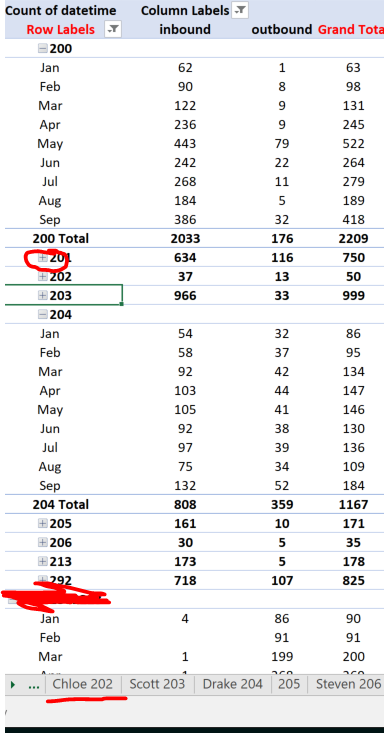
-
On 10/3/2017 at 8:10 AM, safarov said:
You also can add RTCP feature
Is RTCP how MOS can be figured out?
-
On 10/10/2017 at 11:38 AM, SPC-Tim said:
Can you not go into Advanced provisioner and change the label on the keys?
Yes,
But, if you didn't need additional changes from Advanced Provisioner, you could use Smart PBX GUI to do the Combo Keys... if you had Labels for the Parking.
 Then you could use Smart PBX exclusively.
Then you could use Smart PBX exclusively.
-
@JR^ Fantastic! I did not know. Now I won't worry about my customers trying to figure out the 24 hr format.
lol.
-
On 10/17/2017 at 9:18 AM, JR^ said:
For #2 it was indeed an issue with the slider library, and although we all preferred to set the times with a slider, the fact that some people couldn't set the exact time they wanted was an issue. Since it was also the only location where we used this slider library we decided to remove it and make the monster core lighter.
@JR^I like the new format better.
I like the 24 hour format, but if someone isn't used to that, it could get confusing...
@Tuly Is that what you are referencing? Not having AM/PM in the Time of Days?
-
On 10/6/2017 at 1:45 PM, Josh Robbins said:
HI all - I realize I'm late to the party but wanted to post some real world feedback on the WF40 dongle for the Yealink phones. I just finished deploying 400 of these using the T29G phone and I would NOT recommend using it. We've seen a high failure rate and it's generally unreliable. You have no control over it (no firmware) and it's really small so the range is limited. I'm getting yelled at a lot these days but the client didn't want to pay for cabling so...
We are testing a couple phones with built in WIFI for the next time I get suckered into this topology.
I wonder if it's any better on the T4x series phones. I wonder...

-
@Bilal Your welcome, glad I could help.
-
-
2 hours ago, Bilal said:
Hi Users,
I have just tried to have the pin less and auto-login for the kazoo users, but it does not seems to be working with feature code *97, however that did worked when i created the callflow for the users voice mailbox.
Can some one please guide me, i am using the older version of kazoo, kazoo 3.X.
Regards
Abbasi
Try *98
-
I saw it also.
Looks like a good improvement.
-
@FASTDEVICE don't let @Karl Stallknecht discourage you. What you are doing is golden! Keep up the info!
an FYI for whomever: for the MD5 hash, it has to be in "lower case" otherwise it won't work. I ran the username:password through an online generator, and 1 made the alphabet Upper Case, and that did not work.
@Karl Stallknecht we'll see what the @Darren Schreiber and the UI team come up with.

on a side note: this is really what the Community is all about! Very much appreciate the pitching in and collaboration...speaking of, have some Points @FASTDEVICE



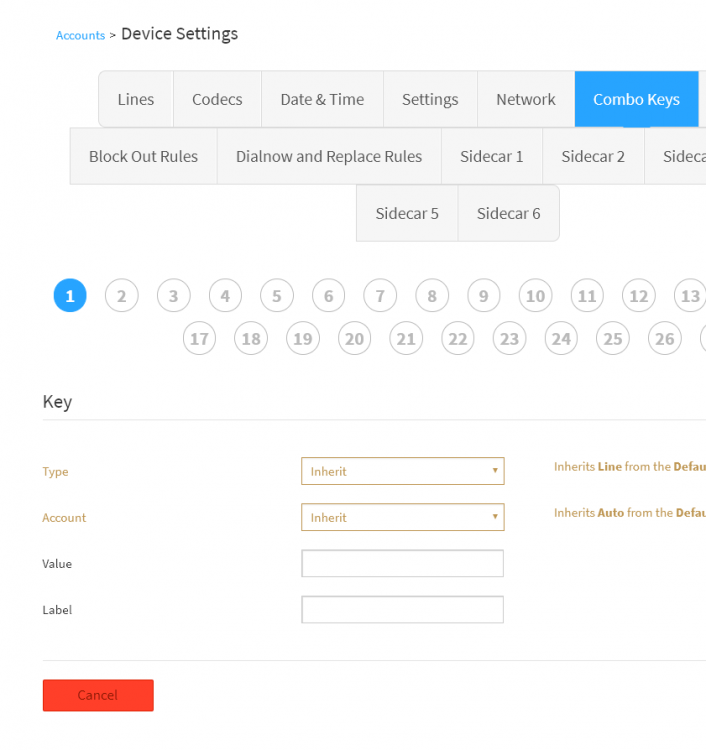
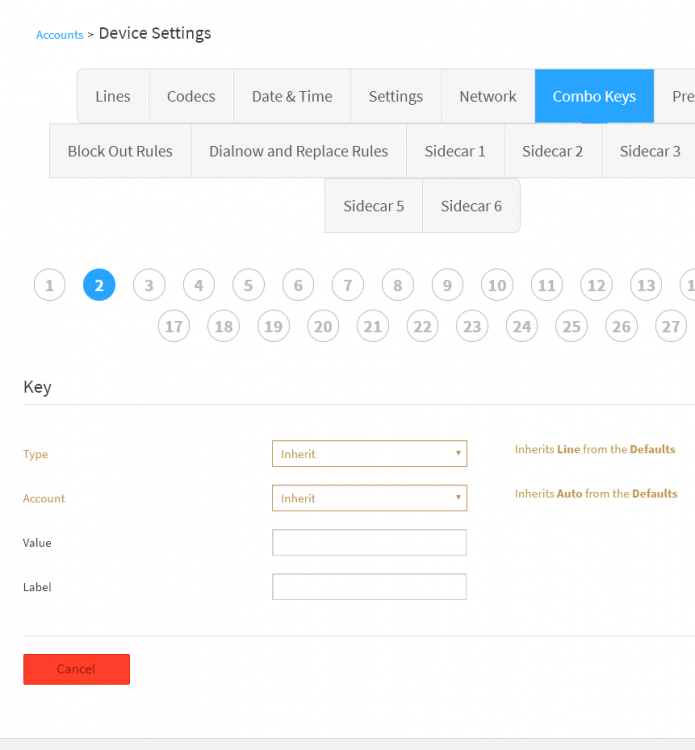
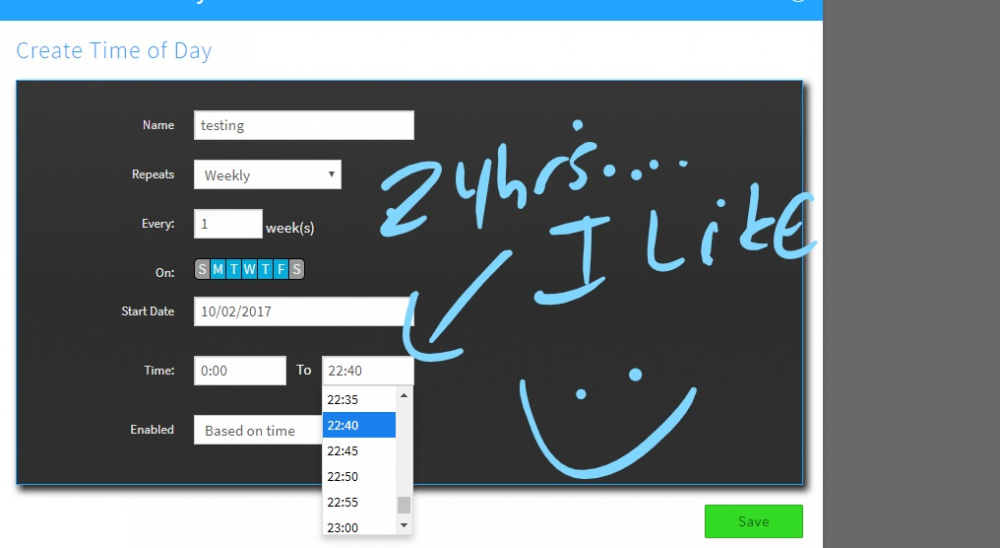
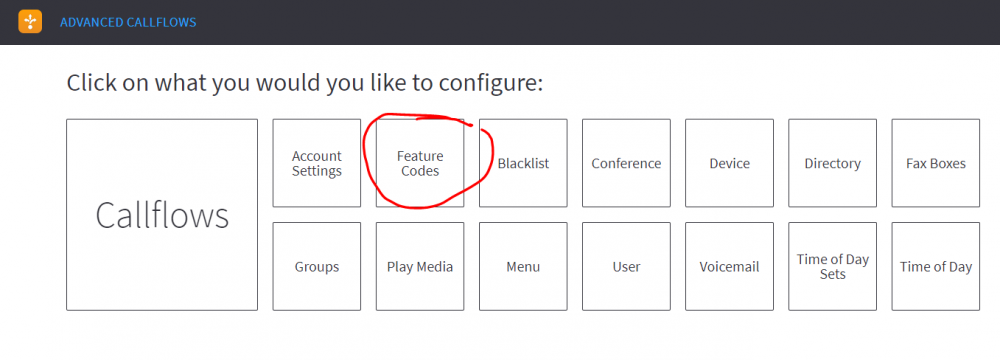
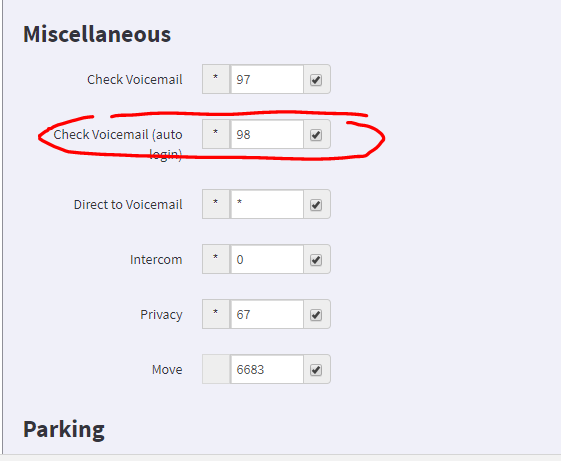
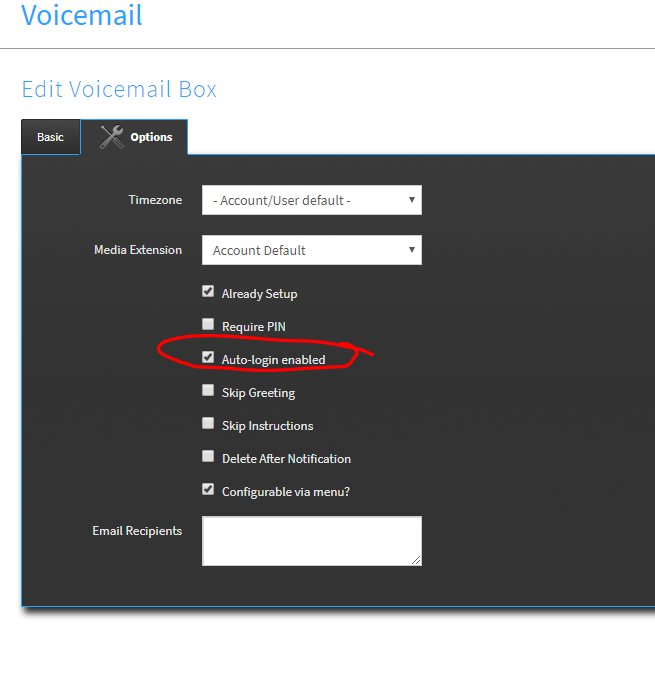
Any good CDR analytics packages?
in PSTN, Software, and Services
Posted
@Darren Schreiber While it may scream that to some. It doesn't to my customer.
He is using those metrics for outgoing calls from his salespeople. p.s. It's the same interface @FASTDEVICE is using. I really think the CDR reporting is for Summary's and Totals, that I listed in my numbered post above. I even have one client, who gives his user's access, so they can see how many outgoing calls they made every day!!
I do like the CDR Reporting that is in the sandbox, but as you requested. Some ideas/guidance/suggestions are posted.
Glad to see progress on this! and some other sandbox apps that I won't mention. lol
lol