-
Posts
1,154 -
Joined
-
Days Won
21
Content Type
Profiles
Forums
Resource Library: Monster UI Apps for KAZOO
Events
Downloads
Posts posted by Karl Stallknecht
-
-
6 minutes ago, Izabell balash said:
Hi! We are currently working on this functionality - we have the ability to handle 3- way conference calls but are just now building out the UI to support this. Thank you for your patience, we're hoping to get this into your hands ASAP.
Hi Izabell - what's the update on branding? I haven't heard anything back 😞
-
I'd love to know the answer to this as well!!
-
5 minutes ago, esoare said:
You were right @Karl Stallknecht!
I went ahead and edited the Macro in the Excel file (just commented out the stuff with sd) and the file it created had 0 mentions of 'sd', so you don't have to edit the xml file manually.
Thanks for helping out and sharing your knowledge!
esoare
Cool 🙂 My pleasure!
-
1 hour ago, altinc said:
Check out the kit on offer from Algo Solutions like their 8301.
You can preload it with a wav file and have it broadcast the audio via multicast to any device on the network.
https://www.algosolutions.com/product/8301-ip-paging-adapter-bell-scheduler/
Ditto. We have installed quite a few of these.
-
1 hour ago, esoare said:
Easy fix! As per the information from the Polycom forums, there are a variety of fields you can enable/disable:
The one I think you're referring to is sd (speed dial) which adds them to the home screen. You have to set a value for this (it can't just be 0 for disabled) so we just delete this tag from our XML files completely and then it goes away on the home screen.
-
Did you by any chance re-assign phones or change MAC addresses on devices? Doing this will wipe out anything set in advanced provisioner.
-
Avaya phones are proprietary and will not work with any other PBX other than an Avaya one.
Theoretically any generic SIP phones should work with Kazoo, but you may have to play with the various settings to get it to work.
-
8 hours ago, Jack Noe said:
Thank you!
Karl, can i create a group with polycom and have a soft key page that group with two way audio ?
Do you have a config file that i can duplicate ?
Im really new to polycom, and dont know the basics Thank you!
It's under "Settings - Paging/PTT Configuration. You can control two-way settings on that page.
-
4 minutes ago, esoare said:
@Jack Noe @Karl Stallknecht - I know this doesn't speak to the "without kazoo" portion of your post!
On Yealink's you can have a BLF key.
Use the Intercom Feature Code *0 (Kazoo Part) + BLF Button of user/device you want to call.
This will allow for the two way call.
That 'might' be an option? But I don't know polycom's.
esoare
That's a regular Kazoo intercom call which goes over SIP. Jack is referring to multicast paging which is directly phone-to-phone.
Edit: I didn't see your first part lol...but yeah, you can do that on Polycoms too.
-
Yes, we use this for many clients. It's not in advanced provisioner, so you either have to enable it from within the Polycom web GUI or with a custom config file.
That being said, as far as I know you cannot program line keys to do this. It only works with the soft keys I think.
-
Ditto, would love this! A built in conversion feature for MPEG4, WAV, etc upon upload would be amazing. That way it would convert everything to a standard format, ideal file size, etc.
-
As far as I know, this is not possible, but I could be wrong.
-
I believe call waiting is controlled on the device itself in most cases, but if you turn it off and all users are on another call, then you'll end up missing the call entirely as it won't put the caller on hold or anything since call waiting is disabled, it will just move onto the next element in the call flow.
-
Hi Abuzooz,
That is the expected behavior of a ring group. What you're describing is a call queue.
-
Just now, Izabell balash said:
You are also correct about the Bria, if you enable the presence setting you will be able to send and receive messages on the interface.
So what exactly routes inbound SMS to the Bria application and how can you control which users receive it? I'm kind of confused how that would work.
-
1 hour ago, esoare said:
@Karl Stallknecht I see SMS on some numbers and not on other numbers... Which reminded me of @Darren Schreiber's note that SMS was going to be enabled on Native Numbers. i/e: NOT ported numbers in the hosted platform... I do have clients that ported in, and have asked for this though!
I asked if ported numbers would eventually work with SMS in the chat, but will let 2600hz speak to that.
I am happy I have a native number/s and can test these out!
Hmm that seems like a huge shortfall. 95% of our DIDs are port-ins. After clicking through a ton of random DIDs in our account I was finally able to find one with the option available, but it's not much good if it's available this few and far between.
3 hours ago, Izabell balash said:2. Correct, there is no Chat/SMS UI for your end users to converse back and forth, but they can do it on a Bria or other messaging platforms that you can bring your own number to.
What do you mean "bring your own number to" exactly? For Bria, is this what you're referring to?
Without building our own UI for SMS, I can't really see any point in using this nor do I see how it helps us 😕
-
Super excited to hear about this! Three questions though:
1. I don't have the "Messaging" option available...it simply doesn't show up.
2. If I understand correctly, there is no interface built out that would allow us to simply provide access for our clients to be able to send/receive SMS via a web portal...right?
3. Is MMS also supported?
-
Not able to log in...getting an error: "cannot read property numbers of undefined"
I emailed feedback@2600hz.com as requested on the email blast.
-
Are you referring to the ring tone that the phone plays, or a "play media" call flow element for what someone calling in hears?
-
Great post, @Rick Guyton!
And +1 for PingPlotter. Very very helpful and allows us to show clients proof that the network is at fault!
-
I know this isn't the answer you are looking to hear, but this is why we decided to only focus on our local market where we can physically access the customer's location. We refuse to sell outside of our area unless it's a single phone for a remote home-based employee, or it's a satellite office for a company whose HEADQUARTERS is here in this area. Even then, the scenarios can be a nightmare.
We actually recently had an install for a customer who has a small satellite office on the opposite side of the country from us/their HQ. The phones simply would not register when connected to their firewall, but would if they connected them directly to the ISP's router. We assumed that our IPs just needed to be whitelisted and we gave them our IPs for their I.T. to add, but we were told that they would not do that and we needed to. We explained that we don't manage their network so that's not our responsibility and they would need to pay us hourly to troubleshoot their firewall, but they just kept pointing the finger at us saying our phones were messed up.
We then told them we would ship a free firewall to them that would work well, and that they needed to connect it to a secondary static IP from their ISP and have a cabling contractor install additional drops, and they refused to do this. We ended up just caving and spending several hours modifying firewall rules and adding exceptions until we were able to get the phones online, but that was not our responsibility in the first place. It was much harder to do remotely since if you get locked out you're screwed, so you have to be way more careful and conservative with what you change.
Long story short, this is exactly why we don't mess with this stuff. It becomes a complete nightmare to deal with 😞
-
This is awesome!! Thanks!! I originally setup using root access as well because I couldn't figure out how to assign permissions properly (I tried and 2600hz wouldn't connect). I'll follow your advice to fix this!
-
1 minute ago, David said:
Polycom also has this perl script as well, it's a little clunky but easy to tidy up / enhance: https://community.polycom.com/t5/Polycom-Endpoints-Forum/SCRIPT-Automatic-000000000000-directory-xml-from-a-CSV-File/m-p/7806
(You may need to register to their community to access that link, iirc)
Awesome, thanks!!
-
I was able to get the directory working.
First, you need an XML with all of the contact info as per the link in my previous post. I'll paste an Excel file with a script that I found which can make these for you. Once the file is created, rename the file from "xxxxxxxxxxxx-directory.xml" to "000000000000-directory.xml"
https://community.polycom.com/t5/VoIP-SIP-Phones/Create-a-directory-XML-from-Excel/td-p/75143
Second, you upload the file to somewhere the phone can pull the file from, an FTP server or the like.
Third, you set the url path of the file without the filename onto the "Custom Contact Directory URL" field in Device Settings within Monster. I'll paste an example below.
If your URL is as follows,
cfg.files.com/client-name/000000000000-directory.xml
Then this is what you'll paste onto that field,
cfg.files.com/client-name/



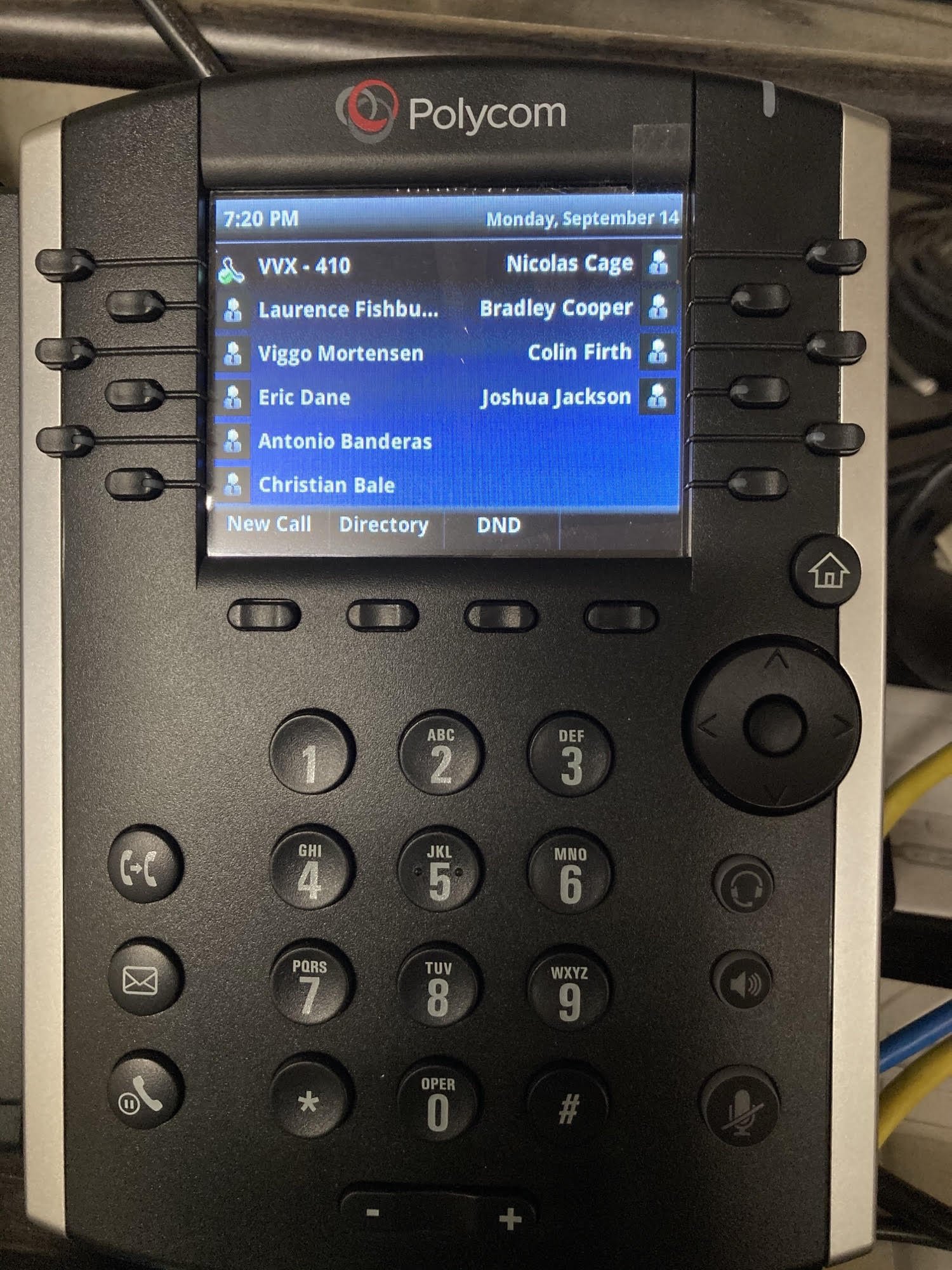
SMS Messaging User Guide
in Product Discussion
Posted
I'd love to help test!