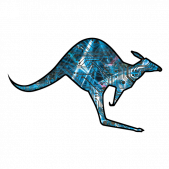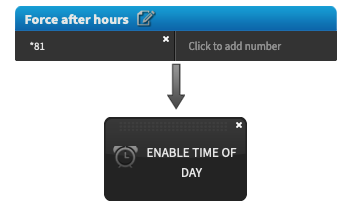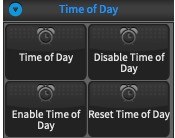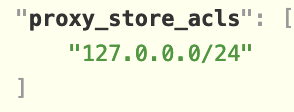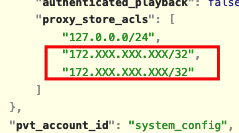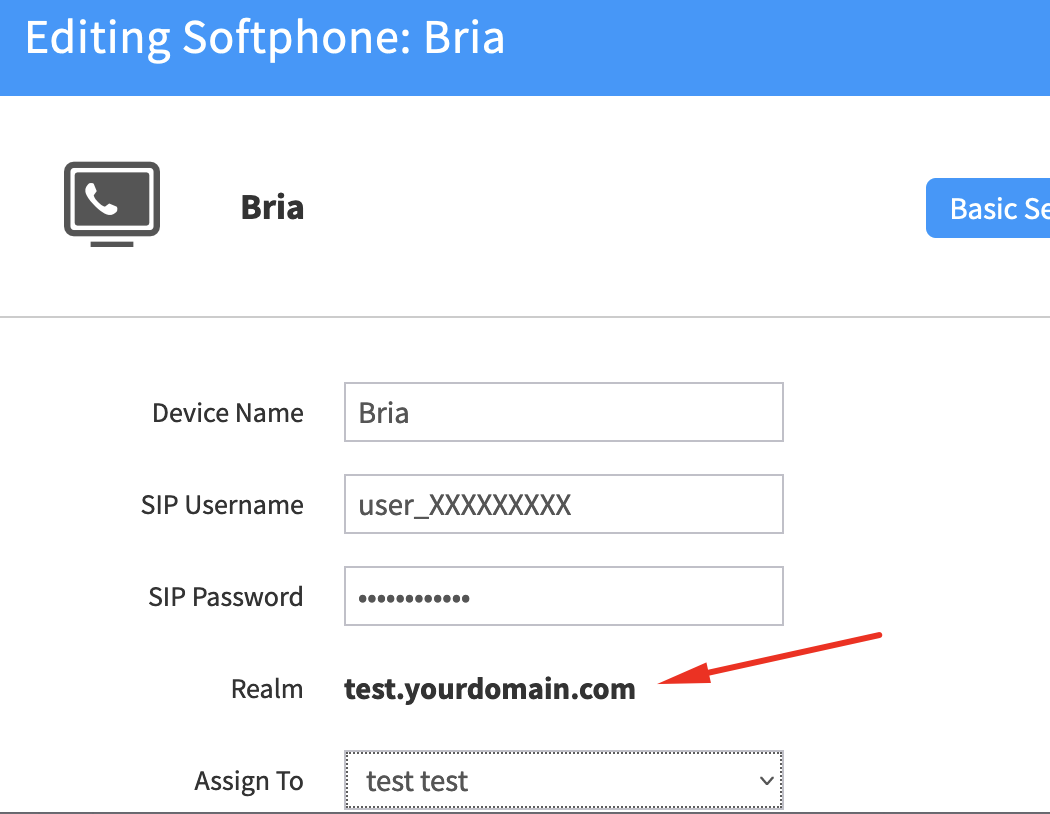tomas_
Members-
Posts
788 -
Joined
-
Last visited
-
Days Won
20
Recent Profile Visitors
5,600 profile views
-
Feature code to turn on/off after hours settings
tomas_ replied to avig2's topic in Product Discussion
-
Hi @MattForrest! We have a PHP script which is setup to run as preflow on the account, invoked by Pivot (made in Callflows app). This script can for intance handle presences (connected to calendar services, with a voice saying that a user is in a meeting and when he/she will be back, etc). I guess it would not be that hard to add functionality to check if any of the user's devices is in use and then disconnect the call with a busy tone / response. More info here: https://docs.2600hz.com/dev/applications/callflow/doc/preflow/ https://docs.2600hz.com/dev/applications/pivot/doc/ https://docs.2600hz.com/dev/applications/pivot/doc/kazoo/hangups/
-
I see, thanks for your answer. Guess we'll embed this into the preflow script we already use.
-
Hi, did you found out anything about disabling call waiting in the backend? Br - Tomas
-
Thong Nguyen started following tomas_
-
Caller ID - Adding Caller ID for number not in the system.
tomas_ replied to Skunkbeard's topic in TWIL Knowledge Base
I have never seen this before. Where is it located? And which version of Kazoo / MonsterUI? Br Tomas -
"Switchboard Lite" - Open Source App for Monster UI
tomas_ replied to RuhNet's topic in PSTN, Software, and Services
Late reply, again. Stumbled upon this issue when trying to connect to WSS websocket in another subject. Turned out that I've been trying to use the wrong certificate files, at least this time. Note to self (and others with same issue); Use the correct certs, and make the haproxy.pem like this if you're using Let's Encrypt / Certbot: cat fullchain.pem privkey.pem | tee haproxy.pem This time I got it working with the config from Kazoo docs, don't know if your settings will work also, @RuhNet (it probably will); https://docs.2600hz.com/supported/applications/blackhole/doc/#wss-considerations -
Yes, I'm quite sure I added both FS servers before making the change in System Config CouchDB
-
-
Hi! I've just set up a new cluster with Kazoo 4.3 and encountered this issue also. I noticed that the /tmp folder of Freeswitch server was filling up with a lot of call recordings (mp3 files), and found the "Received HTTP error 0 trying to save" error in Freeswitch logs. Also "Error Storing File" in Kazoo console log. Also the recordings isn't found when trying to get them from recordings API. It started when adding another Kazoo / Ecallmgr server, before that there was no issue at all. And it's only when Freeswitch tries to save the media to the new, second Kazoo / Ecallmgr server, it works perfect to the first one. Somehow I noticed the "proxy_store_acls" setting in system_config/media (Bigcouch /_utils/document.html?system_config/media), and when adding the IP addresses for both Freeswitch servers there it seems that the problem is gone! Needs some more testing to be sure, but all it seems like every recording is saved properly. I haven't seen this in any docs or guides anywhere. Br - Tomas
-
Sweet, glad I could help! :)
-
Can you ping the realm and get the IP address to the server? However it seems like the phone tries to register to sip:user_vZEW43@192.168.2.17 in the kamailio log ... I think it should be the realm instead of the IP address.
-
You are setting the realm when creating the account: You can see the realm when editing a device, as in my previous post. In the phone you set username to user_XXXXX@realm - like user_oqienein@realm.yourdomain.com Of course the realm must use a proper DNS to point to your server.
-
Ok, but are you using the correct realm in the registration? The logs say sip:user_vZEW43@192.168.2.17 Is 192.168.2.17 the realm in Kazoo?
-
Is the realm on the account 192.168.2.17? You need to use the realm on the account in the registration. If the realm is customer1.yourdomain.com you need to use user_vZEW43@customer1.yourdomain.com
-
Thanks. But it didn't solve my problem :(

.thumb.jpeg.2bf524e5db6279b39c7234a2e6921162.jpeg)

.thumb.png.53ba4a40488cd13986c71377d45b8fdf.png)