-
Posts
861 -
Joined
-
Days Won
37
Content Type
Profiles
Forums
Resource Library: Monster UI Apps for KAZOO
Events
Downloads
Posts posted by esoare
-
-
Would love to see a "Forward on Busy" at the User level to be enacted, for those clients that don't want a second call, and don't want to "reject or DND" at the Device level!
-
Welcome @James Sands!
Love the West Coast!
-
-
Allo!
-
On 10/30/2023 at 4:02 PM, Skunkbeard said:
So I have a question on this. This is great first of all super helpful. But lets say we are setting up multiple locations at one time.
If we setup a provisioning window for an IP. Is it then replaced when we add another? or does it just create a list of IP's and time frames it will allow from?
Great Question @Skunkbeard!!
-
Today I learned that when installing the USB Dongle + W56H Handset.
Even though you register the Handset with the Dongle on the phone and it shows "connected"
You need to make 2 changes for the Handset to ring on incoming calls + Give access to outgoing calls.
This is based on only 1 account for the phone. (Yealinks can do up to 16 accounts sometimes)
You can do this thru the Web Interface (see picture) OR thru Custom Configs - See code below.

.CFG file reachable via http:// by the telephone.
#!version:1.0.0.1 ### This file is the exported MAC-all.cfg. ### For security, the following parameters with password haven't been display in this file. ###account.1.password = handset.2.dial_out_default_line = 1 handset.2.dial_out_lines = 1 handset.2.incoming_lines = 1p.s.
-
I agree with @Skunkbeard, tying it in as a default for phones that go through Advanced Provisioner would be great.
But please add "Office Hours" to Advanced Provisioner resellers that don't use SmartPBX benefit from this!On Yealinks it looks like this:
This turns off your display after so many minutes: phone_setting.backlight_time = 600
features.power_saving.office_hour.friday = 8,17
features.power_saving.office_hour.monday = 8,17
features.power_saving.office_hour.saturday = 8,17
features.power_saving.office_hour.sunday = 8,17
features.power_saving.office_hour.thursday = 8,17
features.power_saving.office_hour.tuesday = 8,17
features.power_saving.office_hour.wednesday = 8,17features.power_saving.office_hour.idle_timeout = 60
features.power_saving.power_led_flash.off_time = 100
features.power_saving.power_led_flash.on_time = 0
features.power_saving.user_input_ext.idle_timeout = 30Bonus:
This stops the the Red light from flashing to let you know your phone is powered on: phone_setting.common_power_led_enable = 0
This stops the the Red light from flashing to let you know your phone has a missed call: phone_setting.missed_call_power_led_flash.enable = 0 -
Along with Yealink Custom configs.... addon on TWIL from last week.
If you are having issues on 1 phone, but not others.
Try removing the "Custom Configs",
Factory Reset, and see if the issue persists.
If you are having issues still: "Custom Config" is NOT the culprit
If you are NOT having issues: "Custom Config" IS the culprit
-
Thanks @Skunkbeard
May I suggest "Dealing with Outgoing calls being marked as SPAM" as a better title?
Very useful information!
Thanks again,
esoare
-
This is the code for using it in an optional config file
account.1.cid_source = 6This is ALSO needed if a Call is Parked on Yealinks.
When you retrieve the parked call, if you have the setting above, it will show the CLID of the party, versus " *31 ".... i/e: what you dialed to get to the Park slot 1.
-
-
24 minutes ago, Bitrate said:
People can't trust 2600hz and honestly, companies have gone with other vendors because of it (I tell you this from personal experience with my employer and Kazoo).
I disagree. (Not because I'm an admin)
I completely trust 2600hz with my clients.
I'm not a developer, but a hosted reseller.
Eugen Soare
-
9 minutes ago, Reid Apple said:
Any Update on this feature being added back to the roadmap?
👍
-
TWIL: I learned that Advanced Provisioner - Custom Configs will accept the "\" in the file path...
browsers will fix to "/" when you copy the whole link from the Custom Config entry,
but the Yealink Phones will NOT get the programming since the Yealinks will only use the "/" and are confused by the "\" in the file path.
BAD http://website.com\account\account.cfg
GOOD http://website.com/account/account.cfg
Spent 1.5 hours troubleshooting all because I copied the /account/account.cfg from windows explorer!
At least I saved support from a needless ticket. :D Your welcome!
-
Ha! We'll keep that info among us.
-
I like the Wed. 10am pacific myself. also.
-
4 hours ago, avig2 said:
Is there a way to override the config file to use this phone with 2600hz?
https://support.yealink.com/en/portal/knowledge/show?id=1d124b50a40b7b0471180dd1
Let me know if you need help with a Yealink ticket.
esoare
-
8 hours ago, fmateo05 said:
Yes I am.
I tried to set up straight to IVR but whatsapp does not have keypad for DTMF
I wonder if Speech IVR would work...
-
On 4/20/2022 at 4:33 PM, Skoukou said:
Thank you very much. So they both encounter the problem of an extra call droping to void.
Also if I got it right in call queue the receiver isn't notified of the calls that are on hold.
Not Dropping to Void.
Using Call Waiting:
If a Call goes to a CallFlow, and It has a User with 1 Device.
The User with 1 Device is on Call 1.
Call 2 comes into the Callflow.
Call 2 rings the Device (since Call Waiting is enabled)
Call 2 if NOT answered withing the time specified in the Call Flow, will go to the next action.
Usually Voicemail for the User, but could be sent to other people/all sort of stuff can happen here.
Using Queues.
If a Agent is on a call. They will NOT be presented with the second call.
The caller stays in the queue for however long the QUEUE is programmed to hold them.
All sorts of settings can be in the QUEUE.
When the Agent is done with Call 1.
The second call in the QUEUE will ring the agents phone.
hope that helps a little.
esoare
-
@Jack Noe Of course you've probably thought of using Pivot... You could do what you mentioned, by checking a database, and letting a call go through to a CallFlow, or sending it to Voicemail.
The problem is that you want to send a call to "Voicemail" after the call is ringing on a User/Device... That of course is a "forward a ringing call to voicemail" in your post....
If it's just 1 User/Phone/Device. You could "Reject the Call" and the call would go to voicemail... (Do you have the option on the VVX400 to reject a call? I'm a Yealink guy,sorry)
If it's multiple Users/Phones/Devices. You would have to do that on all those Devices.
If you wanted to do that on the server backend / other methods, that's past my knowledge at the moment.
Probably @mc_ might have some suggestions.
Let us know which of those options you would like to explore.
-
On 1/15/2022 at 10:45 AM, fmateo05 said:
Finally i dared to purchase the phone model Grandstream WP810
I have it currently configured on my kazoo cluster. The call quality behaves out of the box. No issues so far (tested with external and internal calls). I am going to keep testing the calls using this device within the two next weeks.
Cool!
Be interested in hearing how that goes!
esoare
-
3 minutes ago, Logicwrath said:
Are you referring to Advanced Callflows?
Yes. Thanks for catching that @Logicwrath.
I thought I would mention Advanced Callflows, as a name change on a device works "properly" in that app.
-
Feature request:
Replacement phones.
Would like to edit a MAC address in Advanced Call Flows + Device and the programming in Advanced Provisioner (buttons) would NOT be defaulted.
esoare
-
3 hours ago, Logicwrath said:
Hello,
I am not sure if you consider this a bug or not. I know it has been brought up in the past. It would be great if you could fix this. We have customers and technicians that will edit their device and then they lose their provisioning profile. It's pretty frustrating when a customer calls you up and none of their phones work because they decided to rename every device in the list.I imagine this could be fixed because, when you PATCH a device via the API the provisioning profile is not lost. It's only lost when you edit the device and save it from the SmartPBX.
Please consider fixing this behaviour.
Along with your note about SmartPBX.
The "issue" does NOT happen when renaming in Advanced CallFlows.
So the two "Apps" of course are different, but as @Logicwrathmentioned, it would be nice to have SmartPBX device Name change act consistently between the apps.
esoare



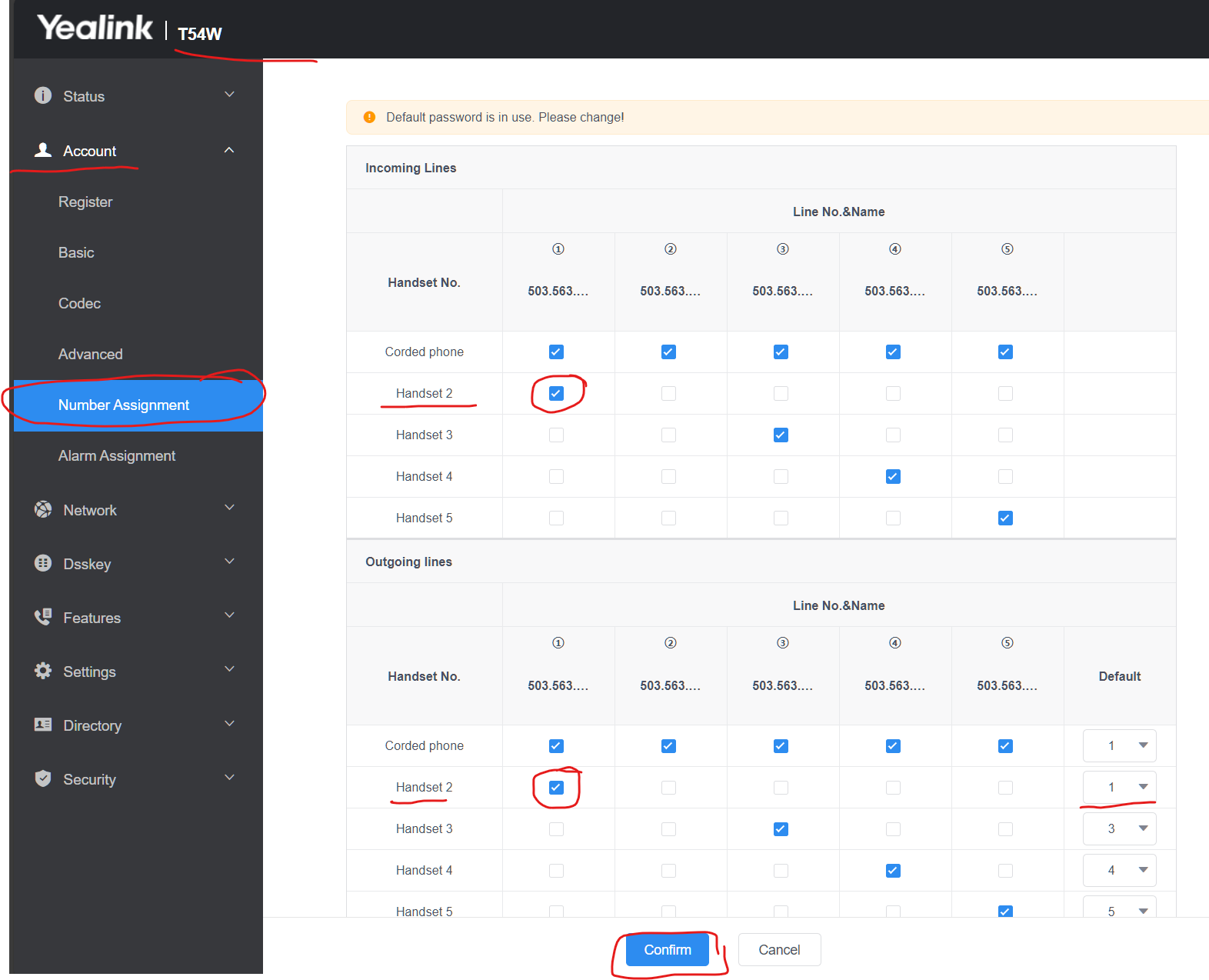
Kazoo Version 5 open source
in General OS Kazoo Questions
Posted
Yup, working @fmateo05!